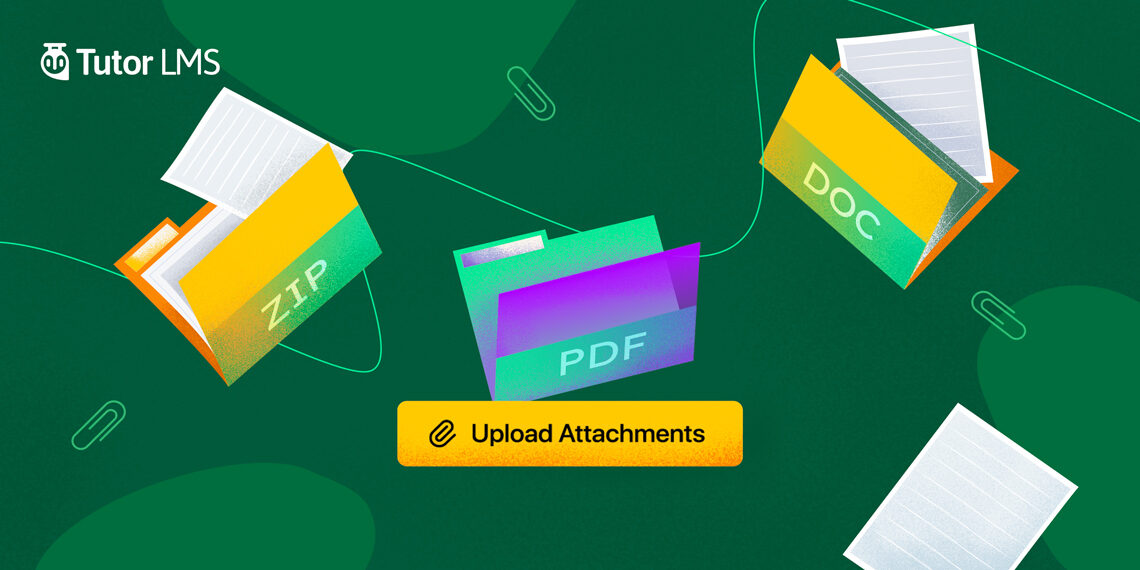Creating a top-notch online course is no easy task. A lot of preparation and thought goes into curating the perfect online material for students to learn from. The more accessible and well-thought-out course is, the easier it becomes for a student to grasp the contents.
So today we are going to be looking at a fundamental part of making your courses and lessons whole, which is to have exercise files. We will take a quick tour and see how to enrich our course by adding exercise materials to our lessons so students have more resources at their disposal.
Create a Course Outline
When starting off with creating the online course, a big chunk of time goes towards the planning of the course. How do you want the course to be structured, when you want a quiz to be held, and how should the progression of the course be, basically figuring out the course outline.
Firstly, design and structure the material to be spread out over the duration of the course. You want to make sure that each week has enough challenging content to engage the student but not overload them.
A good idea that many online courses adopt is to have a small quiz at the end of every lesson, every week. If the course outline plans to unlock a lesson every week as it goes, taking a quiz per week is very good as you can see if your students are understanding the material at the end of the week.
Alternatively, if your course is made fully accessible once a student registers then you could try 1 quiz at the end of every 2 lessons. For both of these scenarios, you should have a big test at the end of every module. This will ensure that a student has completely internalized material before heading to the next one.
To get a much more detailed view and guidelines on structuring your eLearning course check out this article. Here we talk about how you can structure your course outline so that students can receive it and internalize it the best.
Delivering Your Content for the Most Impact
All the planning becomes a moot point if the delivery of your content is not ideal. By delivery, we are indicating how your content should go out to students. Is giving out bite-sized pieces of your course better for students, we think that it certainly is in some cases. Letting students slowly access the course contents gives them more time to study the previous material and become more adept at the subject.
Tutor LMS has a wonderful feature to provide this to instructors, called Content Drip. Content drip allows instructors to lock content either behind specific dates or behind students completing pre-requisite courses first. Find out more about content drip in our article.
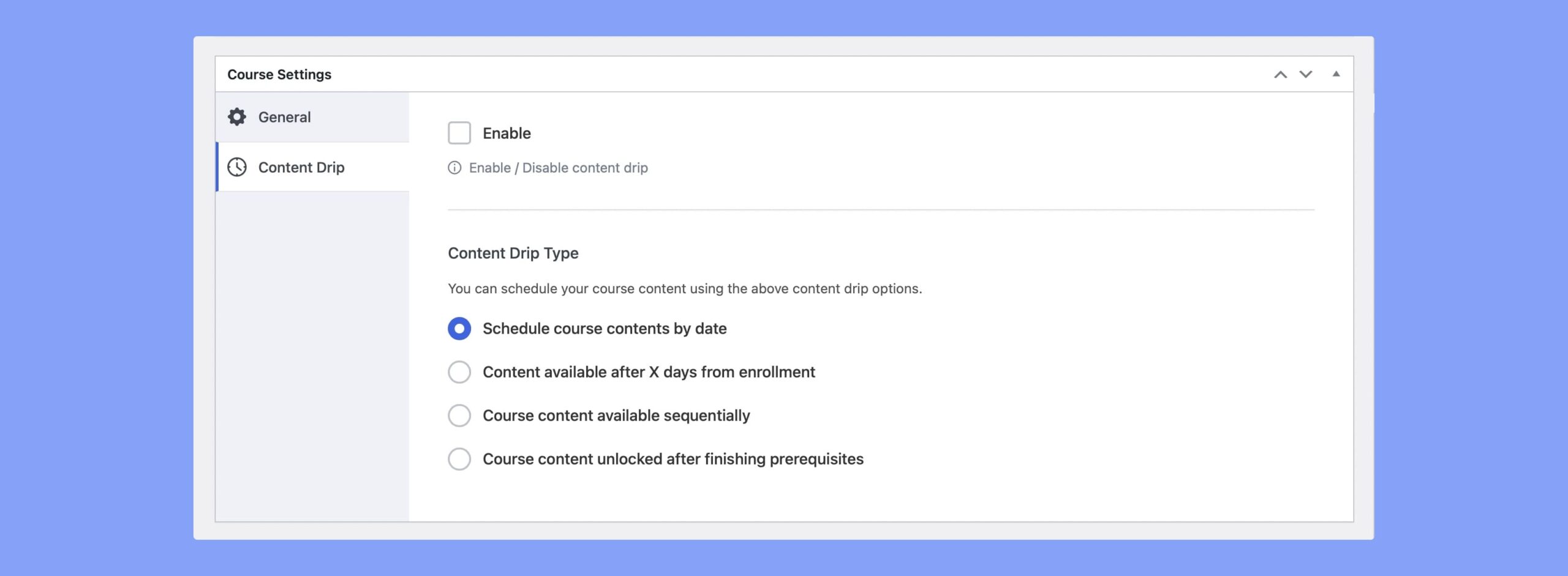
Curate Your Lessons Plans
After figuring out how you want to structure the content of the entire course you have to come to creating individual lessons. Lessons should have bite-sized content for your students to internalize all the material best. As we previously discussed, you should also enable content drip to make the course very accessible.
Lastly, at the end of your lessons, you should have a way to quickly recap key points learned per lesson. For this, we use exercise files. We can include pdfs as a recap, highlighting the most important takeaways of a course. Exercise files can also include reading material for the students to recap and prepare for the next lesson. But let’s take a deeper look into what exercise files and what their purpose is.
What Are Exercise Files and Their Purpose?
For those of us who do not know, let us take a look at what are exercise files. Exercise files are supplementary project files or documents that an instructor has added. So this could be anything from an extra worksheet to the entire lesson transcript as a pdf for convenience. This might get overlooked by some, but small details like this make the difference between a good and a great course.
Exercise files can be seen present on all forms of online courses, be it on LinkedIn or Coursera. Teachers use this medium to get a lot of information to their students about specific lessons and topics.
How to Add Exercise Files Using Tutor LMS
Tutor LMS of course gives you the freedom to have exercise files added to your LMS site. Let us take a look at how we can get about uploading a file as an exercise file to a course.
First, we must navigate to the backend course builder of Tutor LMS. Go to Tutor LMS > Courses, and open the backend edit menu of the course you want to add the files to. This should take us to the backend course editor of Tutor LMS. Once here we scroll down to the Course Builder block. This is where we create topics and lessons for a course, and the exercise files go under lessons.
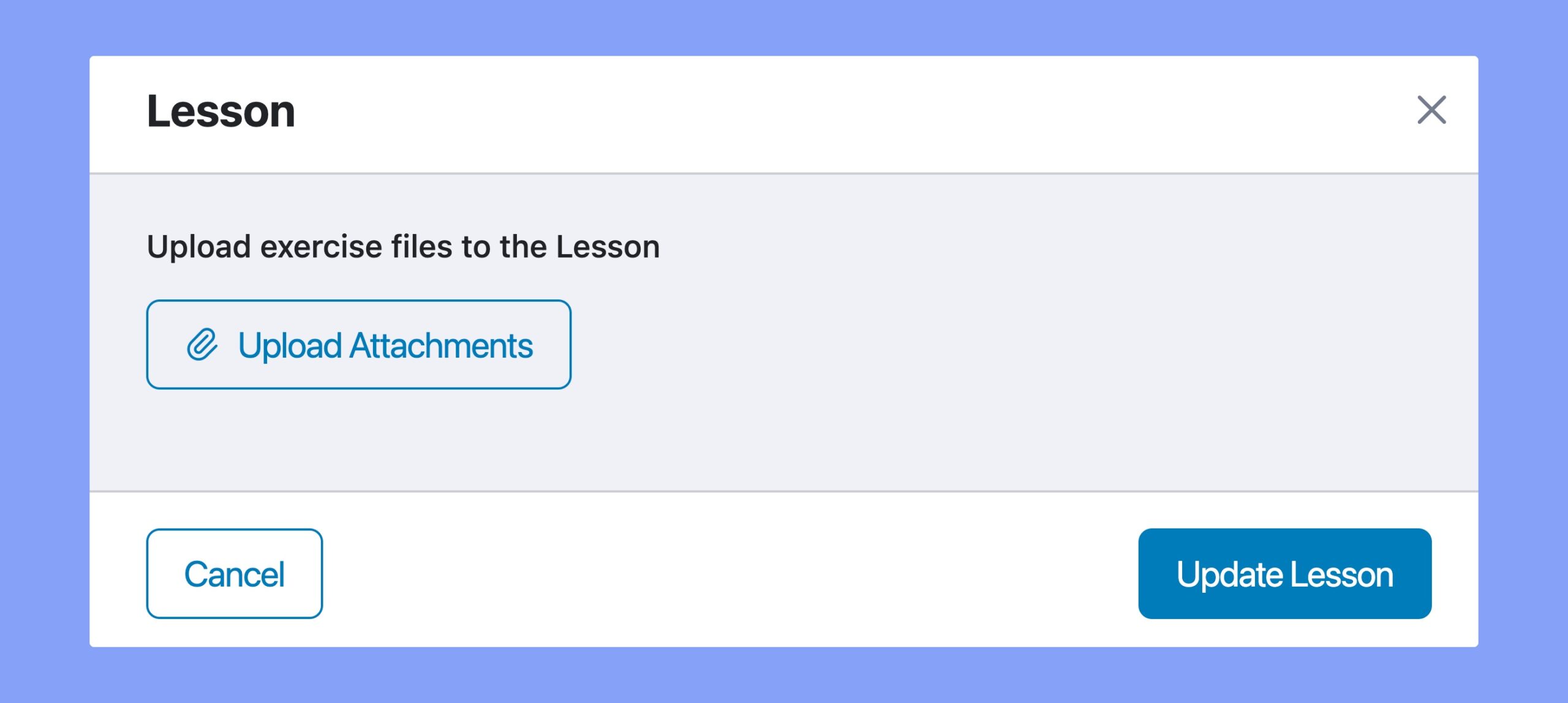
Once we have a topic made we can go ahead and create a lesson. This should open up a pop up, once at the lesson pop up we scroll down to find the Lesson Attachment option.
Here we can upload any type of files we see fit to enrich our course. Once we upload a file this will show up on the frontend view for a student.
Let’s go to the course’s front-end view to see where this file is uploaded. At the front end of the course, as soon as we navigate to the lesson we can see the tab Exercise files at the top. Navigate to this tab and we will find the files we have uploaded from the backend as lesson attachments.
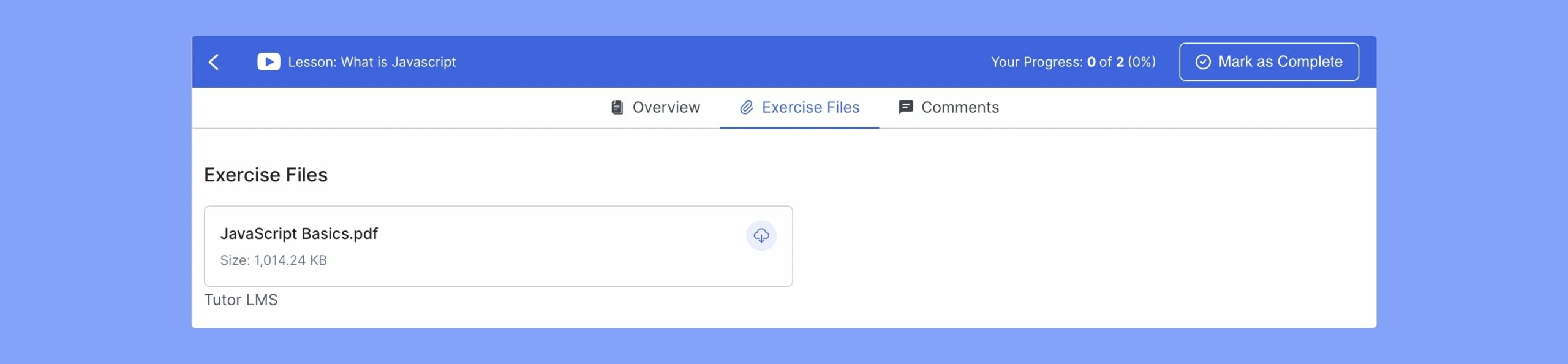
Final Thoughts
To summarize, online course content is highly dependent on planning and making sure the little details are not looked over. Helping students excel with all the help we can provide them increases their chance of success drastically. We hope this article gives you an idea about course planning and the importance of exercise files as added assistance for students. Do let us know your thoughts and comments, till next time have a good one!