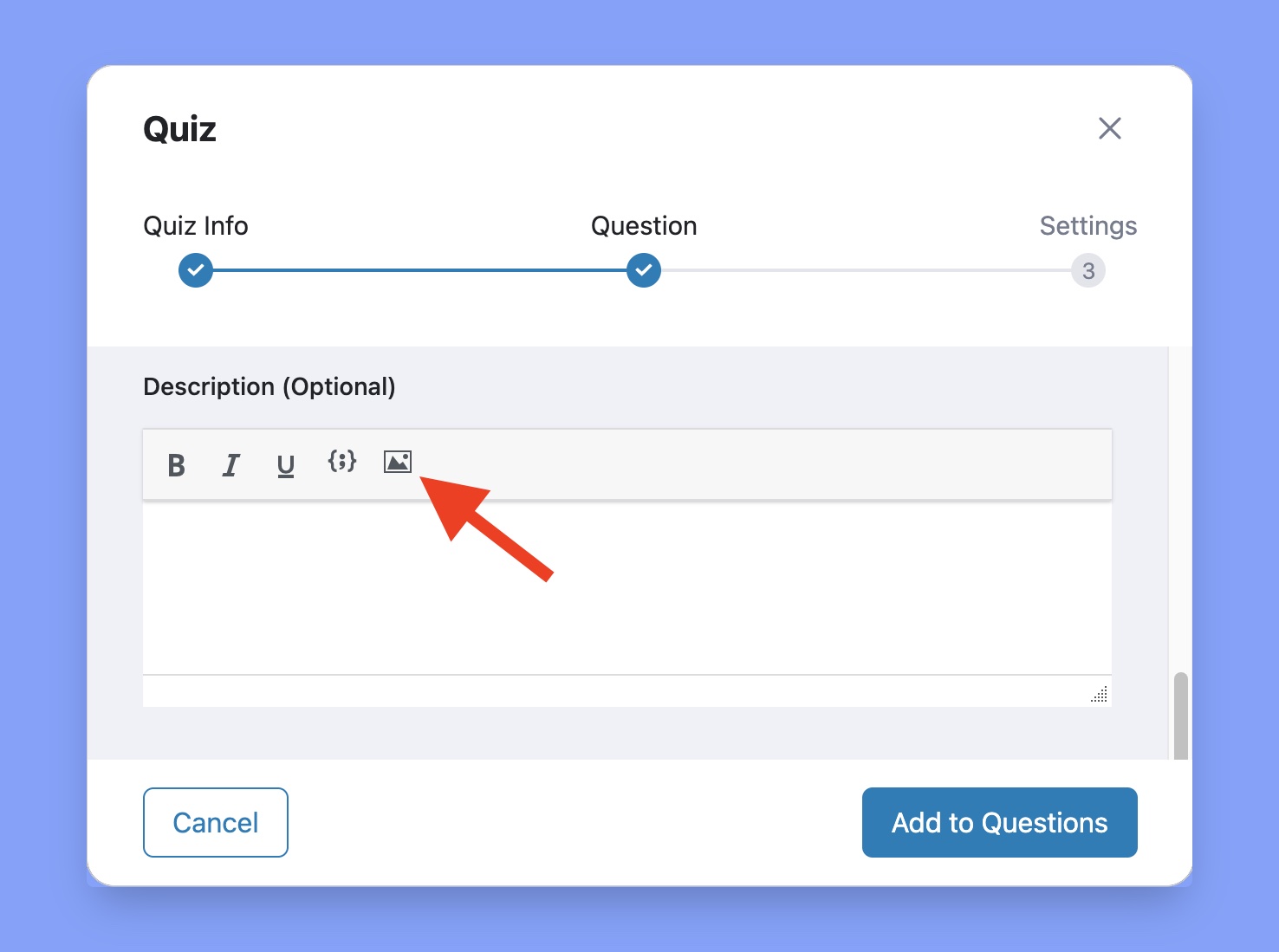The question description area allows you to write custom HTML code. So, you can use that to embed images for the questions. Here is a screenshot to explain the process.
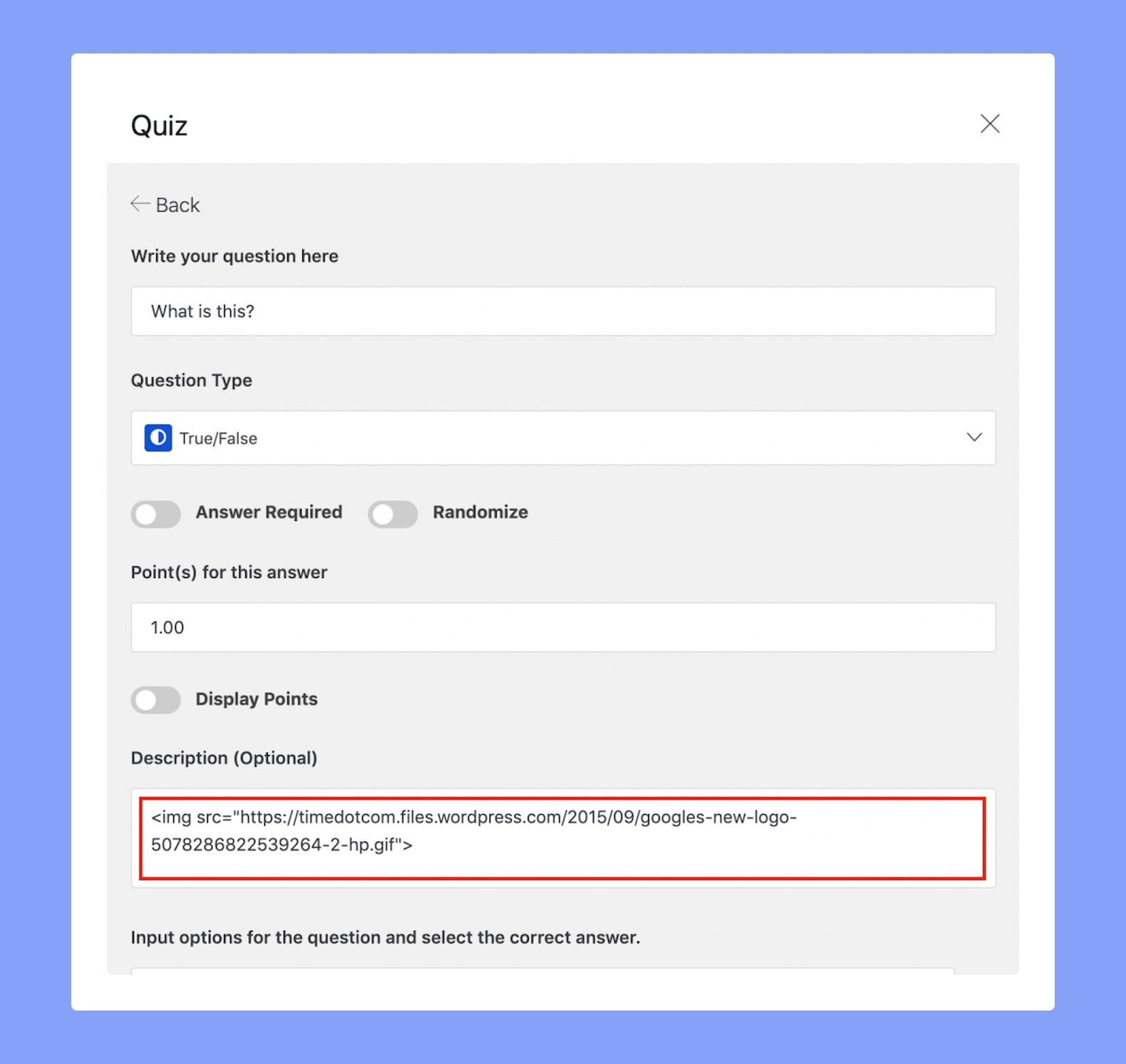
In order to insert images, you have to use HTML tags only in the Tutor LMS free version. You’ll have the TinyMCE Editor if you’re using the Tutor LMS Pro version. The TinyMCE Editor already has an option to upload images in questions.
Here’s the image uploading option in the TinyMCE Editor: