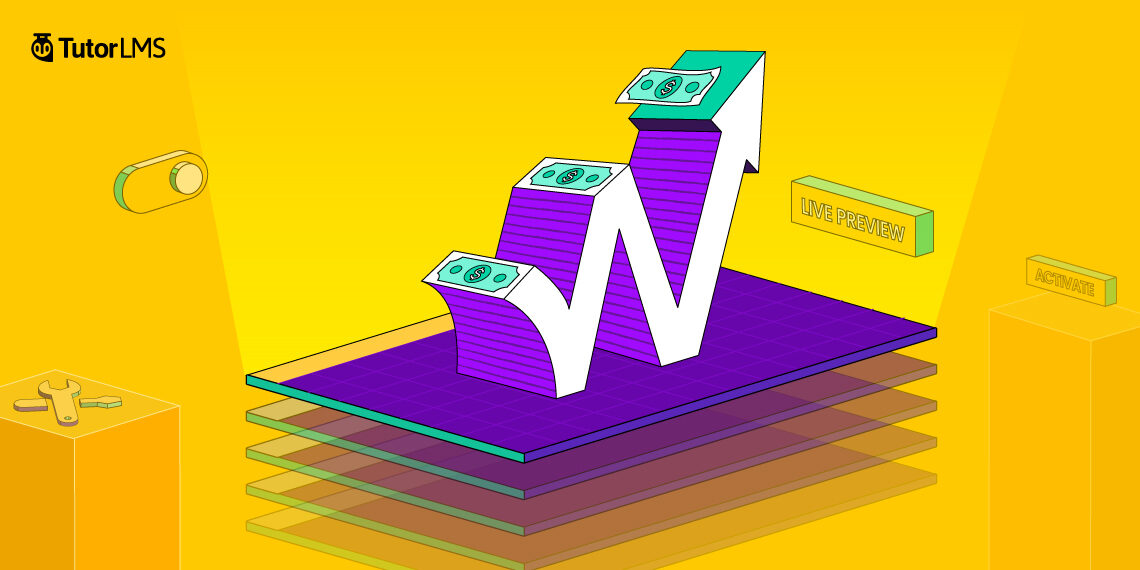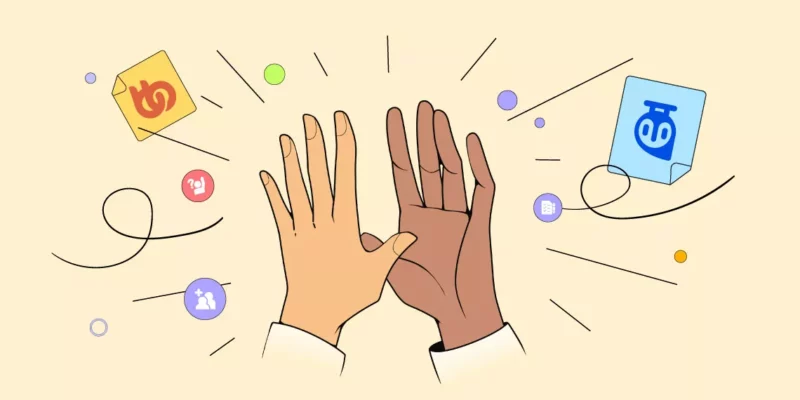WordPress is the most popular content management system in the world, used by millions of website owners. It’s easy to use, customizable, and provides a lot of flexibility. You can use WordPress to power any website you want – from a simple personal blog to a full-fledged business website with multiple pages and content types.
If you’re looking to create a professional-looking online training course or online course for your business, one of the best options is to use a WordPress theme designed specifically for online learning and training. In this article, we’ll show you the importance of choosing the right theme for your WordPress LMS website with a step-by-step guide on installing a new theme that looks great and performs even better.
Why Does Your WordPress LMS Theme Matter?
WordPress themes specifically designed for use with online courses and training sites are called LMS themes and provide an easy way to create a beautiful, functional, and engaging online learning and training website using WordPress.
While a modern LMS such as Tutor LMS provides the solid foundation, a good WordPress LMS theme allows you to enhance the overall functionality of your LMS website. It offers a wide variety of extra features that help make your online training website more engaging and usable for your learners.
Using a professional-looking LMS theme can make a big difference in the look of your website and the mood of your visitors. I have listed a few of the major advantages of using a great LMS theme below:
1. Better Front End Design And Ul
An LMS theme with a professional-quality design and user interface will keep your site looking modern and professional while making it easy for your learners to navigate and find what they need.
2. Improved Course Navigation
An LMS theme with well-designed course navigation will make your courses easier to find and enroll in.
Your learners will be able to quickly find the information they need to decide whether or not a course is right for them, which makes the whole process easier on them and improves the overall user experience on your site.
3. Customizable Layout
Do you want to promote specific courses at certain times of the year? Put a spotlight on your latest news? Highlight the top users on your platform? The last thing you need is to be stuck with pre-made pages that don’t reflect your goals or priorities.
A great LMS theme allows you to customize your pages in any way you choose, giving you the power to be creative when creating your curriculum.
4. Faster Loading & Efficient Data Usage
In today’s fast-paced world, learners expect quick and easy access to information, relying heavily on their smartphones. This need for instant connectivity is one of the main drivers behind the recent surge in the popularity of eLearning.
To avoid learner disengagement, your eLearning site must load instantly. With the efficiency of WordPress LMS plugins like Tutor LMS and compact website themes, it takes but a moment to get learners logged in and learning.
Choosing the Best WordPress LMS Theme
When it comes to choosing the best WordPress LMS theme for your WordPress eLearning site, there are a few key factors you’ll want to keep in mind.
First, is the theme responsive? This is important because you want your site to look great and be easy to use no matter what device your students are using.
Second, does the theme add or enhance any existing LMS features? Make sure your selection is intuitive and user-friendly, with a great design that will make your site look amazing.
Finally, consider whether the theme offers any additional features or plugins that could support your eLearning platform.
Our top recommendations for the best WordPress LMS themes are:
1. Tutor Starter
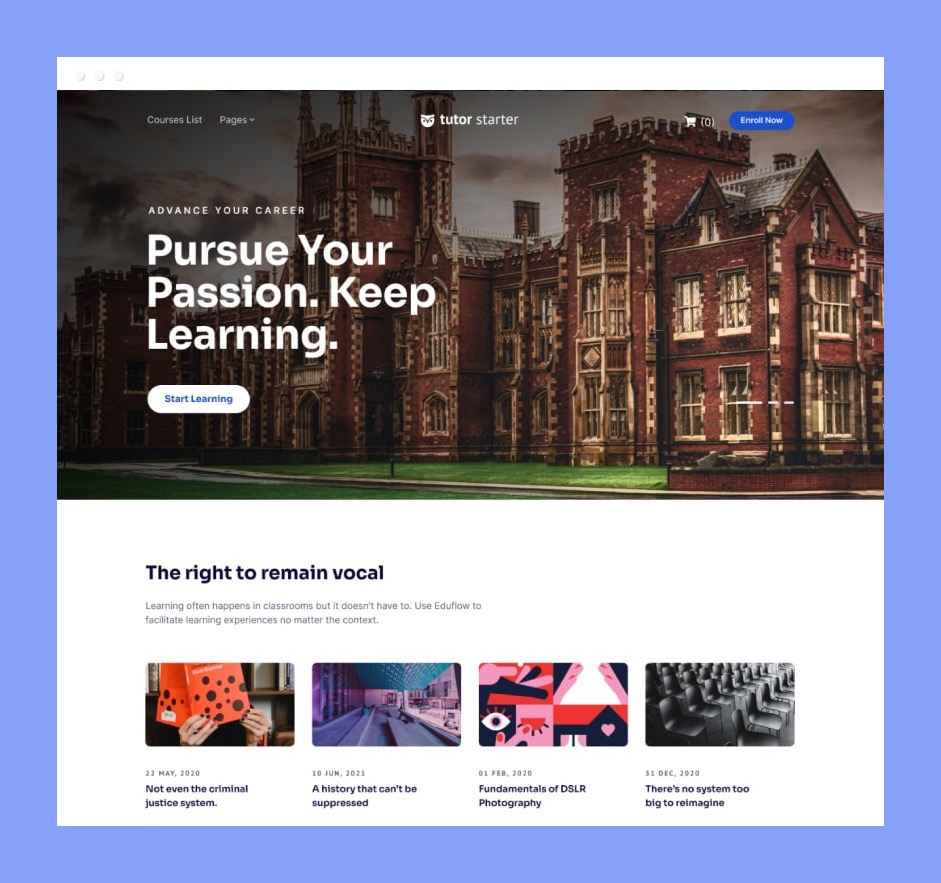
Tutor Starter makes building websites with Tutor LMS more convenient. It’s an open-source WordPress theme that was designed to work perfectly with Tutor LMS. It also comes fully compatible with popular page builders Elementor and Gutenberg.
2. Skillate
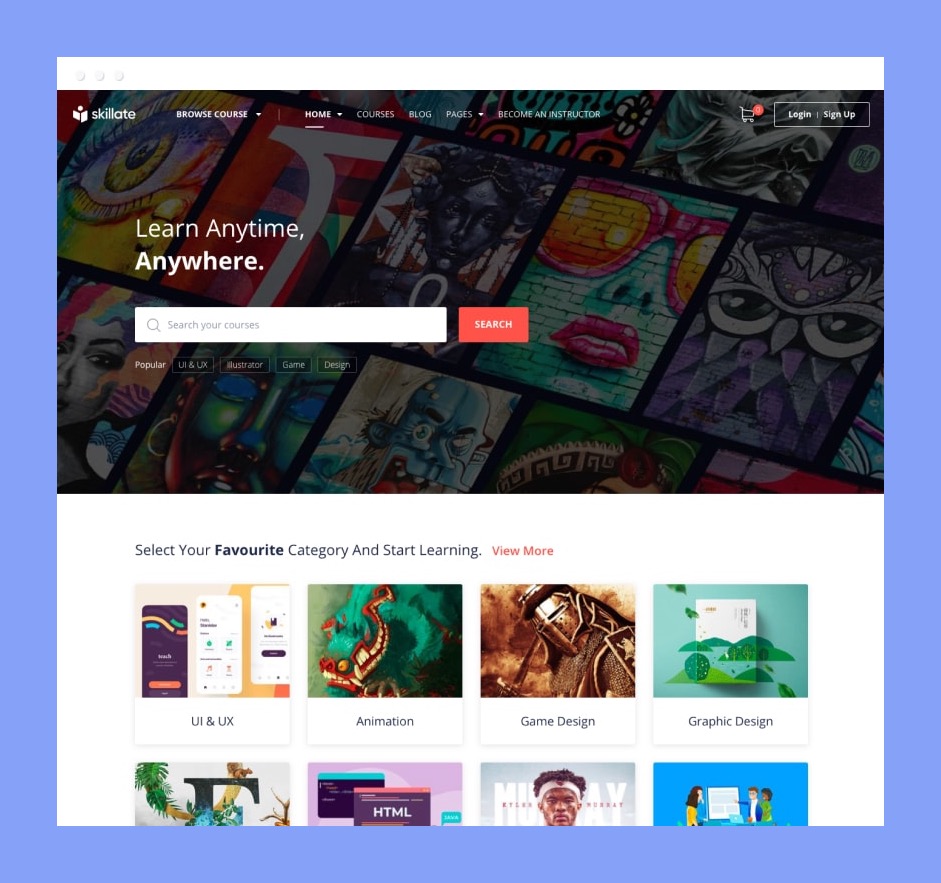
Skillate comes equipped with numerous features to help you create dynamic and engaging courses with ease. Its responsive design ensures your courses look great on all devices, while its user-friendly navigation and interactions make it easy for students to navigate your content. Additionally, Skillate is optimized for retina displays, ensuring that your content looks crisp and clear on high-resolution screens.
3. Docent Pro
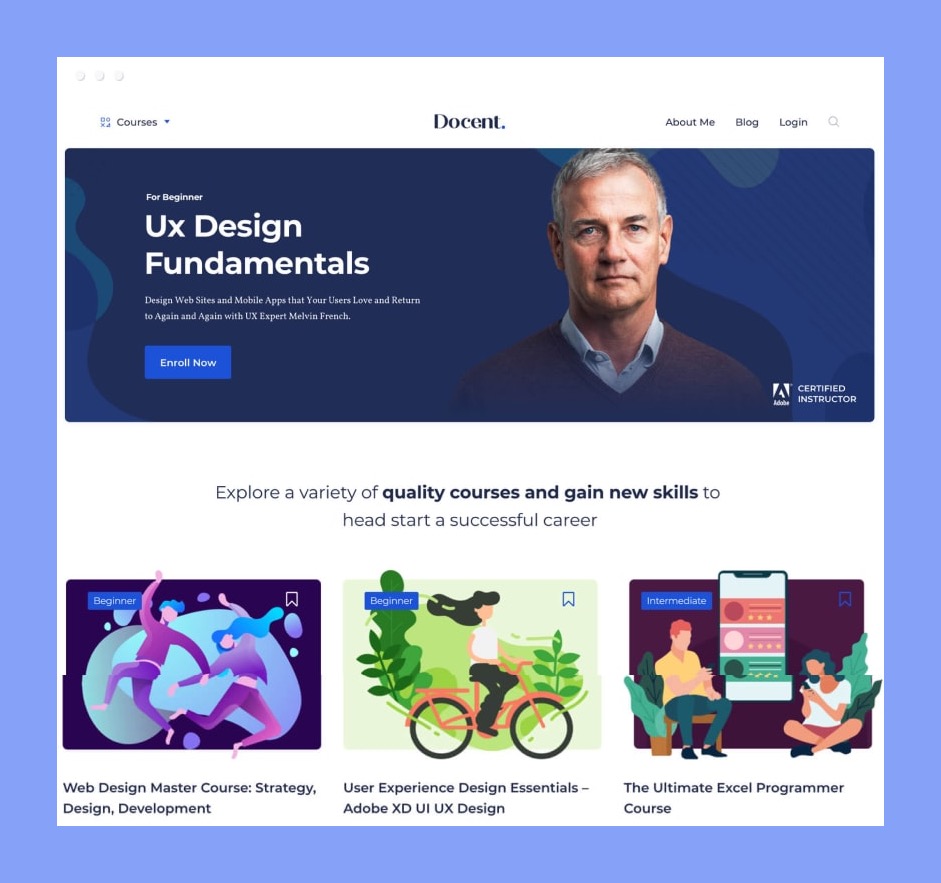
Docent Pro is a responsive and interactive WordPress LMS theme that is designed for individual instructors. The theme uses the Gutenberg editor and features a responsive navigation menu, sidebars, web fonts, symbols, interactions, and it is optimized for retina displays.
How to Install & Set Up Your New LMS Theme
Installing and setting up your new WordPress LMS theme is easy! We will demonstrate the process by installing a popular theme, Tutor Starter. Just follow these simple steps:
Step 1. Enable Maintenance Mode For Live Site
As your website undergoes changes, it is important to maintain a level of professionalism and credibility with your site visitors. One way to do this is by enabling maintenance mode, which tells visitors that the site is unavailable due to updates.
There are a few different ways that you can enable maintenance mode on your WordPress site. The easiest way is by using a plugin like WP Maintenance Mode. Alternatively, you can create a maintenance mode page using a landing page builder plugin or enable maintenance mode from your web host control panel. These methods do not require coding.
Step 2. Install the New WordPress Theme
The following tutorial applies to installing free themes, namely “Tutor Starter,” available on the WordPress theme directory:
- Navigate to Appearance -> Themes from your WordPress dashboard. Click on the “Add New” button at the top of the page.
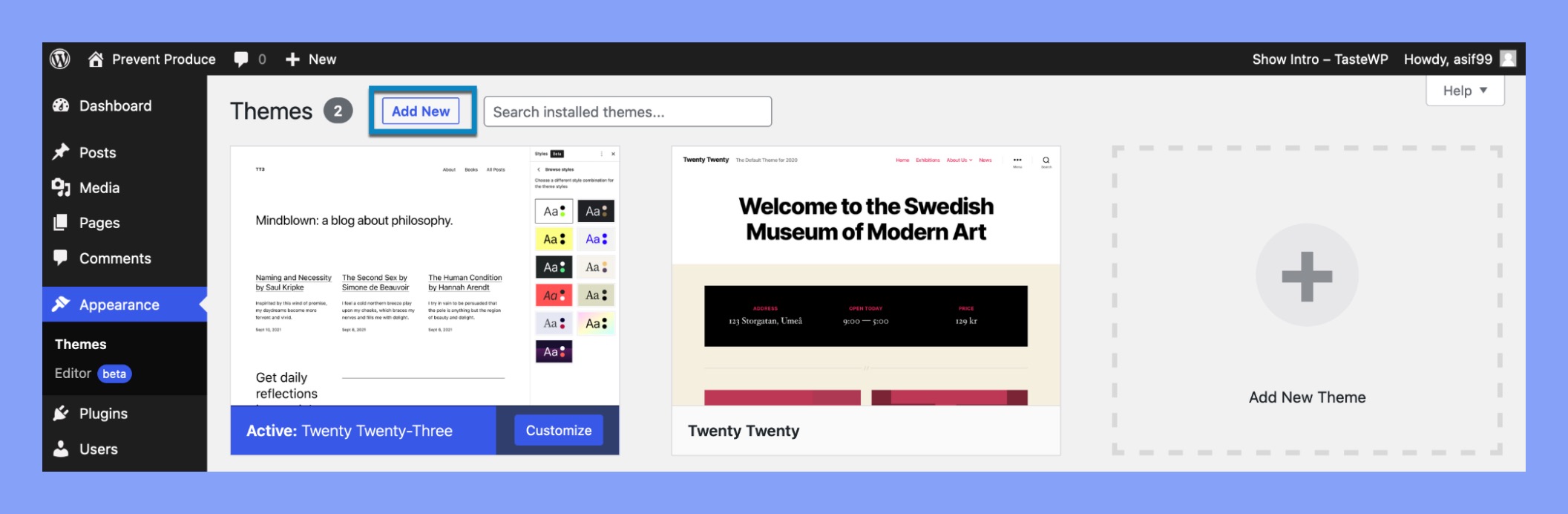
- In the search bar, type “Tutor Starter” and press enter.
- Hover over the “chosen” Tutor Starter” theme and select “Install.”
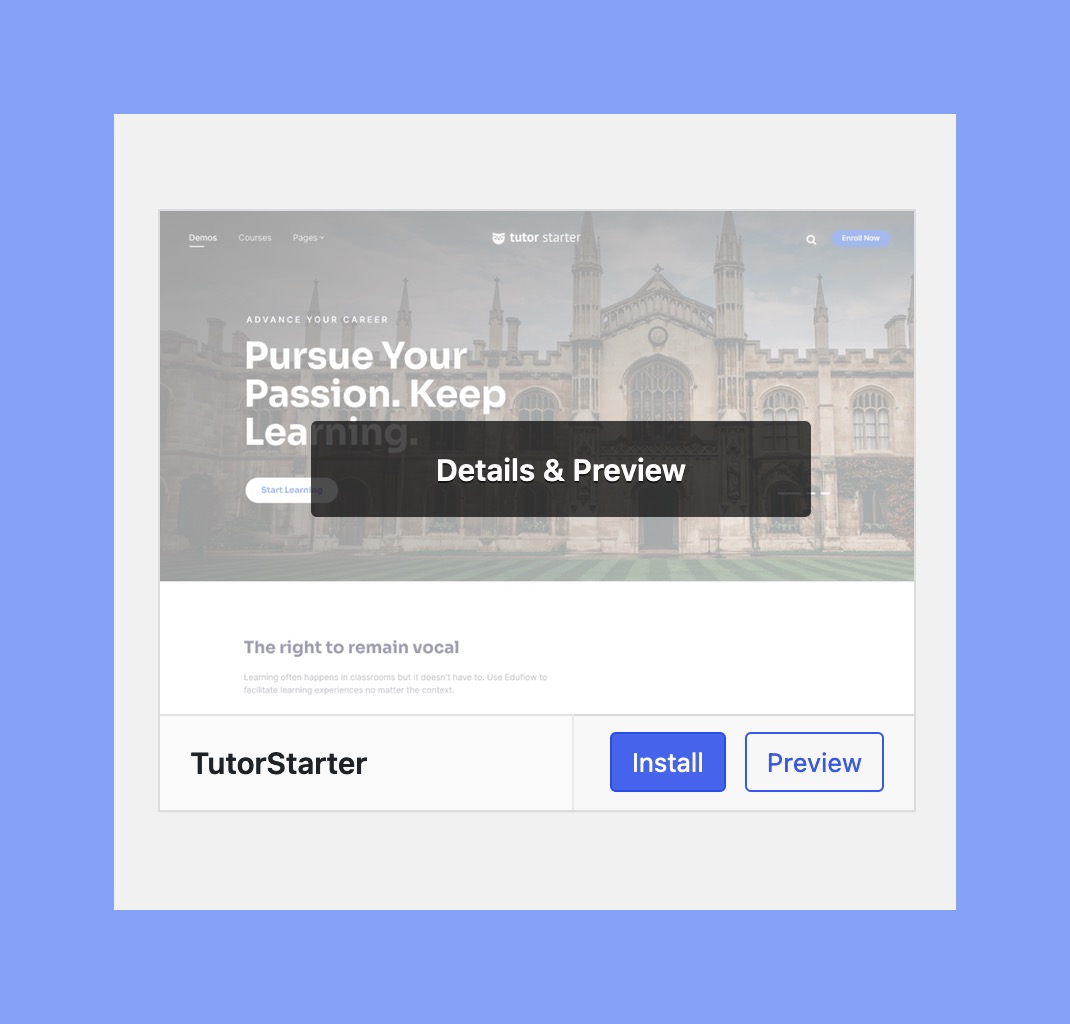
To install a premium theme, you’ll need to upload the theme files manually. Simply follow the steps below to install your premium theme:
1. Download the theme ZIP file from your purchase confirmation email or from your account page on the site.
2. In your WordPress admin panel, go to Appearance > Themes and click the “Add New” button at the top of the page.
3. Click on the “Upload Theme” button that appears next.
4. Select the ZIP file you downloaded in Step 1 and click “Install Now.”
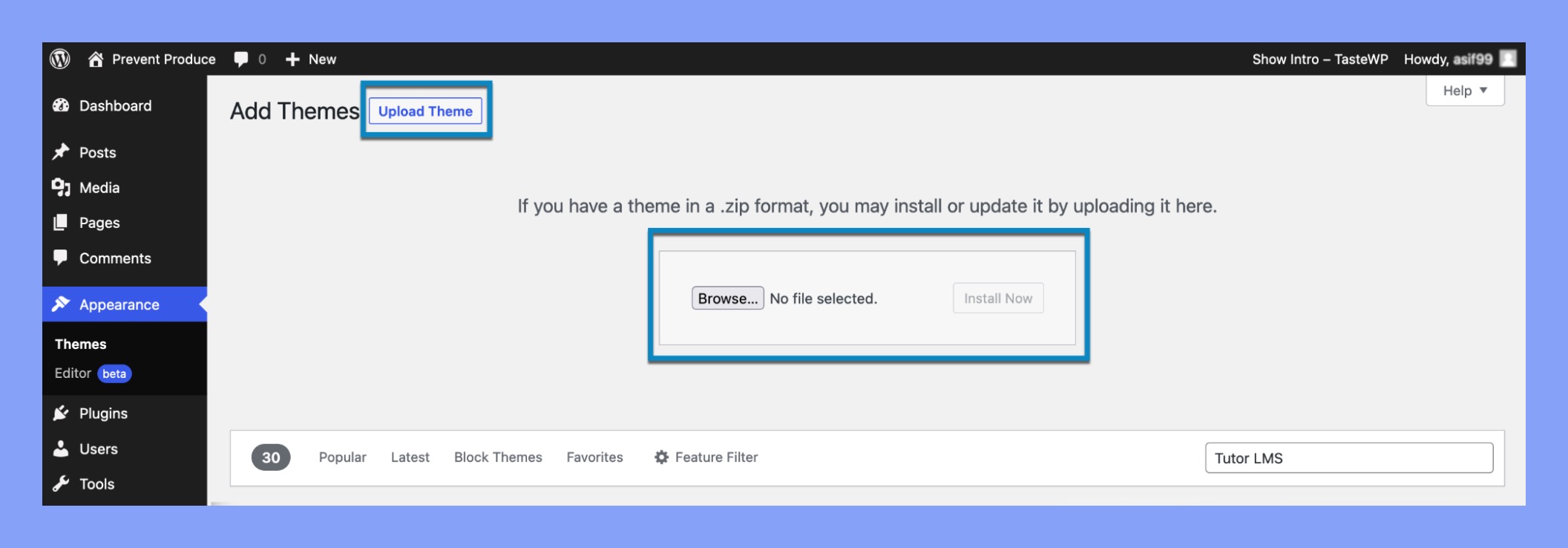
Step 3. Preview and Activate Your Theme
Once you’ve installed the theme, you’ll see the “Live Preview” and “Activate” buttons when you hover your cursor over it.
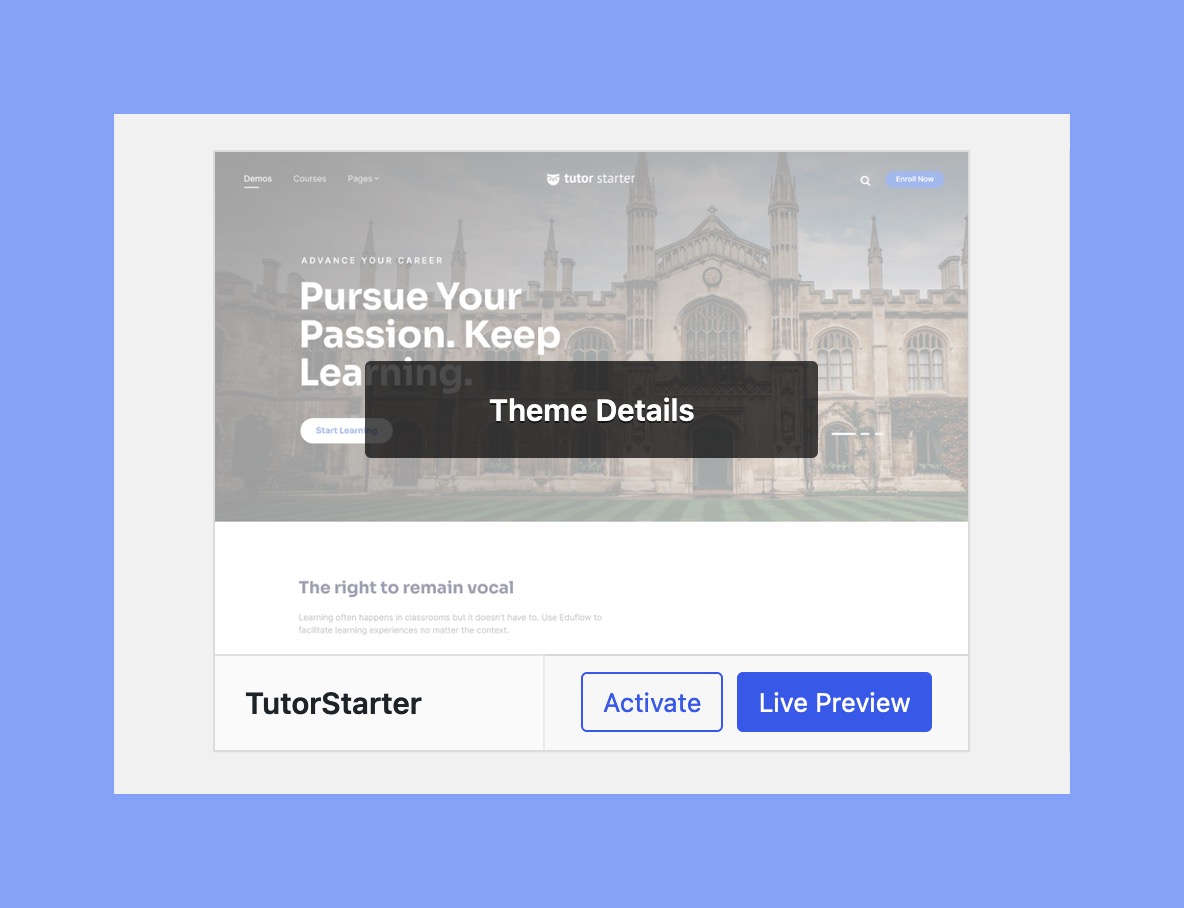
Selecting the “Live Preview” function will allow you to see how this theme will change the look of your website. Once you’re happy with how it looks, select the “Activate” button to begin using the theme. And that’s it! You’ve successfully installed a new WordPress LMS theme.
Step 4. TutorMate Plugin (Optional)
If you’re after some predesigned stylish demo content to add to your eLearning site, look no further than the TutorMate plugin. This plugin is a trusty companion to the Tutor Starter theme and allows you to import additional demo course content in a jiffy. With TutorMate, you can give your eLearning site a professional look right from the start.
With four different starter sites available, including Single Course, Marketplace, Instructor, and University, you can choose the pack that best suits your preferences. All you have to do is import your preferred demo content and customize it to your needs.
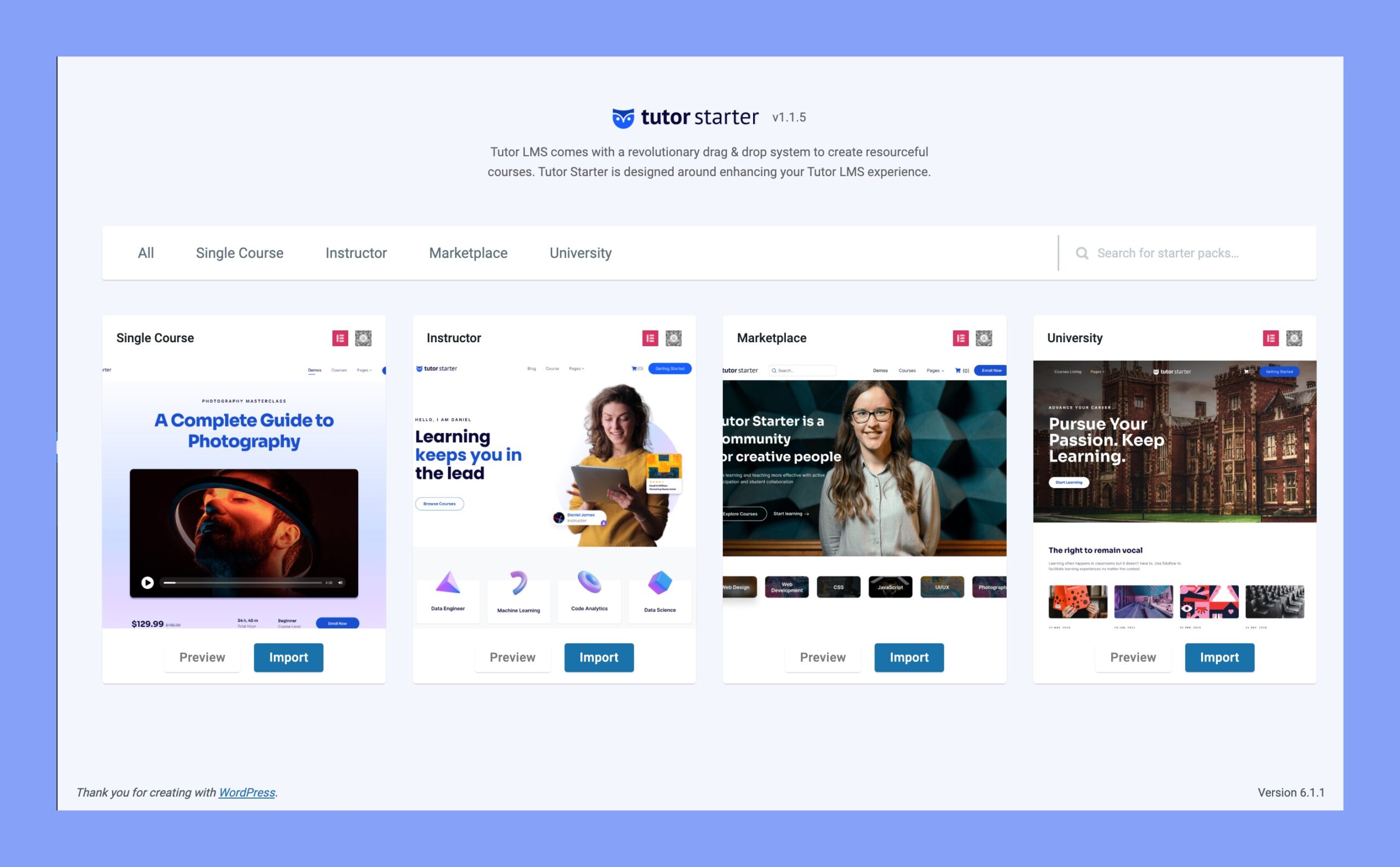
Step 5. Streamline Customization with Quick Links
Once you’ve installed the theme, navigate to WP Admin > Tutor Starter > General. You’ll find a set of quick links waiting for you, ready to transport you to the corresponding customizer panels where you can tweak options such as Colors, Layouts, Headers, and more. These links will save you valuable time and effort in getting your site looking just right!
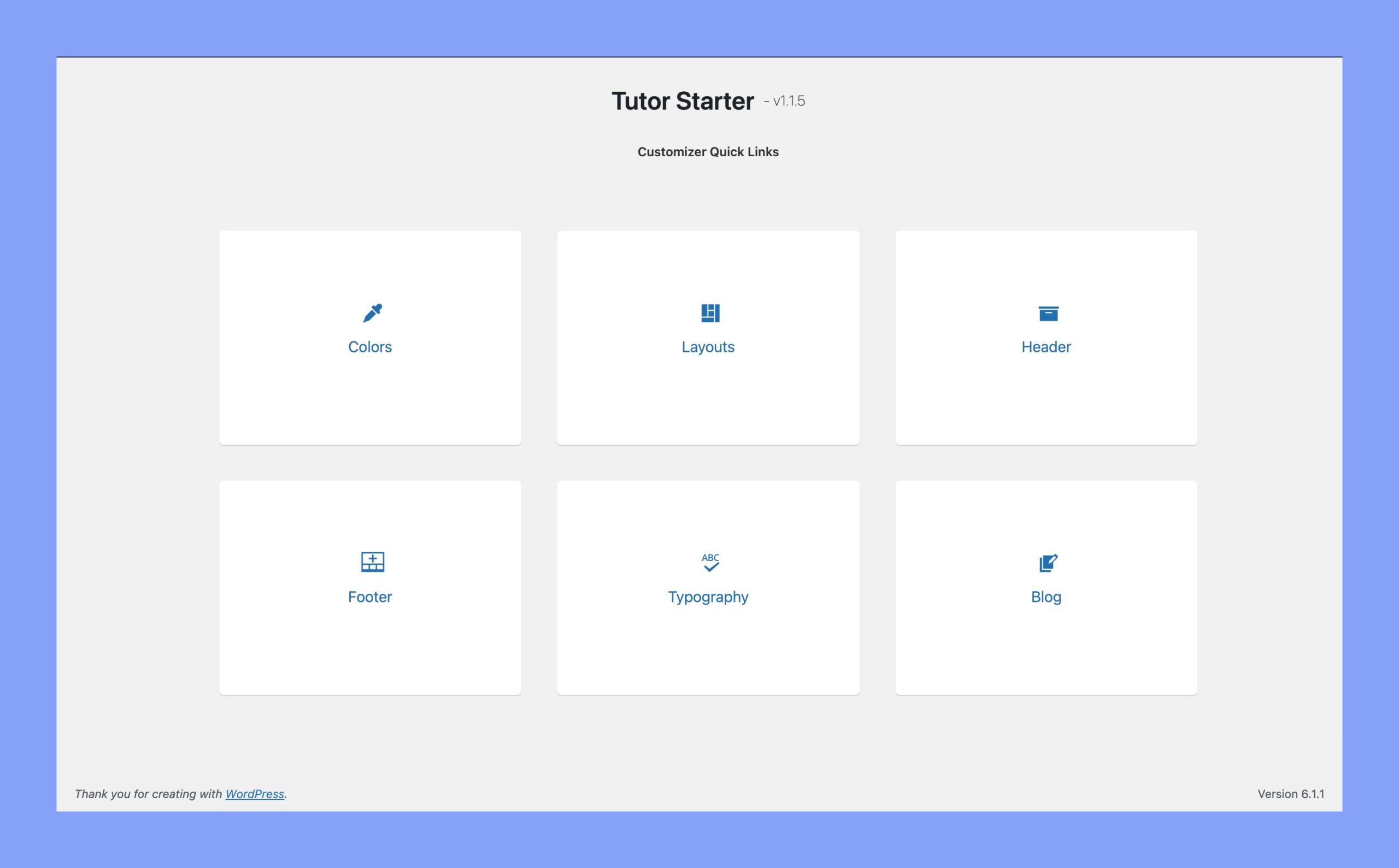
How a WordPress LMS Theme Can Boost Your Business
Here we’ll explore how a WordPress LMS theme can revolutionize your business and lead to growth and success.
1. Enhanced User Experience
In the digital world, the user experience is vital, and a WordPress LMS theme provides exactly that. You may create an immersive educational experience for your clients or staff by using an easy UI and engaging learning environment. This not only keeps people interested, but it also increases their overall contentment.
2. Scalability and Customization
No two businesses are alike, and your learning management system should reflect your unique needs. WordPress LMS themes offer scalability and customization options that allow you to tailor your online courses and content to match your brand identity. Whether you’re a small startup or a large enterprise, these themes adapt to your business’s evolving demands.
3. Cost-Effective Solution
Investing in custom e-learning solutions can be expensive and time-consuming. A WordPress LMS theme provides a cost-effective alternative without compromising on quality. You get access to a range of features and functionalities at a fraction of the cost of custom development.
4. Integration Options
Your business likely relies on a suite of tools and services to operate efficiently. WordPress LMS themes offer seamless integration with various third-party applications and services. This means you can easily connect your learning platform with your existing systems, from CRM tools to payment gateways, ensuring a smooth operation.
5. Increased Customer Engagement
Engaged customers are more likely to stay loyal and invest in your products or services. By offering valuable courses through your LMS platform, you can attract and retain customers while positioning your business as a trusted source of knowledge.
6. Improved Training and Onboarding
Efficiently training and onboarding employees is essential for business success. A WordPress LMS theme simplifies this process, allowing you to create and manage employee training programs with ease. Streamlining these processes saves time and resources, ultimately boosting productivity.
7. Generating Revenue
Your LMS platform doesn’t have to be just an educational tool; it can also be a revenue generator. Monetize your courses and sell them to a broader audience. Diversifying your income streams can contribute significantly to your business’s financial health.
8. Building Brand Reputation
Establishing your brand as an authority in your industry is crucial. By offering high-quality educational content through your LMS platform, you can build credibility and trust among your audience. A strong brand reputation can lead to increased customer loyalty and new opportunities.
Summing Up
Choosing the right LMS theme is important because it sets the tone and functionality of your eLearning business. A good LMS theme can provide a visually appealing and user-friendly interface, while also saving you time and effort by eliminating the need for extensive customization so that you can focus on course content creation.
All you have to do is choose a theme that suits your personality and goals, and you’ll be up and running in no time. Visit Themeum today to find the perfect WordPress LMS theme for you.
And as always, remember to share your thoughts in the comments below.