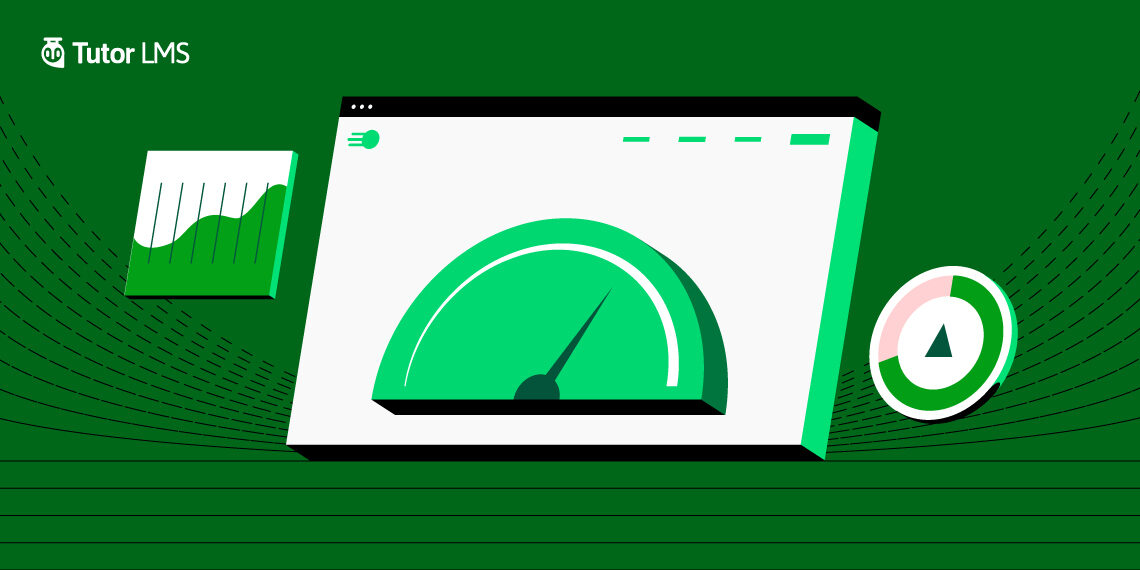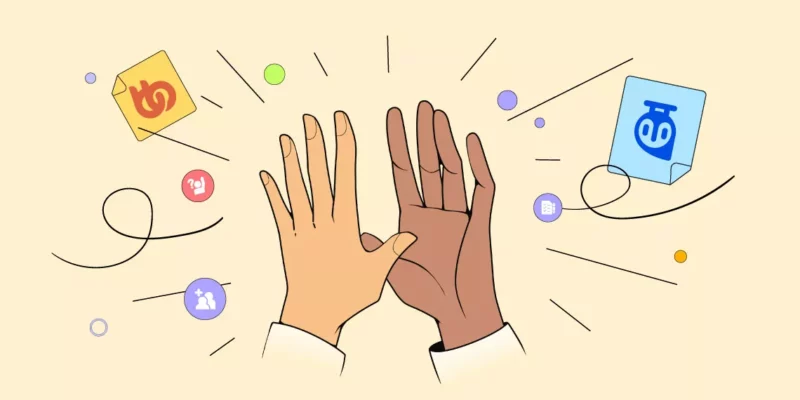A slow site is an ignored site. An eLearning business’s front door is the website that it boasts. The focus then should be for the site to load as fast as possible. A margin of even 0.1 seconds makes a customer not want to stick around. That’s not to say that your website is bad by any means, but let us see how we can make it better to ensure customers do not immediately leave our site because of slow loading times.
What Is Site Speed and Why Is It Important?
Site or page speed is, simply, the time taken from clicking on a website link to having the contents of said website come up on our screen. A few things happen as users click on that link to your page:
- The requested material with the HTML content is delivered to your browser
- The browser responds to the page load request
- The browser loads the user requested content
The last bit is the true point that determines your website performance and if your site speed is acceptable. How long it takes for a user to view your site determines whether your site performance is going to be up to the mark.
The internet however has brought a paradigm shift to people’s mentalities and behaviors, where impatience is now a common trait. Holding the user’s attention for longer than 5 seconds means that you have succeeded with your content.
What then happens if our page takes longer than 5 seconds to load? According to website builder experts, websites see a 38% bounce rate when the load time is 5 seconds. Other experts say a 90% bounce rate is experienced with sites that take longer than 5 seconds. As the world gets faster every day people’s attention spans get shorter. It is our job to show our content as fast as we can to the internet.
What does page speed have an impact on?
- SEO rankings: Since Google has disclosed that SEO ranking is affected by the time it takes for a page to load, this is now a no-brainer point. Google measures if a visitor is clicking on your page whether they will be happy or not.
- Bounce rate goes up: People are most likely to click away from your site if it takes too long to load. This increases the bounce rate and reduces conversions. Bounce rate, measured by a percentage is the measurement of visitors coming to a website and clicking away without venturing into other pages on the site. We definitely do not want this number to be high. Bounce rate going up mean that visitors are also not interacting with your site. They are not giving a chance to the product you are advertising either.
- Conversion rates drop: Conversion rate is determined by how many visitors to your Tutor LMS site are interacting with your product. With bad page speed, customers will not stick around to see the product much less think about spending on it.
We can understand from all these points that page speed is fundamental to the success and growth of our LMS site. Our well-designed courses and curriculum is doomed to fail if we cannot bring customers to visit our online store.
But before we can get about improving our page speeds, we need to check our page speed.
How Can We Check Page Speed?
If our page speeds are optimal there are no reasons for us to make any changes to our site. On the other hand, if the page speed is barely sub-optimal then we can only make minor tweaks to change things for the better. With that let us see how we can measure page speeds.

The easiest way to measure page speed would be to use Google’s tool, Page speed insights. All you have to do is provide a URL of your page and it will give a rough rating on your page speed and how it ranks. It will also provide a report on where your page might be lacking and what you change to bring improvements to your page.
As this is a Google tool it helps you understand how Google would rank this which is ultimately what you need. Note that there are two versions of the test, one for mobile and one for desktop versions of your site. So you have an overall insight into how your eLearning site would perform on each of these platforms.
Ways to Improve Page Speeds

Now for the burning question on our minds, how do we improve page speeds? For this we are going to divide the tips into 2 sections:
- The beginner-friendly easy steps
- The more advanced processes
Let us not waste a moment and dive straight into it.
Beginner-Friendly Steps to Improve Page Speeds
1. Good Hosting Makes a Difference
Good hosting is an integral part of any WordPress site and is the key player when it comes to improving page speeds. A good hosting provider is characterized by the extra effort they make to make sure your eLearnig website is performance-optimized and that they provide you with prompt support.
The smart move with hosting providers is to opt for Managed WordPress Hosting. This is like a concierge service where the hosting providers are experts in the field of WordPress. They provide a premium service where experienced WordPress experts handle all technical aspects of your WordPress site.
Managing your security, WordPress updates, daily backups, speed, and even scalability, basically having a bunch of WordPress experts at your disposal. Of course, with the premium features it means that managed hostings are also quite pricey, but it is definitely worth the price.
2. Using a Caching Plugin
What a caching plugin does is it stores static HTML pages of your Tutor LMS website on the server. So every time a user visits your LMS site, the caching plugin will show the much lighter, cached version of your site instead of loading your entire site with all the heavy Php.
Here are a couple of recommendations for popular and premium caching plugins that are used worldwide for WordPress:
- WP Rocket – A premium trusted caching plugin for WordPress that is arguably one of the best in the business. It improves indexing your site on search engines, minifies HTML, CSS, and Javascript, and applies lazy loading to images. The best part about WP Rocket is the ease of use, you can set everything up in a few clicks and don’t have to bother anymore.
- WP-Optimized – A freemium caching plugin from the trusted creators of UpdraftPlus, a powerful backup plugin for WordPress. WP-Optimized cleans your database, compresses images, and caches your site as well.
These are only a few out of the many useful caching plugin options available. For a better idea about WordPress caching plugins, please check this article we published on free WordPress caching plugins.
3. Image optimization and Lazy loading
Before you upload images to your site make sure that your images are optimized and not too heavy. You should ideally compress images obviously while trying to keep the quality of the images the same. Compressing images reduces the file size by a big percentage ensuring that your site will not be heavy hence, load much faster.
Lazy loading refers to having images/content of your site not load until they are needed. So standard loading of a website is once the link on your eLearning website is clicked all the assets load immediately. This undoubtedly decreases page speeds as your site has to load a lot of things at once.
With lazy loading, you can have your images load up only the parts of the screen that is being browsed through. So if you have a very long site, images at the very bottom will not load unless the user scrolls down to it. Giving a large boost to your page load speed deduction.
The process of lazy loading is well known amongst web developers but if you are interested to read about it. You could even opt to use WordPress plugins that do the lazy loading in just a few clicks.
4. Are You Using the Right Theme?
Using WordPress means that we have an endless bag of themes to use on our site. But is the theme we are using ultimately detrimental to our page speed? Switch to better more optimized themes that will help your page speed up.
A big suggestion we have is to avoid using a slider on your header. A slider in general is detrimental to your site’s speed. Sliders look pretty but their impact on speed is just, bad.
3. Using a CDN

CDN or a Content Delivery Network is a geographical group of servers that work together to deliver content as fast as possible. What this means is that if you have users visiting your eLearning website from different parts of the world your site speed will not falter.
This happens because a CDN will have your server content loaded on multiple servers around the world. A CDN allows for the quick transfer of assets needed for loading Internet content including HTML pages, javascript files, images, and videos.
For our scenario, a course site is made intended to be used by students across the world. If it is multilingual or even in just English, knowledge knows no bounds, and students from all over might be interested in our content. So we must cater to the world and a CDN is a way to go here.
4. Update WordPress Regularly
This is a pretty simple but powerful tip. Make sure your WordPress version is regularly updated since the platform and community are constantly evolving.
Advanced Page Speed Improvements
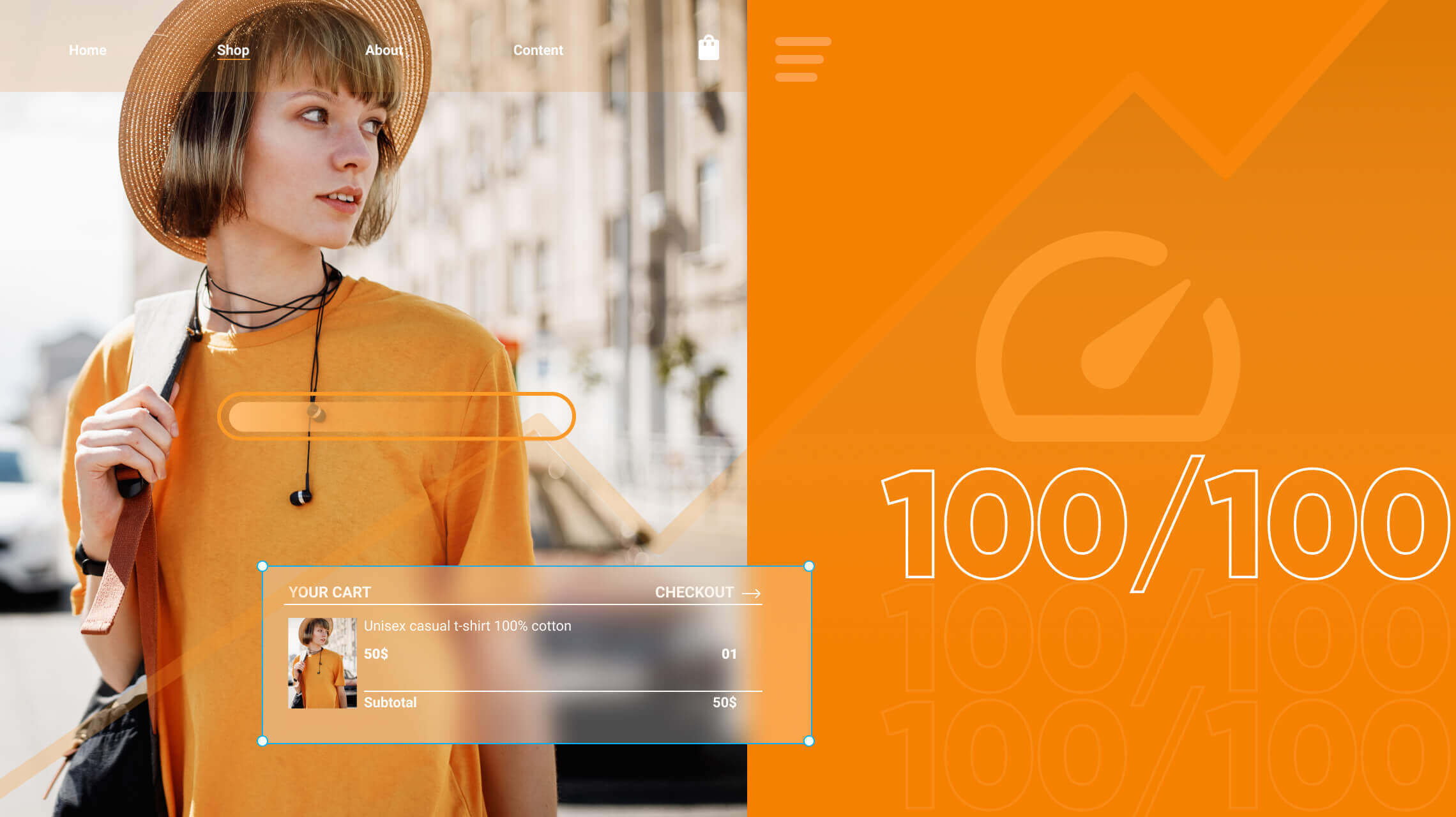
Alright, so we have been through, the relatively easy-to-implement but, very high-impact processes to improve page speeds. Let’s now look at a few advanced tips that will require a little more technical knowledge and coding skills.
1. Minifying JS and CSS
Minifying means removing unwanted code from your files without changing how the code works.
So minifying JavaScript (JS) and CSS would remove unwanted comments, spaces, and redundant code if any from your JS and CSS files. You will notice a reduction in the file size once the files have been minified.
We recommend performing this step manually, as only you know your code the best. But alternatively, if you want to use an automated service try out minifier.org, select the JS and CSS buttons, and hit minify.
2. Turn Lengthy Posts Into Multiple Pages
If you have not used lazy loading on your page for a very long post then this might impact your page load speed. Loading all of the content risks slower load speed. A solution is to split your long post over multiple pages. While Google does like long posts in terms of SEO there’s no point in making your customers wait longer.
If you are interested in having multiple pages: Add the <!––nextpage––> tag in your article where you want to split it into the next page.
3. Use the Latest PHP Version
The latest PHP version means that your WordPress site runs optimally. To check ask your web host if they are using a version lower than 7 and if so to upgrade to the latest version.
Wrapping Up
Well here we are, we have reached the end of our journey. We looked over a lot of nifty and effective tips to improve page speeds for our LMS site, but this is by no means a definitive list. There are a lot of other ways to optimize page speed but this should be a good starting ground for most. As always let us know in the comments if you have any questions and we bid you farewell.