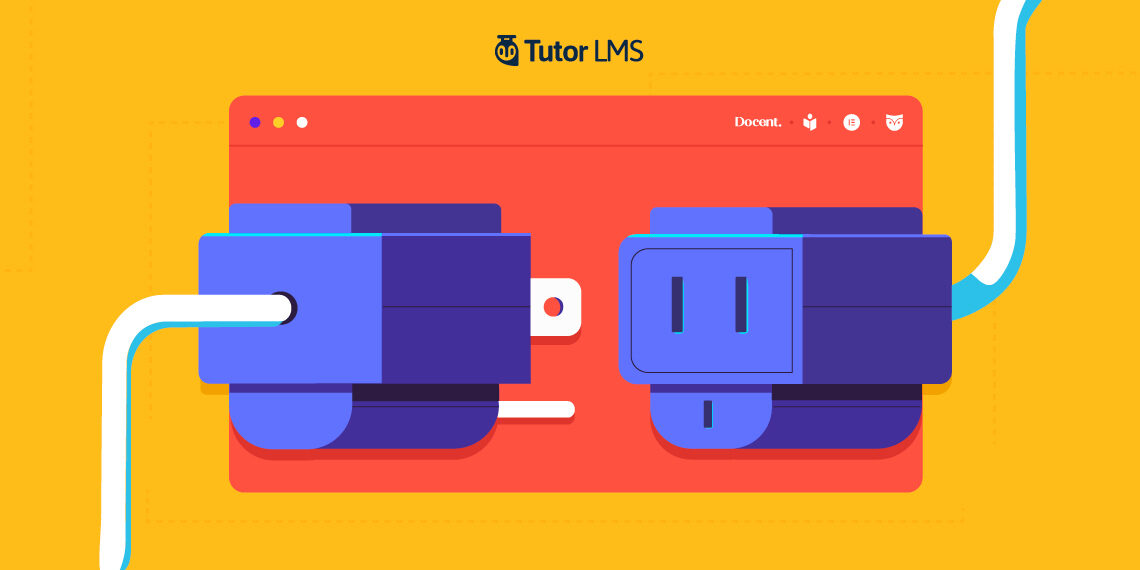Hello to all the wonderful Tutor LMS enthusiasts out there. Today we bring an exciting compatibility update for our favorite Tutor LMS plugins and themes. Tutor LMS 2.0 release and the v2.0.2 update certainly have a hefty gap between them and that’s only because we are working hard to eliminate all issues users have.
With the launch of Tutor LMS 2.0 and its subsequent updates, a lot of bugs had been reported by you guys, our valuable users. We have given our utmost effort and poured our hearts out to provide a bug-free stable experience with our very own Tutor LMS.
So the newest Tutor LMS 2.0.2 update has made some major upgrades to Tutor LMS and its ecosystem. To ensure that our favorite LMS works in perfect tandem with all the popular themes and plugins, we bring you compatibility with all of the following:
Plugins
- Tutor LMS Elementor Add-on
- Tutor LMS Certificate Builder (Available only to the Tutor LMS pro users)
Themes
- TutorStarter
- Skillate
- Docent
- Edumax
Update as soon as you can to enjoy the goodness of Tutor LMS with these plugins and themes!
For your convenience here’s the changelog for the things that have been updated:
Certificate Builder 1.0.3
- New: Compatibility with the new Tutor LMS 2.0.2
TutorStarter – v1.1.0 Changelog
- New: Compatibility with the new Tutor LMS 2.0.2
- Fix: Fixed known design issues
Skillate – v1.2.2 Changelog
- New: Compatibility with the new Tutor LMS 2.0.2
- Fix: Fixed known design issues
Edumax – v2.1.0 Changelog
- New: Compatibility with the new Tutor LMS 2.0.2
- Fix: Fixed known design issues
Docent Free + Docent Pro – v1.2.0 Changelog
- New: Compatibility with the new Tutor LMS 2.0.2
- Fix: Fixed known design issues
The Newly Updated Tutor LMS Elementor Add-on
The Tutor LMS Elementor add-on has gotten a big boost with some new features and lots of updates and fixes for the old ones. Here are the details regarding the update:
- New: Course enrolment add-on now comes with a new toggle button to show/hide the enrolment box
- New: Course purchase add-on now comes with a new toggle button to show/hide the purchase box
- New: Instructor Bio show/hide control is added on the Course Content & Course Instructor add-ons
- New: Button style support is added for the “Add to Cart” button of the EDD Plugin
- Update: Price compatibility is added for EDD and WooCommerce plugin
- Update: Course Curriculum add-on is now compatible with Tutor 2.0
- Update: Course Content styling control is now compatible with Tutor 2.0
- Update: Class Selector updated, tab-body-item to tutor-tab-item
- Update: Add to Cart selector is updated
- Update: Course List Addon design is improved
- Update: Course Carousel Addon design improved
- Fix: Social Share icon style was showing up in the wrong style
- Fix: Text was showing wrong for Add to Cart
- Fix: The course Purchase button style was not appearing properly
- Fix: Course Carousel style had a design issue
- Fix: On the Course Carousel, the Wishlist icon had a design issue
- Fix: The course Details Page Wishlist icon had a design issue
- Fix: _register_controls was showing a deprecated warning
- Fix: The course Curriculum header title style was not working
- Fix: About Course content style was not working
- Fix: Wishlist was not clickable on overlay Skin
- Fix: Guest checkout was not working
This is a big update for fans of Tutor LMS and Elementor alike. There are several new features for the integration, so let’s take a quick glance at them.
Course Enrolment Box
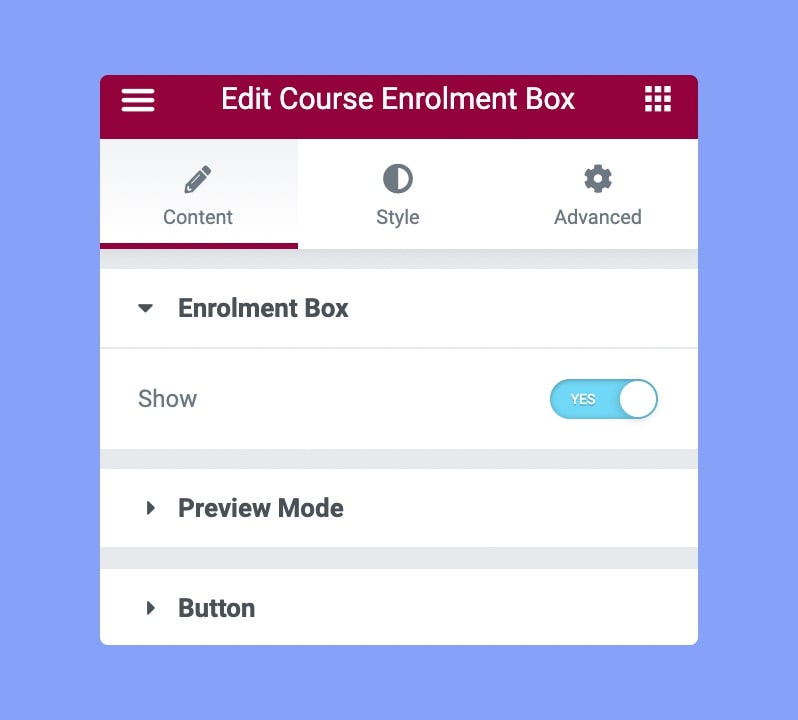
The enrollment box within the course enrollment add-on now has a toggle to show or hide the enrollment box. This will give you the freedom to show/hide the extra information about the course you are enrolling for.
Course Purchase Box
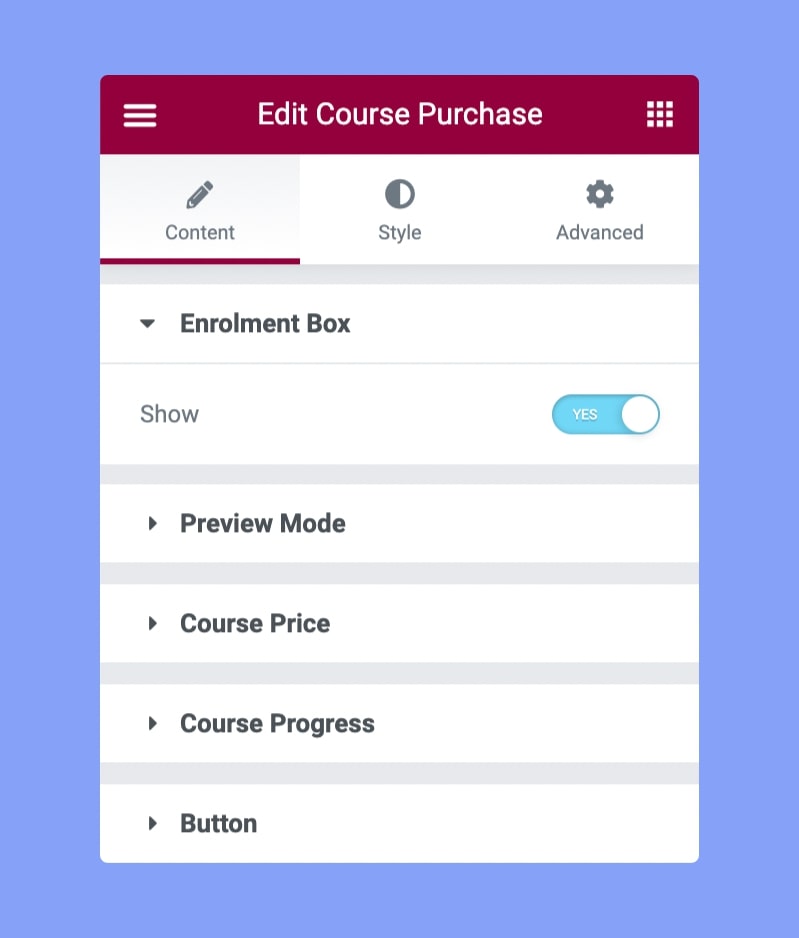
The enrollment box within the course purchase add-on now has a toggle to show or hide the enrollment box. This will give you the freedom to show/hide the extra information about the course you are purchasing.
Instructor Bio
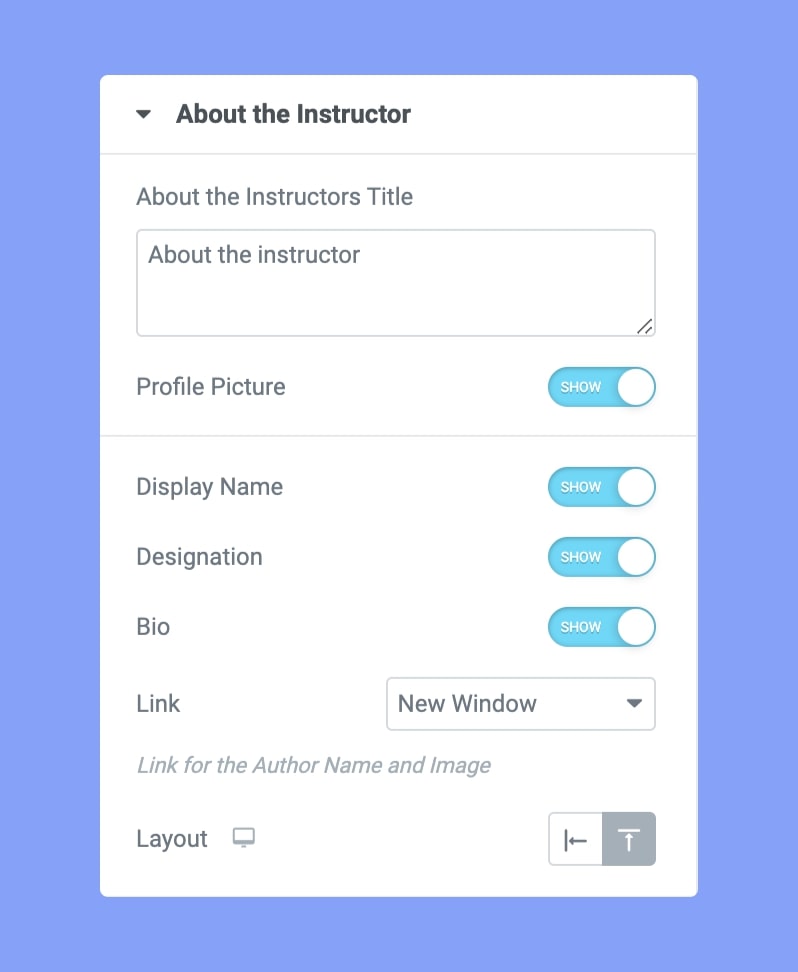
You can now show or hide the bio of an instructor in the course instructor box and also the course content box since they both have instructor bio options. This would either hide or show the bio an instructor has set up on your site.
The updates to the Elementor add-on are very exciting, with the new features along with all the updates to the issues you all have reported.
Updating to the Newest Version for Plugin and Themes
To update to the latest version, you can go to the plugins list of your WordPress admin dashboard and update from there. You should get a notification on your WordPress admin dashboard reminding you of the update. Alternatively, you can download the zip files from the Themeum official site to manually upload and install and plugin as well.
What Do You Think of Tutor LMS?
With Tutor LMS, we have always tried to listen to our users’ thoughts and ideas. Now with the release of 2.0, your opinion is more valuable than ever to us, and we are constantly listening to you all. We are always working on improving Tutor LMS to provide the best LMS experience to you. Do let us know in the comments your insight on the newest update.