Hey, WordPress lovers! Hope you are doing well in these uncertain times. Today we have some good news for you. Your favorite Gutenberg toolkit plugin, Qubely, is getting a significant update.
Starting from today’s update, you will be able to import layouts and sections with your site’s global styling. We are also bringing you automatic theme preset activation and some other improvements & fixes in this update.
Changelog for Qubely (Free v1.5.3) & (Pro v1.2.2)
- New: Import sections and layouts with your global settings
- New: Inline color and background color compatibility with global settings
- New: Automatic theme preset activation using a hook
- New: Even height option for Columns in Row block
- Update: Context menu refs update for all blocks
- Fix: Qubely block parsing issue for CSS generator
- Fix: Inline CSS style issue for Accordion block
- Fix: Accordion block title editing issue on Safari
- Fix: Dropdown component – initial options issue with API call
Import Sections/Layouts with Your Global Settings
In the previous version of Qubely, once you had imported a Layout/Section from the available designs, you had to manually customize the design each time to match with your overall design. You also had to match your typography, fonts, buttons, etc. in the global settings.
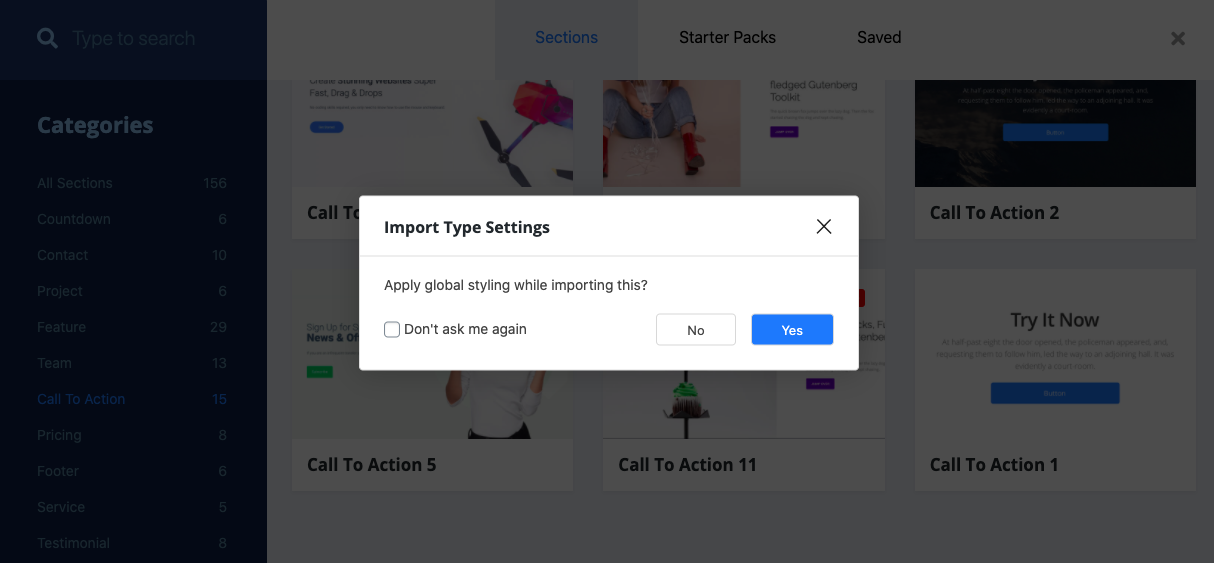
With the latest update now, you can automatically apply your global settings to the layouts and sections while importing from Qubely’s ready design library. No need for any complicated settings.
When you try to import a layout or a section from the available designs, you will now see a pop-up asking you whether you want to apply your default global styling that you have previously set from your Qubely settings. If you click Yes then your global styling will be automatically set to the layout that you import.
If you are required to import fresh designs without applying global settings every time you import a layout or section, you can select “Don’t ask me again” option.
In case you choose to select the “Don’t ask me again” option from the pop-up menu and wish to change it later, you can do it in the Qubely global settings menu from the dashboard.
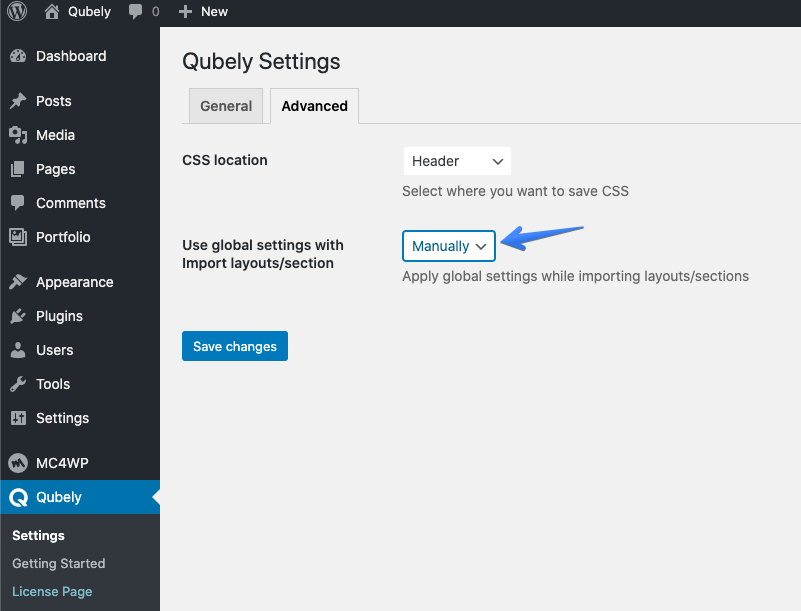
Note: As of the release date, all the available sections (156) support the auto global settings apply option. And we are bringing support for the starter packs gradually. In this update, we are bringing support for the following starter packs.
- Pharmacy (6 pages)
- Farmer’s Market (6 pages)
- Co-working space (6 pages)
- Fitness Trainer (6 pages)
- Plant Shop (6 pages)
- Icecream (6 pages)
- Coffee Shop (6 pages)
- Restaurant (6 pages)
- Corporate (6 pages)
- Spa (6 pages)
All of our starter packs will be compatible with this new feature soon.
This saves you time as you won’t have to manually change the styling of imported layouts every time to maintain design consistency in your WordPress site while using Qubely.
Automatic Theme Preset Activation Using a Hook (For Developers)
With the latest Qubely update, the developer team has made it easier to automatically activate the Qubely theme preset for theme developers. All they need to do is add a Theme Preset activation hook to their theme.
If a theme developer adds this hook then activating that theme will automatically enable Theme Preset. You will find the Active Theme Preset hook in this link. Plus, we have placed the hook here below for you.
Use the following hook to activate Theme Preset for Qubely global settings from your theme.
# Activate Theme Preset
add_action('after_switch_theme', 'active_theme_preset');
function active_theme_preset () {
do_action('qubely_active_theme_preset');
}Update Qubely Today
Start using the latest release by updating Qubely from your WordPress dashboard. Or as you might know, WordPress 5.5 introduced .zip file upload option to update existing plugins. You can also opt-in for that option. You will find the Qubely .zip form here and the pro version from here.
If you have any queries feel free to comment down below. Stay tuned for future updates.



