Hello to all Quebly fans! Today, we are happy to announce the launch of the latest update for Quebly (free v1.8.2 and v1.3.9 Pro). Everyone loves new features, so we are bringing you an all-new Popup/Modal block feature. Also, Qubely is now fully compatible with the latest WPML Plugin, making it easier to build multilingual sites. This update contains multiple bug fixes to our Qubely blocks and improvements that concentrate on a few long-standing user requests.
Before we get to the nitty-gritty, let us take a closer look at the changelog.
Changelog for Qubely Free v1.8.2 & Pro v1.3.9:
- New: Popup/Modal Block feature is introduced (pro feature)
- Update: Compatibility with the latest WPML plugin is introduced
- Update: The “Number of Columns” setting is only available when using the “Layout 2” option
- Fix: PHP Notice Message appeared on some Pages
- Fix: “Image Carousel” with Multiple images was not working properly
- Fix: Mobile View Styles Break after the latest update to 1.8.0
All-New Popup/Modal Block Feature
Qubley v1.3.9 brings you the Modal Block feature. Modal Blocks allow for a fully editable popup to be added to any page. Place any content you wish within the block for any layout you like.
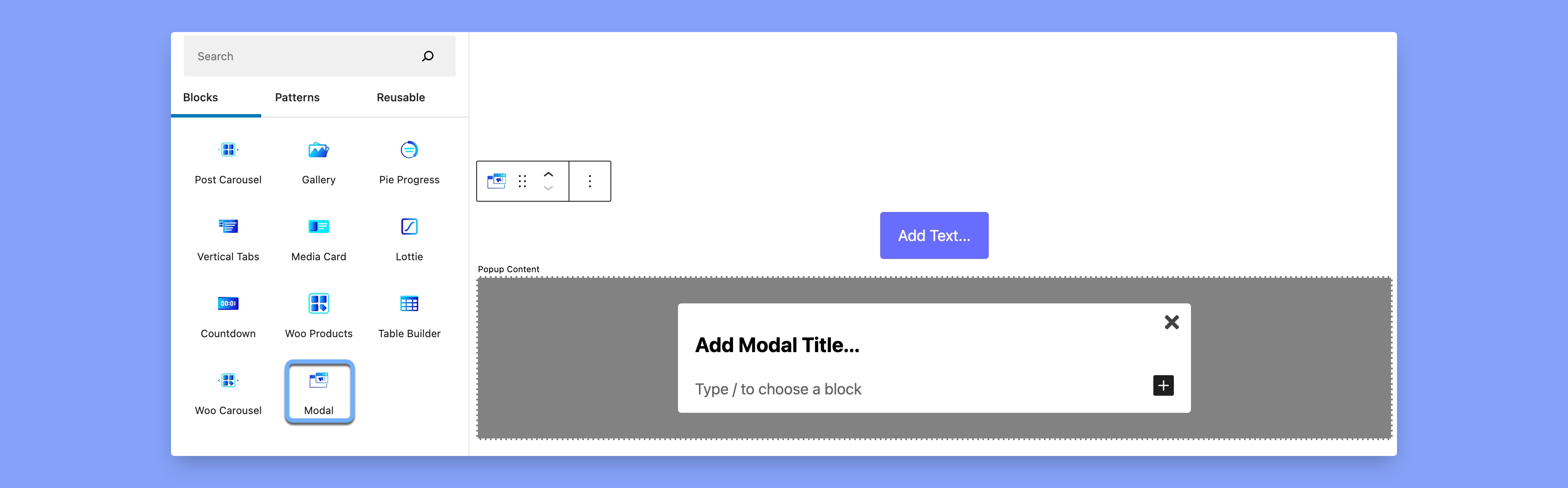
A modal window introduces a great way to make your site visitors focus on something particular. This pro feature will be available with the Qubley Pro v1.3.9 update.
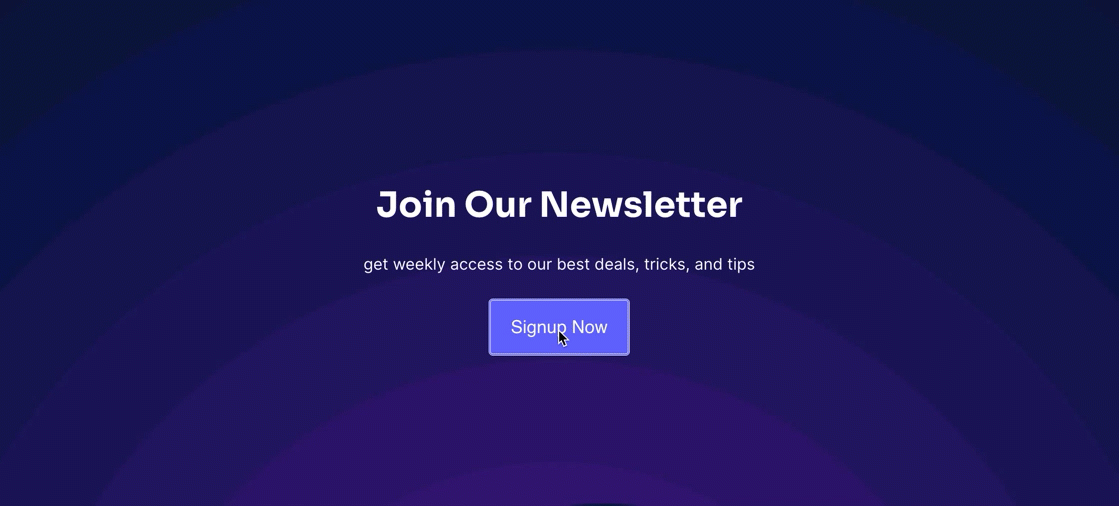
Fully Compatible with WordPress Multilingual (WPML) Plugin
The latest update brings forth full compatibility with the latest WordPress Multilingual Plugin. For anyone who may not be aware, the WPML plugin for WordPress is a paid plugin that allows authors to auto-translate their content to multiple languages of their choosing. Site visitors can then select the language of their preference and enjoy the content without facing a language barrier.
Other Notable Changes
This update also addresses many issues which were recently brought to our attention. We understand some users were facing unexpected PHP notice messages on some pages. This issue has now been resolved.
The “Number of Columns” settings option is only available for “Layout 2.” This means users can only manually change the number of columns while designing under Layout 2.
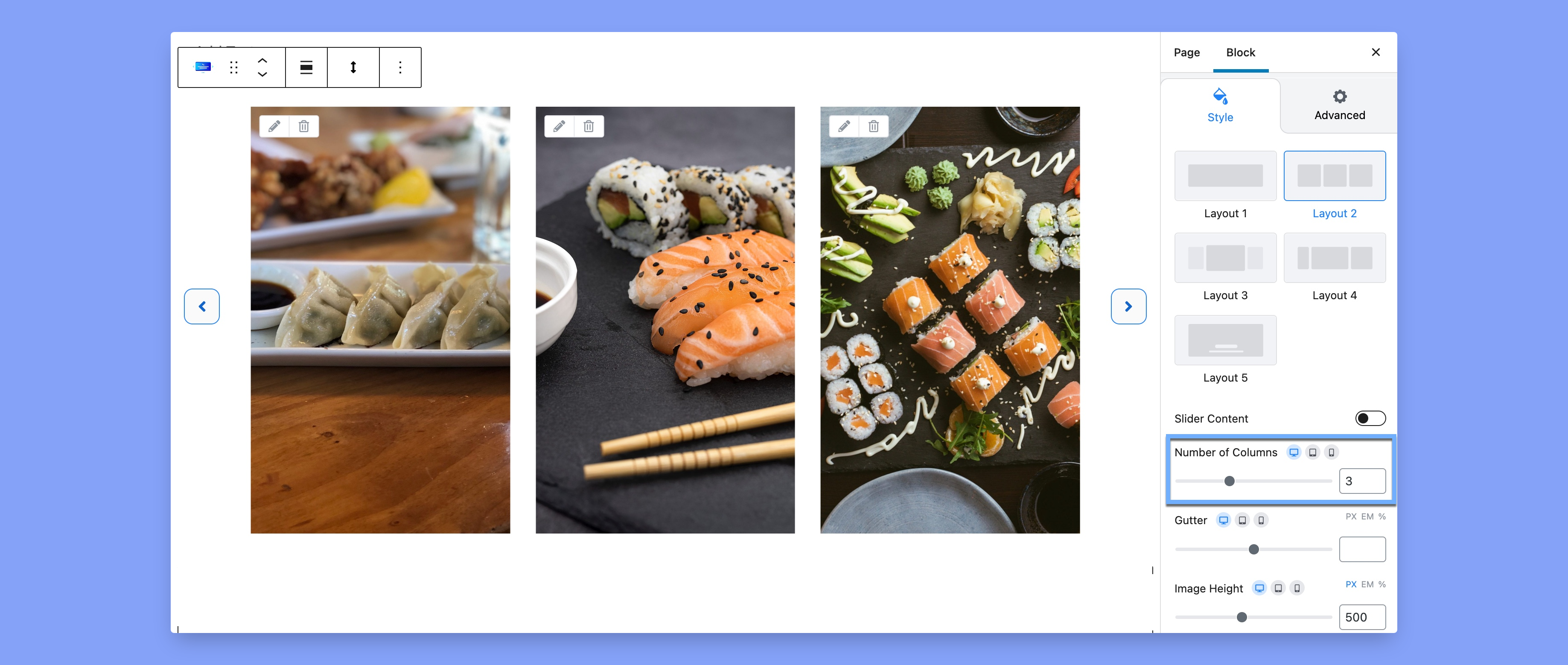
Other notable bug fixes include performance improvements to the “Image Carousel” when using multiple images. And finally, with our latest update, any issues with style breaking in mobile view have been addressed and fixed.
Update Now
Grab the new update immediately to enjoy the new feature and a bug-free user experience. And don’t forget to comment and let us know your opinion.

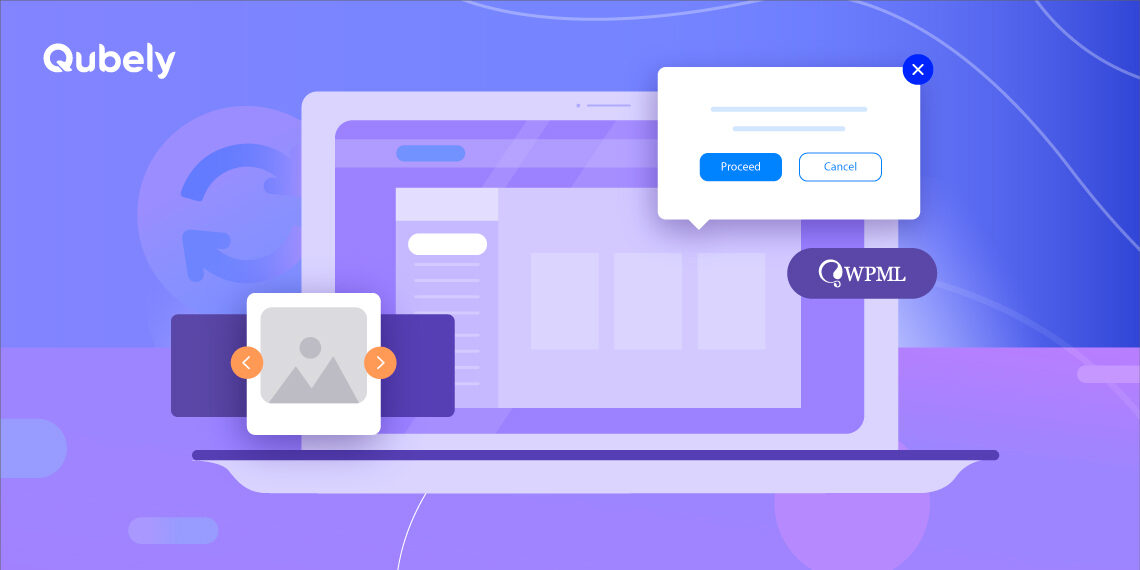


M Sharif
Please add the option to host Google Fonts locally. It can cause legal issues to pull fonts from fonts.google.com.
Shah Asif
Dear M Sharif, thank you for reaching out to us. Regarding your inquiry, we have already started working on the feature and it will be made available in one of our upcoming releases.