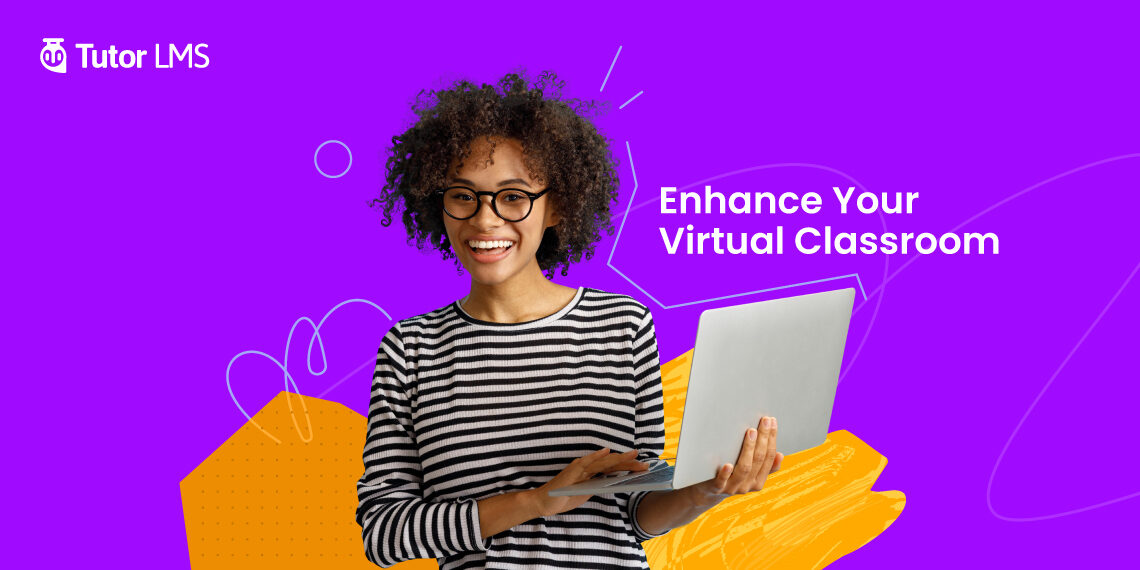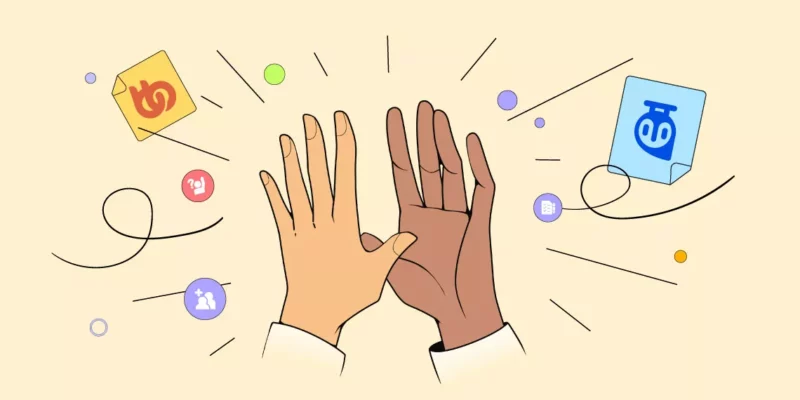Are you tired of taking online classes in the same way, day in and day out? Do your students lack enthusiasm or interest? Well, don’t fret if it’s a yes because we’ve got a list of online eLearning tools that’ll totally enhance your virtual classroom and improve your students’ learning experience!
This list contains LMS tools that are centered around the idea to enhance the interaction and retention of your virtual classroom. So without further ado, let’s get started.
The Basics: Google, Zoom, & YouTube
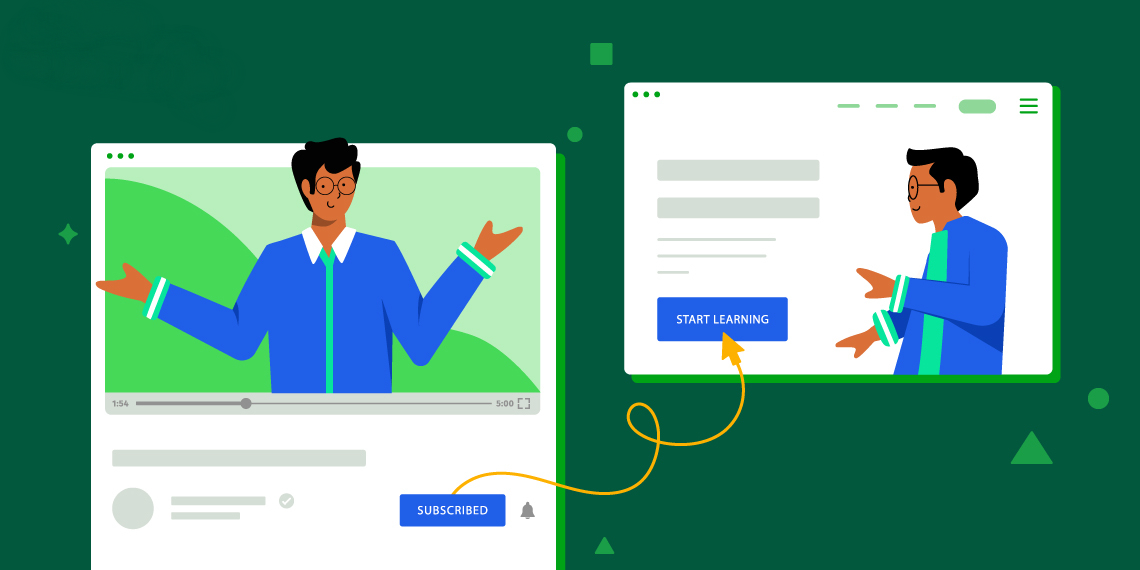
While they aren’t part of our actual list, not mentioning the big three just feels wrong. Google, Zoom & YouTube are three tools that need no introduction, and you’re probably already familiar with at least one of these platforms. These tools are super versatile, suitable to use for personal life, work, and even education!
The great thing about Google is that it’s not just one tool but a whole bundle! And the best part is that most of them are free. As an Instructor, a personal Google account will give you access to plenty of useful tools like:
- Gmail
- Meet
- Chat
- Calendar
- Docs
- Sheets
- Slides
Some of these tools can be used collaboratively with students however, to exploit their full potential, you need to check out Google For Education, a dedicated Google service designed for eLearning that consists of these tools and more.
Zoom
Zoom is a video conferencing app that was already rising in popularity in 2019 but the pandemic skyrocketed its customer base to almost three times that in just the first quarter of 2020. Since then, Zoom has continued to grow and is now a widely used tool in education and other sectors.
The free version of Zoom offers:
- Unlimited Group Meetings for up to 40 minutes
- Maximum of 100 participants in Group Meetings
- Unlimited One-on-One Meetings for up to 40 hours
- Private Chat
- Group Chat
Zoom also has other paid plans, including one for larger educational institutes.
YouTube
YouTube is used by over 1.8 billion users worldwide and thus has an insane number of videos. The platform is home to a wealth of educational content that is free and informative. Not to mention that it is a free tool you can use to easily enhance your virtual classroom!
There are many ways to integrate YouTube into your classes depending on how much time and effort you’re willing to spend. One way is to find reliable videos related to the topic you’re teaching and assign that as after-class study material. This will help students grasp the topic better.
Another way is to create your own videos and upload them on YouTube for your students to watch. This may take more effort but it’s well worth it as you have more flexibility and control with your lessons. And of course, it’s also a good alternative to video conferencing if that’s not your thing.
Apart from these basic tools above, we will talk about LMS products that are built around the idea to enhance your LMS experience.
Tutor LMS

If you want to give your students a well-rounded learning experience and enhance your online classroom, your go-to solution can be Tutor LMS, a WordPress LMS plugin. Some of its notable core features include:
- Effortless Installation and Setup
- Powerful Course Builder
- Unlimited Courses & Lessons
- Extensive Quiz Builder
- Youtube & Vimeo Video Support
- Student & Instructor Dashboard
- Unlimited Course Instructors
The plugin has many other core features and is also highly extendable using its various add-ons and integrations with popular tools such as:
- BuddyPress Integration
- Google Classroom
- Zoom Integration
- Assignments
- Content Drip
- And more
Learning Games
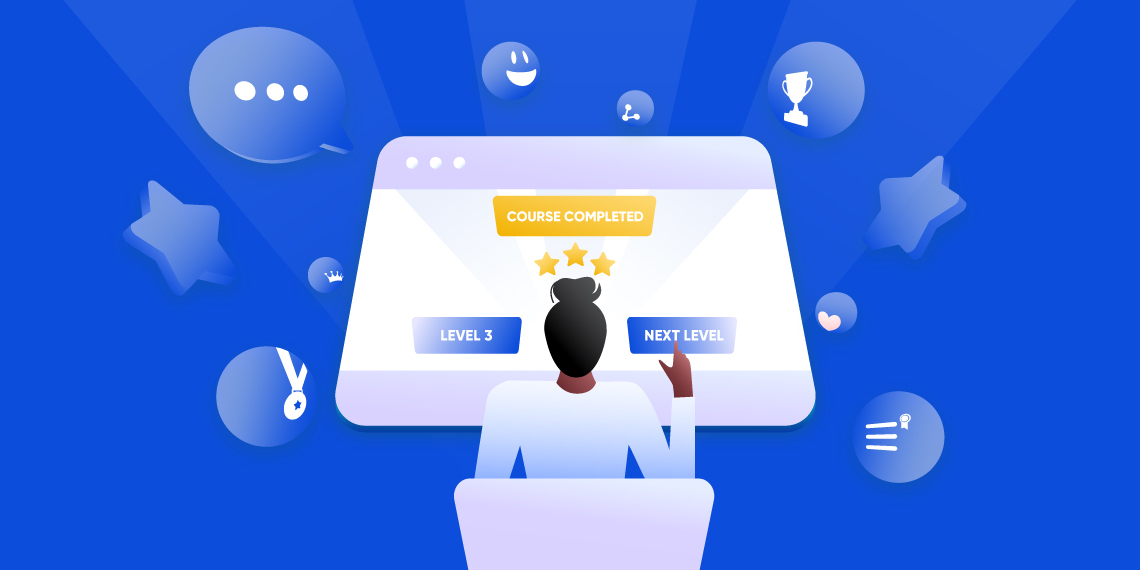
With students missing the interactive nature of physical education, Online Learning Games seem to be the answer everyone’s been looking for. These games have been gaining traction recently because of their ability to engage students while also being highly informative. Listed below are some popular Learning Games that are guaranteed to enliven your online class.
Kahoot! – Quiz Style Learning Game
First up is Kahoot!, a game-based learning platform that lets instructors create quiz-style learning games for students to play live! You can either create these quizzes (called kahoots) from scratch or simply make use of one of the million pre-existing games available in their library. While creating kahoots, you also have access to a question bank from which they can pick pre-made questions as well as a template library to select templates.
Kahoot is designed with everyone in mind, suitable for home, schools, and even work. As for Kahoot for Schools, the program has various plans available with the Basic plan being a great option to start with since it includes:
- Student-paced kahoots
- Up to 50 players
- Team mode – shared devices
- Team mode – personal devices with up to 3 teams
- Single screen experience
- And more
To use Kahoot! in your class simply share the game pin with your students during a Zoom meeting or in an email. Students can log in from their devices and use this pin to gain entry.
Quizizz – Gamified Quizzes Galore
Quizizz is another site where you can create gamified quizzes that your students can compete in to win rewards. Similar to Kahoot!, you can mix & match questions from existing quizzes or easily create a new quiz in just minutes.
You even get access to two options for pacing. With Instructor-paced quizzes, you can go through each question together as a class whereas, with student-paced quizzes, students can solve them at their own pace. To make things livelier, you can even enable memes & music.
Just like Kahoot, to use this platform simply share the game link with your students through a live class or in an email.
Baamboozle – Gamified Concept Checker
Last on our list of learning games is Baamboozle, a platform with over 750,000 question sets. From entertaining to educational, there’s something in it for everyone. Unlike the previous two gamified platforms, this particular tool is a little on the simplistic side but no less fun and useful.
To play Baamboozle, head over to the site and select a game. Then, create two teams in your live class while sharing your screen. Let each team take turns to answer a question and check them after they’re done. Points will be allocated according to their turns.
This platform also plans on releasing 3 brand new games which are currently part of their early access program. The games are:
- Memory
- Four in a Row
- And Tic Tac Toe
All three of these games will automatically work with the existing question sets so if this piques your interest then be sure to keep an eye out for this update.
Teaching Tools
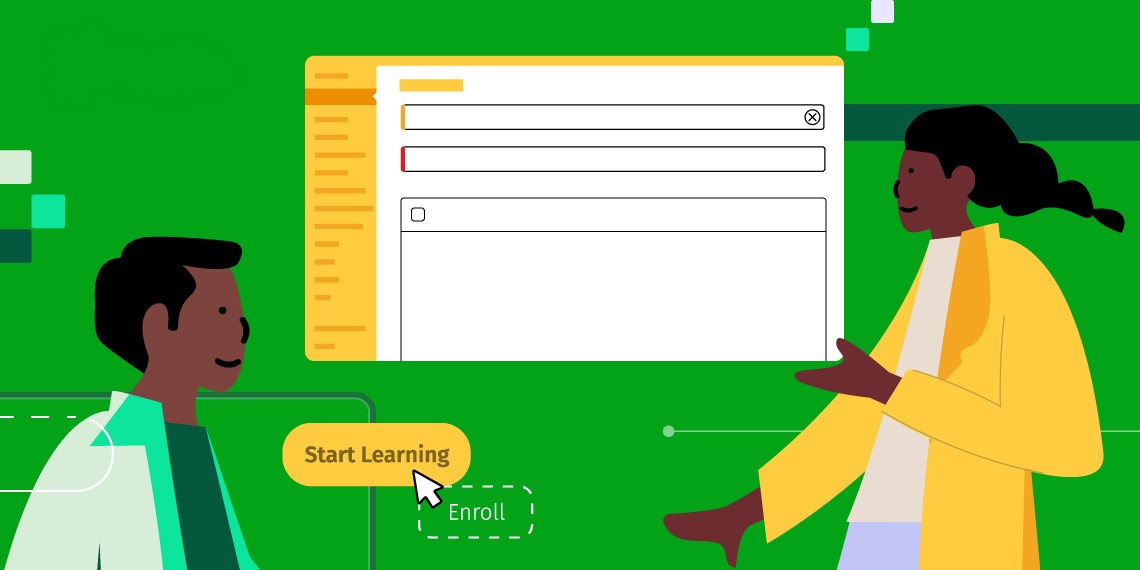
Below are some teaching tools that will revolutionize the way you teach and really help students retain what is being taught. Let us go over what they are.
Actively Learn – Reading Material Builder
Make the best of your reading material with Actively Learn, an eLearning tool that takes textbook learning to the next level. You can use this tool to make any type of content interactive, whether it’s an internet article, document, or even a video!
The free version of the platform gives you access to thousands of free texts, many of which even have pre-made assignments. Moreover, thousands of other copyrighted texts can be rented for a minimum of 50 cents, and you can even upload your own materials up to 3 times each month. The platform lets you upload:
- Internet Articles
- Google Docs
- Google Slides
- PDFs
- And even Videos
You can either customize pre-made assignments or create completely new ones to your liking by embedding questions, notes, and other media. Moreover, the platform gives you the option to integrate with Google Classroom as well.
On the other hand, their prime plan offers all of this and more, including:
- Collaborative Assignment
- Unlimited Material Upload
- Class Data Reports
- Individual Student Reports
To get a detailed overview of the prime plan, please visit their Plans page from their website.
Canva – Create Educational Contents
Infographics and slides are an instructor’s best friend, but creating them can be time-consuming and tricky without the right tools. This is where Canva comes in. Canva is a platform that lets you design any kind of graphic, be it a social media post, an ad, a presentation, or something else entirely.
With its user-friendly interface, creating course material is a quick and easy experience, not to mention, the many resources available that simplify things even further. With the free plan, you’ll have access to many features including:
- Tons of beautiful templates at your fingertips
- Some of the most amazing elements, photos, and fonts
- 100+ design types to choose from
- Designs with custom dimensions
- PDF, JPG, PNG, GIF, or MP4 export
- Team Collaboration
Remind – Communication Platform
Remind is a communication platform designed specifically for education and helps connect teachers, students, and even guardians. The platform has three different variations, Chat, Hub, and Tutoring, designed for classrooms, organizations, and families respectively.
Remind Chat is a great eLearning tool to have because you can schedule and send class announcements, easily communicate with students to answer their queries, share class materials and also constantly keep parents in the loop.
Miro – Collaborating Whiteboard
Last but not least is Miro, an online collaborative whiteboard. As you know, one of the age-old tools of teaching is a classroom board. Without it, illustrating the points across is quite difficult, and virtual classes are no different. Therefore, a tool like Miro is a must-have if you want to give your students the best learning experience.
Miro’s free plan includes the following:
- 3 Editable Boards
- Pre-designed Templates
- Various shapes
- A detailed board history
- Integration with popular tools like Zoom, Slack, Microsoft, Trello, etc.
Apart from all these wonderful tools to enhance your LMS potential, there are multiple built-in extending add-ons and integrations that you can take advantage of.
Wrapping Up
Phew! If you made it this far, then hats off to you! Because who knew there were so many fun ways to liven up an online class right? Hope you found them interesting. Feel free to share your thoughts or suggest other tools you think can enhance a virtual classroom in the comments below.