We at Themeum are pleased to announce the release of an all-new update for the Tutor LMS Migration Tool. The latest version introduces a brand new look and feel alongside massive performance enhancements, which makes migrating your data to Tutor LMS a breeze.
For those unaware, Tutor LMS Migration Tool allows for easy transfer of existing database (course, quizzes information, order data, and so on) from other LMS plugins to Tutor LMS. With its simple one-click auto migration settings, you can have all the information from your old LMS plugin transferred swiftly without any database error.
Let’s look at the changelog to learn more details about the update.
Tutor LMS Migration Tool v2.0.0 Changelog:
- New: Introducing a fresh new look and more user-friendly design for the Migration Tool
- New: Migration performance is enhanced
- New: Migration History will be shown for each Export and Import event
- Update: Compatibility with WordPress 6.0 and Tutor LMS 2.x
- Fix: Once the migration was initiated, the process kept running behind the scene until the page was refreshed
An All-New Look & Feel
Tutor LMS Migration Tool has a refreshed look that provides a simpler, more readable experience that lets you focus more quickly on your work instead of worrying about importing your data.
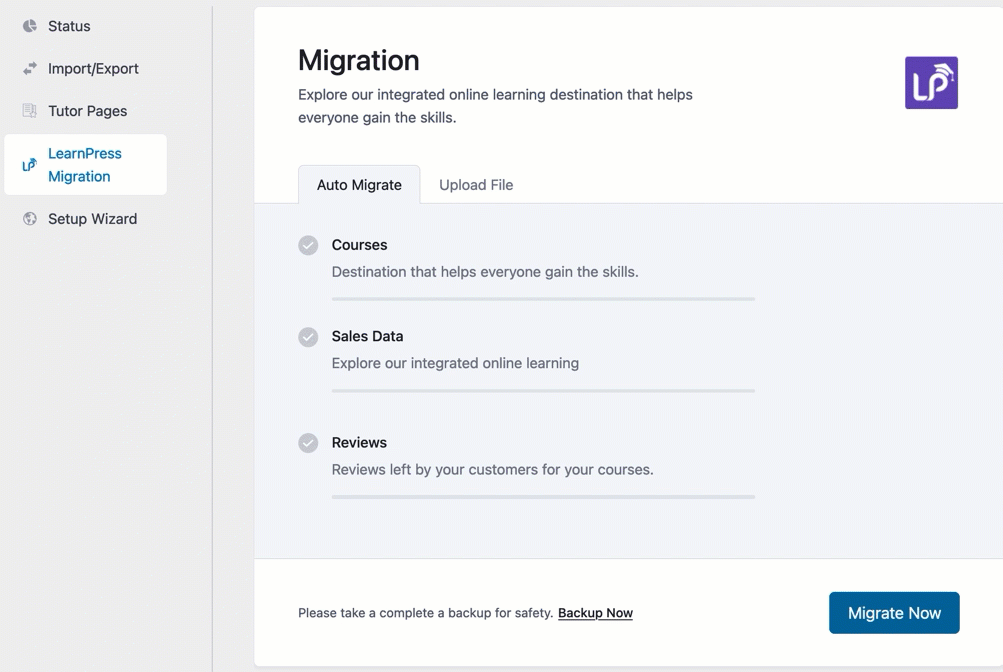
Compatibility Update
You will be happy to know that Tutor LMS Migration Tool v2.0.0 is now fully compatible with WordPress v6.0 and Tutor LMS 2.x. So with the compatibility patch, you can excerpt a more fluent integration of our migration tool with the latest WordPress and Tutor LMS.
Performance Boost!
In the latest version, it’s not just easy to migrate your data; it’s also much faster. Start migrating with a click of a button and experience excellent reliability and an enhanced performance boost.
Now Is The Time!
With the introduction of Tutor LMS Migration Tool v2.0.0, it has never been easier to jump on the Tutor LMS train! So grab the update now, and let’s get migrating. If you want to learn more about how to use the Migration Tool in more detail click here.
And don’t forget to show your support or post your suggestions in the comments below.

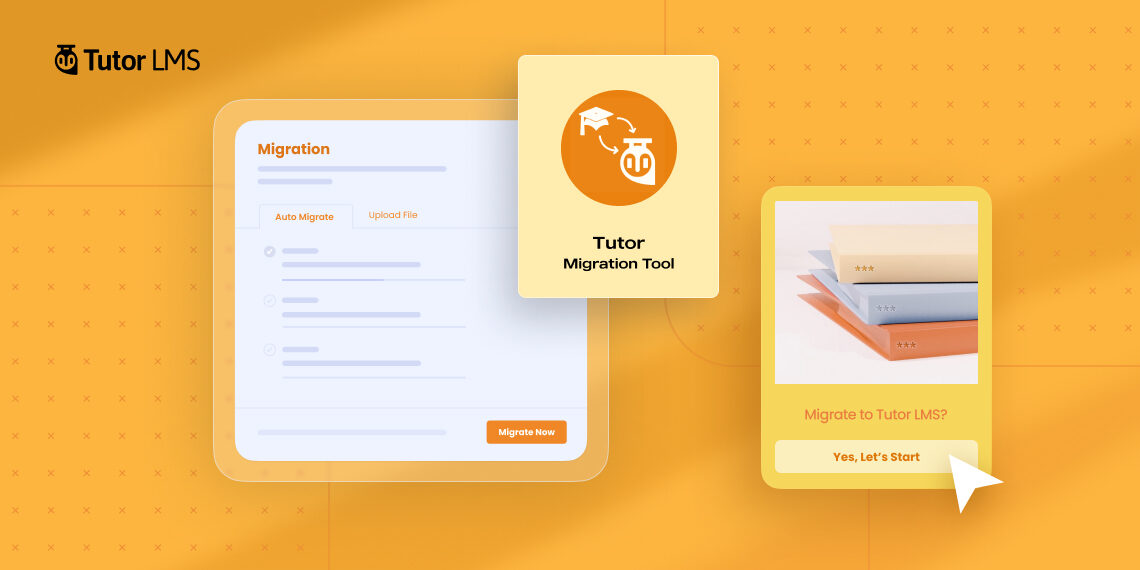

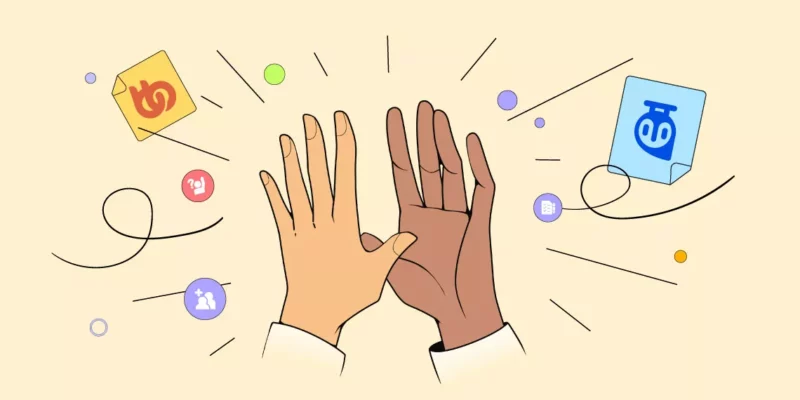
jcb1616
Any exportation from Teachable ?
Shah Asif
Currently, the Migration tool only supports LearnDash and LearnPress. But we hope to add more LMS support to this list in the future.