Tutor LMS is a fantastic LMS plugin for WordPress that makes it easy to build user-friendly, engaging e-learning websites. It’s a flexible platform that connects with popular eCommerce and other plugins. Even without third-party add-ons, it can accomplish what most eLearning site owners need. But have you ever wished it could do just a little bit more?
We’re excited to announce that the Uncanny Automator plugin now includes a native integration for Tutor LMS. Uncanny Automator is the easiest and most popular way to connect WordPress plugins, sites, and apps together using simple ‘recipes’. When something happens, Automator makes something else happen- automatically.
Here’s a simple example: When a user completes a course, enroll them in the next course in a series and send them an email. Something like that takes 2 minutes to set up in Automator with no code. Here’s what that the recipe looks like:
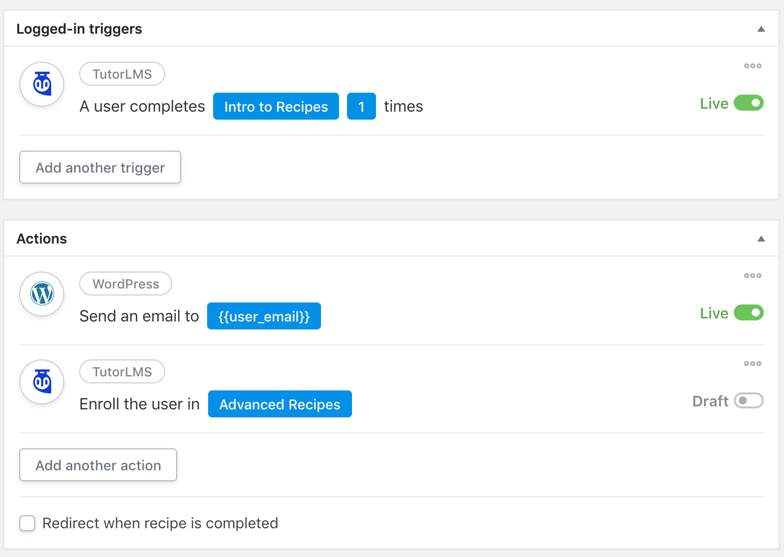
Here’s a more complex recipe, where you’ll start to see how Automator can personalize learning experiences and improve learning outcomes.
When a student fails a quiz 3 times:
- Enroll them in a remedial course.
- Notify the site owner.
- Add them to a study group in BuddyPress.
- Add a tag indicating their remedial status in Infusionsoft.
- Send them an email confirming the next steps.
If you’re familiar with tools such as Zapier, Integromat, and IFTTT then Automator is a lot like those- except it runs from inside WordPress (and your data isn’t sent to third parties, you can connect to more WordPress tools and there’s no cost per automation!). If you’re not familiar with those tools, here’s a short video that better explains the concept:
Tutor LMS Triggers and Actions
Triggers are things that start recipes, and ‘actions’ are things that happen when the trigger conditions are met. Uncanny Automator’s initial support for Tutor LMS offers the following triggers and actions.
List of Free triggers:
- A user attempts (passes or fails) a quiz.
- A user completes a lesson. Note that, this can be a specific lesson or any lesson.
- A user completes a course.
- A user passes a quiz.
- A user fails a quiz.
List of Triggers available in Uncanny Automator Pro:
- A user is enrolled in a course.
- A user achieves a percentage greater than, less than or equal to a certain score on a quiz.
- A user enrolled in a course
- A user posts a question in a course
List of Actions available in Uncanny Automator Pro:
- Mark a course complete for the user.
- Mark a lesson complete for the user.
- Enroll the user in a course.
- Unenroll the user in a course.
- Reset the user’s progress in a course.
All of those triggers and actions can be added to recipes that connect to other plugins, other WordPress sites, and even non-WordPress apps. Here’s a simple example of the type of connection opportunities this integration makes possible:
When a user attends an Events Calendar event, mark the associated Tutor LMS course as complete for the user and enroll the user in the next course.
That’s pretty handy for blended learning, but what if you could say, when a user passes a final quiz for a course, enroll them in a Zoom webinar (so the quiz is a prerequisite for webinar attendance)? Or maybe you want a purchase on one website trigger enrollment on your Tutor LMS site? Automator makes it easy.
What’s especially cool is that you can take information from your triggers, your system, and users, and include those variables in your actions. This means you can personalize emails, pass the course name to other recipes, even use system elements like including a password reset link specific to the user in a notification. As with everything in Uncanny Automator, you can do it all from an elegant UI, with no code, and with no development.
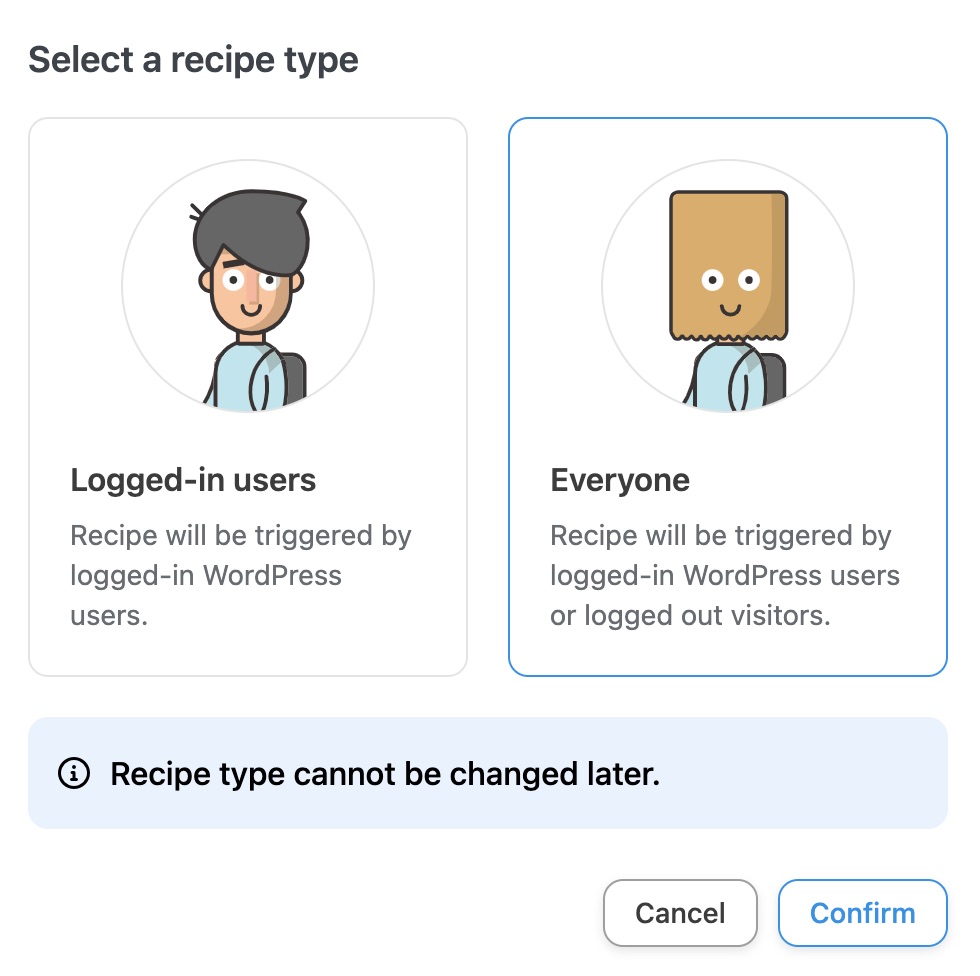
Uncanny Automator Free vs. Pro
Uncanny Automator was released back in 2018, a free version was released a few weeks ago that is still incredibly powerful. Initial support has been overwhelming, and 8 weeks after launch the free version is already used on over 1,000 WordPress sites.
Here are a few of the things you can do with just the free version:
- When a series of 3 Tutor LMS courses are completed, tag a user in Active Campaign with the free WP Fusion Lite plugin, redirect the user to a congratulations page and send a personalized email.
- When the user completes the first 3 lessons of a course, notify the admin of the activity, record it in a Google Sheet (via Zapier), and pop up a coupon code for the next course in a series.
Of course, it’s in the Pro version where things get really interesting. Besides adding dozens of additional triggers and actions, it supports some very powerful features, including:
- Anonymous Triggers. This means recipes can be initiated by external events and Automator can create users as part of the recipe. Suppose an organization has a marketing site with eCommerce capabilities, but they have a separate LMS site running Tutor LMS. Without any other tools or manual intervention, you can run Automator on both sites and have purchased on the marketing site create the user, enroll the user in courses, and send the user access details. If not you can also create a registration form with the free Contact Form 7 plugin, and on submission, create a user, sign the user in, add the user to a course and send an email with access details. It’s all automatic, and no additional plugins or code are needed.
- The Magic button. Add a button anywhere on your site and have it trigger a recipe. Complete a course, register for a GoToMeeting webinar, join a MemberPress membership level, send data to a company HR system, whatever you can think of.
- H5P support. H5P is a fantastic way to create engaging eLearning modules right inside WordPress. Add an H5P module to your lesson, and when a student interacts with it, autocomplete the lesson and advance the user to the next lesson.
- More webhook and Zapier support. If you want other apps to connect with your WordPress site and vice versa, webhooks make it easy. When a new user is added to an HR system, create a WordPress user, and add the user to courses based on their role. When a user completes all of their courses, post a congratulatory message to your company’s Twitter feed.
Those are a few of the more exciting options on Tutor LMS sites. There’s a lot more to it.
Get Started
Join over 1,000 other WordPress site owners and install the free version of the Uncanny Automator along with Tutor LMS to get the amazing features mentioned above. Try a few recipes out and discover how easy it is to connect Tutor LMS to other plugins, sites, and apps. Make sure to check out the Automator Knowledge Base for help getting started!



