Today is a big day for Tutor LMS with the release of its latest update, version 2.2.0. Tutor LMS v2.2.0 introduces exciting new features with the all-new Course Bundles and the much-requested Quiz answer explanation. We have a lot in store for today’s update so buckle up and join us for the ride!
Before we go into details, check out the changelog for Tutor LMS 2.2.0.
Tutor LMS v2.2.0 Changelog:
- New: Introduces new Course Bundle addon with WooCommerce
- New: Introduces the ability to add quiz answer explanations when creating quizzes
- Update: Zoom integration updated from JWT to OAuth
- Update: Security improvements added for better safety
- Fix: Clear all session button was not appearing for social login
- Fix: The instructor avatar was not working in the email
- Fix: Social login or registration was not working with some languages
Boost Your Potential with Tutor LMS Course Bundles
Starting off with the main highlight of the update, we bring you Course Bundles. Now you can create course bundles right from Tutor LMS for a complete experience. This feature opens the door to immense possibilities for your eLearning site with Tutor LMS.
Bundles carry the potential to elevate your sales by incorporating discounts and providing a more profitable experience for students. Course Bundles being integrated right into Tutor LMS makes sure your experience with Tutor LMS is as optimal as can be. We thrive to provide our users with all the tools needed for the best LMS experience out there, and with this latest addition, we hope that will be the case.
Let’s See It in Action
Now the big question is, how can you get course bundles working? To get started with course Bundles navigate to WP Dashboard > Tutor LMS > Addons and enable the Course Bundle addon.
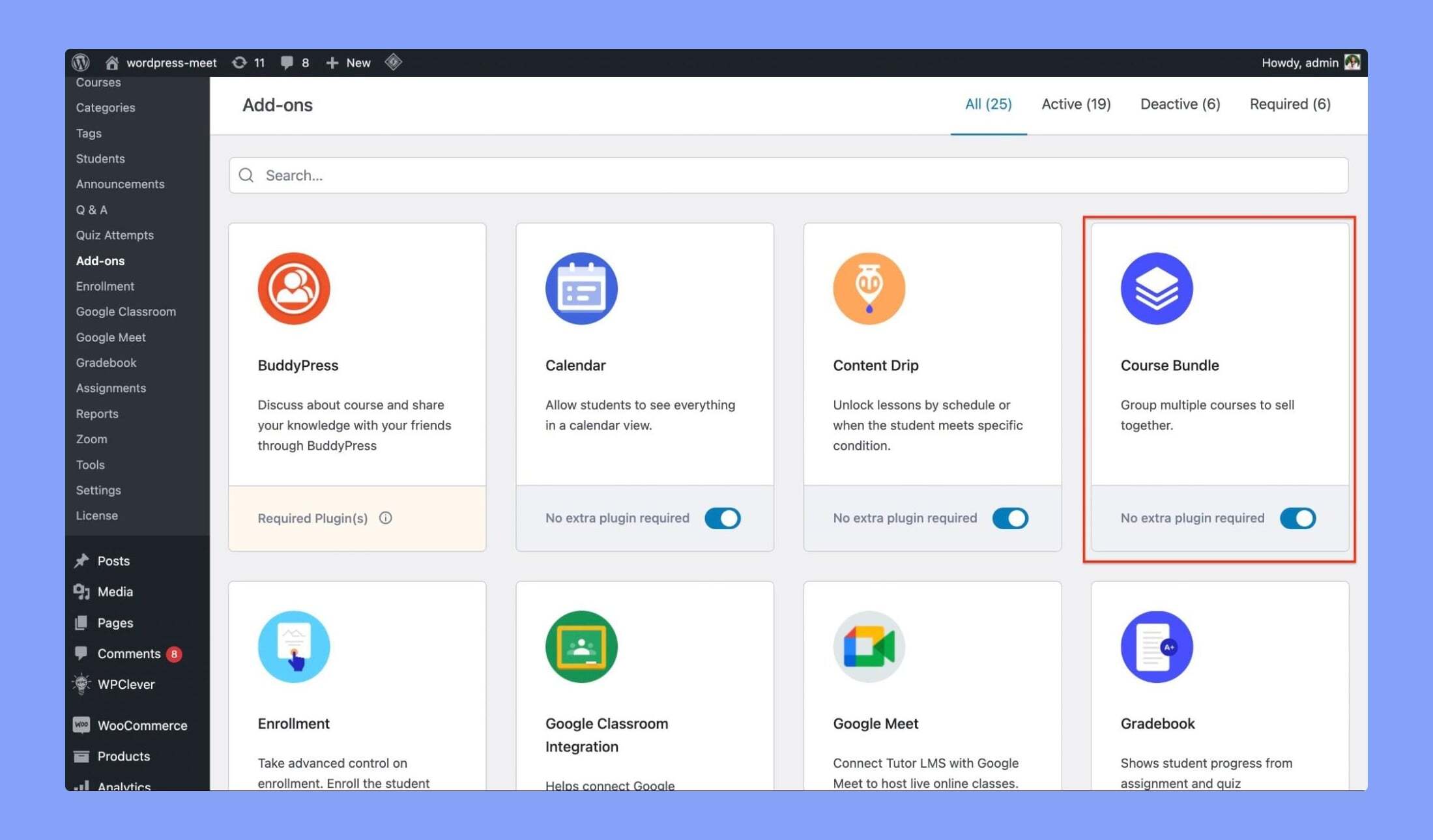
Note: You will need to have WooCommerce selected as the monetization method in Tutor LMS for course bundles to work.
Now with the Course Bundle addon activated, you should see a new tab below the courses tab within Tutor LMS called Course Bundles.
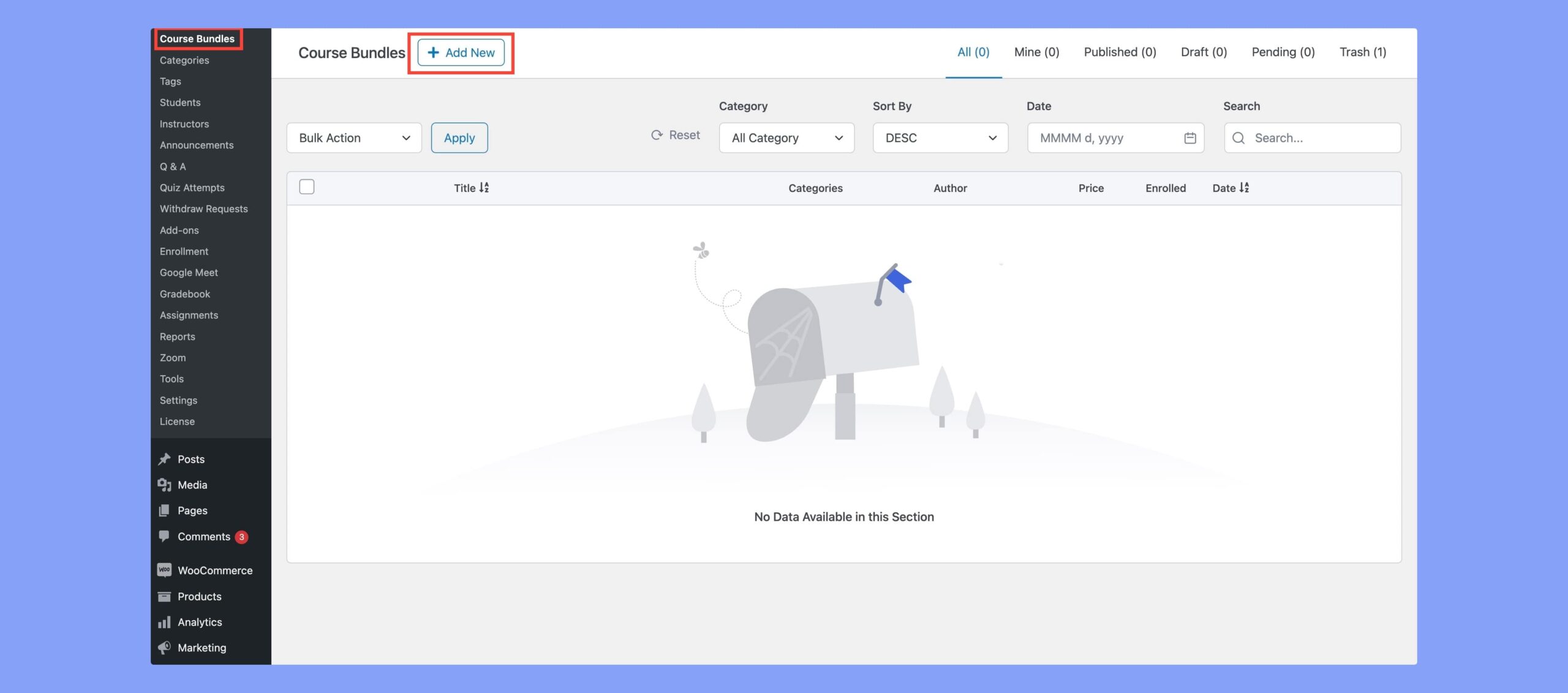
Course Bundle interactions work the same way courses do. So editing, creating, or deleting all behave similarly. Just like creating courses from the frontend, you can do the same with course bundles.
Prerequisites and course expirations are not applicable for bundled courses. Additionally, once a student has purchased a bundle you cannot add or remove any courses from it.
You can set discount prices for the whole bundle and there’s even a neat way to change how you display the discount amount. There’s an option to provide additional information to inform students of all the benefits of the bundle. You can set as many courses as you want in a bundle, and as add courses the subtotal price of all the courses is automatically calculated. But note that you cannot create a bundle with free courses. Learn more about the Course Bundle from our documentation.
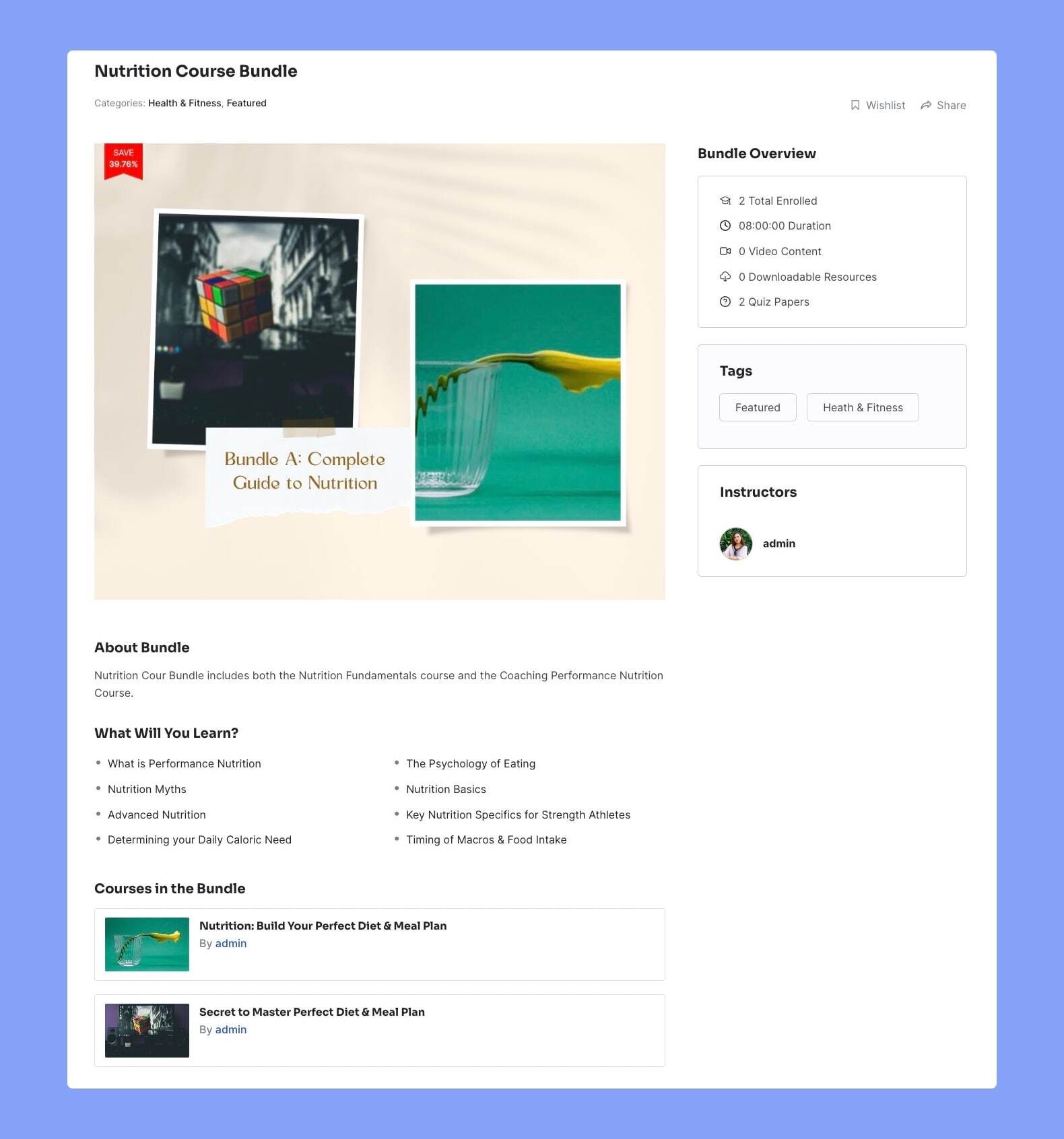
Warning: If you have any custom theme template overrides it will conflict with the course bundle feature, so make sure to update the template.
Take Quizzes to the Next Level: Quiz Answer Explanations
A feature much requested by our users has been brought out for Tutor LMS in this version; Quiz answer explanations. Quiz answer explanations let you add a description clarifying what the correct answer is supposed to mean. This feature is particularly beneficial for true and false questions, among others, as students can learn why a specific answer is correct in case they get it wrong.
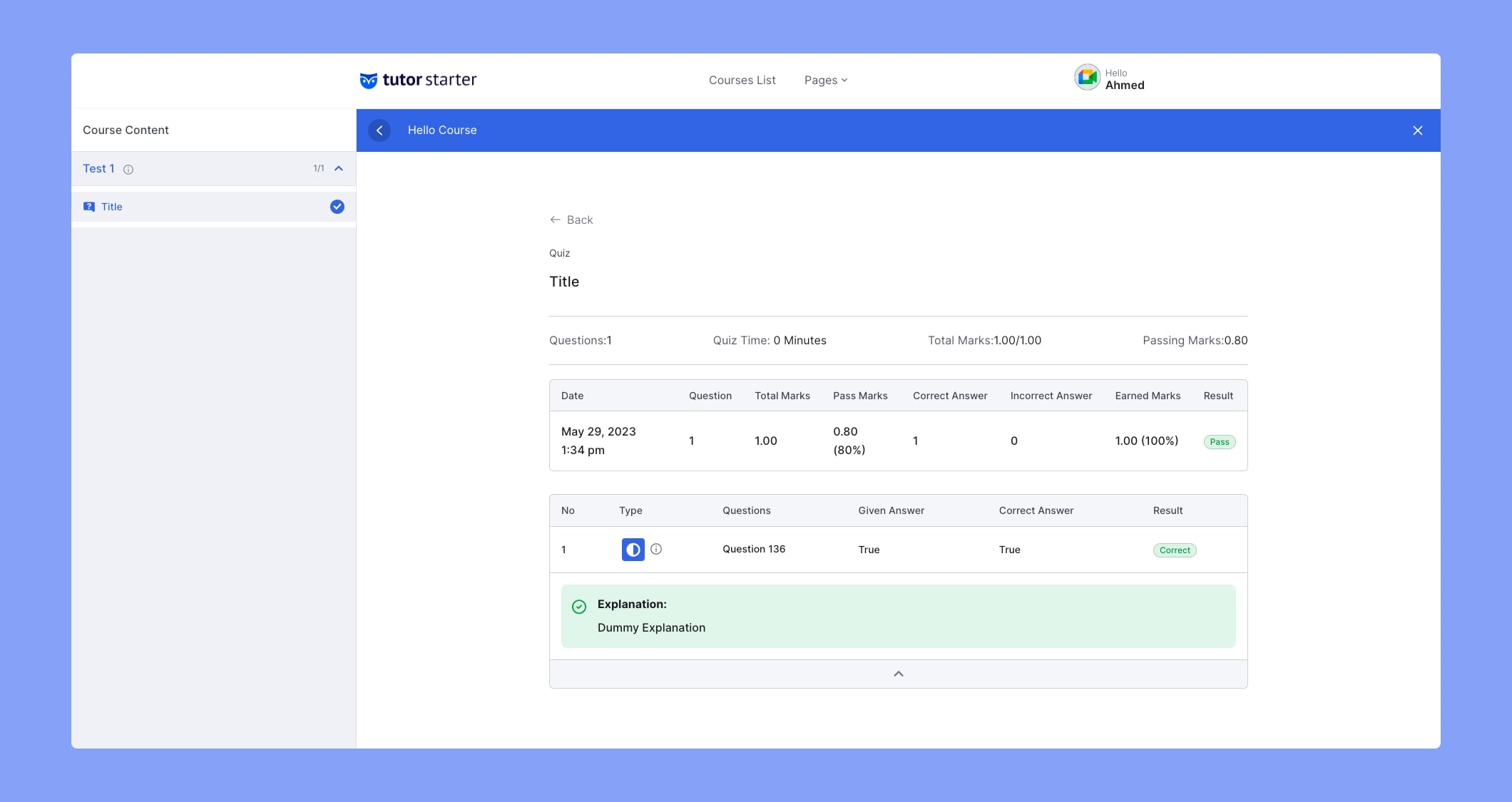
You can add the explanation when you’re creating the quiz from the quiz builder, and students will be able to view it after submitting the quiz, from the quiz details. If you do not include an explanation or if quiz details are disabled then no explanation will show up in the quiz details.
This highly anticipated feature is finally here for you, our users, and we hope you can enhance your eLearning site with it.
Updated Zoom Integration From JWT to OAuth
Lastly, we have an update for the Tutor LMS Zoom Integration. Zoom has deprecated the old JWT Zoom App type and thus you will need to switch to server-to-server OAuth app. After updating to Tutor LMS v2.2.0 you will notice an API update notice.
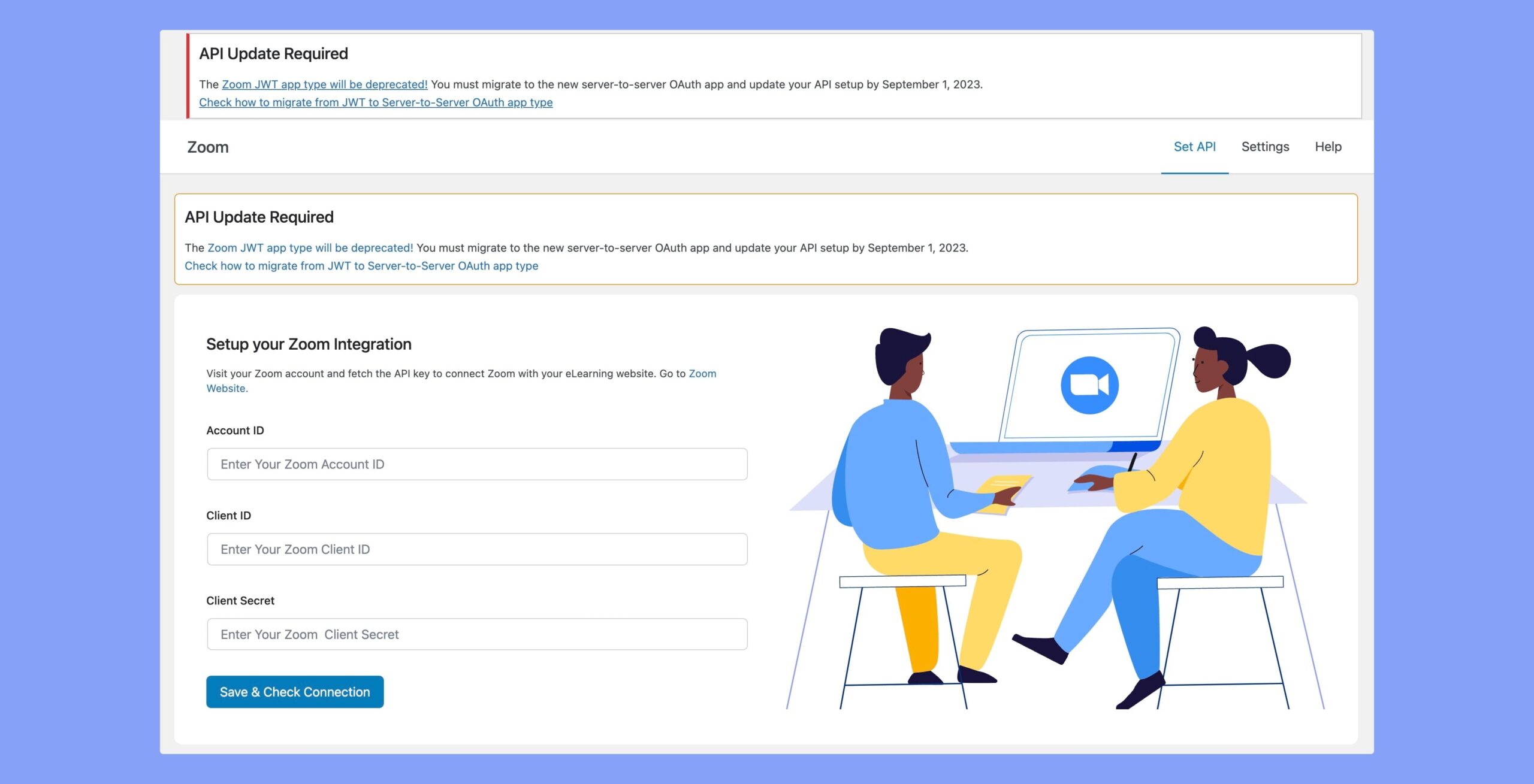
So what does this update mean and do you have to update this? Well in short yes, you do. Tutor LMS Zoom Integration was made using the old Zoom JWT App and since that’s being deprecated Zoom will no longer work with Tutor LMS. Your existing meetings will be there just fine, but you will not be able to edit them or add any new ones.
Not to worry as we have created a comprehensive guide to help walk you through this whole process. Check out our documentation on how to migrate from Zoom JWT App to Server-To-Server oAuth App. Zoom officially announced that the deprecation will start from the 1st of June 2023 and will be completely shut down after September 1, 2023. So our recommendation is to migrate sooner rather than later.
Wrapping Up
Tutor LMS 2.2.0 is bringing massive new features and updates for existing integrations. Our vision is to arm our customers with all the tools they need within Tutor LMS. So they have a more unified experience in using Tutor LMS. We hope this update is beneficial to you all and do let us know if you face any issues. The update for both the free and pro versions should already be here so update right away and enjoy the magic. As always we hope to hear your feedback. Sayonara!




Hingenia
Hello, the integration with zoom is not working, when the classes are created and the user wants to enter, an error 404 appears, the probe envs several sites and the problem seems to be with the plugin
Hingenia
Sorry, the error is on topic. Tutor all good
HaroonMustafa
Any way to show all course reviews on one page?
Sami Muhammad Gazi
Hi, thank you for the comment. This is currently not possible, but we have the feature in the pipeline so keep your eyes out for a future update.