Hola Tutor LMS enthusiasts, have we got some good news for you today. Make way for Tutor LMS v2.2.1. Another update so soon? That’s right, today’s update is all about securing your LMS site from malicious attacks and increasing overall security. Tutor LMS v2.2.1 brings REST API Authentication to retrieve data securely. With this simple but quite effective added layer of security your site is now in safe hands. So let’s check out how this works.
Changelog for Tutor LMS v2.2.1:
- New: Added Authentication for Tutor LMS Rest API, providing secure access.
- Update: Made various security enhancements.
All New Authentication Added for Tutor LMS REST API
We have now added a layer of authentication before someone can make a REST API request. There’s now a new tab under Tutor LMS > Tools called REST API, this tab lets you generate a secret key and a client ID for authentication. Now if someone makes a REST API request without the right authentication they will get a message telling them they are “forbidden” from accessing this data.
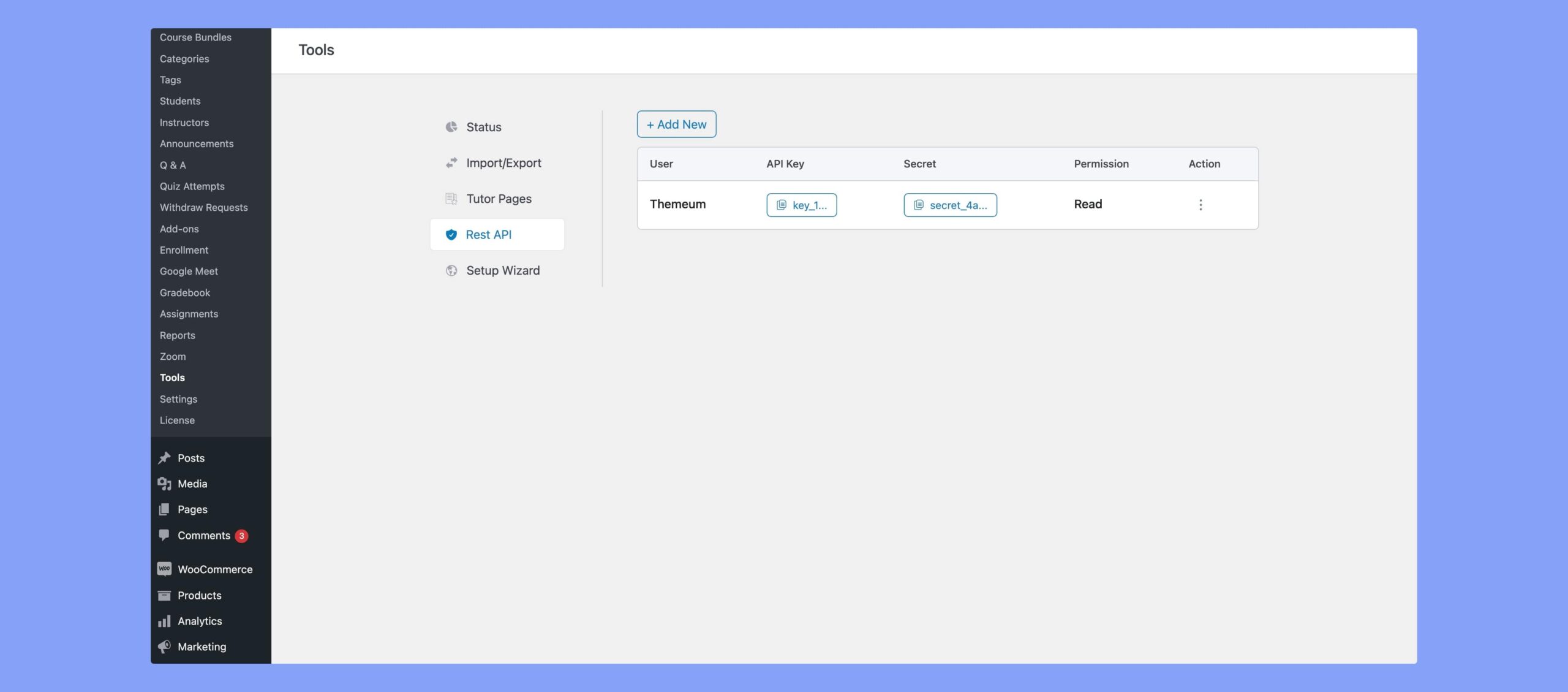
Remember that the authentication Tutor LMS REST API only provides read-only capabilities for now. With the new authentication feature your eLearning site is now in safer hands. Be sure to check out our documentation on REST API to get a more detailed guide on how this works.
Wrapping Up
The update should be knocking at the door already so be sure to update right away to maximize security for your Tutor LMS. This update is a big step towards making Tutor LMS guarded against malicious attacks and we hope you can rest easy too.
We must give credit to the reporters of this vulnerability that made us promptly roll out this update, Mr A. S. M. Muhiminul Hasan and all others who have reported the issue. We thank you all and hope you will keep giving us feedback like this that helps make Tutor LMS the best LMS plugin there is!




HaroonMustafa
Hi,
Can you add a monthly-base fee and a one-time fee option to the course?