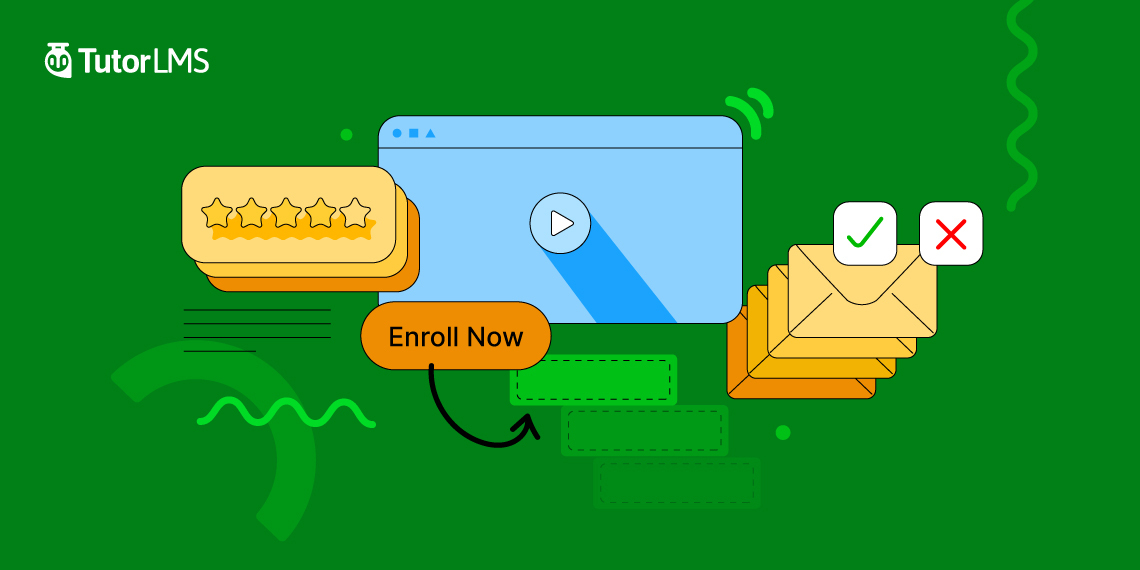Hello Tutor LMS users! We have a fresh new update for your favorite WordPress LMS plugin “Tutor LMS” rolling out today. In this update, you can expect multiple new features, functionality improvements, and more.
Excited to find out what this update has in store for you? Here’s the full changelog for Tutor LMS v1.9.8 changelog (Free & Pro).
- New: Review counts (given and received) in the dashboard review section’s tabs
- New: Approval email to instructors for their submitted courses
- New: Auto-enrollment after registering from the “Enroll Now” button
- New: Enrolled course count in a separate column in the Student’s list
- Fix: Shortcode to show instructor list not working issue
- Fix: PHP error generating from undefined variable $default
- Fix: Assignment of duplicate courses redirecting to the original course assignment issue
- Fix: Showing same levels multiple times in single course page for Paid Membership Pro addon
- Fix: Countdown timer translation issue for Zoom meetings
- Fix: Expired values showing up as pagination values for the Zoom meeting list
- Fix: Font spacing and custom font issue for generated Tutor certificates on chrome browser.
- Fix: Removing or clicking a product from the cart, took users to the WooCommerce shop instead of the course page
- Fix: “Start Quiz” button now disabled after once clicked
- Fix: Full site membership for Paid Membership Pro does not implement on uncategorized courses
Review Counts in the Dashboard Review Section’s Tabs
Now you will be able to see review counts in the students list from your Tutor LMS frontend dashboard.
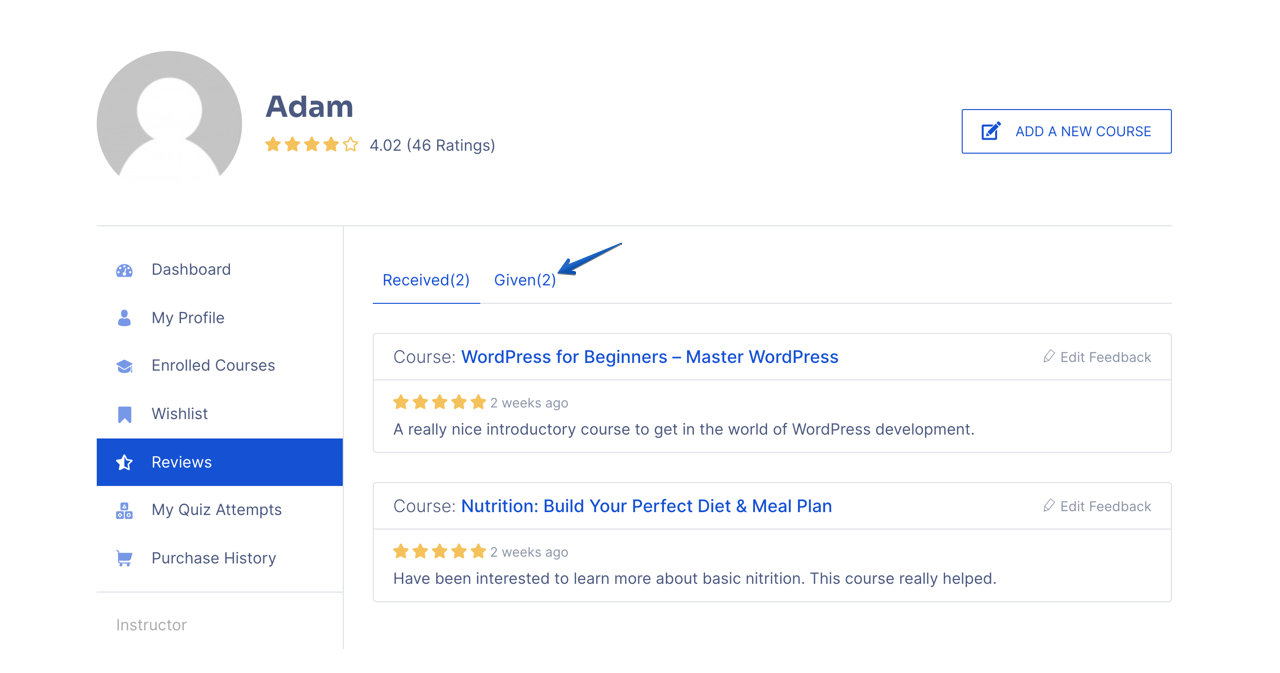
Approval Email to Instructors for Their Submitted Courses
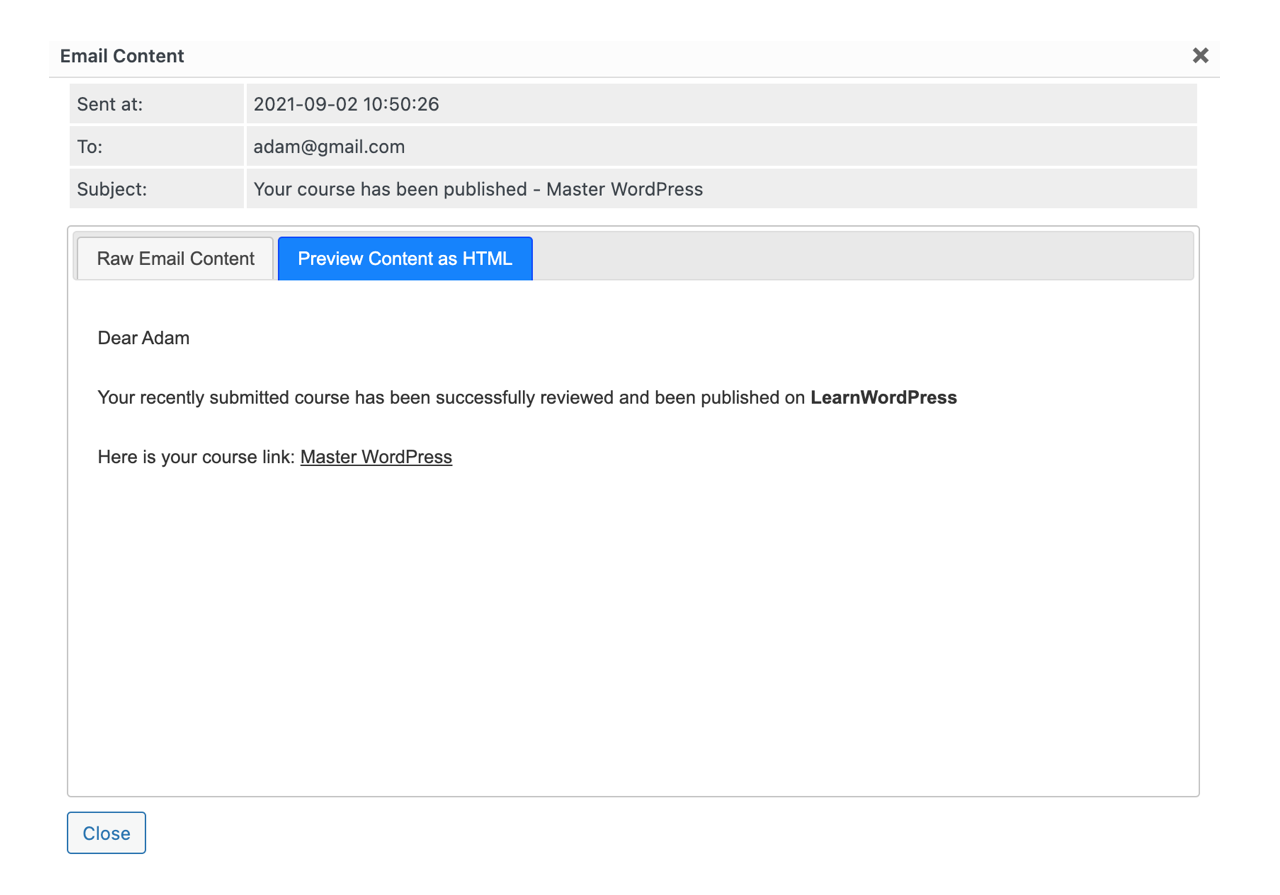
You can easily inform the instructors about the status of their submitted courses via email. The registered instructors will now receive an email to their mailbox informing if their submitted courses have been accepted.
Auto-enrollment After Registering From the “Enroll Now” Button
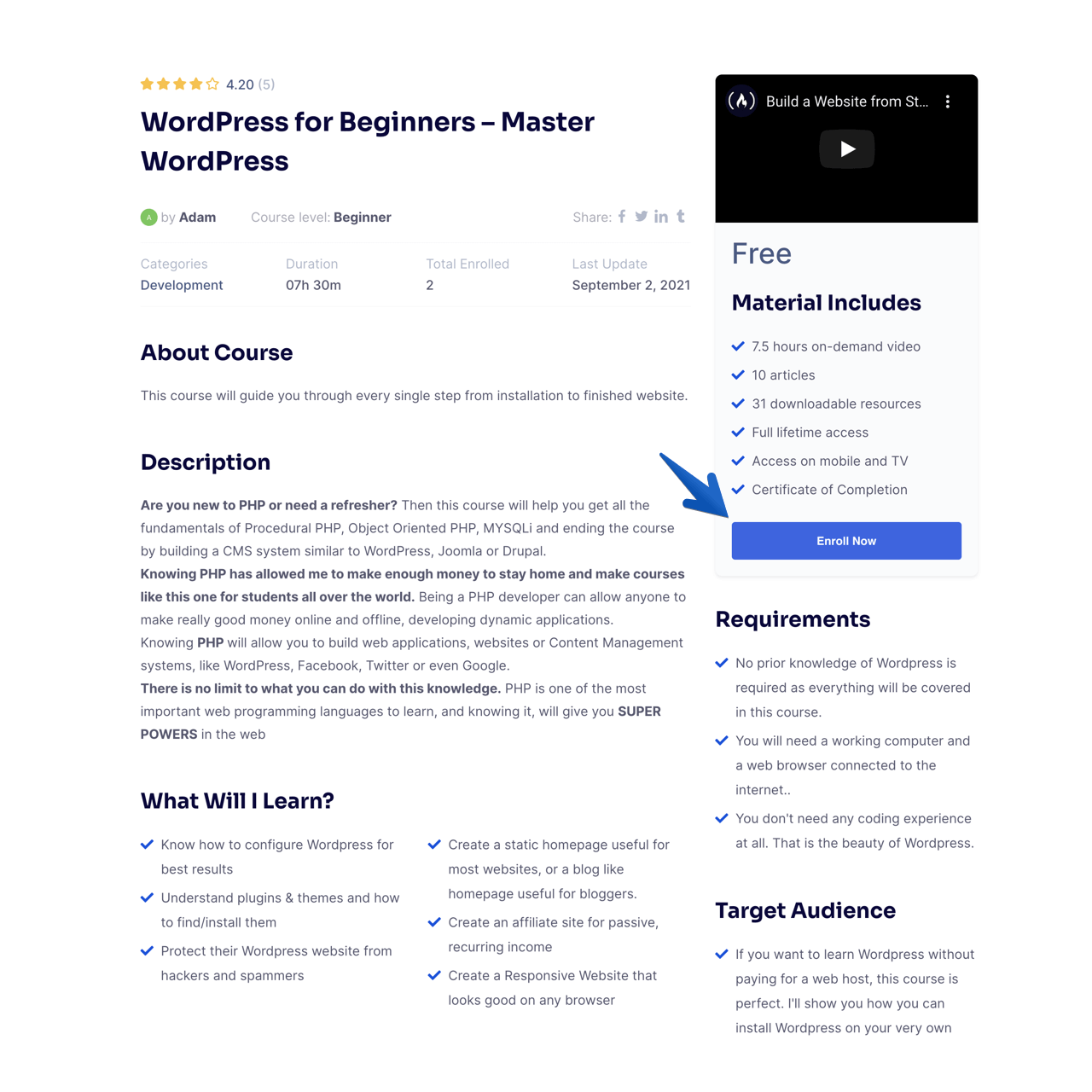
On the previous version of Tutor LMS, once a student clicked on the enroll now button he/she would have been redirected to the site registration page if they were not registered. After successfully registering they were again shown enroll now button for their desired course.
Now once your students get redirected to the registration page after clicking on the enroll now button from a course, and registers then the whole process will also enroll them in that course too.
Separate “Course Taken” Column in the Student’s List
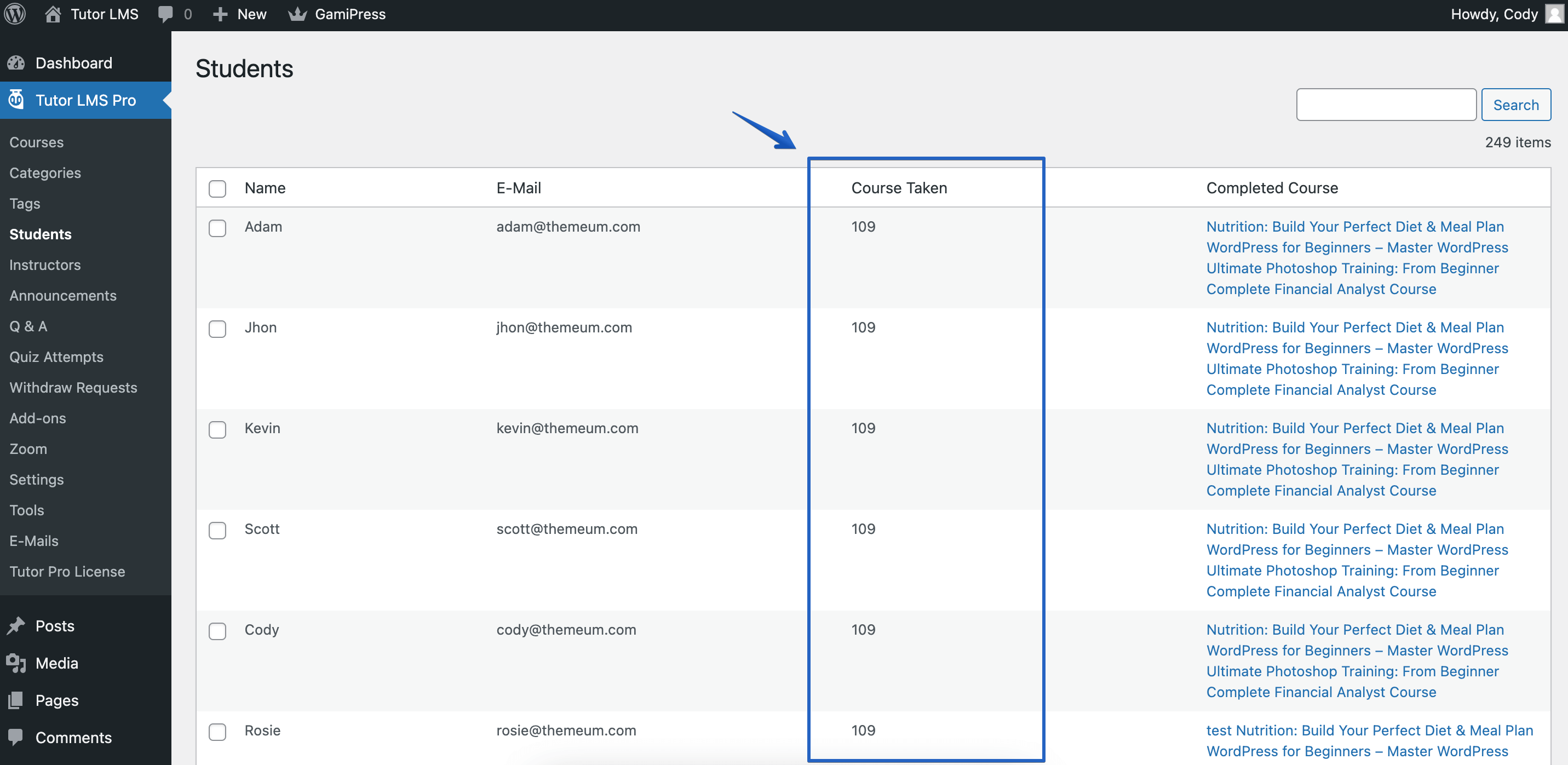
There is now a “Course Taken” column in the Students list. Which will easily show each student’s course taken number. This streamlines finding information about your students who are enrolled in your LMS platform.
No Need to Wait, Update Today!
There are multiple new features, fixes, and improvements with today’s update. So we recommend you to update to today’s release as soon as possible. And start taking advantage of all the newly added features.