There is never a stop in the pace of developing top-notch products for you at Themeum! So in the journey of delivering the best LMS plugin for your eLearning site we bear the news of an awesome Tutor LMS update today.
Tutor LMS has some exciting additions that you’ll love to explore. Have a quick look at our changelog to see what’s in store for you in Tutor v.1.3.0:
- New: Purchase history from the dashboard
- New: Styling, changeable default color scheme
- New: Option to show flash messages upon different actions
- New: Become An Instructor button on student dashboard based on settings
- New: Enable/Disable course marketplace option
- New: Return at
`tutor_course_loop_thumbnail($echo = true)`based on$echocondition - Fixed: Tutor course content export-import in WordPress way
- Fixed: A template div closing/return issue in dashboard > reviews menu
- Update: Instructor and Student Registration form field simplified
- Update: Tutor icon CSS file from tutor-front.css file to individually
So let’s get right into discovering all the new features that you’ll get with this update of Tutor LMS.
Purchase History Information
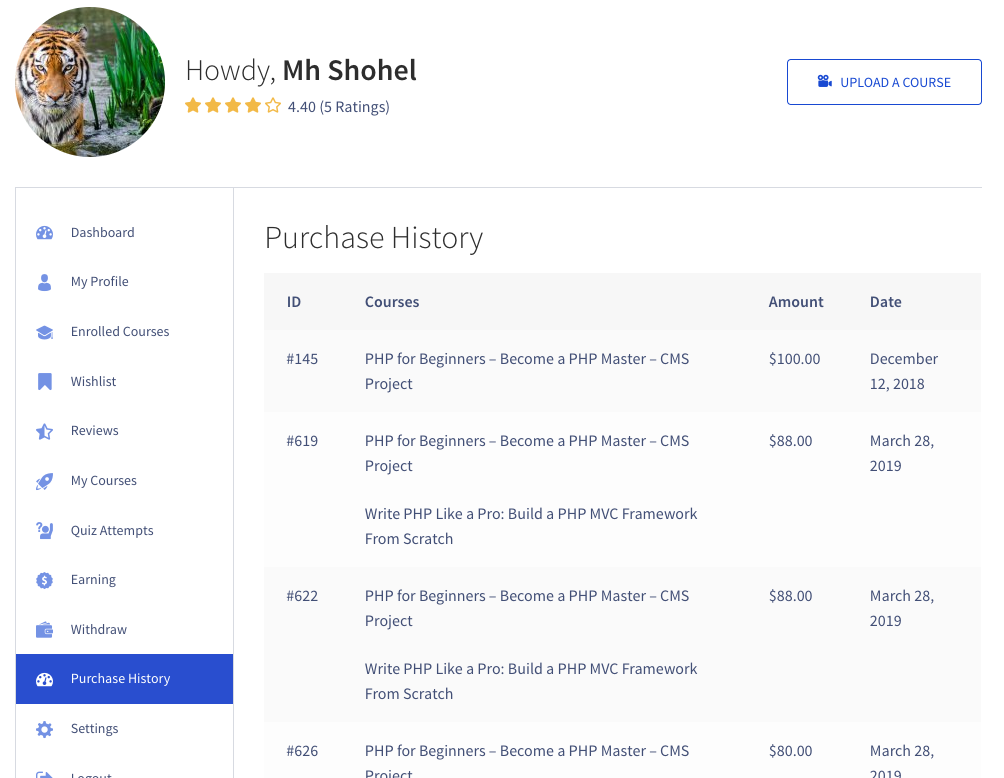
We’ve all gone through moments where we had to search hard & fast to look for transactions we made. Tutor LMS eliminates that struggle as you can check all your purchase history right from the dashboard. See all the purchase statements to see all the details of each of your course purchases.
Styling Colour Options
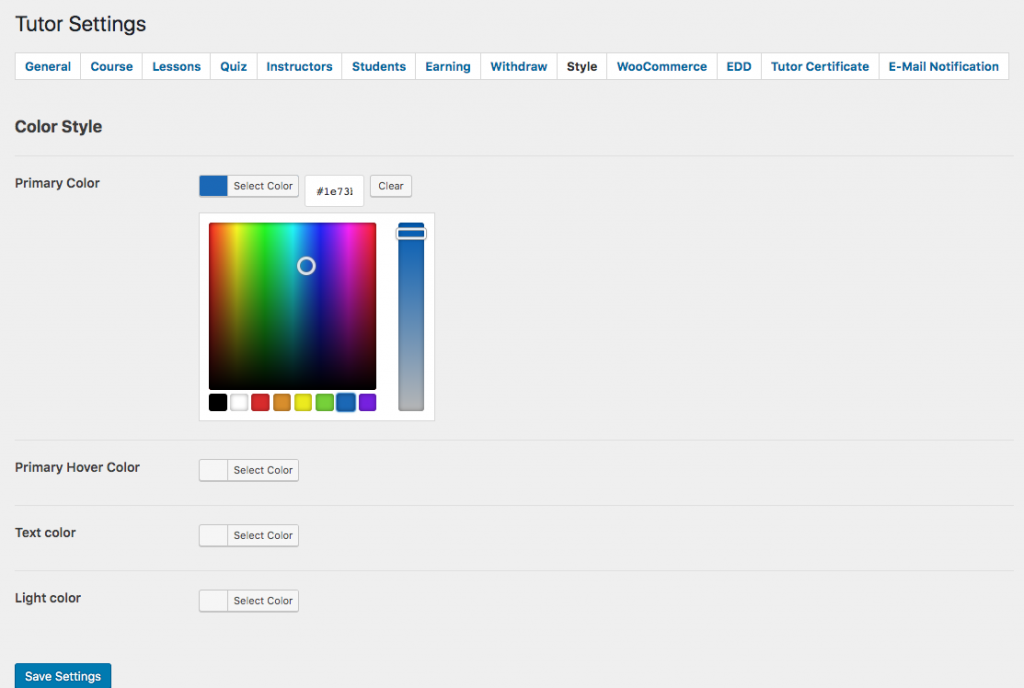
You can now creatively change the colour scheme with Tutor LMS. Choose any customized colour and save the changes. You’ll see that your color options have now changed. Not only that you can even personalize the text colour. If you want to change the light colour or primary hover colour, you can easily do so now from the settings.
Flash Messages on Actions
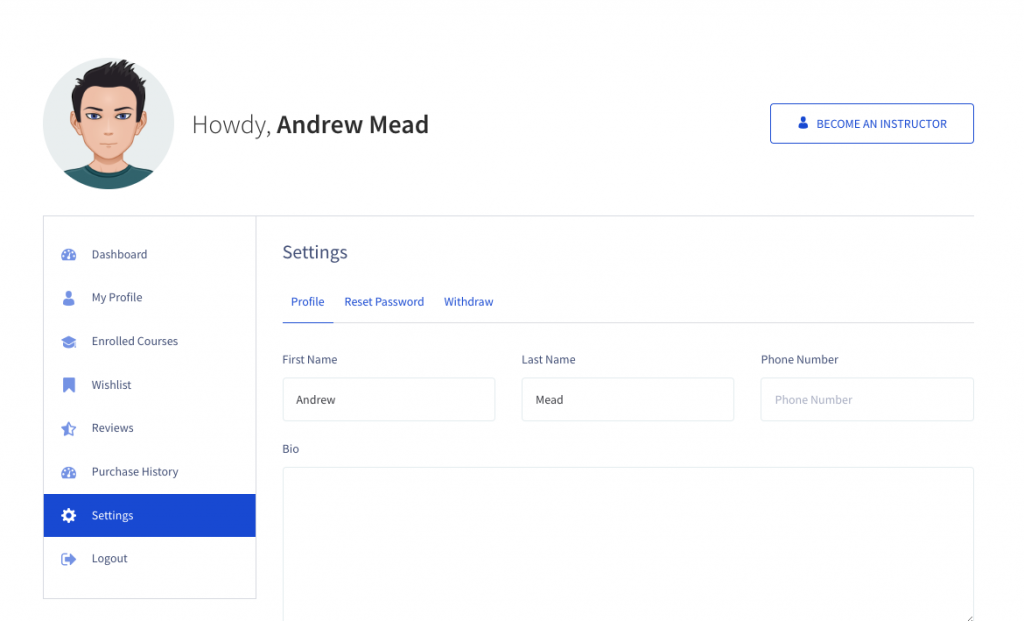
To make your plugin navigation super easy we’ve introduced flash message options upon certain actions. For example, every time you reset your password, you’ll get a success flash message confirming that your password has been changed successfully. There are other actions too that send flash texts that help improve your site’s usability within the plugin.
“Become an Instructor” Button on Student Dashboard
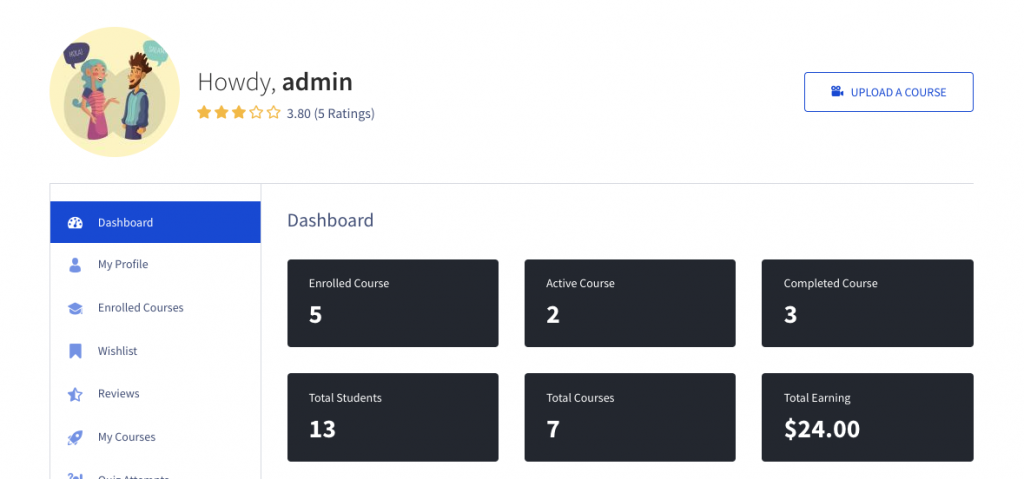
To get more instructors to sign up, the student dashboard now has a “Become an Instructor” button included. That way, students who have enrolled in courses can sign up at your site as an instructor and can later contribute to it by becoming an instructor. If your site is multi-instructor ready, this is perfect to motivate instructors to join your site by simply clicking the button.
Enable/Disable Course Marketplace Option
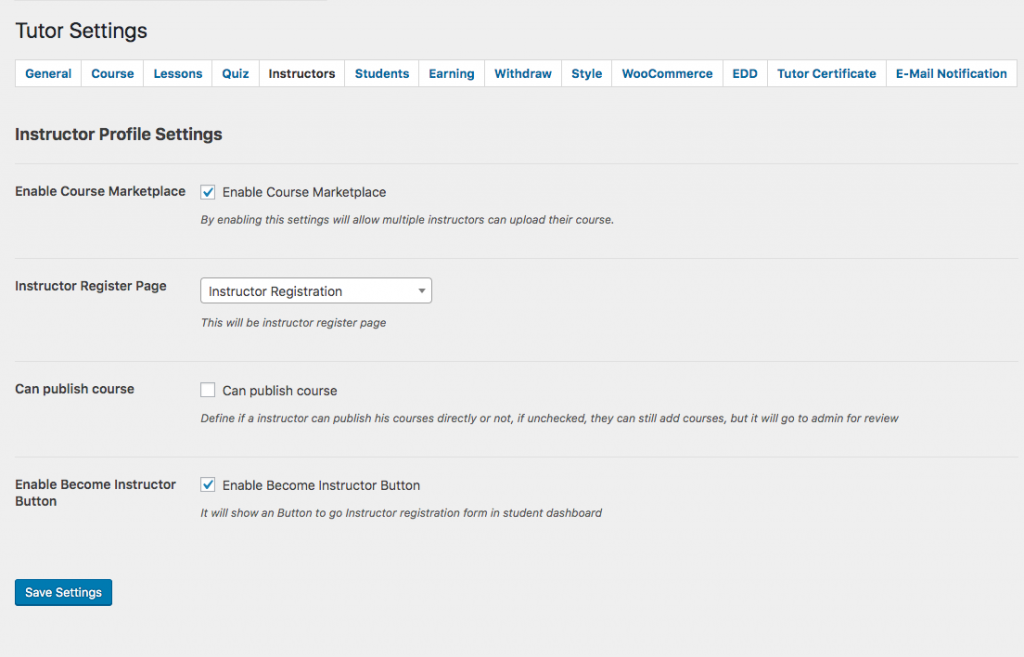
If you’re looking to add instructors easily when publishing your course, just simply select the Enable Course Marketplace option. That way you get the option to include instructors right when you’re planning to publish a course. If you have the multi-instructor addon enabled, you’ll be able to add multiple instructors, or else there will be a single instructor by default.
Fixes & Improvements
We constantly focus on quality control in all our products which is why we came up with some amazing fixes and improvements in this plugin.
To start with, we fixed any import-export issue in Tutor LMS. You’ll now be able to easily do your required actions in the WordPress way without any problems. The template divider closing/return issue in the dashboard has also been fixed.
Moreover, we made the registration forms for both students and instructors much more simplified than before based on your demands. Previously, there were a lot of details to fill out in the registration form. But now the default form asks for the basic information which most users find easier to sign up. However, if you do want a more detailed signup form, you can modify the registration form easily.
Wrapping Up
Tutor LMS is being faster and better every day. If you’re in the market for a WordPress LMS plugin that’s worth the effort- give Tutor LMS a spin. We’re offering updates quite frequently and adding features that will make your eLearning platform a stellar one.
Have you tried out Tutor LMS? Give us your feedback and we’ll try to incorporate your needs in our future updates!



