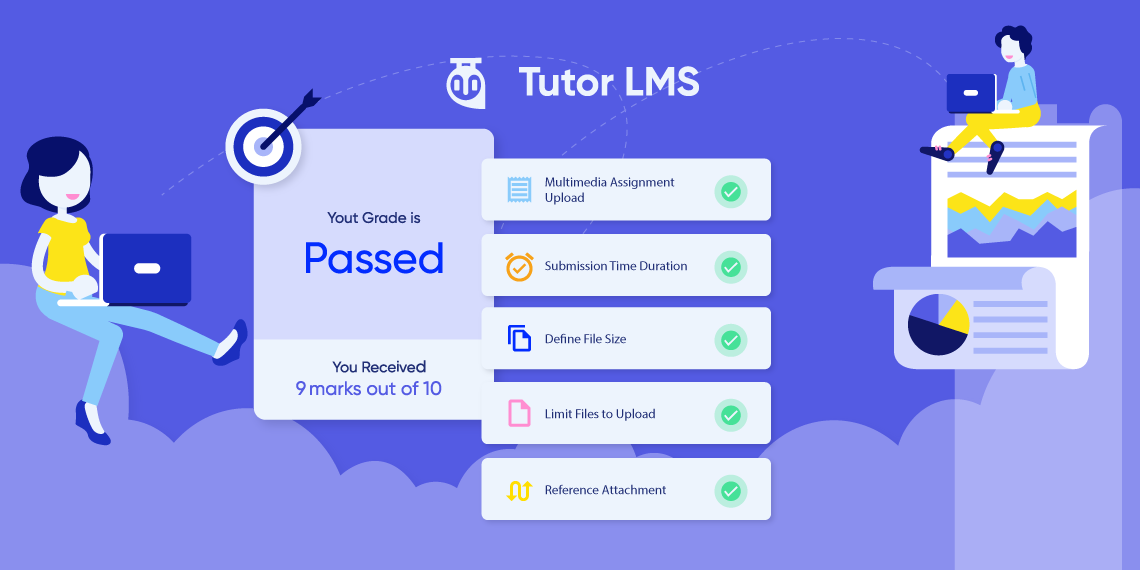Tutor LMS keeps getting better with every update as you already know by now. This update brings one of the most requested features- Assignment creation & submission option. You can now include assignments along with your course to enrich your courses. But that’s not all, there are other improvements in this update. Have a glance at the changelog of Tutor LMS v1.3.3 to know what this update is all about.
- Added: Tutor Assignment Addon in the pro version
- Added: Upgrade to pro text in plugin action links if Tutor Pro LMS does not exist or not installed
- Added: tutor_assignments course post type
- Added:
`tutor_course_contents_post_types`course content filter - Fixed:
`wp_enqueue_editor()`in Assets class frontend frontend_scripts method conflict issue with Divi builder - Fixed: Tutor pro function checking
`function_exists('tutor_pro'); - Update: Renamed “Categories” to “Course Categories”
Tutor Assignment Addon
To completely assess your students, one of the things that really help are tasks or assignments. Some of your courses might require thorough research that you won’t be able to judge based solely on questions on a quiz. That’s where you can include assignments. You can also insert tasks that take off the pressure to perform well on a quiz. So that when you give out a result it’s based completely on the merits of both test results and assignments.
Hence Tutor Assignment addon comes with all the options that make sure students can submit assignments easily and you can review them thoroughly as well.
How to Use the Tutor Assignment Addon
Tutor LMS, as you know it, is a completely UI-based WordPress LMS plugin. So whether you’re an instructor or a student, it makes the assignment submission process completely hassle-free.
Let’s look at how to use the Tutor Assignment Addon from the student and instructor perspective.Navigate to Tutor LMS>Addons and enable Tutor Assignments.
- Navigate to Tutor LMS>Addons and enable Tutor Assignments.
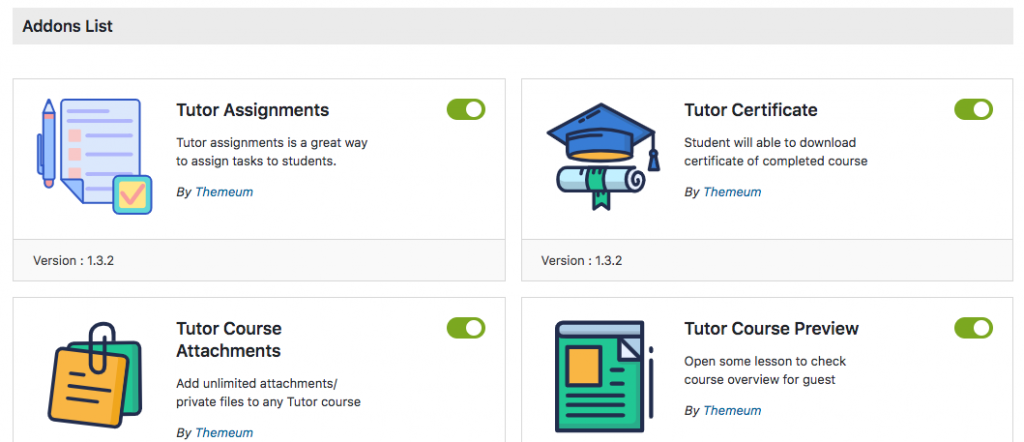
2. Go to Tutor Courses and scroll to “Course Builder.” Select Create Assignments at the end of any topic or a course.
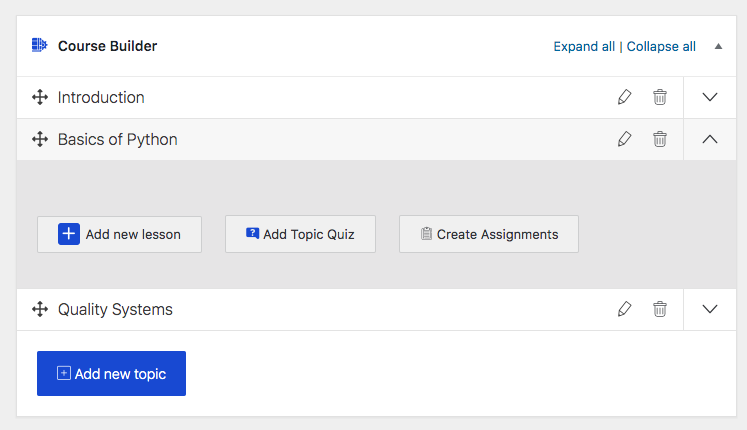
Note: You can drag and drop the assignment to place it anywhere you want. You can give assignments at the end of each lesson, between lessons or at the end of a course too.
3. Add all the assignment details after you click the create assignments buttons.
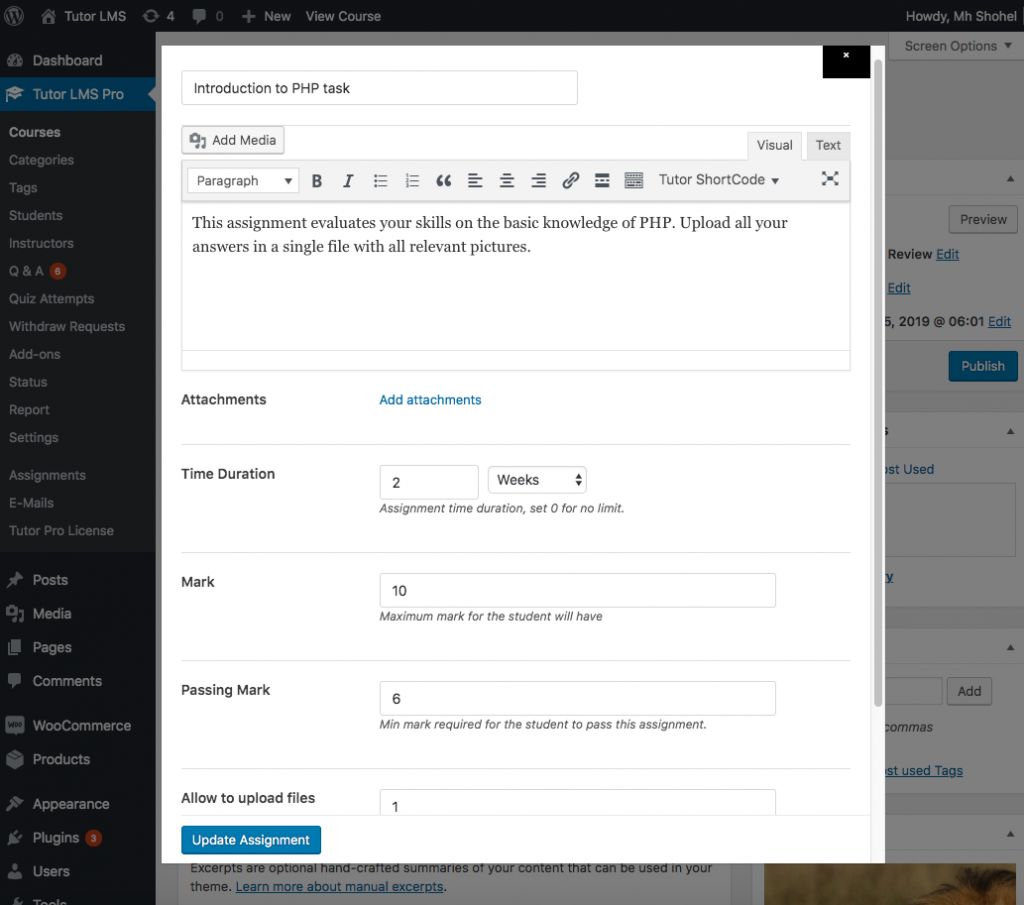
You get a lot of useful fields here.
- Assignment Name
- Assignment Description, Instructions or any other key points to mention before assignment.
- Include reference attachments for assignments
- Time Duration for assignment submission.
- Total marks for the assignment.
- Passing marks
- Amount of files allowed to upload in the assignment
- The maximum file size in MB that a student can upload.
4. Once the assignment is uploaded, students get to see it in their playlist and complete it.
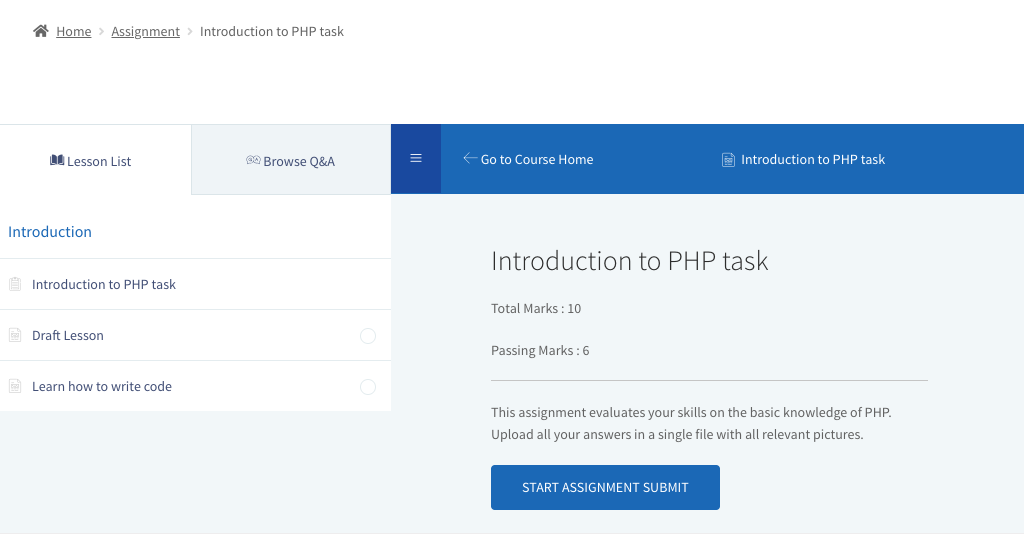
On clicking on the “Start Assignment Submit” button, students get to turn in their tasks.
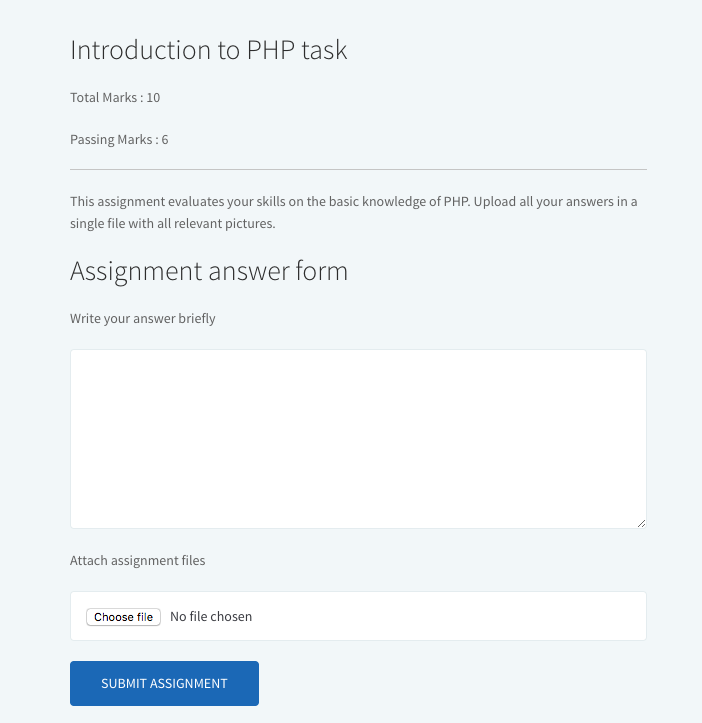
There’s an assignment form where they can write an answer and upload their files.
5. Navigate to Tutor LMS> Assignments to see all the submitted assignments that you can grade.
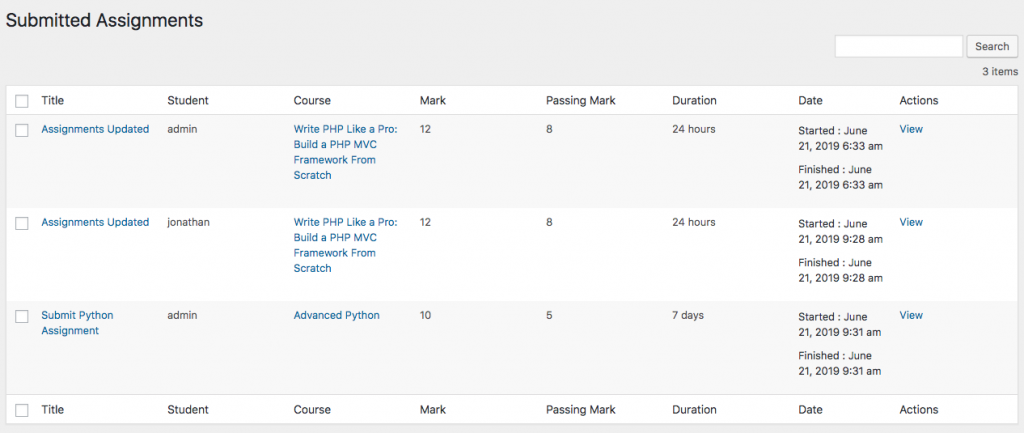
Review the assignments and grade them after students submit them. You can recheck assignments from here too.
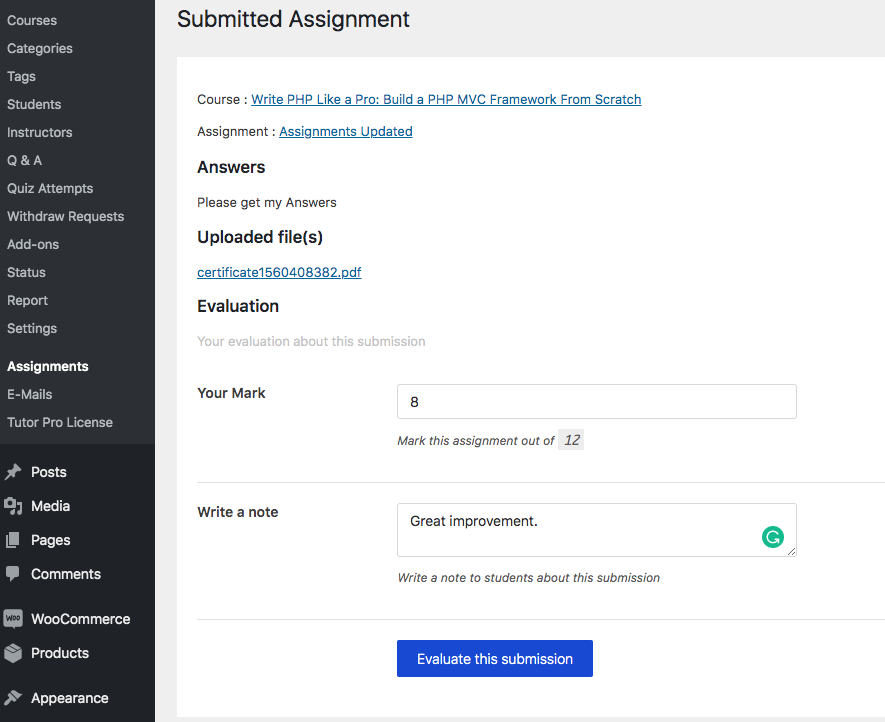
6. Students get to see their assignment grades.
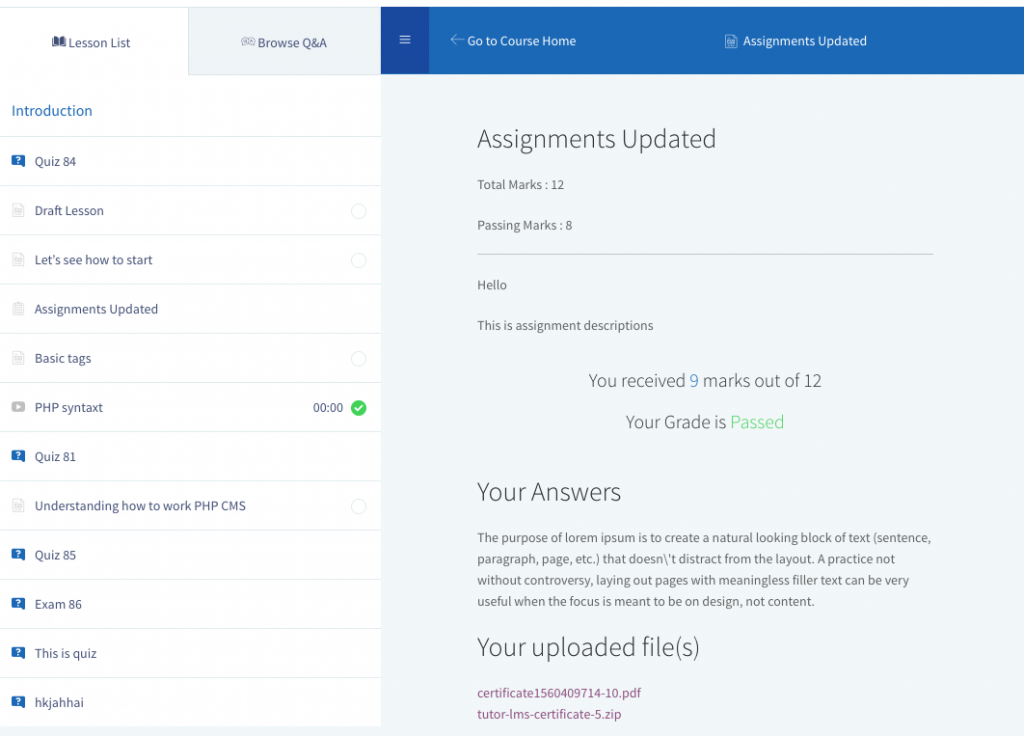
Note:To get all the features and unlock Tutor Assignment Addon pro, make sure you have the Tutor LMS v1.3.3 versions installed and updated for both free & pro versions.
Other Improvements
We made a number of improvements to improve your plugin experience in this update. We’ve added an upgrade to pro text in plugin action links if Tutor Pro LMS does not exist or if not installed. There’s also a `tutor_course_contents_post_types` course content filter in this version. Among the fixes, our team fixed the `wp_enqueue_editor()` in assets class frontend frontend_scripts method conflict issue with Divi builder. Also, the issue with the Tutor pro function checking `function_exists(‘tutor_pro’) is now completely fixed. The Categories option is now renamed to “Course Categories.”
Endnote
When we published the roadmap of Tutor LMS a while back, we tried to incorporate all the requested features you wanted from it. We look forward to your feedback that helps us develop a product that you’ll thoroughly enjoy. The assignment addon is something that increases your course value while the new additions and fixes help boost your functionality further.
Are you excited to try the Tutor Assignment addon? Give it a spin and comment your thoughts below!