Good morning Tutor LMS experts! Hope your eLearning projects are doing amazingly. As we’ve been growing at a nice pace, we’ve also started getting more and more feature-requests as well as fixes to some minor issues. This post is to highlight the enhancements we’ve included in Tutor LMS v1.6.6.
This update offers some exciting new additions, some tweaks to existing features, and some minor fixes to improve Tutor LMS even more! It’s for both Tutor LMS free and Tutor LMS Pro users.
Before an in-depth view on today’s update, let’s take a look at the changelog first:
Tutor LMS v1.6.6 Changelog:
- New: Student/instructor profile completion
- Update: Delete all related course data when permanently deleting a course
- Update: Course status text changed from Publish to Published in instructor’s my course panel
- Update: Server-side validation in the Q&A tab
- Update: WordPress date format support in certificates
- Update: Improved Dashboard sidebar menu
- Fix: Quiz restart issue after completion when Quiz Auto Start is enabled
- Fix: Maximum Students limit wasn’t working for manual enrollment
- Fix: Quick edit vanishes course metadata (Intro video, Benefits, Requirements, Targeted Audience, Materials Included)
- Fix: Incorrect quiz result issue for randomized multiple choice question answers
- Fix: Tutor Instructor user role update issue
- Fix: Unanswered question count issue
Profile Completion Status in Dashboard
With this update to Tutor LMS, we’ve added a nifty profile completion status tool to the dashboard. It displays some steps you need to take to complete your profile. To enable Profile Completion Status for all users of the website, navigate to your WP Admin > Tutor LMS > Settings > General and toggle Profile Completion to Enable.
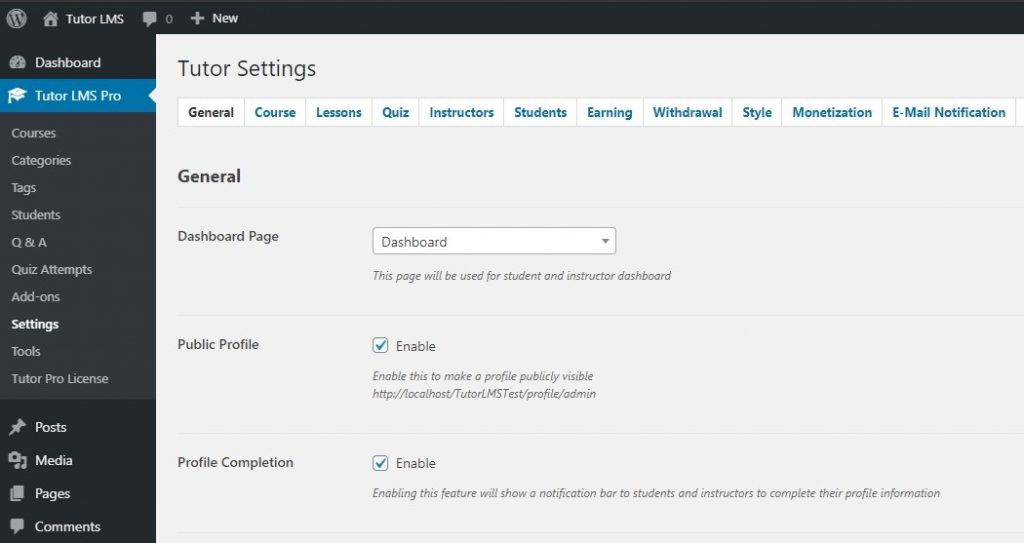
Enabling this will display your profile completion status on your dashboard.
This update also gives adept WordPress developers in-depth controls of the dashboard. To find out more about the dashboard editing system, visit our developer documentations here.
If you are using custom dashboard template, then please use the code from here to update your dashboard sidebar menu. We’ve added new custom URL support and separator support in dashboard menus.
Improvements and Fixes in Tutor LMS v1.6.6
We’ve improved the sidebar design of Tutor LMS’s dashboard as well. We’ve tweaked the dashboard to improve the user experience for instructors.
The dashboard tabs have been divided into two: general tabs and tabs only for instructors. This will help instructors identify the tabs that are meant for them specifically.
We’ve also added server-side validation for the Q&A section in courses. Along with that, we’ve included WordPress date format support for Tutor Certificates. Moreover, deleting courses from now on will be more effective as it will cleanly delete all related data from your database, making the site faster.
We’ve also done some other minor UX improvements such as the Single Lesson page, My Courses page, and the Enrolled Courses page.
Wrapping Up
With the Tutor LMS community growing this fast, we have to grow it faster as well. As a result, we’ll be updating Tutor LMS with incremental updates so that it becomes the best LMS plugin in the market. Please keep commenting and emailing us, and we’ll surely be listening.




mitsuw94
Thanks for this plugin. It’s fantastic. I would like to how can I use the mathematical signs and symbols in Tutor Quizzes.
Sekander
Yes, you can use a LaTeX plugin or script to show mathematical questions. We do not have the feature built-in. You might need to hire a developer to add compatibility.
mitsuw94
** I would like to know…
Ioannis Giftakis
Great, I liked the Instructor Profile update feature. I am looking forward for more instructor oriented features like automatic withdrawals and webhook implementation from TutorLMS part. Keep up the good work!
kawshar
We are working to improve the overall user experience of Tutor LMS. It may take some times but eventually, Tutor LMS will be much more usable in the coming months.
Thanks