Hello to all our valued Tutor LMS users! Hope you are having a wonderful day! Today we’re publishing a hot-fix to the most recent version of Tutor LMS.
We know you all are a bunch of busy bees, so without wasting any time, let’s get started with a run-down on the newest changes to Tutor LMS
Tutor LMS v1.8.1 Changelog:
- New: Course enrollment expiration
- New: Email Notification for course enrollment expiration
- Update: Improved frontend asset loading on Zoom Meetings
- Update: Confirmation message after saving Zoom Meetings
- Fix: Meeting access issue while using Zoom on Course Single Page
- Fix: Quiz not loading on the lesson page
- Fix: Max student count not saving
Set Expiration Periods for Course Enrollments
With this update, we’ve added a hotly requested feature for instructors and administrators who want to set expiration on how long a student can access a course after enrolling in it. Basically, this will allow instructors to create a recurring payment model for courses.
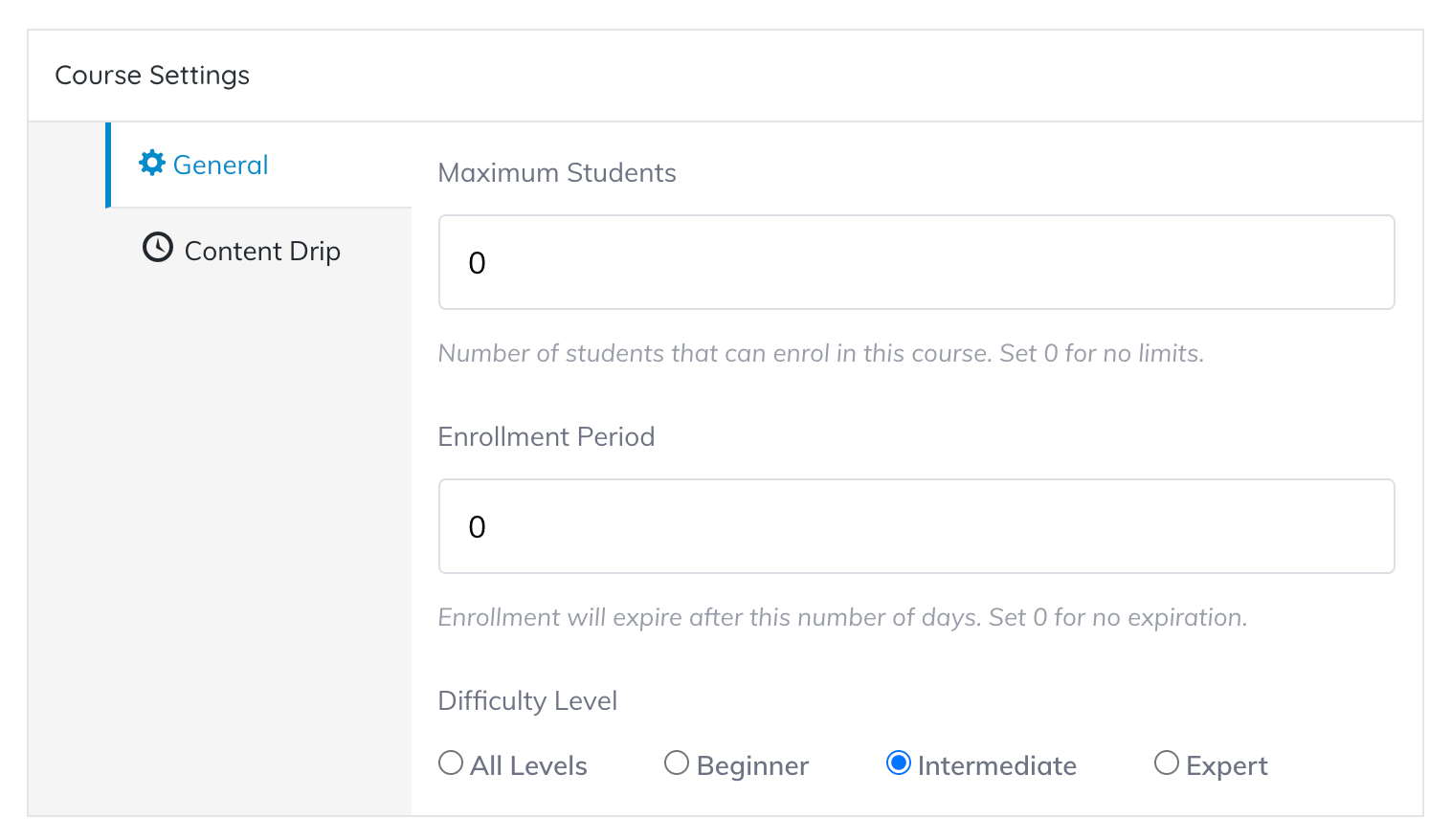
If an instructor sets an expiry period for this course’s enrolment, the student will only be able to access the course for a set period of time. After that period is over, the student will have to re-enroll (and possibly make more payment) to get access to the course again.
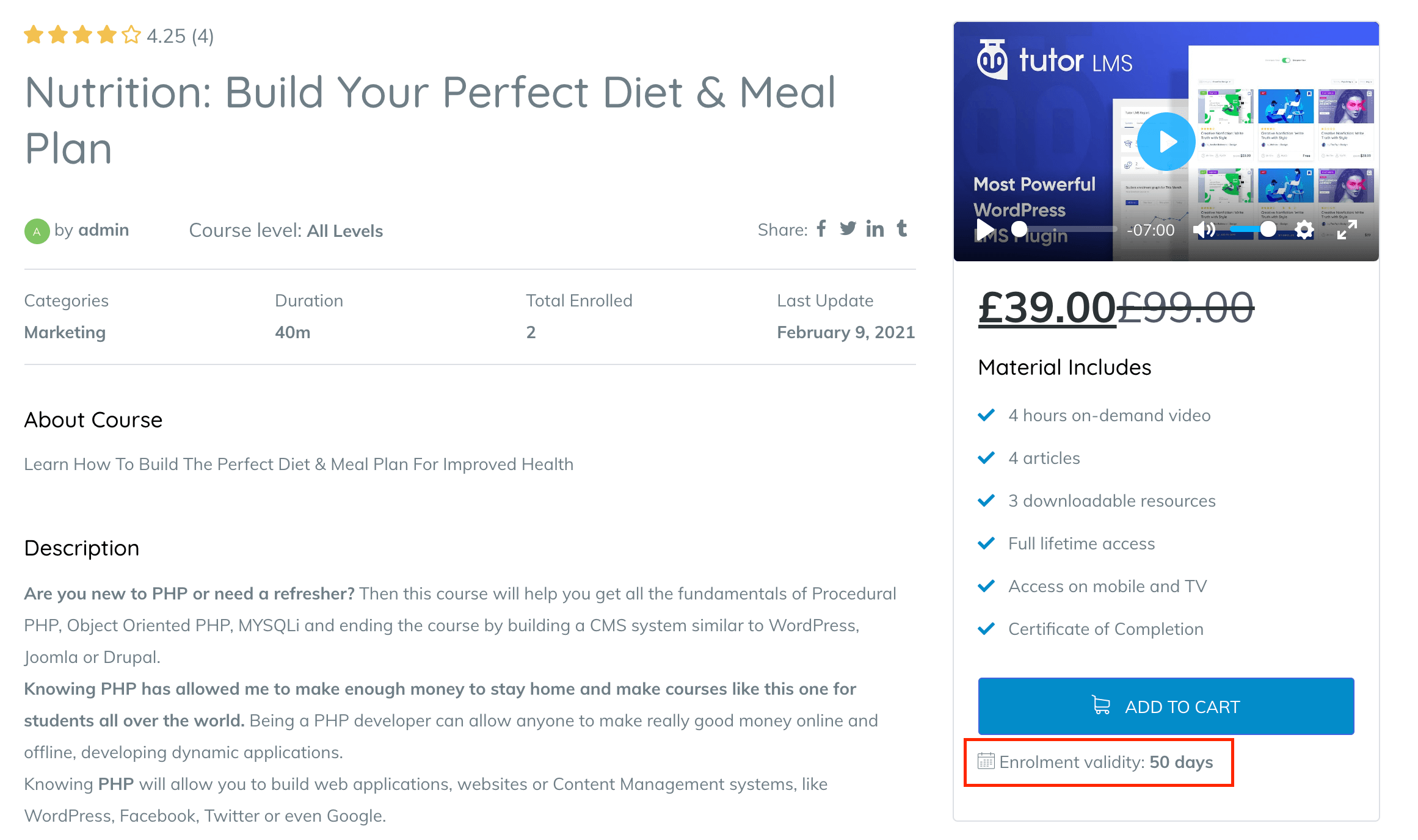
Potential students can see this expiration period of your course on the frontend right below the “Add to Cart” button. Once a student enrolls, this value will count downwards every day to show the correct enrollment validity for his or her course enrollment.
New Email Notification for Expired Enrollments
This feature also comes with a new email notification which will be automatically sent to the student once the course has expired.
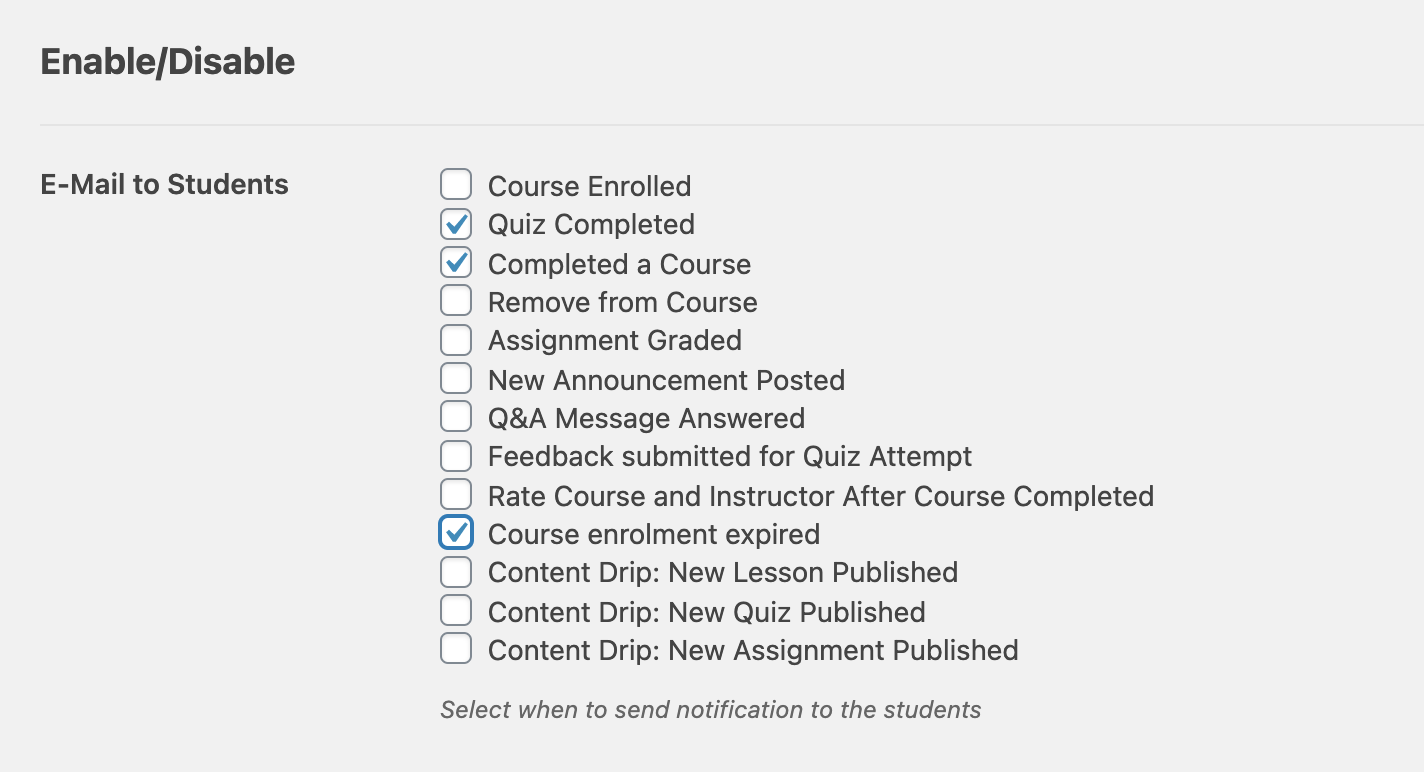
Please keep in mind that you will have to enable this notifications from hte settings. To enable, navigate to WP Admin > Tutor LMS Pro > Settings and enable “Course enrolment expired”.
Other Notable Changes
Besides the new additions, we have also added a few enhancements to the core of our plugin that will patch some issues with the previous build.
- Update: Improved frontend asset loading on Zoom Meetings
This update also improves asset loading while using the Zoom integration as unused assets are not loaded until they are needed. This should result in faster site performance if you are a heavy user of Zoom meetings on your eLearning website.
- Fix: Meeting access issue while using Zoom on Course Single Page
Some users were having problems when trying to access Zoom meetings on the course’s single page. This issue has been fixed and now you will be able to use our integration with Zoom effortlessly.
- Fix: Quiz not loading on the lesson page
We have deployed a fix to one of our issues that were faced by users when they updated to the newest version of Tutor LMS. In the previous version of Tutor LMS, users had issues accessing quizzes from the lesson page. This has since been patched and will work effectively here on.
Wrapping Up
Tutor LMS v1.8.0 was a major update that included file restructuring, tons of new UI and UX fixes as well as under the hood improvements. As a result, there were an unusual number of issues that were discovered and have since been resolved. We sincerely apologize for the inconvenience and hope the new features on v1.8.1 make up for it ?.
Till the next update, stay safe, and take care and keep slaying in the eLearning industry!

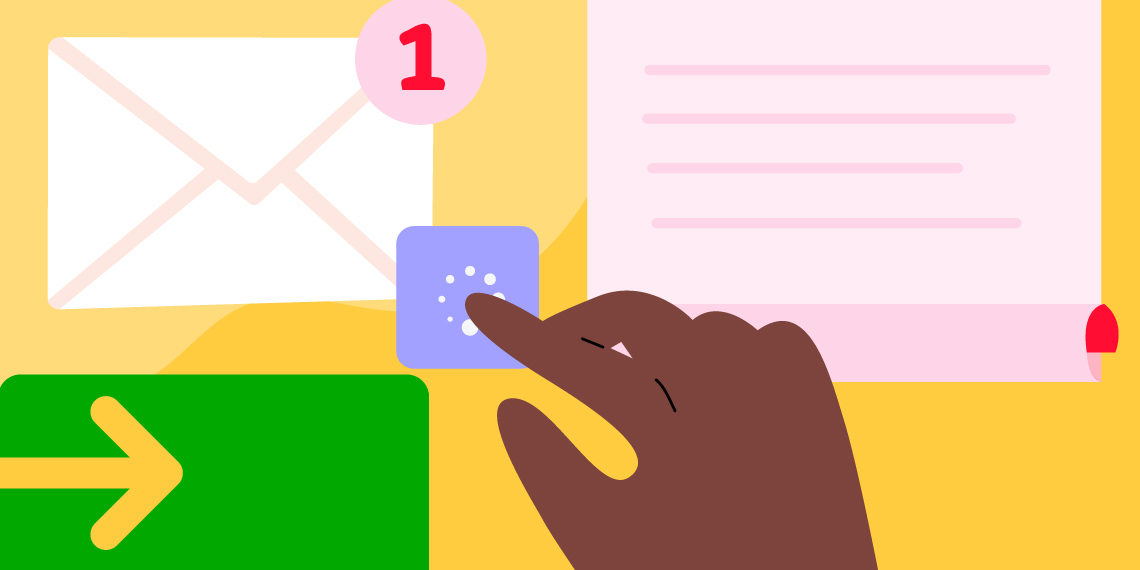


bansher
Hi,
is there a way to set enrollment expiration for default user (lets say 30 days), and no expiration for Paid Membership Pro member ?
Thank you.
B.
Shah Asif
Thank you for your inquiry. Unfortunately, this option is not available in Tutor LMS at the moment.
Lisa Bono
Can the spelling of “enrollment” be fixed within the plugin? It’s missing an L.
Sekander
Hi,
Please share a screenshot with the support team marking the area you mean. We will get it fixed on our next release.
Panchali Goonetillake
Hi,
Is it possible to give a particular date to course expiration. For instance, all students will be following the course as the same time as there will be live zoom sessions. I want to have a recurring subscription from students using the enrolment expiry feature. But since all the students are going in the same pace would it be possible to set a particular date for expiry?
Thanks
Sekander
That is a great suggestion! I have added this in our customer feedback list. I hope that we will be able to work on it soon.
abhijitkhuntia
Can we do 2 mock tests after completion of all lessons in between 15 days & do a final exam on the 15th day of the lesson ending date? How can I do that?
Sekander
Hello Abhijit,
I am sorry to inform you that we do not have such features at this moment 🙁
abhijitkhuntia
Okay, but can we release the last quiz after 10 days of course completion by using Content Drip?
Sekander
If a course is marked as completed, then I don’t see a point of publishing another quiz. You may give that a try.
abdullahf
The course expiration is a great step forward for creating recurring income, however it’s very important to give customers the choice of upfront and subscription-based payment which would increase likelihood of sales further. By giving users the option of paying $100 versus $10/week for 12 weeks, you provide the customer with convenience while providing tutors with increased income. I would love to see this considered; we already have the option of providing only one of these options per course, but having the ability to provide both options will make Tutor LMS much more powerful.
Sekander
We already have subscription feature via WooCommerce Subscription, Paid Memberships Pro and Restrict Content Pro. Please have a look at our documentation to understand how it works 🙂
https://docs.themeum.com/tutor-lms/ecommerce/woocommerce-subscription/
abdullahf
I’m aware of this 🙂 however it’s not possible to offer both options to a customer at the same time on the course landing page. Tutor LMS only allows assigned one WooCommerce product to the course, so only one payment option. For example when the user visits the course landing page, they should be able to choose to either pay upfront (simple WooCommerce product), or pay weekly/monthly (subscription WooCommerce product) for a course. Does that make sense?
launchmycourse
Thanks for adding the ‘Expiration Periods for Course Enrollments’ feature. But there is a bug here.
If I set the expiration parameter value to 0 (for no expiration), then on the course page it appears as 0 days. It is a big turn off for users. For a parameter with 0 value, it should display ‘lifetime’.
Sekander
Hi,
Thank you for pointing it out. We have changed 0 to ‘lifetime’. We are preparing a release for tomorrow night.
Pieter Dejaeger
Sorry, but found antother issue. In frontend (logged in as teacher) I cannot delete Q&A’s form dashboard menu – Question & answer. I press delete and confirm deletion, but Q&A stays. In backend it works.
Also, I wish I could answer a question in the frontend by clicking the dashboard menu – Question & answer. Now you only have a not working delete button. Adding an ‘Answer’ button would be helpfull.
Ruhit Rafian Prinon
Hey Pieter! Thanks for all of your valuable feedback. I’ve sent them all to the developers and they will take a look at it as early as possible. Till then, hopefully you will be able to make do with v1.8.1.
Pieter Dejaeger
Hi, since the update 1.8.1 it is not possible to delete existing zoom meetings or change existing zoom meetings.
Pieter Dejaeger
And another problem occurs. If I go to WP-Admin – TUTOR LMS PRO – ZOOM, I find a list of zoom meetings. I have 24 planned, the first page says 10 out of 24, but when I go to the next page the list is empty. I can only see the first 10 at page 1. Also deleted zoom meeting (because topic was deleted) are still listed and cannot be deleted there.
Sekander
Hello Pieter,
I am sorry to know that you are facing problems with the deletion feature. If you are using a caching plugin, please clear the cache. Sometimes the optimization plugins cause issues with our JavaScript.
Please send an email to support with an instructor access. We will check the features and try to diagnose the issue.
Pieter Dejaeger
Hi, found a solution for me. I renamed the existing zoom meetings and then it was possible to delete them in the frontend. New added zoom meeting connect as they should.
In the backend I only see the first ten meetings. The next pages do not load. I made some screens https://postimg.cc/gallery/YSsvwdC .
No big deal as I can access them in the frontend, but you should now for future updates.
But ending with a positive note, I like Tutur LMS! I’m using it for a clients online classes and there is a positive respons from the students.
Sekander
Thank you so much for your appreciation. It means a lot to us and our primary source of motivation to do more great stuff 😀
I have shared the issue with the developer. I hope we will be able to look into it soon.
If you are happy with our product and service, please consider posting a review at WordPress.org 🙂
Your kind review will help more people to trust us with their eLearning platform.