Hello online educators! Hope you all are having a fantastic week. We’ve brought you another update for your favorite eLearning LMS plugin today, and this one’s a banger! This update includes tons of changes, new and old which makes this a must have.
Take a look at all that you’ll get in the newest versions of Tutor LMS.
Tutor LMS v1.8.2 Changelog
- New: Certificate link added to the course completion email notification
- New: Settings added to enable/disable course enrollment expiration feature
- Update: Zoom meeting input date format updated to dd/mm/yyyy to avoid internal errors
- Update: If enrollment expiration is set to 0, you will see ‘lifetime’ on the frontend course page
- Update: Security features enhanced in wpdb query & Quiz. Thanks Wordfence!
- Update: Option added to enter decimal value in withdrawal request
- Update: Code optimization in the frontend Earnings report
- Fix: 404 console error due to min.map asset files
- Fix: An active PHP session was detected issue
- Fix: Division by 0 warning in Gradebook
- Fix: Zoom meeting list pagination issue
Certificate Links in Course Completion Emails
With this update, we have added some more value to course completion email notifications. This allows you to add a link to the generated certificate so that students can directly view the certificate from the email that they receive after completing the course.
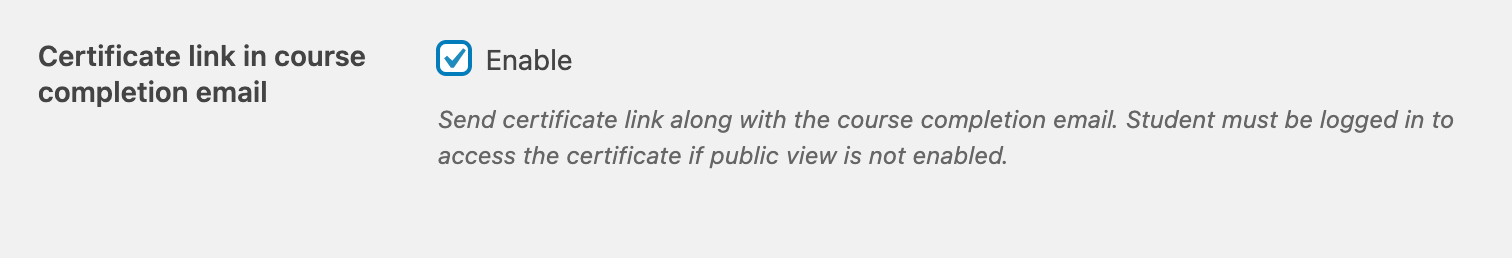
You do, however, have to enable it from the settings to use this feature. Read more to find out how.
Settings for Certificate Links and Enrollment Expiration Features
Certificate links can be enabled by navigating to WP Admin > Tutor LMS Pro > Settings > Tutor Certificates and then enable the option labeled “Certificate link in course completion email”.
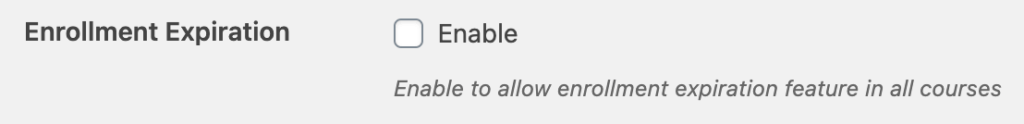
We have recently added a much awaited feature that lets admins and instructors set an expiration whenever a student buys and enrolls into a course. However, there is a majority of users that will never use this feature and for them, it’s better to be able to disable it. So, in this update, we have added an option to disable this feature if you don’t need it at all. To disable it, navigate to WP Admin > Tutor LMS Pro > Settings > Course and scroll to “Enrollment Expiration”.
Other Fixes and Enhancements
Apart from these newer changes, we have also deployed some other hotfixes and enhancements to critical places. Check the most important ones here:
Code optimization in the frontend Earnings report
Code for the Earnings tab on the frontend dashboard has been optimized. Now the earnings page will load faster while also using less server-side resources.
Option added to enter decimal value in withdrawal request
In previous versions, only integer values were allowed when an instructor wanted to submit a withdrawal request. From this update, the system has been updated so that instructors can now input decimal values if they wanted to.
If enrollment expiration is set to 0, you will see ‘lifetime’ on the frontend course page
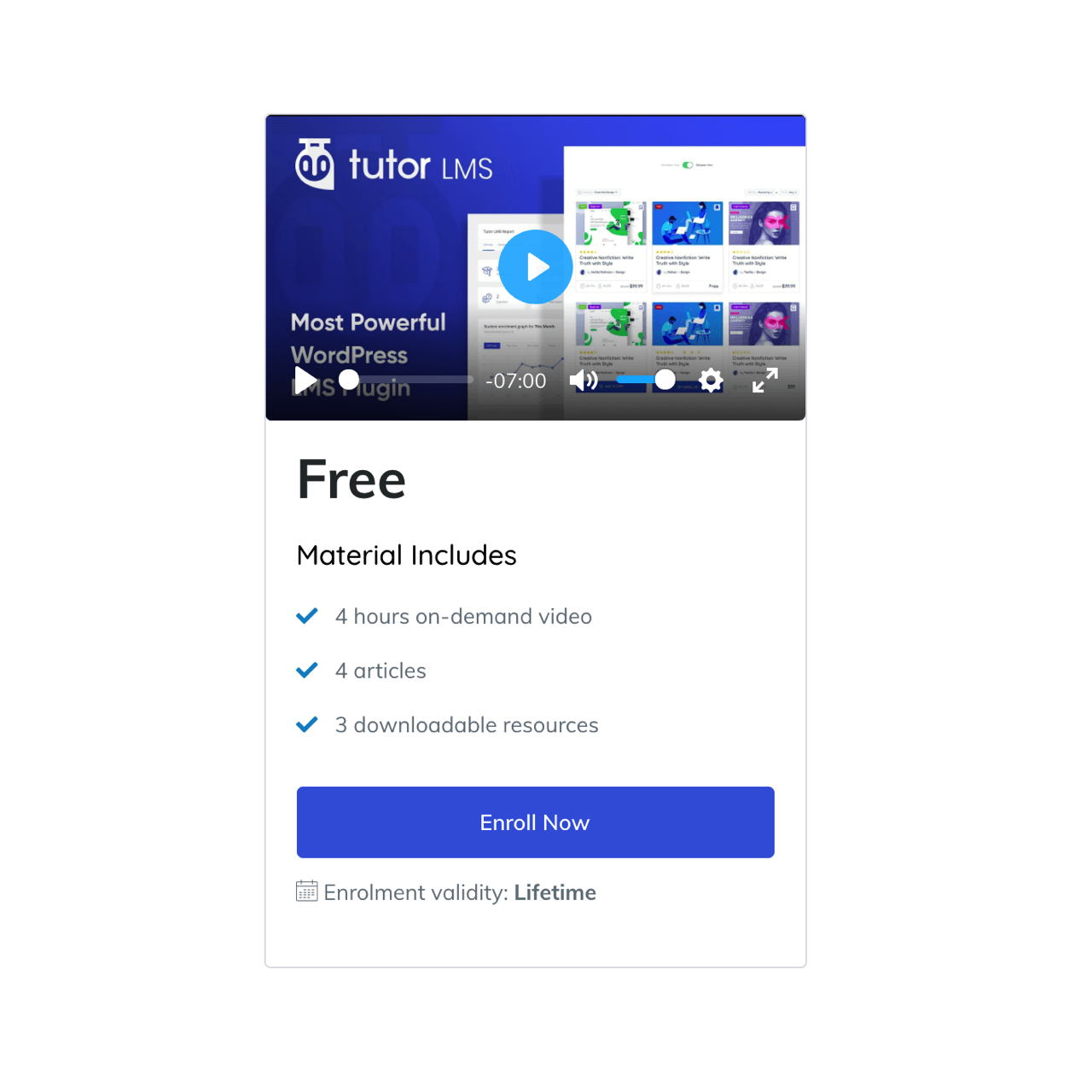
This update also includes a small fix to the enrollment expiration that fixes an issue when the enrollment expiration period was set to 0. Now, when the period is set to 0, it will show up as “Lifetime” on the frontend single course page.
Division by 0 warning in Gradebook
There was a “division by 0” issue while generating a gradebook. This issue has also been resolved with the current build of Tutor LMS.
Wrapping Up
Make sure you update to the latest version of Tutor LMS, as this update fixes several crucial issues while also adding some valuable new features. With this version, we believe your eLearning platform will be more robust, stable, and reliable.
What are your thoughts on the newest additions to Tutor LMS v1.8.2? Let us know in the comments below!

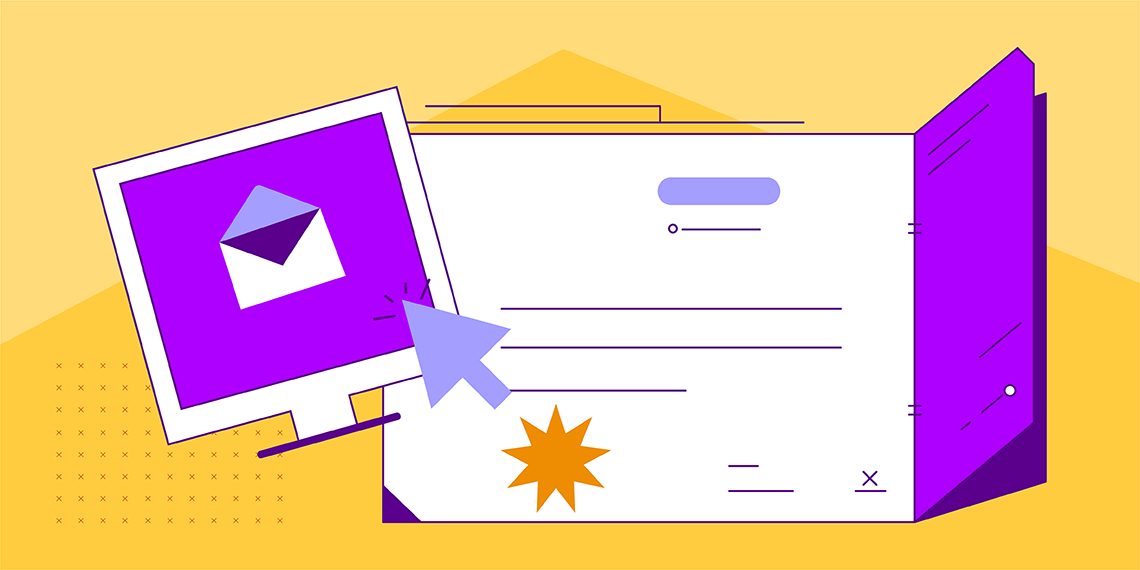


Mark
It does not work properly, all the side bar links don’t link to anything they all say this page does not exist your students can get access to their courses or anything. cost you money as they want their money back.
Sekander
Hey Mark,
Sorry to know that you are facing a problem with the Dashboard link. Please follow this documentation to diagnose the issue and fix it https://docs.themeum.com/tutor-lms/troubleshooting/404-error/
If it does not help, please use the live chat option on our site. You can access live chat by clicking on the Help button at the bottom right corner on our website.