Hello Tutor LMS users! We’ve got a freshly baked update for Tutor LMS this week, and it promises to fix all your eLearning cravings. In this update, we address some core issues as well as security enhancements to make your websites more robust and more stable than ever. So, update it from your WordPress admin panel today and while it downloads, give this blog a read and find out what’s new!
Tutor LMS v1.8.9 Changelog
- New: Option to disable detailed quiz attempt view from student profile
- Update: Improved license key submission form
- Update: Lessons, quizzes, and assignments removed from WordPress search
- Update: Security enhancement
- Update: ‘Attachment’ add-on optimization
- Fix: Instructor can see all other users’ files in WP Media Manager
- Fix: Broken link of the password reset page
- Fix: Undefined variable notice in Zoom add-on
- Fix: HTML5 videos not playing in lessons
- Fix: ‘Edit with frontend course builder’ button visible for other instructors
- Fix: Incorrect Lesson order for duplicated courses
- Fix: ‘View certificate’ page conflict with BuddyBoss theme
- Fix: Empty data inserts & redundant hook calls on course attachment addon
- Fix: Empty meta data insert in lessons
Option to Disable Detailed Quiz Attempt Views
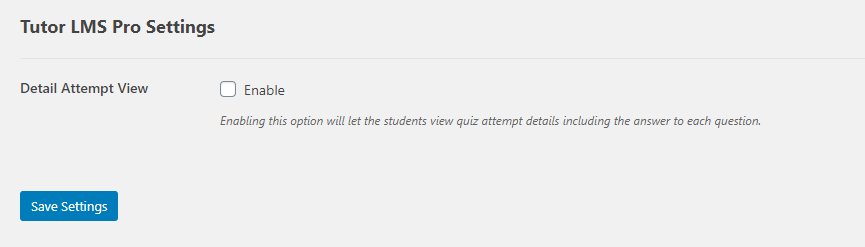
In this update, we’ve added an option to disable detailed views for quizzes. This essentially lets instructors and administrators hide detailed quiz views from students. If this is disabled, you will also disable the ability for students to check for correct answers, explanations, and so on. To access this option, go to the WordPress admin panel, and navigate to Tutor LMS Pro > Settings > Quiz > Tutor LMS Pro Settings and toggle the setting off.
Improved License Key Activation Form
We have improved the license key activation area for premium users of Tutor LMS. This upgrade is to improve consistency with our recent upgrades to Themeum’s licensing system. It’s simpler, clearer, and helps you get things done quickly.
Accessibility Fixes for Lessons, Quizzes, and Assignments
In previous versions, we had an issue regarding drafted custom post types added by Tutor LMS. This issue allowed students to use WordPress default search to find drafted lessons, quizzes, and assignments, which is obviously not expected behavior. These inaccessible items were accessible due to a core inconsistency with WordPress. This issue is now fixed with the newest update.
Wrapping Up
With this update, we’ve tried to focus on all the core issues and enhancements that you all have requested in our support forums, comments, and messages. In fact, we believe we’ve fixed so many issues that I bet one of these is something you’ve faced in your daily usage of Tutor LMS on your eLearning platform! Which one do you think will affect your day to day use of our WordPress LMS plugin? Let us know in the comments below!




kc10
Why cant i activate my purchase?
Sekander
Hi,
Please note that all of our products work fine without license activation. It is only required to receive automatic updates only.
We had a bug in our licensing system and we have fixed that last week. Can you please check if your security or proxy system is blocking the license process? You may also deactivate all the plugins to see if that helps to fix the problem.
For further assistance, please send an email to support.
shamimreza
Thanks For the Update,,, Zoom Intreget System does not have every weekly Set CLIVE CLass.
Sekander
Hello Shamim,
I am sorry to inform you that we do not have recurring zoom meeting scheduling feature at this moment.