Would you look at the date, it’s finally time for another update to our very own Tutor LMS. Tutor LMS v2.0.7 brings some fantastic new quality of life changes to make using Tutor LMS more streamlined for instructors, admins, and even students. With this update, we are making processes smoother to ensure maximum comfort for our users.
Without overloading our readers with information take a look at the changelog for Tutor LMS v2.0.7 below.
Tutor LMS v2.0.7 Changelog:
- New: Admin will be able to change the Main Instructor for a Course
- New: Next and Previous button is introduced for the Quiz page once a Quiz is Completed
- New: Instructor/Admin will be able to set “Sale Price” (Discounted Price) in the Course Builder
- New: Once a Course is created from WP Admin, it will create an associated WooCommerce Product as well
- New: “Minimum Days Before Balance is Available” setting is updated for Balance Withdrawal time management
- New: Admin will be able to hide Quiz Details from the “My Quiz Attempts” page
- New: On all lesson completion, the course will be Completed automatically, Admin can enable it from Settings
- New: Tutor Calendar will now highlight the Zoom Meeting Event Days
- Fix: In WP Dashboard, the Quiz Attempts page was showing Course information under the “Quiz Info” column
- Fix: Zoom Meeting page was showing an error if Meeting Title or Description would contain Single Quote
- Fix: Admin was not being able to Enable/Disable the Course Sorting option from WP Admin or Shortcode
- Fix: Email Footer Customization was not working
- Fix: The “Reply” boxes were remaining uncollapsed when the “Load More” button is clicked on a Single Course page under the “Q/A” Tab
- Fix: On the “Completed A Course” email the Certificate Download link was appearing outside the Email Body
- Fix: An unnecessary alert message was appearing on the “Become an Instructor” page
- Fix: When strict mode is on, it was showing Wrong Alert Text
- Fix: The Empty Data Alert Message on the Course Analytics page was not translatable
- Fix: The “Assignment Submitted” date-time was showing as per GMT but not Site’s Time on the Assignment Details page of WP Admin
- Fix: Enrolled users were able to see all the plans when Paid Membership Pro is Enabled
- Fix: Course Content Access option for Admin and Instructor was not working with Paid Membership Pro
- Fix: Other roles except for Admin (like Editor) were not able to access WP Admin when Hide Admin Bar is enabled
- Fix: Copied Course Assignments were not deletable from the Assignments page on the Front-site
- Fix: In a Course, the General Zoom Meeting List was not appearing on the Course Edit page for Admin and Instructors
- Fix: On the new Tutor LMS installations, the Preset Color default setting was being “Custom” instead of “Default”
- Fix: Share Percentage setting was appearing even when Revenue Sharing is disabled
- Fix: Unwanted link was appearing in the WP Dashboard Page
- Fix: Search was not working while manually enrolling someone from the Modal
Admin Will Be Able to Change the Main Instructor for a Course
We wholeheartedly hope this is a feature that a lot of users will be happy to see. A much-requested feature was the ability to change the main instructor of a course after the course was created. Now with the brand new Tutor LMS 2.0.7 admins have the freedom to change the main instructor of a course whenever they want.
To change the main instructor, from the Backend Course Builder navigate to the Author section and you can change the instructor from the drop-down there.
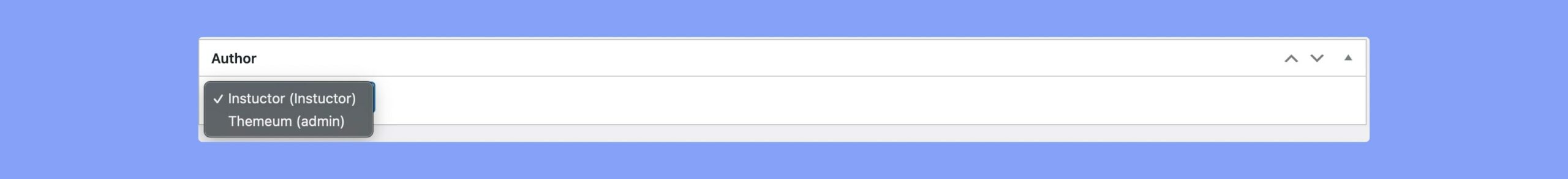
We always want to give our users the utmost satisfaction in using Tutor LMS and are constantly thriving to bring features that our users feel passionate about. We hope this was such an addition and there are more soon to come.
Admins Can Now Hide Quiz Details From the “My Quiz Attempts” Page
Another highly requested feature implemented, Admins can now hide Quiz Details on the “My Quiz Attempts” page. This feature helps admins and instructors not reveal every detail of a quiz to a student. This can be found under Tutor LMS > Settings > Course.
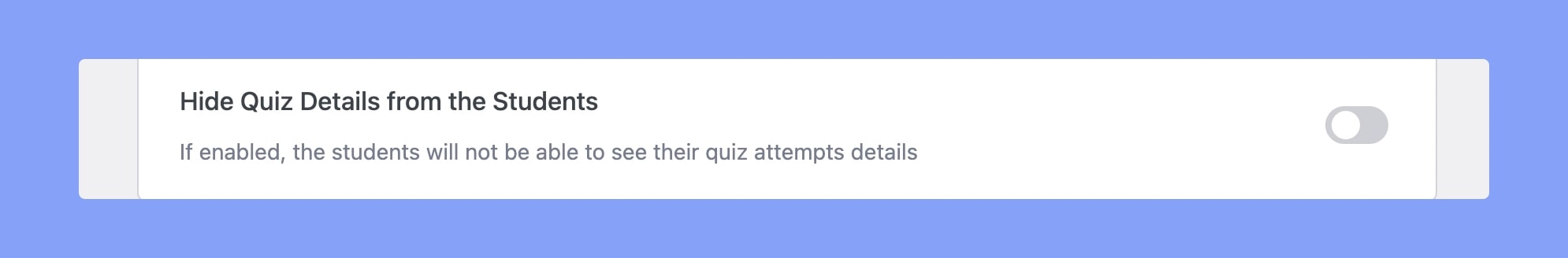
Some quizzes and exams are meant to not show how the marking system works and to provide students with only the grades. This feature lets admins shape their LMS better if they want to proceed with such a system.
Instructor/Admin Will Be Able to Set Discounted Price Within the Course Builder
In order to make life easier for admins and instructors alike, we added the option to add “Regular Price” and “Sale Price” for a course right from the course builder of Tutor LMS. This can be found in the course builder.
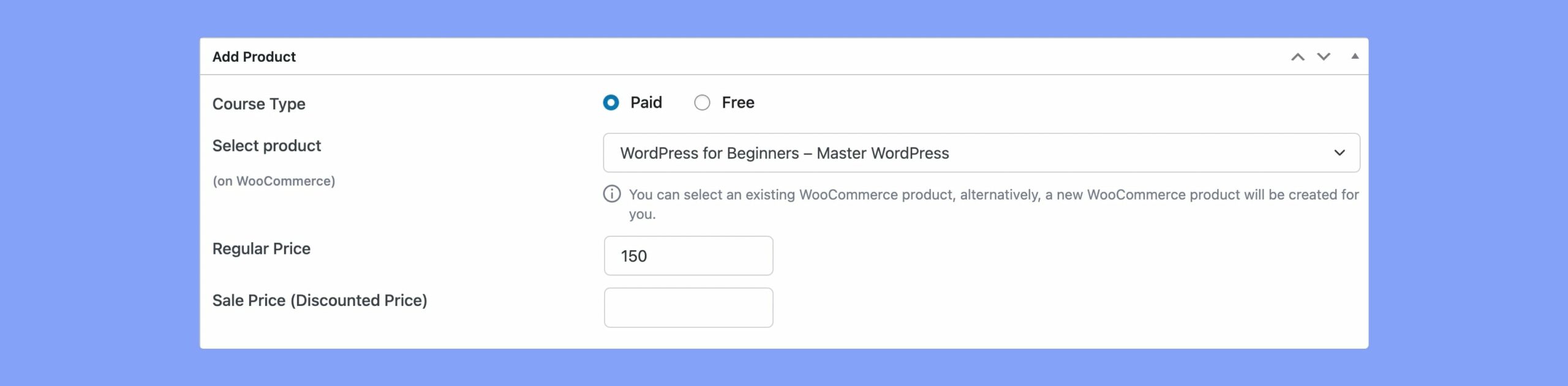
Instructors making courses on the Frontend Course Builder were previously unable to set a price or discounted price of a course. This was quite a hassle for them and created a lot of steps to perform the task of adding prices. So we have made this process much more streamlined giving them and also admins the ability to change prices directly from the course builder of Tutor LMS.
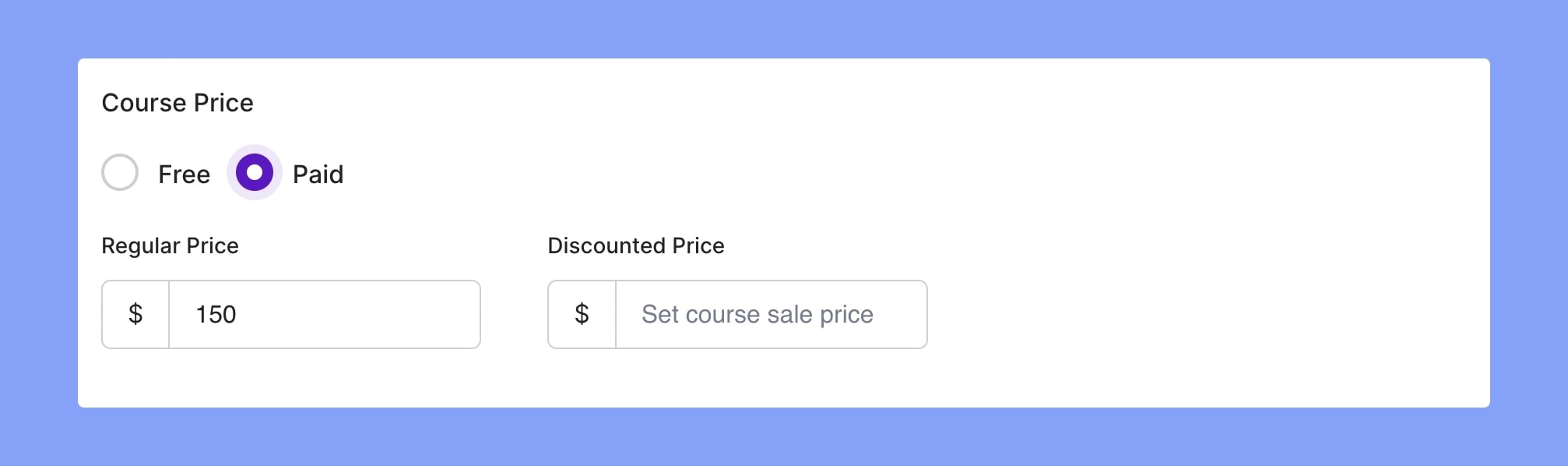
On Course Creation, an Associated Woocommerce Product Is Automatically Created
Gone are the days of fiddling around with the WP Admin product tab just to add a course as a WooCommerce product. Now when you create a paid course from the WP Admin backend course builder, an associated WooCommerce Product is also created with it.
The previous method made the entire process of creating a paid course very lengthy. So we have made the process skip multiple steps and “clicks” to make it much faster. You can of course edit the product however you want from the product tab regardless.
Next and Previous Button Is Introduced for the Quiz Page Once a Quiz Is Completed
Quite a helpful feature introduced in this version are buttons to go back and forward from lesson to quiz without having to navigate from the sidebar. This makes the course journey more seamless and less convoluted for students taking the course.
Once the student has finished a quiz previously they would have to navigate the next/previous lesson on the sidebar and click to go there. Now two buttons will exist on the bottom which will easily take a student to the next or previous course module.
As you can tell, the 2.0.7 update focuses a lot on making the LMS journey much smoother and easier of all of our users from Admins to students alike.
On All Lesson Completion, a Course Can Automatically Be Completed
When all lessons are now complete a course will automatically be completed. Previously you had to manually click to mark it as complete and end the course. Now if enabled, a course will automatically be completed. Find this in Tutor LMS > Settings > Course.
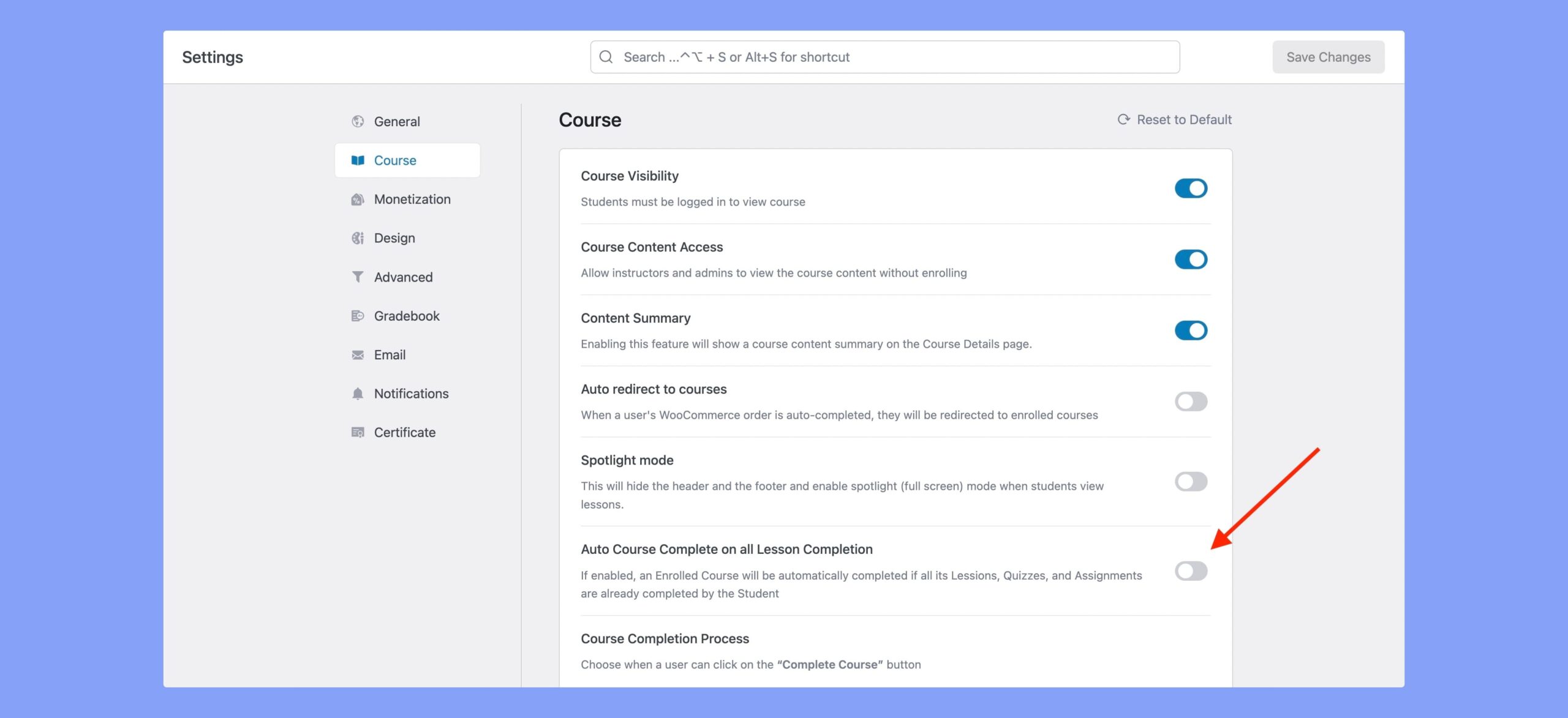
So once again this is in line with us making processes faster and more streamlined for our users.
“Minimum Days Before Balance Is Available” Setting Is Introduced for Balance Withdrawal Time Management
With this option in the Monetization settings, you can set the number of days an instructor must wait to withdraw their money. This is a handy feature for regulating balance withdrawals depending on your refund policies for your site. We hope this will elevate your LMS experience with Tutor LMS giving you one more module of control. This can be found under Tutor LMS > Settings > Monetization.
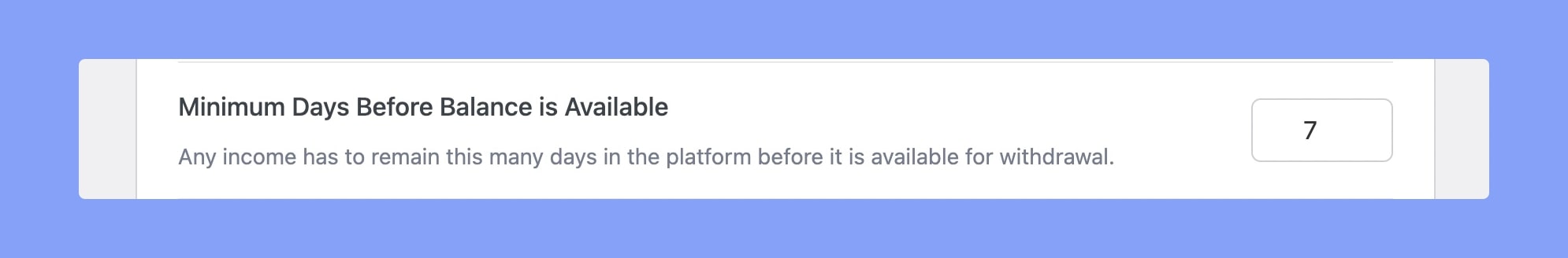
Other Notable Fixes
Tutor Calendar will now highlight the Zoom Meeting Event Days: The tutor calendar has got a new feature where the calendar will now highlight the Zoom meeting event days. This will enrich the calendar and make it more fun to use for sure.
Admin was not being able to Enable/Disable the Course Sorting option from WP Admin or Shortcode: There was an issue stopping Admins from enabling or disabling the Course sorting option. We have fixed this issue in this update so Admins can have access to this feature again.
Email Footer Customization was not working: The Email footer customization was facing problems where you could not customize the footer. With this fix, you are now once again able to change the Email footer from the email settings.
Other roles except for Admin (like Editor) were not being able to access WP Admin when Hide Admin Bar is enabled: This issue was creating issues as anyone not an admin was not able to access the WP admin if Hide Admin bar was enabled. We have successfully fixed this issue and editors and others can access WP admin even if Hide Admin is enabled.
For new Tutor LMS installations, the Preset Color default setting was being “Custom” instead of “Default”: When a fresh installation of Tutor LMS happens preset color settings are supposed to be set to default in the design settings when you first go there. It was being selected as custom. We have fixed this issue and it is now behaving as intended.
Paid Membership Pro issues Fixed: In some cases enrolled users were able to see all the plans when Paid Membership Pro was enabled.
In other instances Course Content Access option for Admin and Instructor was not working with Paid Membership Pro. This was an inadvertent issue and has now been fixed with this update.
In a Course, the General Zoom Meeting List was not appearing on the Course Edit page for Admin and Instructors: Some users faced an issue where the Zoom meeting list was missing on the course edit page. This update has made it so that will not happen further.
Along with these notable fixes, a lot more changes and fixes are introduced in the Tutor LMS v2.0.7 update so do take a look at the changelog again.
Wrapping Up
Well, that’s all folks. That was a brief go-through of the newest Tutor LMS update. As always we hope that this update has addressed your issues. If there are any issues that you are facing be sure to let us know in the comments.
Tutor LMS 2.0.7 should already be knocking at the door, don’t hold back and update right now to get a taste of the feature-packed new version. Have a good one!

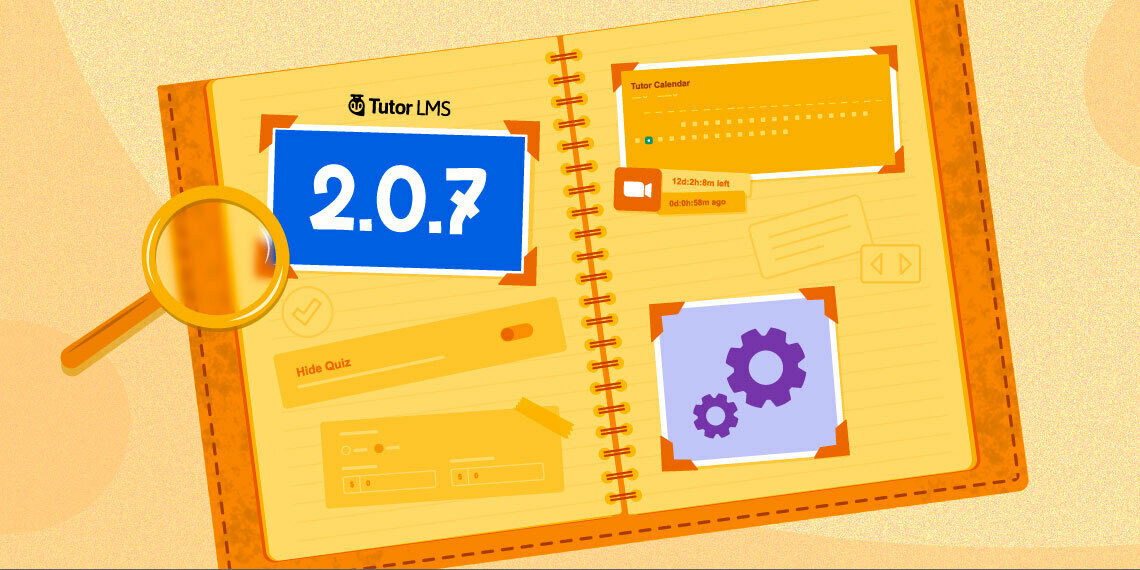


liftgo
Hello,
I noticed some adjustments that should be made in this version.
Note: my language used is PT-BR.
Look:
1). URL: https://domain/wp-admin/admin.php?page=tutor_settings&tab_page=email_notification
Print: https://prnt.sc/Oa3jsiR0rU2N
Correction suggestion: Text not found in the translation file.
2). URL: https://domain/wp-admin/admin.php?page=tutor_settings&tab_page=design
Print: https://prnt.sc/fYhTYqKdirOp
Correction suggestion: Text not found in the translation file.
3). URL: https://domain/wp-admin/admin.php?page=tutor_settings&tab_page=course
Print: https://prnt.sc/pmGsR5s_eCzw
Print: https://prnt.sc/K6YgKjrMqUnB
Correction suggestion: Text not found in the translation file.
4). URL: https://domain/wp-admin/admin.php?page=tutor
Print: https://prnt.sc/OEnsSyWHpk-c
Correction suggestion: Text not found in the translation file.
5). Page: Edit Course
Print: https://prnt.sc/QD9UeTjOOpQZ
Correction suggestion: Text not found in the translation file.
6). Page: Edit Course Frontend Course Builder
Print: https://prnt.sc/blEmDKQ2-IIK
Correction suggestion: Text not found in the translation file.
7). URL: https://domain/wp-admin/admin.php?page=tutor-instructors
Print: https://prnt.sc/x2xgKFWIJ3Z3
Correction suggestion: Text not found in the translation file.
8). URL: https://domain/wp-admin/admin.php?page=tutor_announcements
Print: https://prnt.sc/1DDI5HntJOH1
Correction suggestion: Text not found in the translation file.
9). URL: https://domain/wp-admin/admin.php?page=question_answer
Print: https://prnt.sc/JIf7gZYNo7vA
Correction suggestion: Text not found in the translation file.
10). URL: https://domain/wp-admin/admin.php?page=tutor_quiz_attempts
Print: https://prnt.sc/4EECqlmJ-aZK
Correction suggestion: Text not found in the translation file.
11). URL: https://domain/wp-admin/admin.php?page=tutor_withdraw_requests
Print: https://prnt.sc/tQh3qrt9aUaA
Correction suggestion: Text not found in the translation file.
12). URL: https://domain/wp-admin/admin.php?page=enrollments
Print: https://prnt.sc/zR-8laHbUS7F
Correction suggestion: Text not found in the translation file.
13). URL: https://domain/wp-admin/admin.php?page=tutor_gradebook&data=overview
Print: https://prnt.sc/UaR3DTE6QfW5
Correction suggestion: Text not found in the translation file.
14). URL: https://domain/wp-admin/admin.php?page=tutor-assignments
Print: https://prnt.sc/gaMUqq1Sh-6L
Correction suggestion: Text not found in the translation file.
15). URL: https://domain/wp-admin/admin.php?page=tutor_report
Print: https://prnt.sc/-X4ifWKcA_kE
Correction suggestion: Text not found in the translation file.
16). URL: https://domain/wp-admin/admin.php?page=tutor_report&sub_page=courses
Print: https://prnt.sc/GqbEP-bSDtS4
Correction suggestion: Text not found in the translation file.
17). URL: https://domain/wp-admin/admin.php?page=tutor_report&sub_page=review
Print: https://prnt.sc/ecwbVVll0eHr
Print: https://prnt.sc/7DUPWpFKyS5I
Correction suggestion: Text not found in the translation file.
18). Page: Preview Course
Print: https://prnt.sc/-THkg7U4gxY9
Correction suggestion: Text not found in the translation file.
Sami Muhammad Gazi
Thank you so much for the detailed comment! I have passed your suggestions down to the dev team.
saadchaudhrry
“Save Changes” button on settings page is not working! How long will it take to fix? Kindly notify me as soon as you guys fix it!
Sami Muhammad Gazi
Hi, thank you so much for the comment. We are currently looking at this issue and hope to solve it soon. If you have any further problems please reach out to our support team ([email protected])
Sami Muhammad Gazi
Hi, we have rolled out a silent update Tutor LMS 2.0.8 and we are glad to inform that the issues regarding “Save Changes” and Tutor LMS settings rising since Tutor LMS 2.0.7 have been resolved. Please update to get the fixes and let us know if you have further issues.
funyu liu
Manual Enrollment cann’t search email ! LMS 2.0.7
Sami Muhammad Gazi
Hi, thank you so much for the comment. I have reported the issue to our dev team and they are intensively looking at it. If you have any further problems please reach out to our support team ([email protected])
funyu liu
After the update 2.0.7, I can’t click and apply “Save Changes”.
Sami Muhammad Gazi
Hi thank you so much for the comment. We are currently looking at this issue and hope to solve it soon. If you have any further problems please reach out to our support team ([email protected])
Sami Muhammad Gazi
Hi, we have rolled out a silent update Tutor LMS 2.0.8 and we are glad to inform that the issues regarding “Save Changes” and Tutor LMS settings rising since Tutor LMS 2.0.7 have been resolved. Please update to get the fixes and let us know if you have further issues.
itlgts
Hi, After the update 2.0.7, I can’t click and apply “Save Changes”.
Sami Muhammad Gazi
Hi thank you so much for the comment. We are currently looking at this issue and hope to solve it soon. If you have any further problems please reach out to our support team ([email protected])
Sami Muhammad Gazi
Hi, we have rolled out a silent update Tutor LMS 2.0.8 and we are glad to inform that the issues regarding “Save Changes” and Tutor LMS settings rising since Tutor LMS 2.0.7 have been resolved. Please update to get the fixes and let us know if you have further issues.
Ranis
Hi.
1. The “Save Changes” button does not work, saving the settings.
2. When an instructor adds a course via the admin panel, the course builder does not work correctly.
Sami Muhammad Gazi
Hi, thank you so much for the comment!
We are taking a look at both the problems you mentioned and hope to solve it soon. If you have any further issues please reach out to our support team ([email protected])
Sami Muhammad Gazi
Hi, we have rolled out a silent update Tutor LMS 2.0.8 and we are glad to inform that the issues regarding “Save Changes” and Tutor LMS settings rising since Tutor LMS 2.0.7 have been resolved. Please update to get the fixes and let us know if you have further issues.