Picking the perfect WordPress LMS plugin is a serious commitment. Once you set up your site with it, you have to stick to it long-term or even a lifetime. Today you get to learn all about two plugins who have earned their place in this Tutor LMS vs LearnPress comparison.
To make sure you get the right plugin – you need some thorough research. To help with that process, we have compared 2 WordPress LMS plugins today. In this comparison, you see our own Tutor LMS vs LearnPress.
So let’s jump in!
LearnPress
LearnPress is a freemium plugin with one of the biggest user bases. There are a couple of handy options that let you create courses. There is no setup wizard so tech newbies might definitely have a hard time starting with LearnPress.
On the plus side, you can sell courses right away via PayPal. The biggest hiccup with LearnPress is definitely their coding standards and customer support. If you’re looking to create a site with minimal features in the primary state, then LearnPress might be for you.
Tutor LMS
Tutor LMS is definitely the new WordPress LMS on the block with milestones to reach. The free version alone has a lot of features that some of the paid LMS plugins don’t have. It’s the industry’s first WordPress LMS to have a frontend course builder.
Below, you get to see a table comparison of all the feature comparisons of Tutor LMS VS LearnPress.
Core Course Creation Features
To start out in the comparison of Tutor LMS vs LearnPress, let’s learn more about the core functionality of both.
It’s needless to say that comparing core course building features is the key. The core functional features in the plugin are the base on which you build the rest of your eLearning site. If you’re wondering what core features you should look for and which functionality they offer, look no more. We have the answer for it in this Tutor vs LearnPress core functionality comparison table.
Quiz Options
Every course needs some sort of assessment system, whether it be a quiz or a research paper. Quizzes are an integral part of any course as they help evaluate students to an extent. It also helps students to test their learning and find out how much they truly learned throughout the process.
Each course instructor can have a different approach to creating quizzes. Similarly, various courses can demand different kinds of questions and question types. So when you’re comparing, you’d want options for the types of questions.
There are other options as well that enrich your quizzes. For example, being able to randomize quiz, auto-start it, limit quiz attempts and more.
We’ve gone ahead and compared some crucial quiz features and their availability to find out which LMS plugin provides the best quiz experience, both for teachers and students.
Quiz Comparison
Grading
After the quiz, you want a solid grading system to grade and publish results. Grading may involve a number of options like deducting points, showing hints, etc. Having these features in your LMS enables you to grade faster and more efficiently. So whether it’s LearnPress or Tutor, have a look at what each offers in terms of grading scale.
Monetization
When you have a solid course structure and great assessment options, your revenue can escalate. You need payment gateway options for all the transactions taking place on your site. If you’re a multi-instructor eLearning platform, then commission allocation & withdrawal options are necessary. Managing the revenues is also a big part to keep your transaction flow right.
Stats & Analysis
Your course stats is what you need to completely analyze your business performance. Know the ins and outs of your course hit points and pain points. Stats help you understand what type of courses are in demand and performing well in the market.
Others/Miscellaneous
There are more features in both Tutor LMS & LearnPress that serve a lot of extended purposes. Some of these features are essentials while others improve your overall site. You need to take a moment to have a lookout for these options. They might be what sets your site apart from others.
Tutor LMS vs LearnPress: Final Thoughts
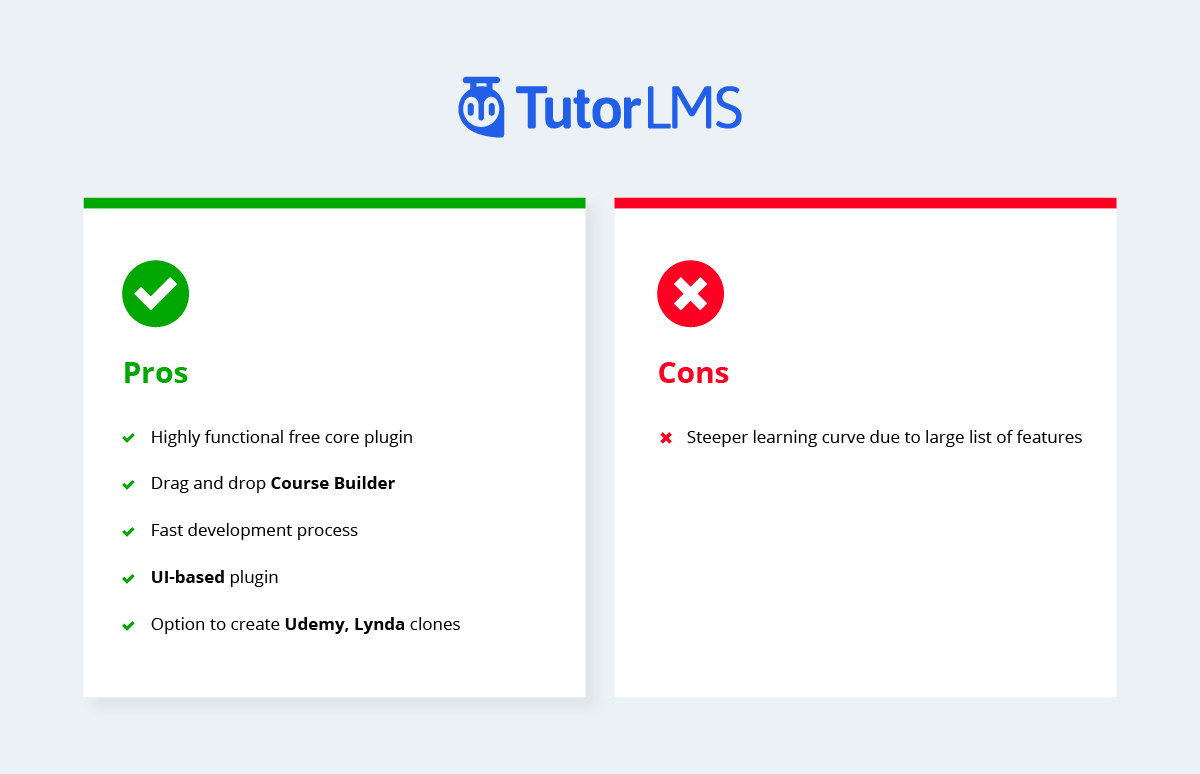
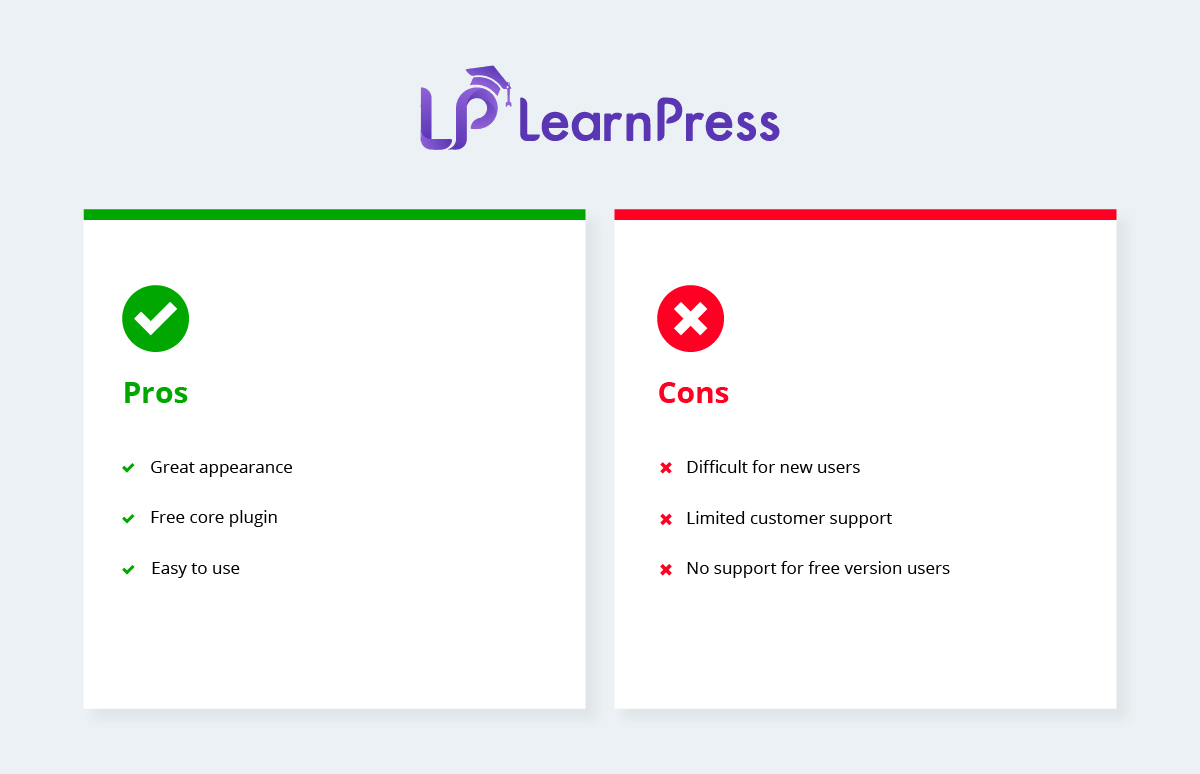

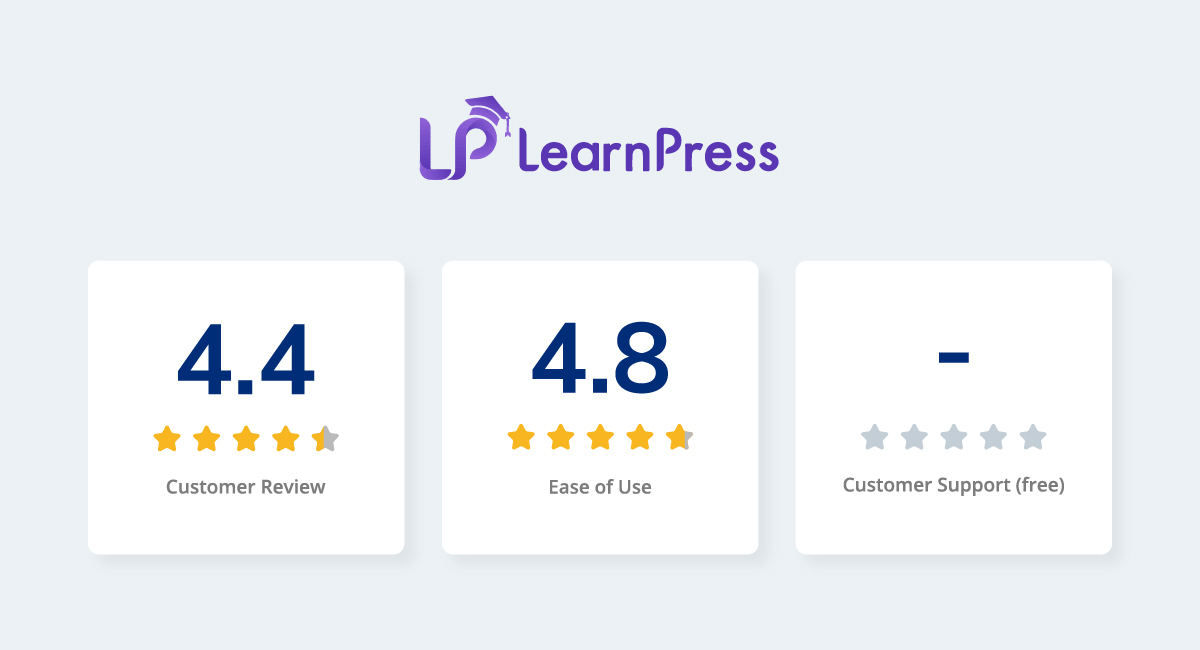
When comparing Tutor LMS vs LearnPress, it’s needless to say both have a lot of features. LearnPress is available in a free version with limited features and in 1 paid bundle with advanced features. One of the drawbacks is for a lot of core functionalities like certifications and some quiz options it offers paid add-ons. You need to buy them separately to enjoy these features.
Tutor LMS, on the other hand, is made for all types of eLearning sites. Tutor LMS is made with superior design standards and has great customer support. It’s definitely a promising LMS plugin. The premium features of Tutor LMS can provide an even better course creation experience.
Did you find this in-depth comparison between Tutor LMS vs LearnPress useful? Share your thoughts on both the plugins below!

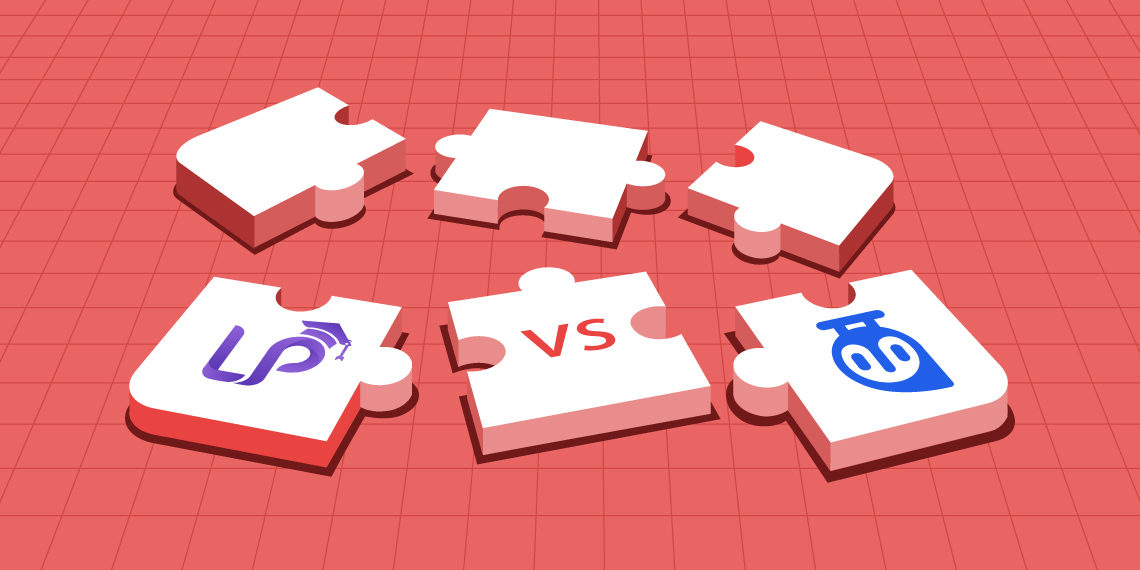

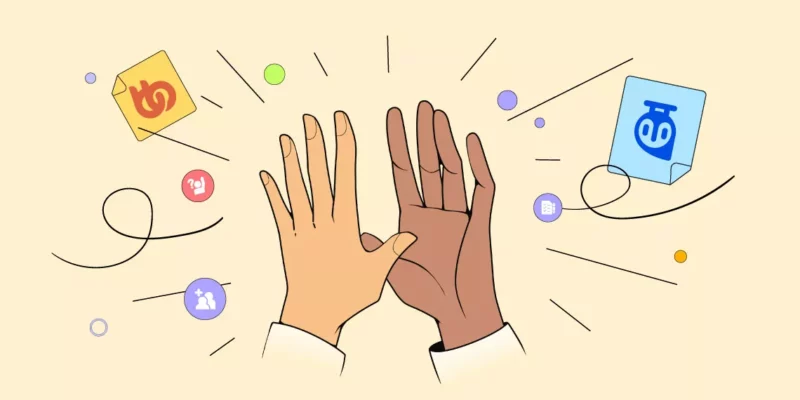
nayamoshi
Im an active learndash user but since this week im doing a transition, i like too muchooo Tutor LMS, but there are some simple points to make a better experience like to be able control course grid elements and dashboard menu links…. with a few simple show/disable.
Implement basic elements to boost sales like a countdown, sticky bar with price and cart button, fake enrolled students (this help a lot) and maybe could configure the add to cart button to a custom url, for example people can sent to other specialized chekouts like hotmart(latinoamerica), thrivecart, samcart …
And finally could configure content on tabs, and not depend of others theme developers or plugins…
I hope to see new improvements this year, thanks a lot!
rodney.sankinka
Hi, I’m very impressed with Tutor LMS and think about to give it a try for our school website. We have a bad experience with other Lms, slowing down speed performance specially on quiz pages when many users are working on it. I don’t know if I’m at the right place to ask these questions but here is my concern :
1. What will be the best server specifications for e-learning plateforme using Tutor LMS with more than 1000 users and about 500 concurrents connections?
2. What cache plugin work the best with Tutor LMS?
If you can give me any clue or links with intersting informations about my concern, it’ll be very appreciated.
Sekander
Hi,
Quiz answers can not be cached as data for each user is unique. So, the number of queries running for each quiz will be high. I think it would be better for you to use AWS and monitor usage from time to time. Based on the number of questions and options on the quiz, the number of queries will increase and you will need more processing power and RAM.
Amazon hosting has the option to increase or decrease resources based on usage every hour. Currently, we have support only for optimization plugins that combine image, JavaScript, and CSS requests.
We do not have 100% compatibility with server-level caching like Memcache or other technologies. You may hire a developer and work on server-level caching to reduce memory and processor usage.
cmedenot
Nosotros tenemos una experiencia de clases online de muchos años, y podemos decir que el LMS TUTOR, se esta convirtiendo en un referente de alta calidad en los LMS. En especial dentro del wordpress, superando en mucho a Learnpress, Sensei, etc.
Felicidades !!!!
Tashfia Fareed
Thank you so much! Motivation from awesome Tutor LMS users like you is what keeps us working harder every day. We hope to be even better in the future!
cmedenot
Thank you !!!
Tashfia Fareed
Our pleasure!!