Greetings LMS enthusiasts! Today, we’re here to talk not just about your favorite LMS plugin, but also about a huge milestone for all of us. Tutor LMS has received 200 “5-star reviews” on the WordPress plugin directory. We wanted to extend our heartfelt gratitude and thank you for this support.
We’ve also got something cool to show you today. Tutor LMS is being updated to v1.7.0, adds loads of features, and enhances previous ones to make it even more robust. To make it easy to understand the new additions, here is the full changelog.
Tutor LMS v1.7.0 Changelog
- New: Duplicate any course from the Tutor LMS course list
- New: Set commission per instructor
- New: Instructor signature on the certificate
- New: Option to disable certificate for a particular course
- New: Option to disable Q&A for a specific course
- New: Force download for course attachment
- New: Compatibility with the GeneratePress theme
- Fix: Wrong percentage was showing on quiz results
- Fix: Instructors couldn’t mark wrong answers for Open-Ended/Essay questions
- Fix: Courses got published automatically
- Fix: Deprecated unparenthesized method
Duplicate any Course in Tutor LMS
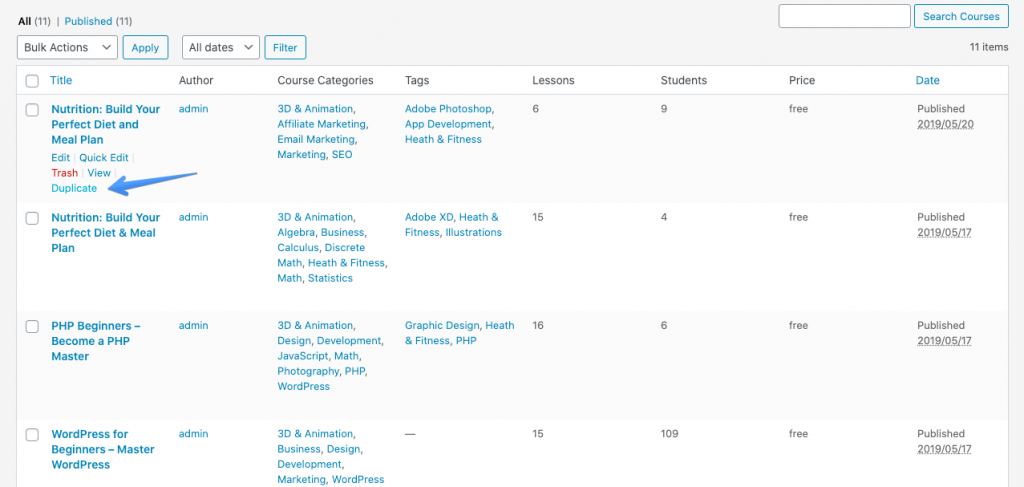
With the latest update now you can duplicate any course from the course list in the Tutor LMS dashboard menu. You will find a new duplicate option once you hover over the course. Just click on the duplicate option and the page will refresh to show the new copy of the course along with its customization options.
Instructor Signature on the Certificate
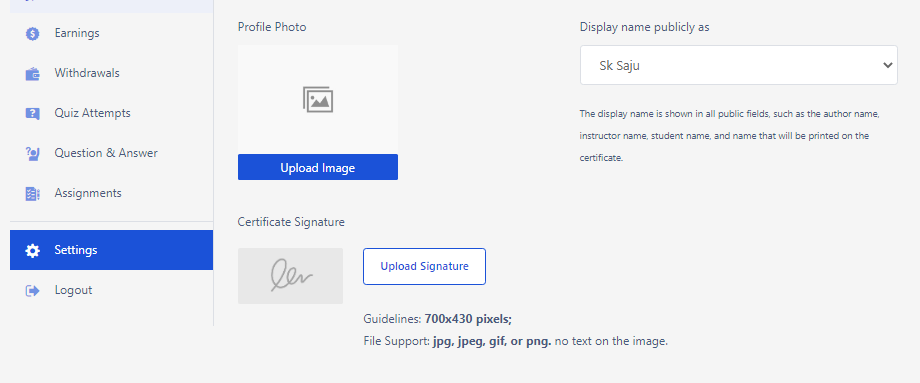
Now your LMS platform’s students will be able to get a certificate with their instructor’s signature on it. All you need to do is upload a copy of the signature from the certificate settings of Tutor LMS. You can learn more about the Certificate add-on from here.
Set Commission Per Instructor
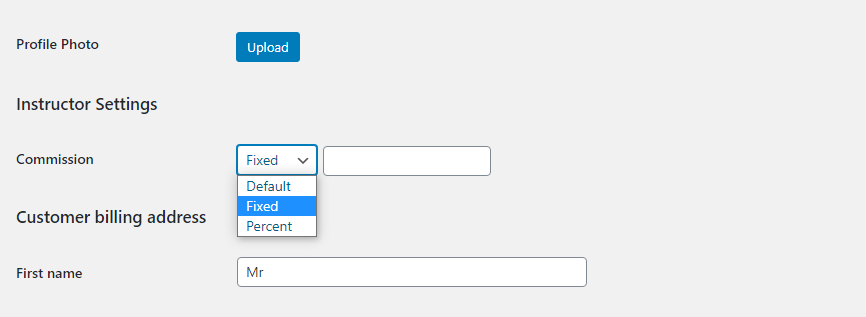
With today’s update, we are adding a heavily requested feature. Now you will be able to set each instructor’s individual commission rate separately for a multi-instructor course. It will make sure that the instructors are given their fair share for the course they are teaching. You will find this setting from the WordPress Users configuration.
Miscellaneous Changes
Apart from the above-mentioned changes, there are also a few added things with today’s update. From now you can enable/disable certificate for a particular course, enable/disable Q&A for a specific course, and choose to force download for a course attachment for your students. There are also several other fixes and improvements made to the latest version.
Update You Favorite LMS Plugin Today
Update today to the latest version of the Tutor LMS plugin to get all this fresh stuff. We are working hard to bring you new enhancements regularly. So stay tuned on our blogs for future updates. And if you have any queries please comment down below.




AcademiaEduCa
Hi, i need to make a lot of courses. When i duplicate each course, its appears the “(copy)” phrase in the title and the lessons of each course i duplicate. i wanna make that phrase dont show anymore or elimnate a lot in one easy way. ¿How can i do it?
Evickys
where do i find course duplicate option ? i cant find it! is that feartur still available in 2023?
Sami Muhammad Gazi
From WP backend navigate to Tutor LMS > Courses, beside every course if you click on the ellipsis icon you will find the “Duplicate” option. It will instantly create a copy of that course for you. The process is the same on the frontend, just click the ellipsis icon beside a course and you will find the duplicate option. Hope this helps!
ankurjha
When i duplicate any course, the content is not getting duplicated. Is there an option to do that right now?
Sekander
Hi,
Sorry to know that you’re having issues with the course duplication feature. Please use the contact form on our website and send a message to the support team. They will test and get back to you with some solution.
PadCreative
I am not seeing the DUPLICATE option under Courses. I am running Tutor LMS v 1.8.3. Amy reason for this?
Sekander
The duplicate feature is available on the Pro version only. Do you have the pro version activated?
doha.tcomevent
Hello Themeum,
thanks for your features
I have a problem in the tutor plugin:
when I make changes in tutor settings it does not take the changes i don’t understand why.
hope help me in that
Sekander
Hi,
I am sorry to know that you’re struggling with the settings.
If you have a caching plugin, then you might try clearing the cache. Or this might be related to template override. If you have overridden Tutor LMS templates then the settings options might not work.
If you are referring to the course feature hiding features, then those works only on the course landing page. Not the catalog or archive pages. In that case, you will have to use CSS to hide the features. You can send an email to support at themeum dot com with a screenshot showing where exactly the settings are not working. The support engineers will help you ?