If you’ve been using the free version of Tutor LMS for your online courses, you may feel limited in what you can do. While the free version gives you a good starting point, as an educator you probably wish your platform could do much more. Moving from the free to the paid Pro version of Tutor LMS is like going from a small studio apartment to a big smart home customized just for you. Suddenly you have more space and features tailored exactly for your needs. No more feeling cramped!
In this article, we’ll look at the great possibilities that come with switching from the free to paid version of Tutor LMS. You’ll see how the Pro version allows you to create a fantastic eLearning platform, packed with powerful features. We’ll explore the advanced design themes, extensions, detailed reports, and money-making tools you’ll gain.
If you’re ready to move beyond the limited options of the free Tutor LMS, join us as we map out the benefits of upgrading to the paid version. It’s time to unlock your full potential and build the ideal online education platform you’ve dreamed of!
Why Upgrade to Tutor LMS Pro?
If you currently use the free Tutor LMS Basic version, you may wonder should I upgrade to Tutor LMS Pro or stick with the basic package? This is a great question.
Tutor LMS Basic provides some solid core features for free. You can build engaging, interactive lessons and quizzes, create an online course marketplace, and customize elements to make your site stand out.
However, as your eLearning business grows in this competitive market, you may want more than just the basics. This is where Tutor LMS Pro comes in handy.
The Pro version unlocks advanced features to take your courses to the next level. Here are some of the key benefits Tutor LMS Pro provides:
- Access to more quiz types – Add variety to student assessments with new question formats.
- More assignment options – Assignments allow for longer-form student work.
- Easier course building from the frontend – The Pro course builder improves the course creation process.
- Advanced Add-ons – Unlock add-ons for features like drip content, prerequisites, certificates, etc.
While the Basic version provides a solid overall LMS experience, upgrading to Pro gives you more tools to improve your content quality, student experience, and the professionalism of your site. The advanced features allow you to better express the uniqueness of your courses.
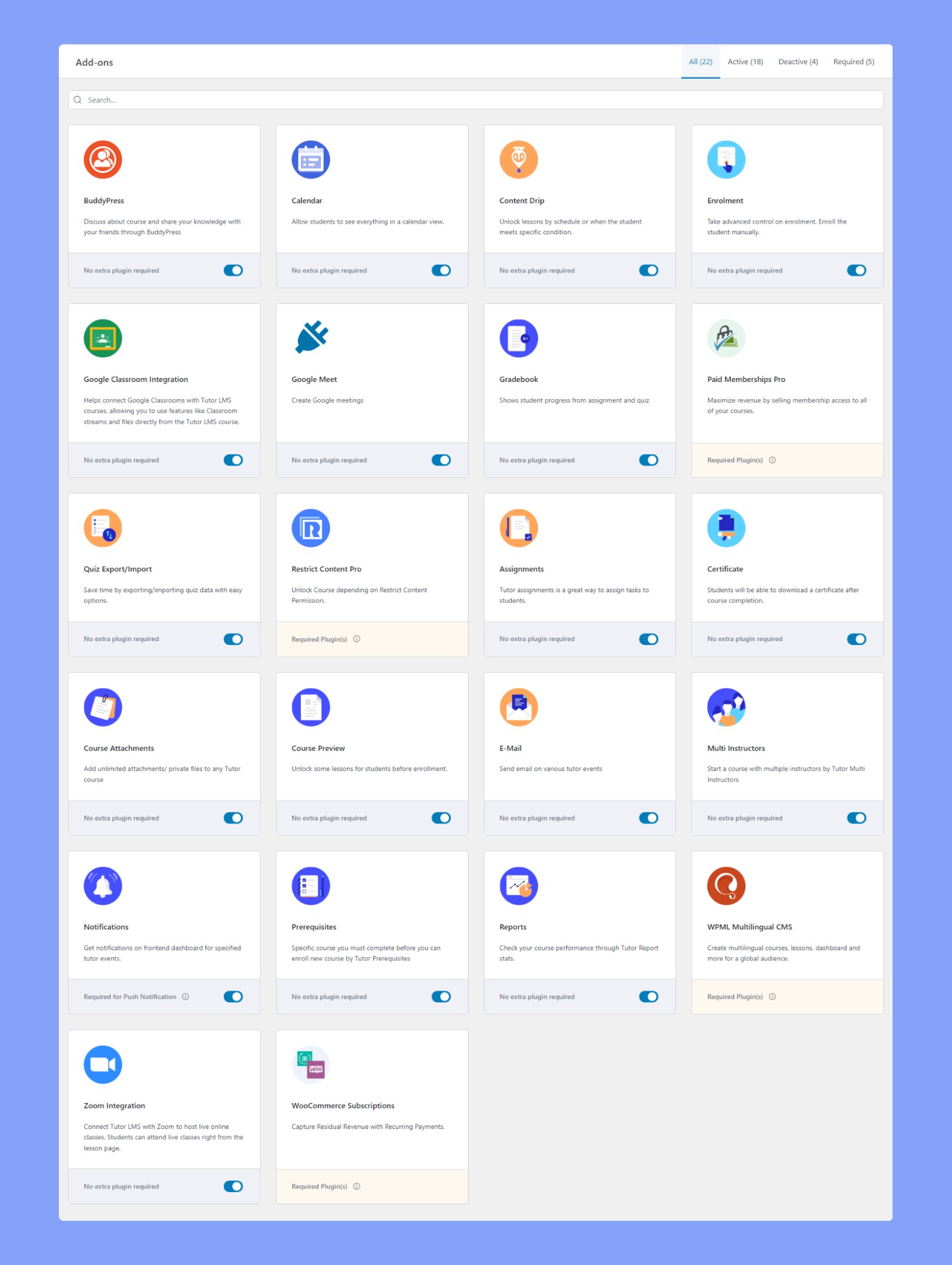
Let’s Discuss Some Prominent Pro Features
A long list of features may still not seem convincing enough to upgrade. So to truly flush out and explain the benefits, let’s discuss a few of the more prominent features that unlock with the pro version:
If you’re running short on time, you can catch a glimpse of all the feature differences between our Pro vs. Free packages
1. Advanced Course Building Capabilities
Tutor LMS Pro provides a robust set of course-building capabilities to help you create engaging, interactive online courses with ease.
The drag-and-drop frontend course builder in Tutor LMS Pro makes it easy to design visually appealing courses that captivate students. You can add attachments, topics, summaries, benefits, and announcements to deliver a comprehensive learning experience. The intuitive interface offers flexibility to build courses from both the frontend and backend.
In contrast, the free Tutor LMS course builder allows you to create only basic courses with limited customization.
Tutor LMS Pro includes several advanced course creation features not available in the free version:
- Drip Content – Release new lessons on a scheduled timeline
- Course Prerequisites – Require completion of certain lessons before unlocking others
- Course Bundles – Combine multiple courses into a single purchase
- Assignments – Add assignments to your courses
Additional Pro features like the “Course Attachments” and “Live Lessons” further enhance course creation capabilities.
2. Enhanced Quizzing Capabilities with Tutor LMS Pro
Assessing your student’s knowledge and understanding is crucial for effective learning. Tutor LMS Pro offers an enhanced quizzing system that allows you to create dynamic and challenging quizzes for your students.
Tutor LMS Free has basic questions like multiple choice, true/false, and fill-in-the-blank. However, with the Pro version, you can access more advanced question types:
- Short answer
- Matching
- Image matching
- Image answering
- Ordering
These expanded options allow a thorough evaluation of mastery beyond memorization. You can build in-depth tests covering a wide range of skills.
Additional Tutor LMS Pro Quiz Builder benefits:
- Variety of personalized question types
- Time limits, randomized order, and attempt limits
- Quiz analytics to track student performance
With Tutor LMS Pro, you also have access to WP Editor for formatting quiz descriptions with:
- Text styling like bold, italics, colors
- Bullet lists and numbered lists
- Hyperlinks and images/videos
- Audio embed codes
The Pro version truly provides more robust, customizable quizzing tools. The advanced question types, options, and WP Editor enable you to create dynamic assessments to effectively evaluate and engage students. Upgrading from basic to advanced quizzing is valuable for thorough student evaluations.
3. Certificate Builder
With Tutor LMS Pro, you can create customized completion certificates for your students. You can add your own branding, signatures, logos, and more to the certificates. Students can share their professional Tutor LMS certificates on social platforms like LinkedIn, Instagram, and Twitter profiles.
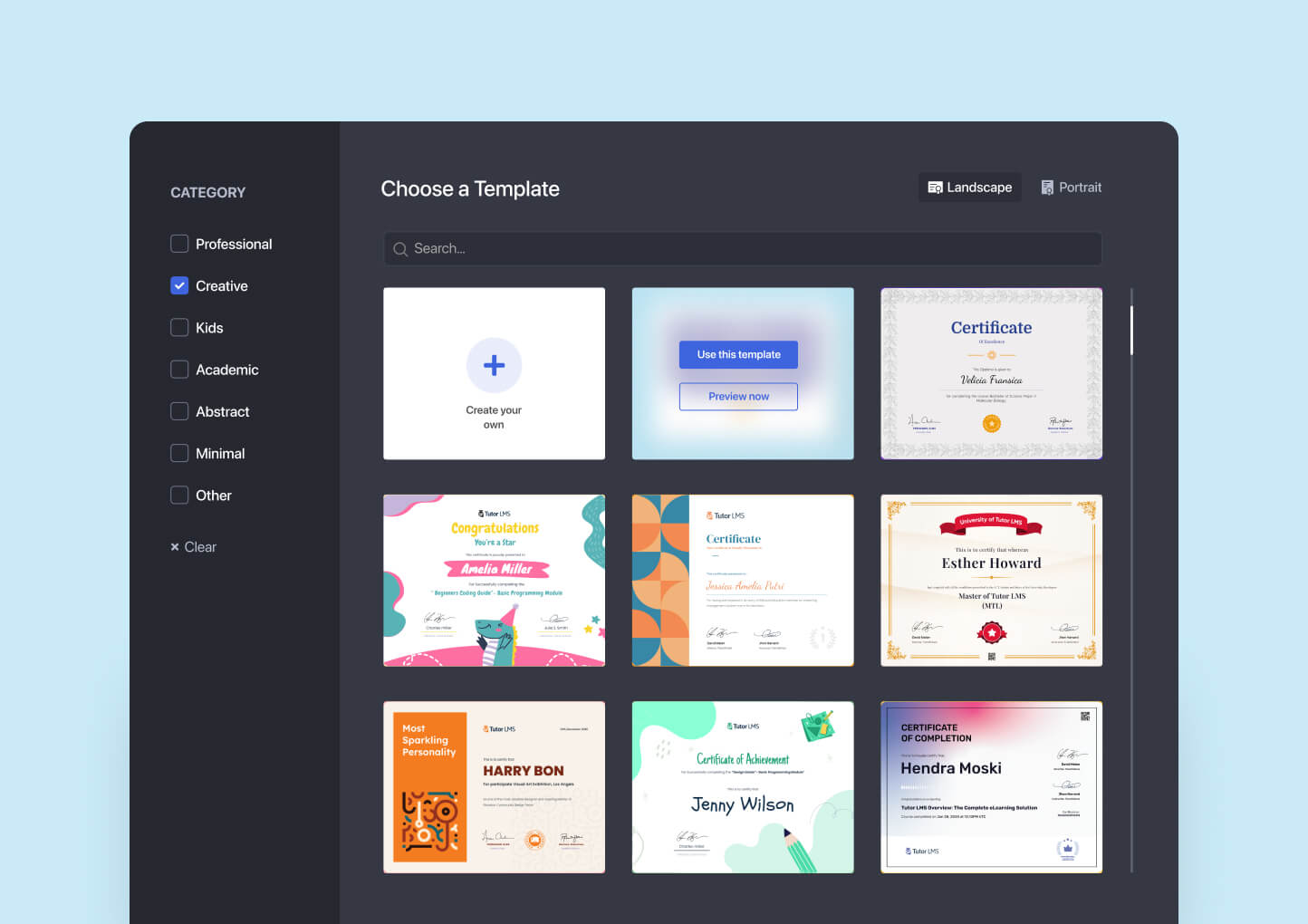
Tutor Pro also lets you preview the certificates right on your course pages. This gives potential students a sneak peek at the legit, branded certificates they’ll get when they complete your course.
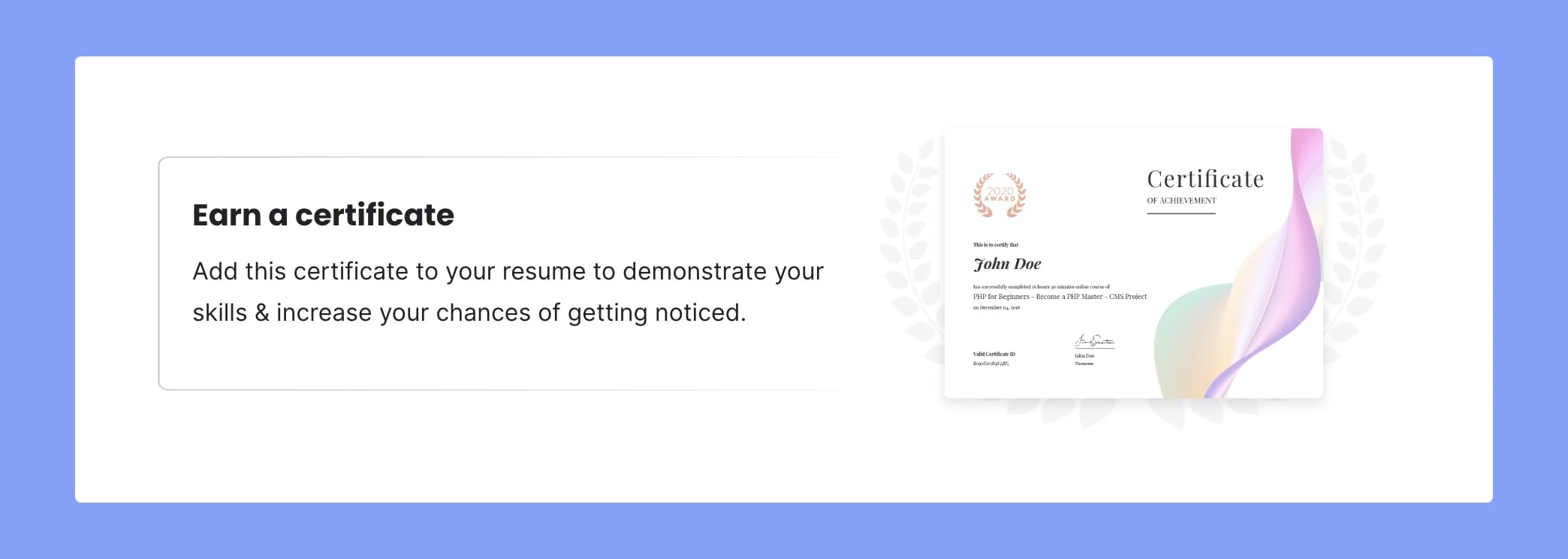
4. More Detailed Analytics and Reporting
Understanding how your courses are performing is essential for optimizing your eLearning platform. Tutor LMS Pro provides robust reporting and analytics features that give you valuable insights into your courses’ performance. Track student enrollment, course sales, and student progress with ease. Gain a bird’s-eye view of all your students’ activities and identify areas for improvement.
You also gain insights into individual student achievement, course completion rates, drop-off points, and quiz/assignment results. With Tutor LMS Pro, you can make data-driven decisions to enhance course content, improve engagement, and boost your revenue.
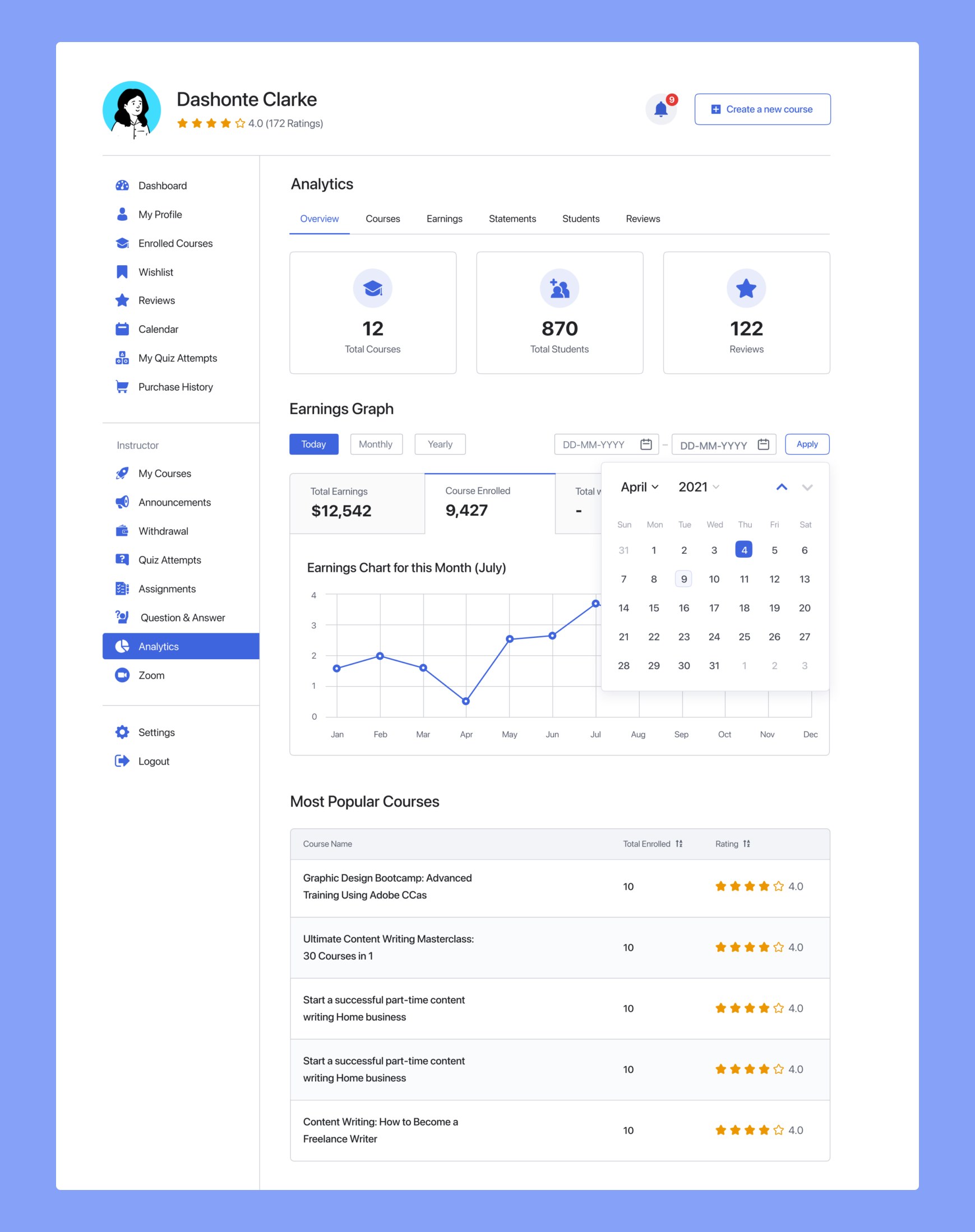
5. Customizable Event-Triggered Emails
This popular add-on lets you select events to trigger an automated e-mail. So when the desired event occurs, the system generates and forwards an e-mail to your audience. For instance, you do not have to manually e-mail your audience to notify them of new courses or lessons. You can easily automate this process through our “E-mail” add-on.
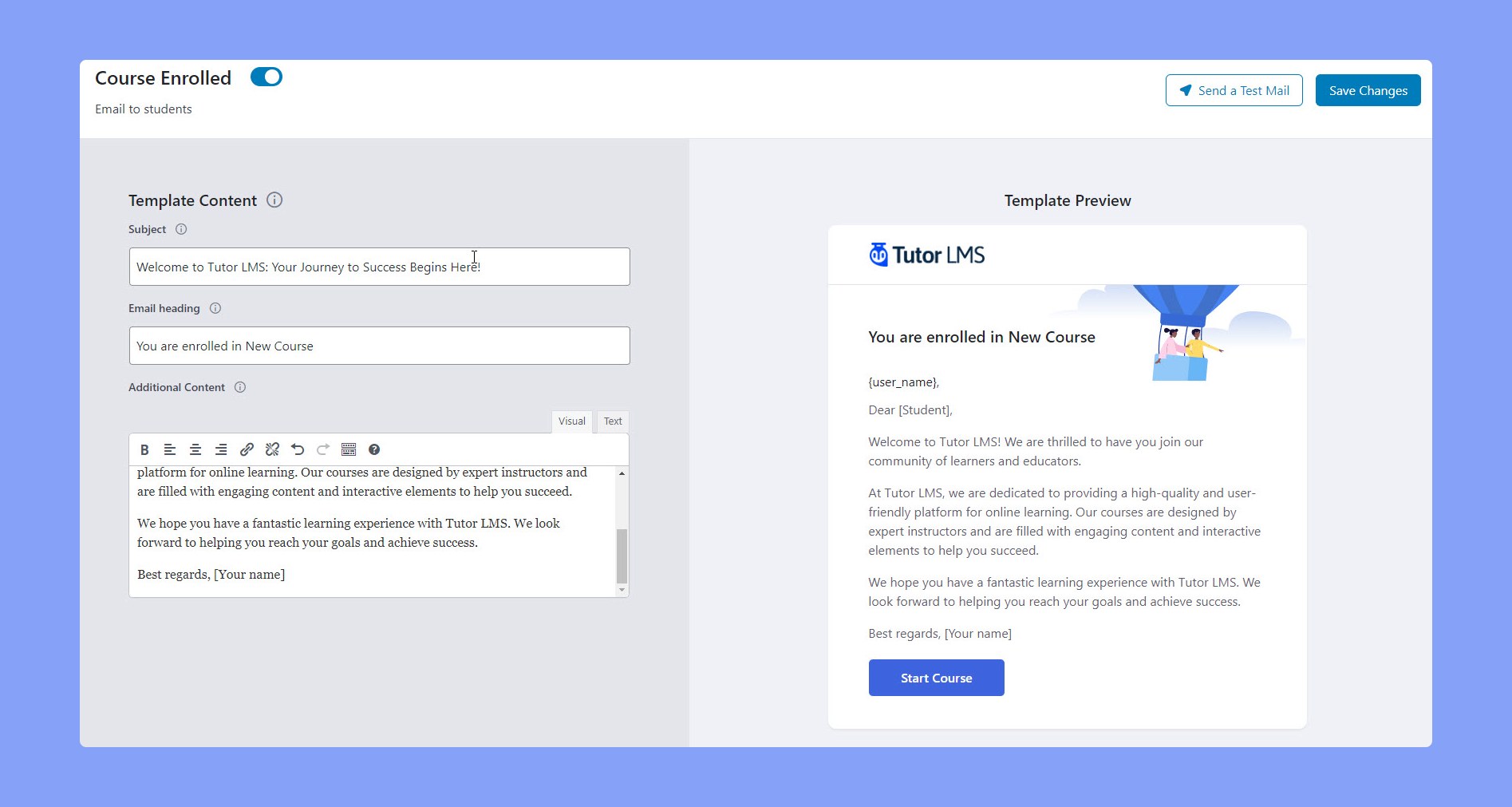
Moreover, you can also customize your e-mails message and visuals. Using the e-mail editor option in Tutor LMS Pro, you can truly add a personal touch that people love and admire.
6. Advanced Notification System
With the pro version of Tutor LMS, you can enable the custom “Push Notification” option from the add-ons menu. It allows instructors and learners to get on-site push notifications for specified events.
This is a handy feature for admins and instructors to keep track of day-to-day tasks and site updates. Learners can also get instantly notified about course updates and announcements without the use of third-party applications (such as email).
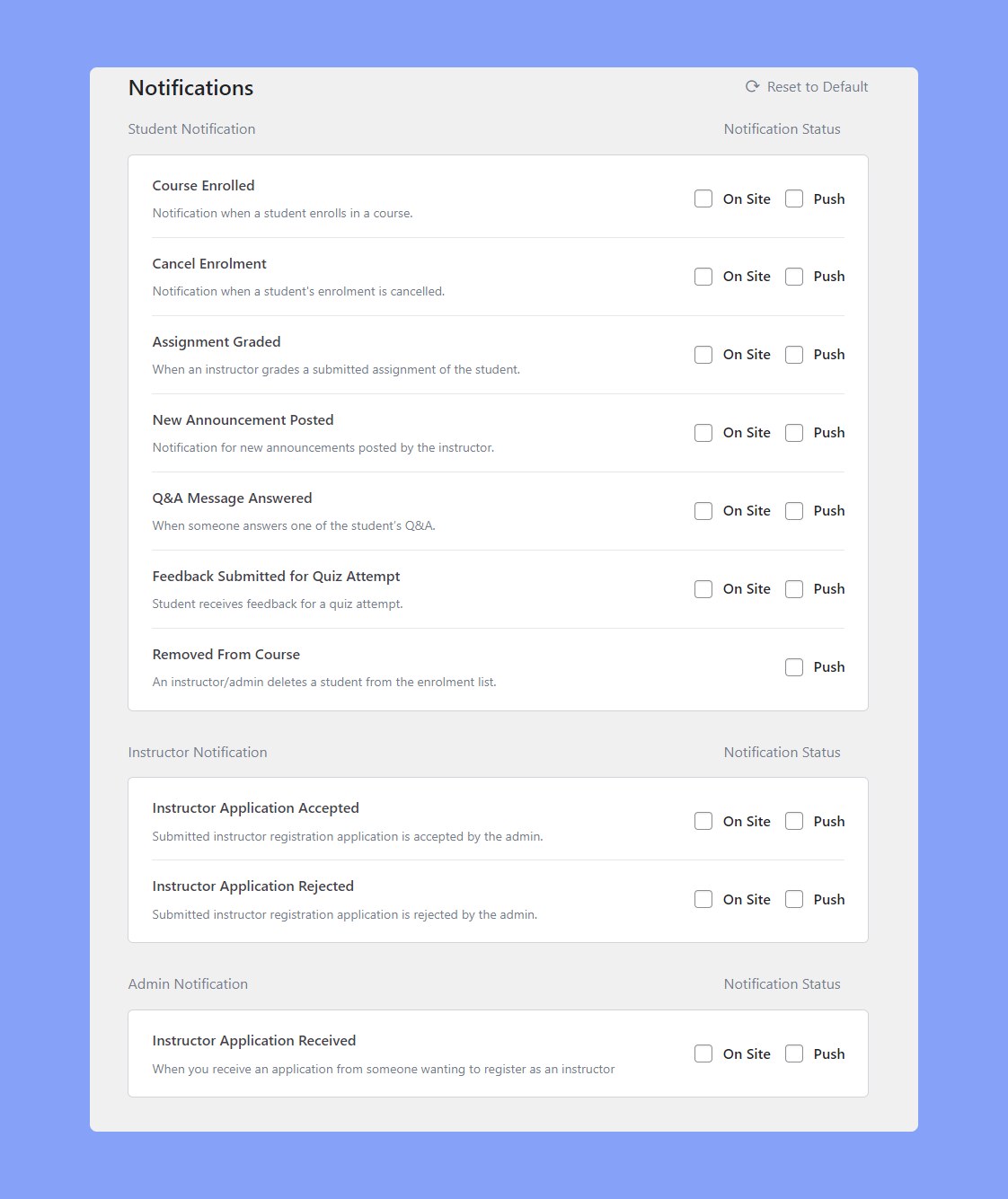
7. Multiple Instructors
With the “Multi Instructors” add-on, you can add multiple instructors to collaborate on a single course. This useful feature helps instructors and admins to create a more authentic learning experience.
After assigning new Instructors to any course, they will be able to take full control over the course just as the main Instructor. Students will also be able to see the multiple instructors of a course on the Course’s Details Page.
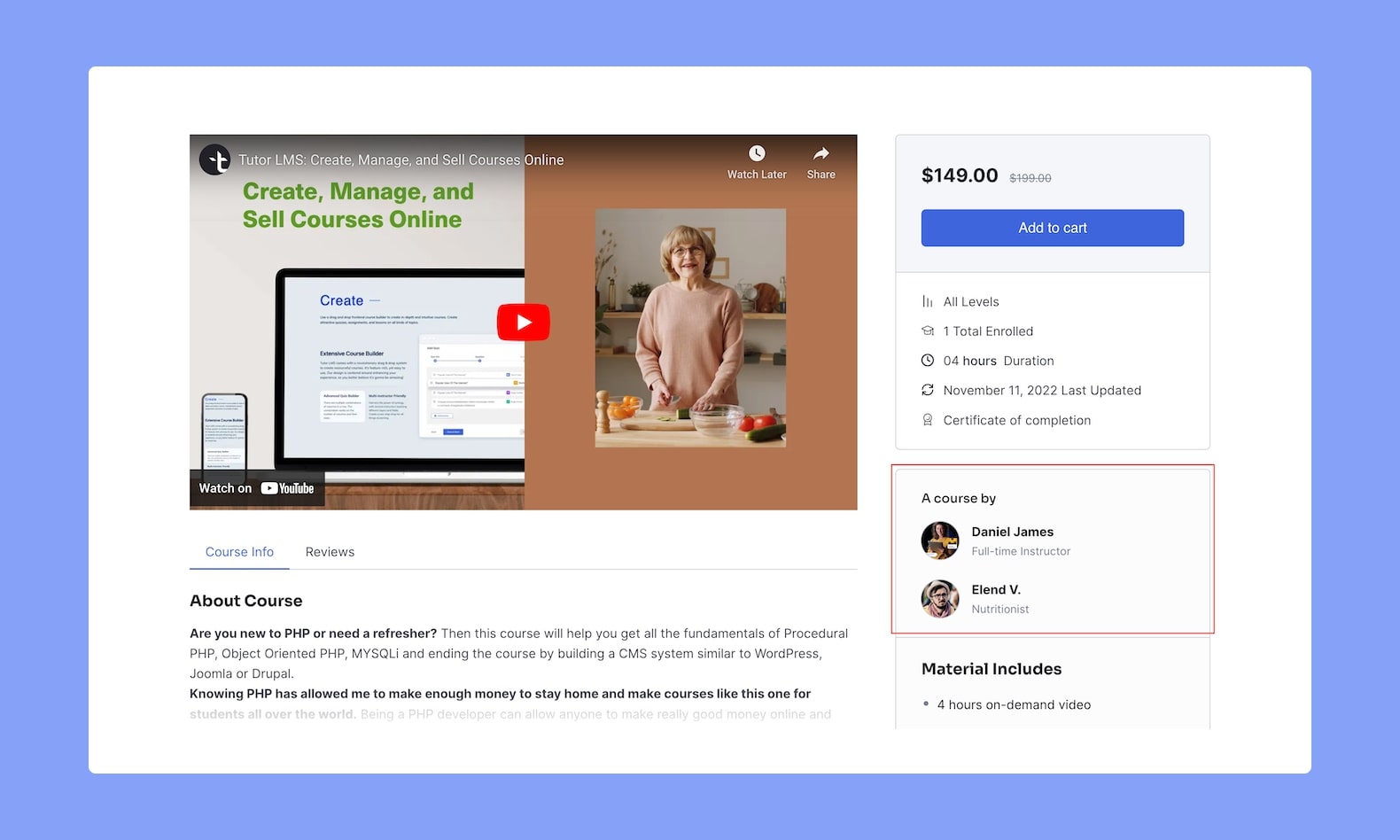
8. Monetization Options
Tutor LMS Pro has made it easy for administrators to monetize their eLearning platform with support for several eCommerce options.
Tutor LMS is one of the few LMS plugins that lets you sell courses online with its free version. But with our pro version, more eCommerce options are made available. So let’s take a look at these options:
- WooCommerce Subscription support
- Paid Membership Pro
- Restrict Content Pro
9. Seamless Integrations
Tutor LMS Pro lets you integrate other popular platforms to take your courses to the next level. Connect PayPal, Stripe, and other payment options to make enrollment and payment easy breezy for students. Link up with WooCommerce to build an online course store right from Tutor LMS. Sync MailChimp, and other email apps to save time on marketing so you can keep students pumped about your courses! Zoom, Google Meet, and other video tools can be integrated too.
10. Customizable Grading System
The Tutor Gradebook addon allows you to introduce the Grading Point system for grading all the course works. It has many features to let you configure the grading system per your preference.
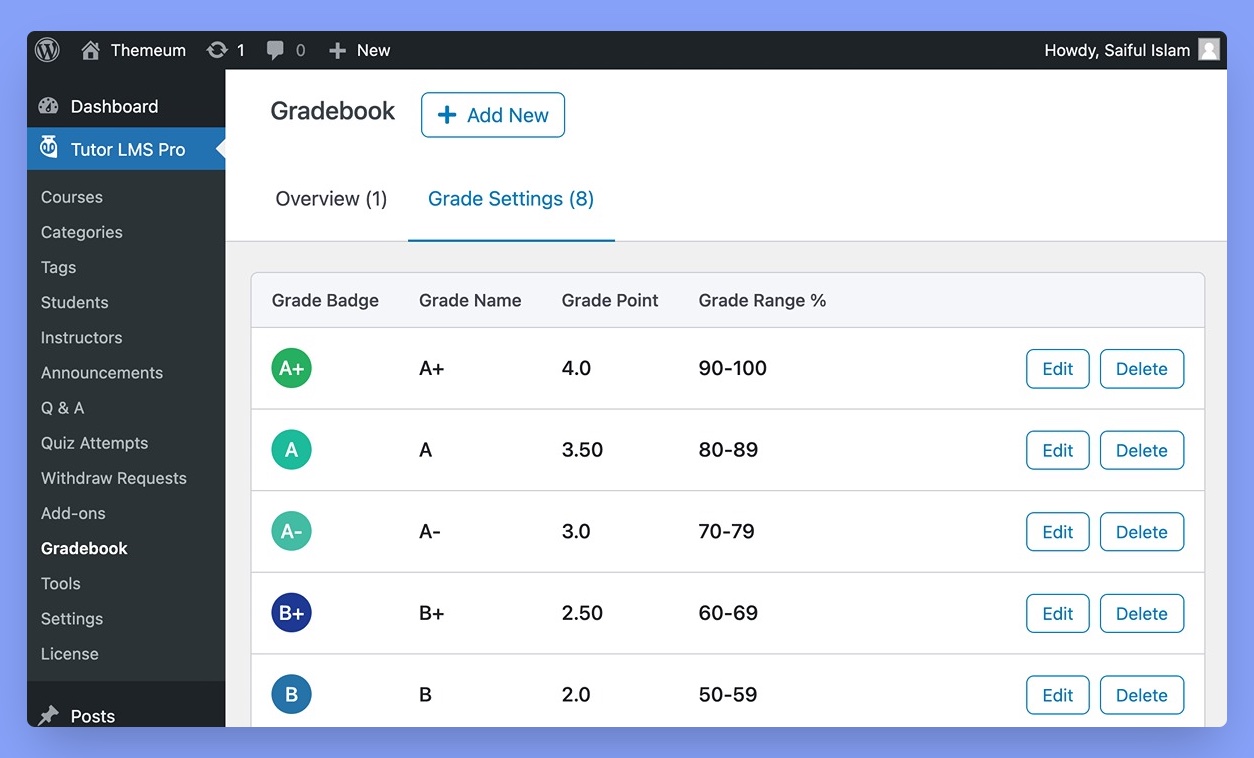
The instructors will also be able to grade learners on their quizzes and assignments. You can also create your grading scale.
11. Pricing and Price Flexibility
Tutor LMS pricing delivers value and flexibility, ranging from free up to $799 per year. The Basic plan is entirely free and offers all the core features for users to create and sell online courses.
If you need additional features, Tutor LMS Pro starts at $199 per year. Three Pro plans are available, each offering users annual and lifetime package options. Also, with lifetime options, users can make significant savings.

Deciding on the right Pro plan for your institute depends on whether you require single or multiple domains and the duration of your license.
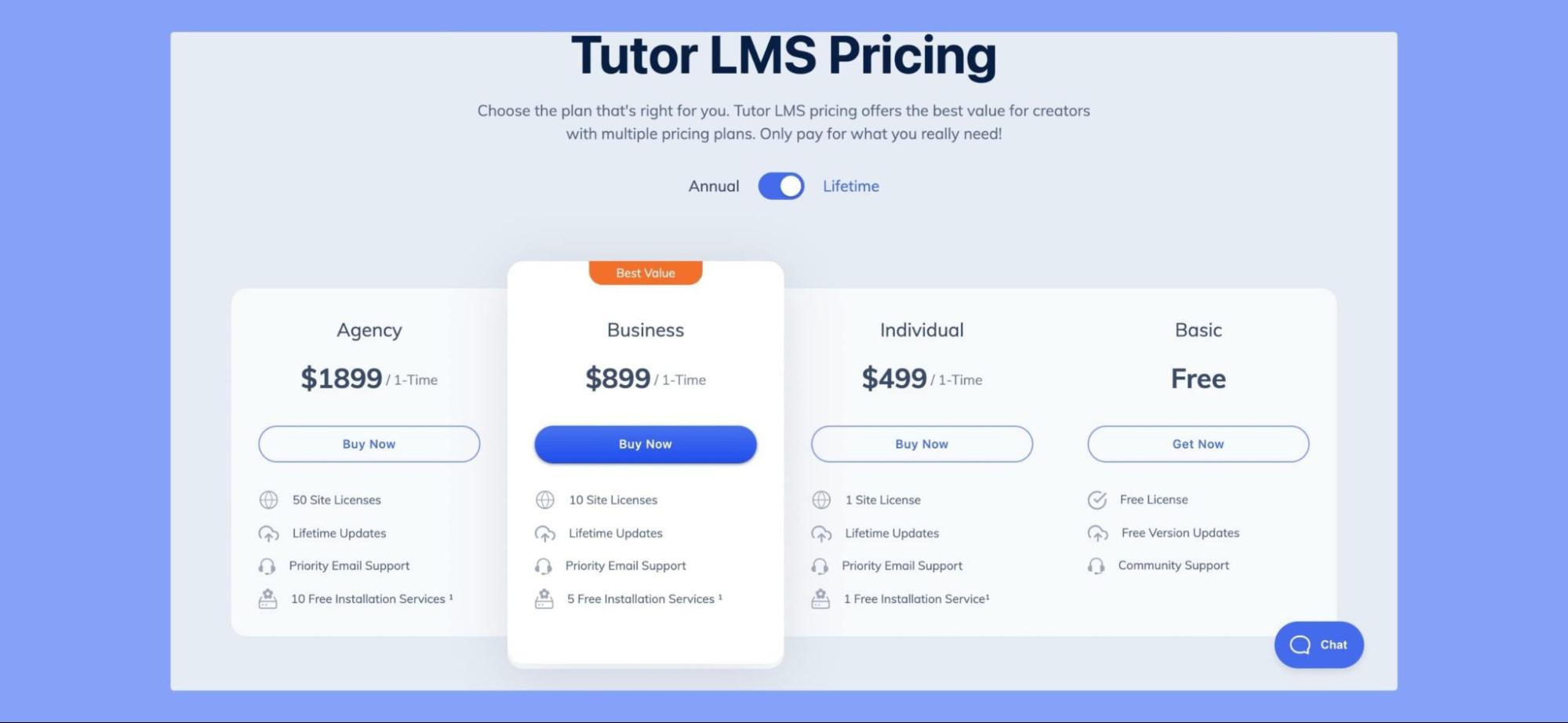
How to Upgrade to Tutor LMS Pro
Upgrading to Tutor LMS Pro is a straightforward process that allows you to unlock the full potential of your eLearning platform. Follow our simple step-by-step video tutorial to get started.
Summary
The Pro package gives you access to 22 add-ons, including great features like the Frontend Course Builder, Certificate Builder, Quiz options, and much more. To get an upscale and unrestricted LMS experience at very competitive prices, upgrade to Tutor LMS Pro today!
I hope reading this article will help you make the right call to join our Tutor LMS family. Please don’t hesitate to let us know your thoughts in the comments below.



