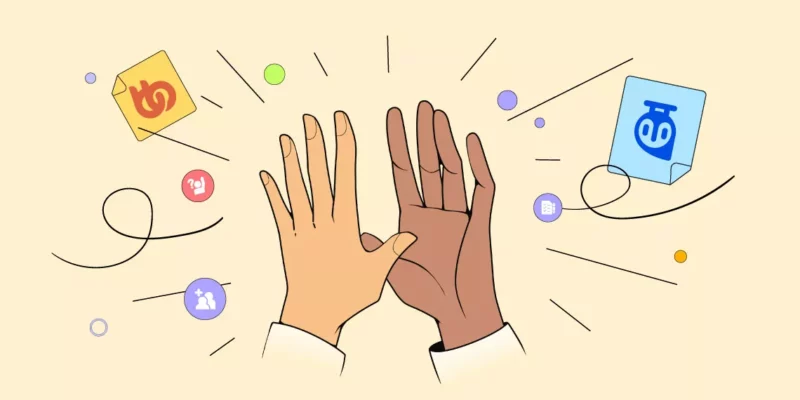Imagine you’re getting ready to join a live class on your newly purchased course on emerging JavaScript frameworks. And then suddenly, you can’t access the course page. After several minutes, the page finally loads but the lesson video is buffering at a measly resolution.
You can’t read the JavaScript code and sound quality is so bad that the teacher sounds like an alarm clock. Embarrassing mishaps like downtime or buffering videos are enough to drive away several paying students from your next WordPress based LMS platform.
In dynamic websites like LMS, it’s crucial that your hosting provider can keep up with your demands, scale with a growing user base, and most importantly focus on reliability. A video-heavy website like an LMS requires you to prioritize on both web and video hosting, as videos can end up using more than 90% of the total outbound bandwidth.
So today we’ll be looking at what makes a good WordPress LMS hosting provider tick, and give you our recommendations on both web and video hosting providers.
What to Look Out for in an LMS Hosting Platform
Web hosting plans come in all shapes and sizes, and each provider prioritizes certain resources over others depending on their user base. For example, a host might have a plan with 4 CPU cores, but only 2GB RAM and 40GB storage while another might provide 2 CPU cores but 4GB ram and 120GB storage.
Some have amazing customer support while others boast an impressive 99.9% uptime. There are also different kinds of hosting provided at different price points, so it’s important that we’re all familiarized with how each can affect our LMS platform:
Managed vs Unmanaged Hosting
Managed hosting plans provide the admin with great comfort, taking care of essential maintenance work such as security checks, daily backups, updating WordPress or PHP, and so on. You gain the comfort and luxury of not having to worry about your website constantly but run into the problem of not having control over your website’s administration.
This kind of hosting relies on the admin preferring a more hands-off approach; but unfortunately a hands-off approach isn’t suited well for a complex and dynamic website like an LMS.
While we know that WordPress is definitely the best option to start an LMS, a managed hosting provider might cause issues with sites like an LMS. A WordPress eLearning platform relies on several plugins, themes, occasionally runs custom code, and has complex eCommerce features built into it.
As a result, we highly recommended that you choose an unmanaged hosting plan for you LMS website. Having complete control over your eLearning platform is a must-have.
The 3 Tiers of Web Hosting: Shared, VPS, and Dedicated Hosting
Tier 1: Shared Hosting
Shared Hosting is kind of tricky to understand but easy to use. It’s also a great way to save on resources and keep the cost down. Essentially, the hosting provider bunches up several websites onto one physical server where they can share RAM, storage, and bandwidth depending on their traffic demands.
However, it has a huge flaw due to the same fact. If one website slows down due to some error or due to an attack, all other websites on the same machine will face slowdowns. It also means that any downtime on one website affects all other websites.
So, for something like a simple portfolio website, or for lighter eCommerce websites, shared hosting can be fine. But for heavier websites such as LMS or eLearning marketplaces, shared hosting starts to show its limits very quickly. It’s fine when you’re starting off and maybe testing out your new eLearning website on the live build, but once it gains enough traction, it’s best to upgrade to a VPS.
Recommended Student Count: 10-50
Tier 2: VPS
VPS, or Virtual Private Servers are quite different from shared hosting. You get specified amounts of resources allocated to your website so resources are not shared among each other. Each server often runs on separate virtual machines and as such, security and downtime issues are much less common and not as scary. A VPS will cost around $20/month with upgrades setting you back to up to $100/month.
However, you do need a good amount of server configuration know-how to deal with a VPS. So it’s recommended that you do a good deal of research or hire a professional to do it for you. A hosting provider will usually help you out, occasionally asking for a service charge as well. But once you get an easy hosting control panel such as cPanel or Plesk installed on your VPS, it’s pretty much smooth sailing moving forward.
Recommended Student Count: 50-200
Tier 3: Dedicated Hosting
Dedicated Hosting uses completely separated machines for each website, allowing complete hardware and software isolation. You’re basically renting out server boxes in a data center somewhere. This means more security, more reliability, and inadvertently, more cost as well.
While a VPS would usually cost between $20-$100, a dedicated server will set you back at least $100 with beefier machines costing much more. Unless you have hundreds or thousands of monthly students on your eLearning website, there’s no reason to go for such an overkill setup.
Recommended Student Count: 200-1000+
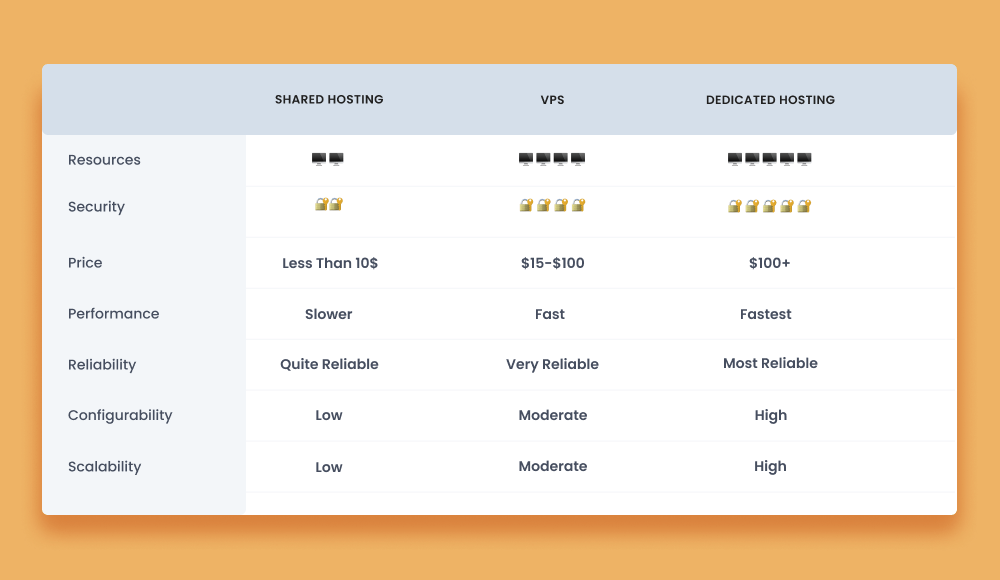
Verdict
While most hosting providers have options for all 3 tiers of hosting, we will be taking a look at VPS for all our recommendations, as we find that a VPS is the best option for a reliable, stable, and scalable LMS platform. Sure, you can probably get away with running a shared hosting for the first month or two, but as soon as the student count starts getting into the 50s, you’ll probably be looking for a good unmanaged VPS hosting provider.
Our Top Picks for Web Hosting Your eLearning Site
For our top picks, we decided to keep our prices between $15 to $20 per month, and went for the Here’s a summarized table from our top picks:
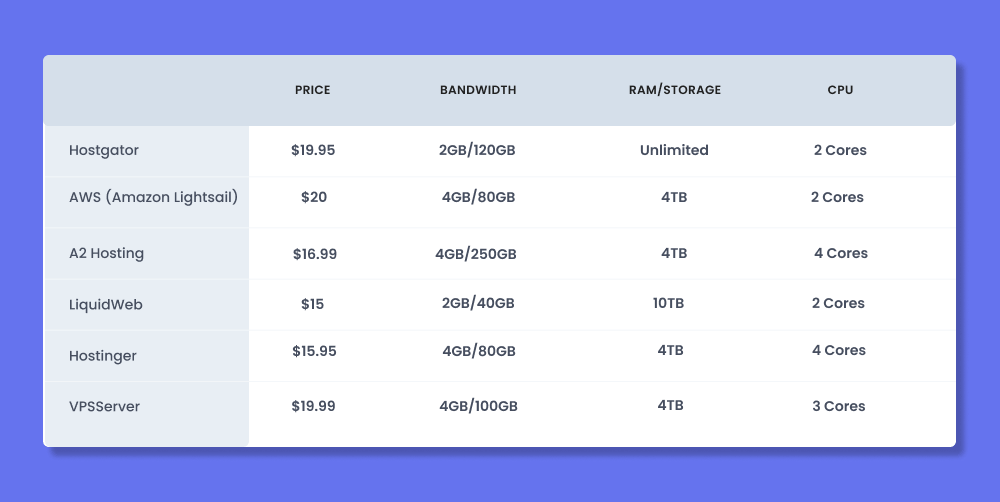
As you probably noticed, the choice is not black and white when it comes to hosting providers. Some give you more bandwidth, some more CPU cores, while some offer an obscene amount of SSD storage. So pick the one that goes well with your use case!
Video Hosting, Just as Important as Web Hosting
Video hosting is a crucial factor of maintaining an LMS site. LMS is a unique sub-sector of the WordPress industry, in the sense that it’s very video heavy. As with web hosting, it’s equally important to host your video content in a secure, reliable, and accessible platform.
Videos are also the heaviest content on your website, easily hoarding above 90% of the data on. So we’ve shortlisted a few options below to give you a good idea of the video hosting platform marketplace.
Wistia
While on the expensive side of video hosting, Wistia is our top choice for hosting Tutor LMS course content. It’s fast, secure, and provides easy embedding to Tutor LMS courses. Bandwidth and storage are a bit limited, so you can expect to hit the pay-as-you-go barrier very quickly, but the pay-as-you-go charges are very reasonably priced.
Spotlightr (Previously known as VooPlayer)
One of the more reliable and reasonable video hosting platforms that offer the same security and speed but provides a larger bandwidth and storage capacity. Spotlightr is a big hit amongst WordPress users who can always vouch for its security and reliability.
Interactive Video Services by AWS
Amazon Interactive Video Service provides a very scalable option for hosting videos. With well distributed server locations, you can expect to have the best network performance with AWS. It’s also quite cost effective to scale up as you are paying what your users are using, and not paying extra for unused bandwidth or storage.
Publitio
Publitio is another great option to securely serve videos through your eLearning platform. However, it does come with one caveat of having a very low ceiling of both bandwidth and storage. And if it runs out, you’re stuck with a pay-as-you-go usage plan which might be pretty expensive.
Vimeo
Vimeo has a great catalog of creative features along with simply hosting videos. It also provides high storage and weekly bandwidth limits. Along with that, it’s very economical and will not break your wallet just to get started.
Self-Hosted Videos
Self hosted videos are videos that you simply upload to your WordPress website directly. Instead of using up separate storage and bandwidth, it will use resources from your web hosting server. This is great for small scaled operations but larger scale use has a high chance of running your resources dry.
YouTube
YouTube is a simple option as it is completely free to use and has effectively no limits to either bandwidth or storage. Do not use YouTube for paid courses. Some people might take advantage of that and try to steal your premium course content.
Even though Tutor LMS has state-of-the-art video protection features that completely shut out any student from finding the video source link and distributing it illegally, it’s still ideal to have premium videos on YouTube. Therefore, YouTube should only be used as an additional tool to drive more traffic, and to host videos for free courses, but never should you use it for premium Tutor LMS courses.
Wrapping Up
This pretty much wraps up our rundown on hosting LMS websites, eLearning platforms, secure video hosting, and so on. However, it is a growing industry with emerging technologies which we can’t cover in just one blog post. So we recommend you do more research, make use of amazing new tools like Tutor LMS. Create the most robust LMS website we have yet to see!