WP Crowdfunding is now Growfund — the new era of fundraising!
WP Crowdfunding is now Growfund!
WP Crowdfunding is now Growfund — the new era of fundraising!
WP Crowdfunding is now Growfund!
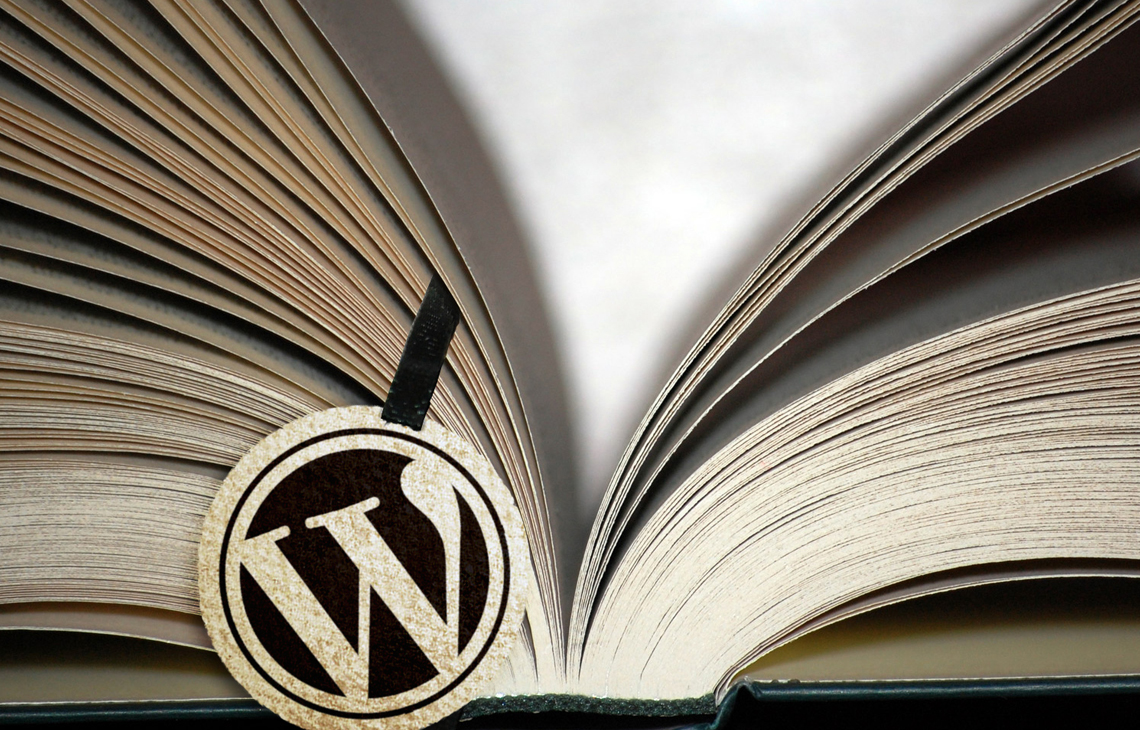
WordPress is very useful CMS, but in certain circumstances in-build features are too limited compared to other content management systems like Joomla. For example WP doesn’t have an option which allows you control order of categories or posts on front-end, by default they are all sorted by name (categories) and date of creation (posts) only.
This can be essential functionality for company website, where order of selected information’s is very important and cannot be always depended of those criteria.
Thanks to a dedicated system plugin for WordPress those new features are you can get them for free. You don’t have worry, there’s no file modifications, no need for an FTP connection – just a few clicks and access to the WP administrator area is all that’s needed to install and enable those sorting options.
Category Order (w pguy.com| Wessley Roche) – this plugin allows you to easily reorder your categories or subcategories from back-end the way you want using drag and drop method. It doesn’t require a special widget or anything, just install, activate plugin and reorder using new menu item Posts à Category order. Remember to click the Order Categories button to save your changes before you leave the edit Categories page. Then you can use even default WP Category widget to show reordered categories.
In most cases if you’re a building a blog or simple private website – no problem but what if you need more? Some people suggest changing default date of posts to get new order. But this is time-consuming and is not perfect solution what if you’re planning to create a Productcatalog. Yes in this case you have to use additional extension which will allows you to have more control on this topic.
Custom Post Order (OLT UBC) –This is a simple plugin that enables users to modify the order in which posts are displayed on all pages(or in selected categories) of the blog. This is very useful when you have a website in which you want to display posts in different the order they were posted. After installation and activation this new option you will find under Settings -> Custom Post order, from where you can choose sorting type to be used, when displaying a series of posts (Post Date, Title, Author, Date of modification), Descending or Ascending order direction which can be applied to all categories or only selected.
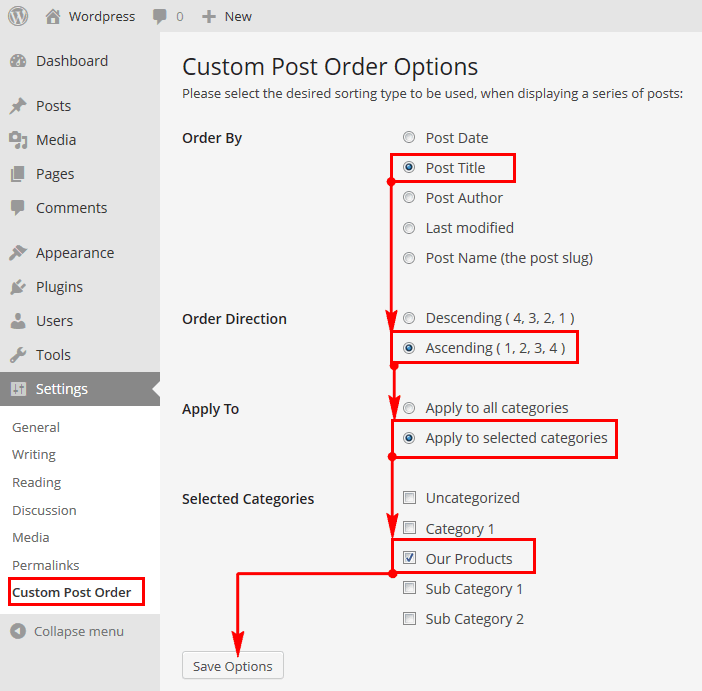
ReOrder Post Within Categories (deefuse.fr|Aurélien Chappard)
In other hand this plugin is used to sort posts (and custom post type) in any custom order by drag & drop interface. It works with a selected category, each category can have different order of same post.