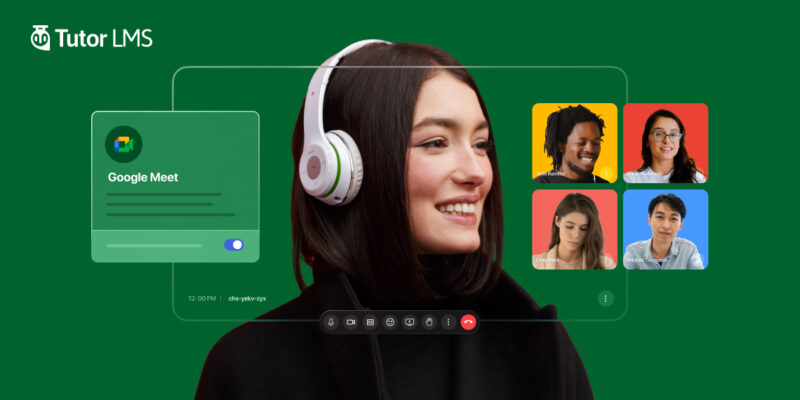Having Jetpack on your WordPress site is a blessing. There are tons of features that this single WordPress plugin can bring for your site. Apart from discussing what jetpack can do for you, we will show you how Jetpack can help you by sharing your WordPress blog posts on social media automatically. What most people do is they share their WordPress post manually by going to the social media sites. Jetpack will keep you ahead of all these people as the system will share the posts on social media instantly when you hit the Publish button on your WordPress site.
Before we go into the details let me ask whether you have sound knowledge on Jetpack. If you don’t know Jetpack that much we recommend you to read this article first. If you know I guess you do then come along and get the main job done.
Automate Social Media Posting with Jetpack
The first thing you have to do is installing Jetpack on your site. If you already have Jetpack then you don’t have to do that again. Installing Jetpack is just like installing any other WordPress plugin on your site. It’s quite easy and simple. But you have to connect with wordpress.com. The process itself will take you there. So don’t worry.
Once you’ve installed the Jetpack go to your website dashboard then find Jetpack plugin and click on the settings under it.
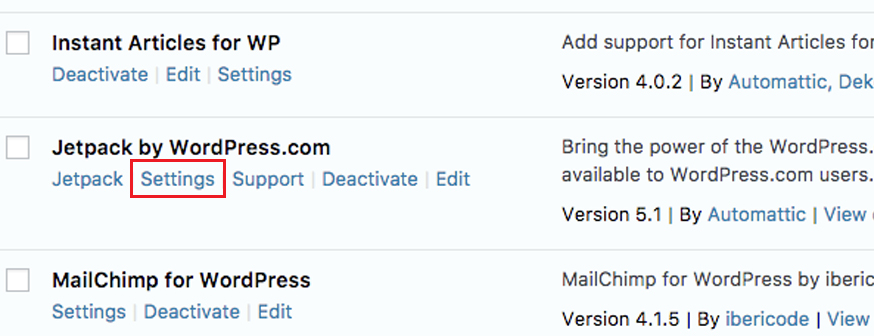 You would be redirected to the page that looks exactly like the page below. Click on the sharing to set up with the social networking sites.
You would be redirected to the page that looks exactly like the page below. Click on the sharing to set up with the social networking sites.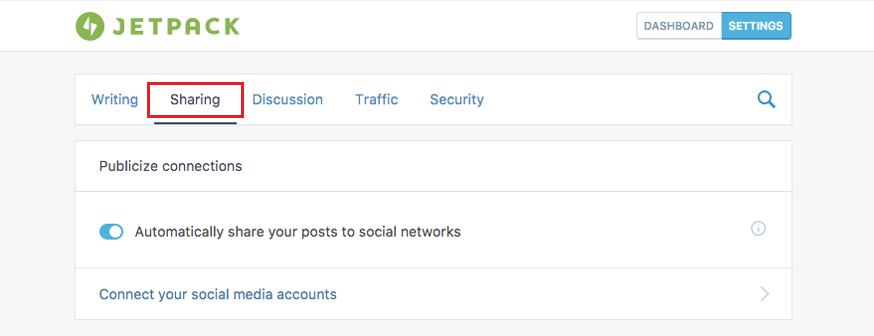 After clicking on the Sharing you see some of the most popular social networking site having Facebook at the top. Connect these Social networking sites with Jetpack.
After clicking on the Sharing you see some of the most popular social networking site having Facebook at the top. Connect these Social networking sites with Jetpack.
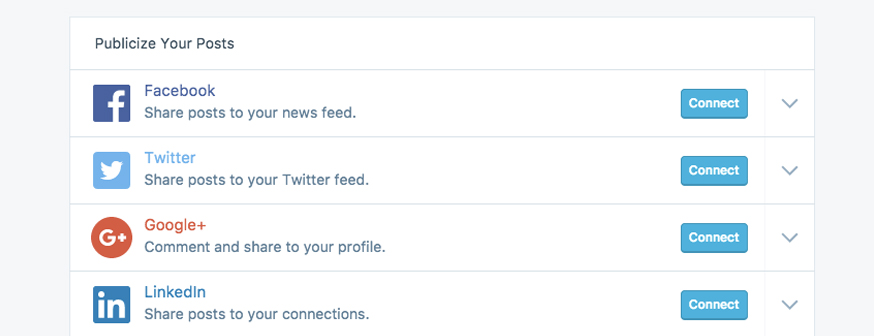 Each of the social media has a button asking you to connect to them. Click on them to connect and authorize the account. If it is Facebook then you might be asked some extra layers of authorization for the pages you want to share your posts on.
Each of the social media has a button asking you to connect to them. Click on them to connect and authorize the account. If it is Facebook then you might be asked some extra layers of authorization for the pages you want to share your posts on.
When you have connected the social networking sites you would find the disconnect button in place of connect. You can disconnect any of the sites with immediate effects if you need.
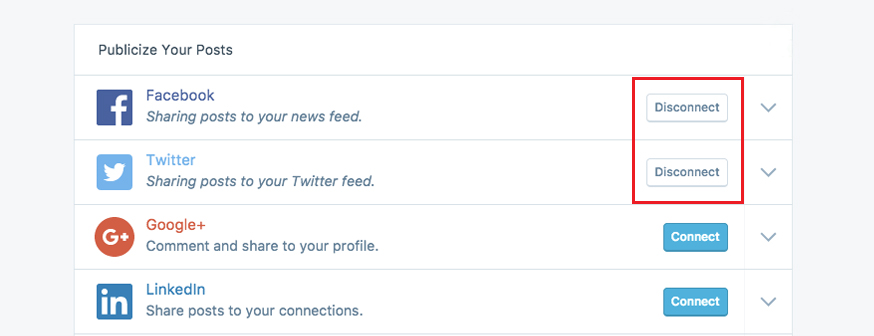 When you will publish a post on your site you will find a publicize button with the name of social media where the post is going to be published. The post will take post title by default as post text on social networking site. You can edit it or change it to anything you want.
When you will publish a post on your site you will find a publicize button with the name of social media where the post is going to be published. The post will take post title by default as post text on social networking site. You can edit it or change it to anything you want.
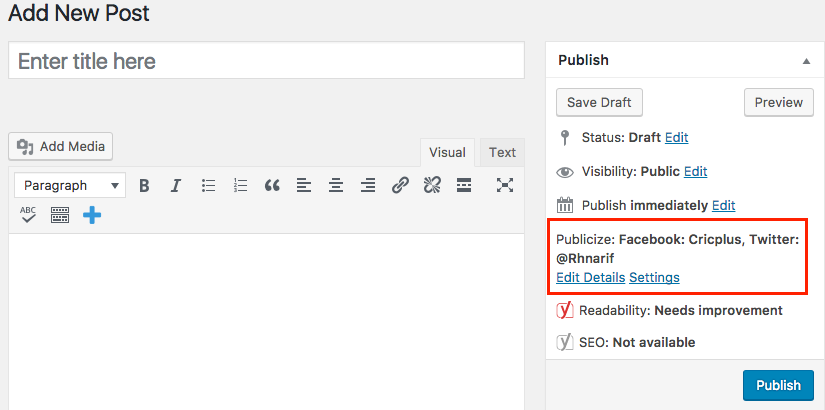 You can not edit or change it once it is published. To be able to edit or change after publishing or publish all the previous post automatically from the site you have to be the premium or professional user of Jetpack. For more go to Jetpack’s official website.
You can not edit or change it once it is published. To be able to edit or change after publishing or publish all the previous post automatically from the site you have to be the premium or professional user of Jetpack. For more go to Jetpack’s official website.
It is a must-have plugin for your WordPress site. Alongside this automated social share facility, Jetpack offers a lot of others features that are equally amazing and most importantly loved by the majority of the WordPress users around the World.