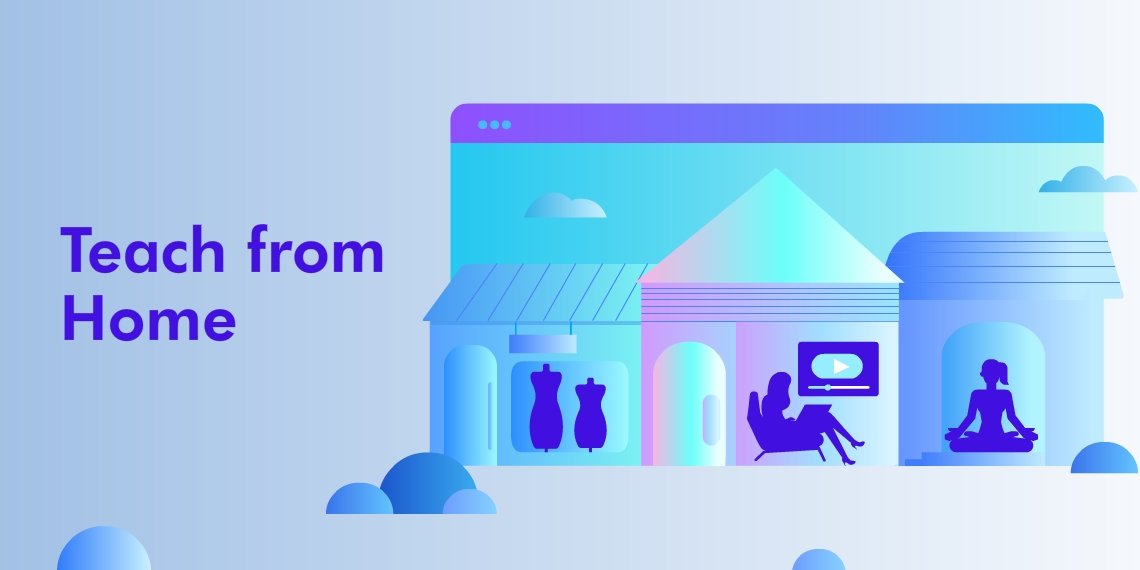Due to COVID-19, the world has come to standstill and there’s nothing much you can do outside. All you have to do is stay indoors and maintain social distancing. Just like you, many people are staying home and trying to find something effective to do. It’s high time for schools, coaching centers, and individual instructors to take their classrooms online and teach from home.
Taking your classrooms online is never difficult for someone who knows the right tools. If you’re attempting to build one for the first time, you have to go for a solution that includes all of the necessary features. In this article today, we will discuss what it takes to build an online school and teach from home.
What it Takes to Teach From Home
Teaching from home mostly requires a setup that lets you interact with your learners online. You may go for Zoom, Facebook Messenger or Google Team for instantaneous interactions. But for a complete eLearning environment, you need a complete LMS solution.
Think about a platform that lets your students access anytime and learn at their own pace. Something that doesn’t require you to stay online every time your students want to learn. Yes, Creating an eLearning site with Tutor LMS is all you need. Being built on WordPress, this highly functional online coaching tool provides the utmost flexibility for the instructors to set up the environment, create courses, test students with interactive quizzes, and track their progress.
How to Start Teaching From Home
Having an eLearning site built with an LMS mechanism is the first criterion to start teaching from home. So, creating an online coaching site is something you have to do before you start teaching. To do that you need a domain name for your site, a hosting plan, a WordPress theme, and Tutor LMS plugin.
It’s never too complicated when you follow a proper guideline. We have a detailed 7-step guideline on how to create an online course site on WordPress. You will not be lost if you follow these instructions step by step.
Create Engaging Courses
Courses are what your students will learn from. Tutor LMS lets you add courses with lessons. That means you can break down your courses into smaller chunks. You can add lessens, upload attachments, add course duration, course benefits, and many more. Here’s a overview of the backend course builder of Tutor LMS:
You can also add a course preview video to each course for potential students to have a sneak peek. There’s a system to make some lessons public for students to try before they even purchase the course. Tutor LMS offers a dedicated course builder to add courses flexibly. For detailed course building guidelines, please visit Tutor LMS course builder documentation.
Build Interactive Quizzes
Making your online school interactive is a challenge. In fact, most LMS solutions struggle to offer this functionality. Fortunately, Tutor LMS has quiz creator to make your course interactive.
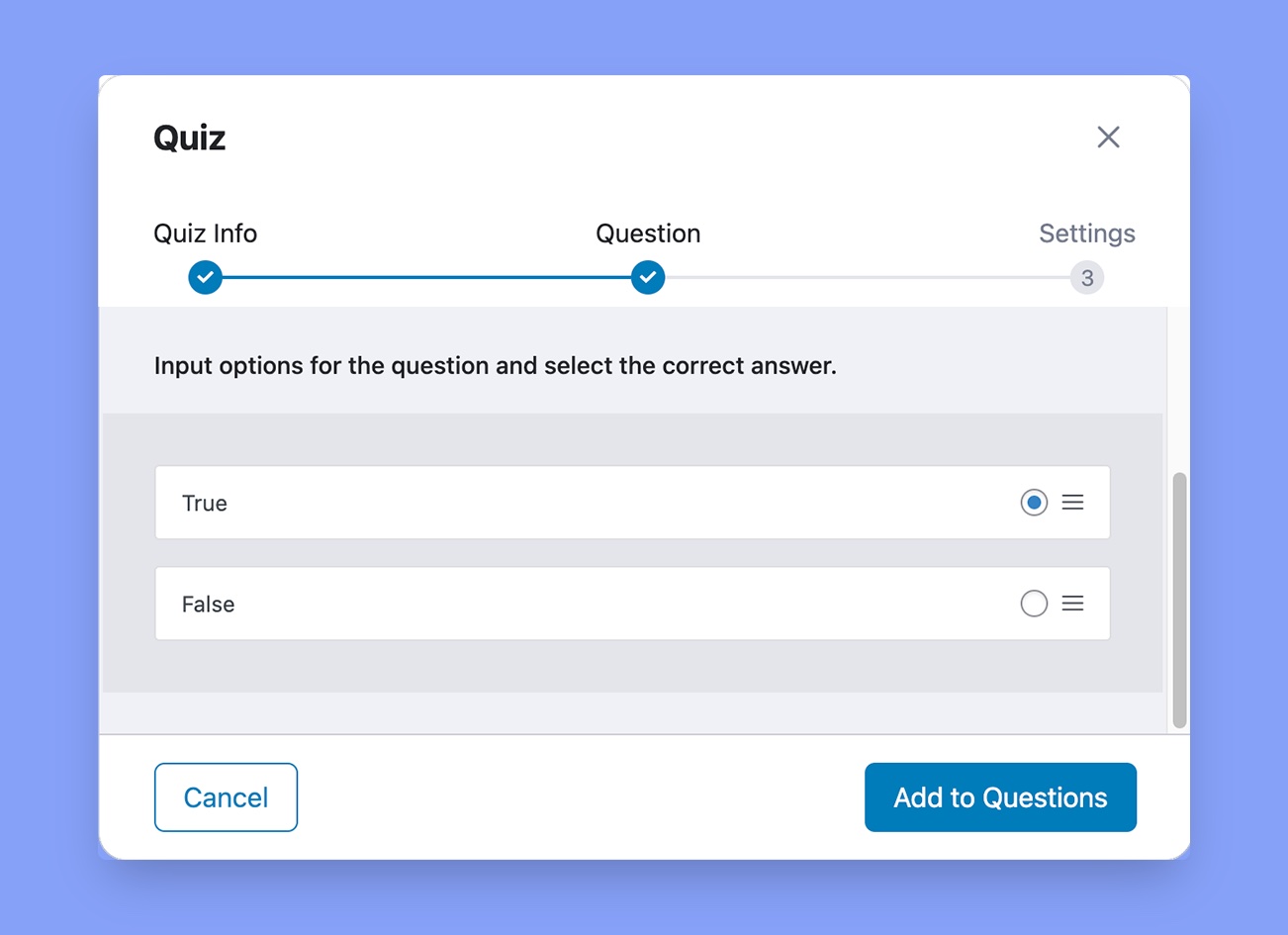
The quiz creator gives you 10 predefined question types, a system to randomize & re-order questions, an option to limit quiz attempts & answering time, and many more. To know all about quiz creation please visit our step by step guideline of Quiz creation.
Create a Marketplace or a Single Instructor eLearning Site
When it comes to creating an online teaching site, you can either build a single instructor site or a multi-instructor marketplace. You can easily build either type of these LMS sites with Tutor LMS plugin. In fact, Themeum has 2 different themes that offer exclusive features for the marketplace and the single instructor site distinctively.
Single Instructor LMS Site
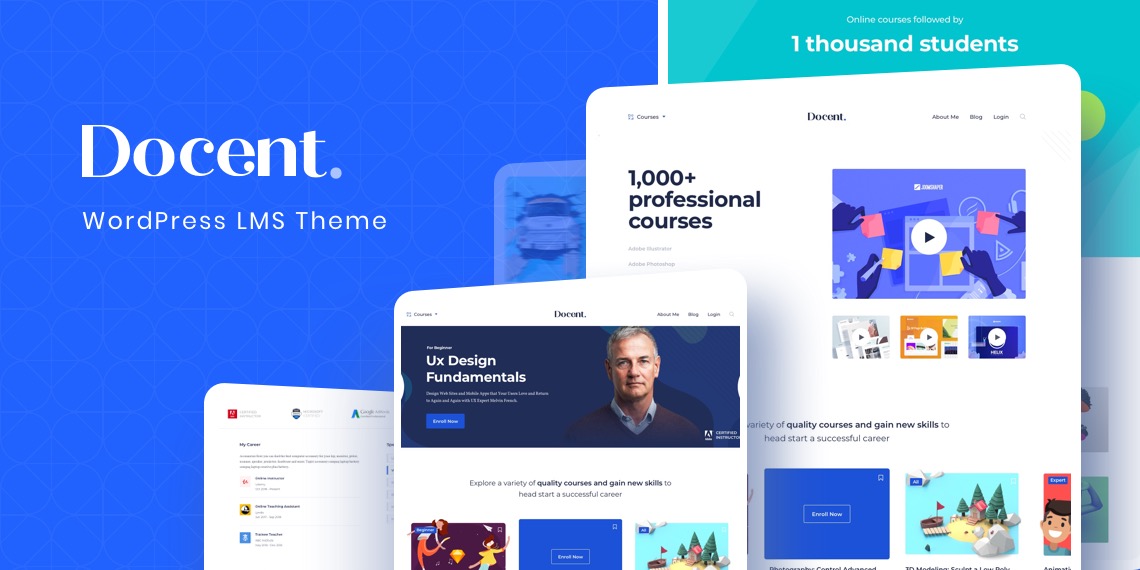
For a single instructor site, you can easily use the Docent Pro theme. It has all Tutor LMS features along with some single instructor specific theme features.
Multi-Instructor Marketplace
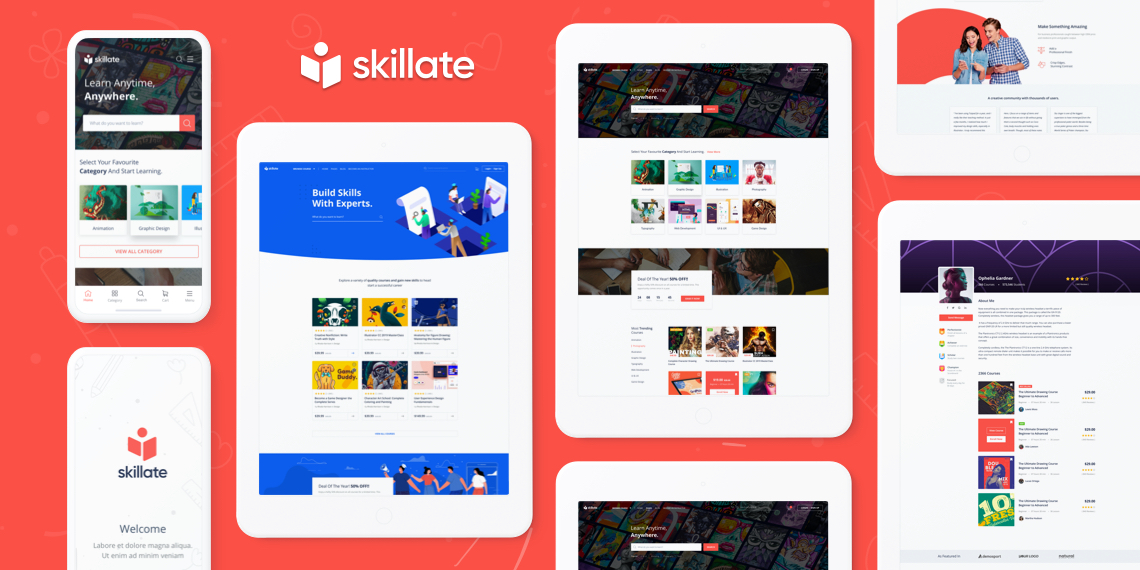
Anyone needing a multi-instructor marketplace like Udemy can go for Skillate. Explore Skillate and check our tutorial to set up a complete eLearning marketplace like Udemy.
Both of the themes are built on the Tutor LMS plugin. You get the best possible LMS experience with Tutor LMS on WordPress.
How to Build Your Audience

Once you have created an online coaching site, you need to reach your students in many different ways. If you already have a large number of students who can’t join your class physically, you can just ask them to open an account and start learning. When you need to get new students, it gets challenging. But have no worries. We also have a guideline on how to get more students for your eLearning site.
Staying home can be fun, interesting, and productive if we can continue teaching and learning what we want. To many people around the world, this lockdown time is the best time to learn new skills. So, if you are an instructor it’s high time you started teaching online. Tutor LMS has everything you need to teach online, spread knowledge, and make money. Start your online school today. Stay home stay safe.