
October 6, 2020
Share
Edumax is an incredibly well-designed and powerful WordPress LMS theme to beautify the look of your eLearning website. It is safe to say it is one of the best LMS themes available in the market today. Not only for the amazing features like advanced course filtering options, curated course showcase page, 2 homepage variations, etc. but also for the fact it utilizes the features of Tutor LMS fully. And guess what? It just keeps getting better!
Today, we are updating your favorite Edumax with multiple new customization features in the theme appearance settings, along with several fixes to the internal code.
Let’s take a look at what you will get with the latest release:
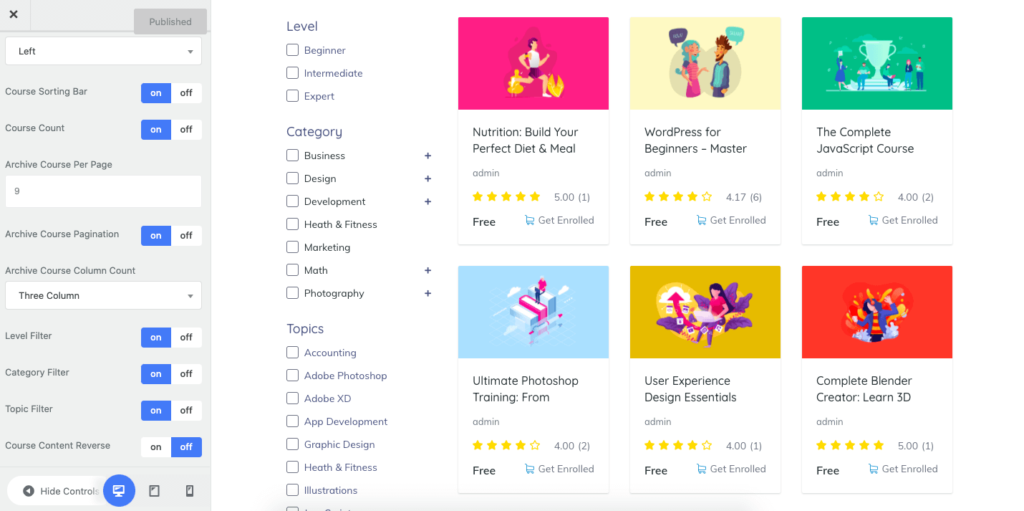
With Edumax v2.0.5 we are introducing the enable/disable option for the level filter, category filter, topic filter, course sorting option, and course count. Now you can either allow them or disable them depending on your needs in your LMS site.
Let’s take a look at what each of them does.
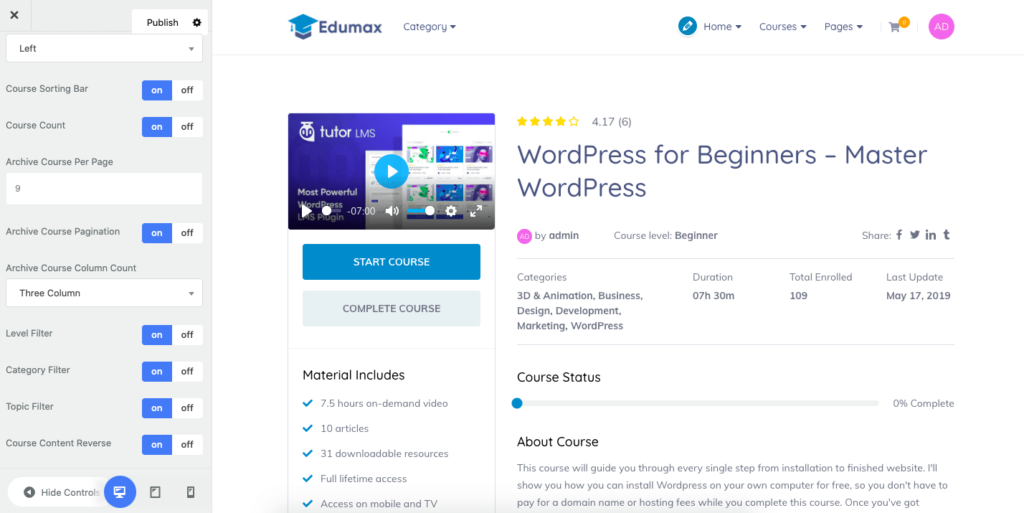
We have added an enable/disable option for all of them so you can have customization freedom for the course listing page. There is also a new “Course Content Reverse” option to align the single page course content to either left or right side depending on your preference. See the documentation for all customization settings.

With today’s update, we are also bringing new customization settings for the social login page. Especially for all the color lovers out there.
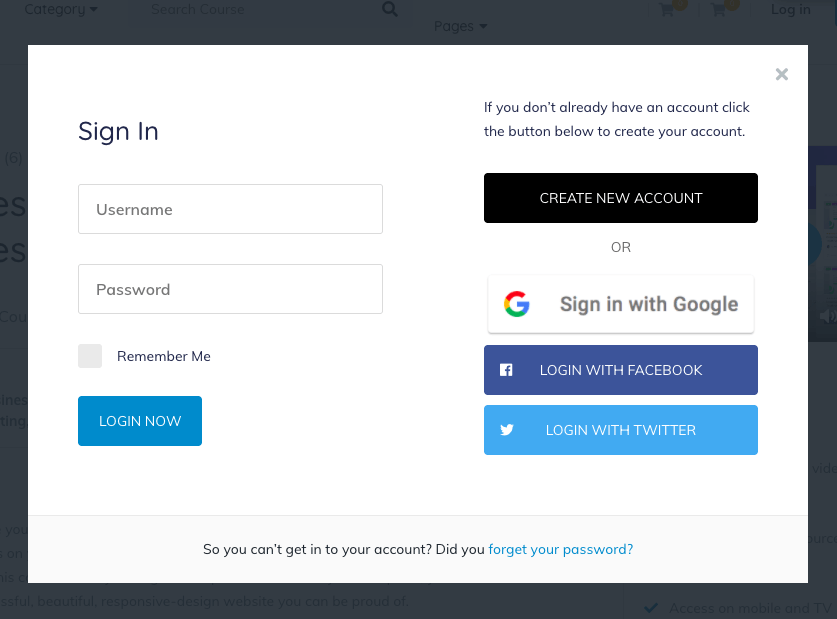
From now on, you will be able to set a specific color to many sections of the login page. Such as
All of the options above support a wide range of colors so you are sure to find the right match for what you would want. You can take a look at the documentation to know about all available customization options for Social Login.
Apart from the above mentions, we have also fixed some issues based on your feedback on the previous update. You will experience a smoother and stable “Edumax” in your LMS site.
To get the most out of your Edumax theme we recommend you update today to get all the latest features and fixes. Start with updating your Edumax Core plugin, and then the Edumax theme itself. If you have any other queries feel free to knock us. We are also gearing up to release more future updates. Keep an eye on our blog site to stay updated.
