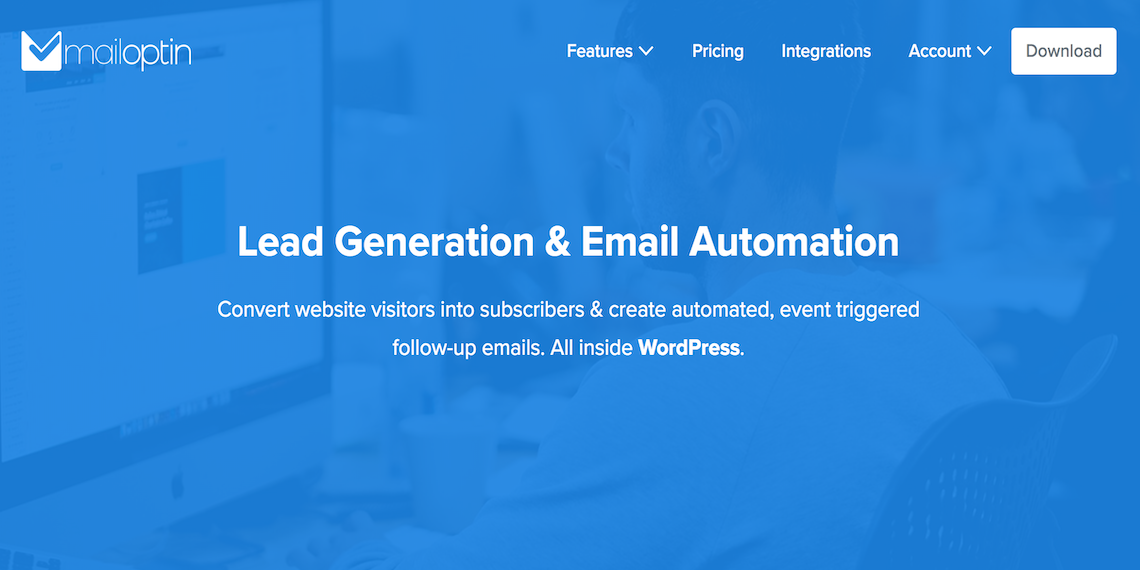
April 24, 2019
Share
Email marketers are often faced with conversion challenges, which might be as a result of an inefficient list building product or a combination of tools that complicates the whole process of building an email list.
To overcome this challenge, you need an all-around solution that provides deep targeting, customization options and an equally good analytical reporting system all bundled together.
While there are a lot of lead generation plugins for WordPress available, you will have to settle for one that solves multiple problems associated with lead generation such as intrusive popups.
With that in mind, MailOptin has been built to fulfill that purpose and in this review, you are going to have an in-depth overview of what the plugins have to offer, both in terms of functionality and pricing.
MailOptin is a lead generation and email automation plugin for WordPress. It grows your email list by displaying targeted opt-in forms across your site with popups, slide-ins, notification bars, before & after post forms, sidebar widgets and lots more.
Unlike other alternatives, MailOptin goes a step further to ensure your list subscribers, readers or customers are nurtured and constantly engaged using its suite of event-triggered and automated emails such as new post notification and email digest with lots of other automation constantly being added.
MailOptin has a lot of pre-designed templates for your opt-in forms that you can easily deploy to your site. You don’t need to design anything from scratch. Once that is done, you can connect the plugin to your email service provider and start building your list.
It supports popular email service providers including MailChimp, Sendy, Constant Contact, Campaign Monitor, Drip, ConvertKit, AWeber, GetResponse, MailerLite, and ActiveCampaign.
Firstly, click the Optin Campaigns menu link and then click the “Add New” button.
Add a title and select a theme and you will be redirected to the form customizer. For the purpose of this review, I will be using the Elegance theme.
Bear in mind that every element in any template you choose can be customized to your heart’s content. The beauty of it is that whatever change you make will be visible to you in real time and implemented on your site when you save the changes.
MailOptin advanced targeting can dramatically boost conversions. It does this by displaying targeted optin forms to specific parts of your website. This could be on certain posts, pages, custom post types, tags, categories, archives or even search pages.
MailOptin ships with an A/B test engine which allows you to simultaneously run multiple variations of your optin campaigns to find out which one converts best.
The detailed reporting options in MailOptin provides important data so you can see how your forms are performing. Some of the information you will get is the number of impressions, subscriber’s count and conversation rate.
MailOptin gives you complete control over where and how your forms are displayed. There are different display rules or trigger available.
Say you want your optin to be displayed only when a visitor has visited a certain number of pages or have scrolled down a specific percentage of your website content, MailOptin intelligent trigger engine will make it happen.
The display triggers available include Click Launch (useful for content upgrades), After X seconds, Exit Intent, After scrolling down X percent, Visitor has viewed X pages, Adblock detection, and Device detection.
Nobody really likes annoying popups and research have equally shown that popups when not done correctly break the flow of the application and people love to have control. In 2016, a study showed that more than 70% of Americans found popups to be “extremely annoying.”
Despite these statistics, popups remain the best way to grow your subscriber count and exit intent makes lead generation less intrusive. So, it’s a win for email marketers, because popups backed with exit intent or scroll trigger is an acceptable way to grow your list.
If you turn on After Conversion, you will be able to pre-configure what happens in the instance that you have a lead. For instance, you can decide to display a success message, redirect visitors to another page, close the optin form or close optin and reload the page.
Let’s take a look:
MailOptin allows you to lock extra content behind the walls of your optin forms. This simply means that you can hide any content from your visitors and reveal the same content to them, only when they sign up to your email list.
This is awesome stuff, if used properly you can gain a lot of subscriber’s count.
With this feature, you are able to send out emails to your subscribers to notify them of your latest published post. You can decide also to make it a daily, weekly or monthly digest of your posts. You do not need to manually set up the email each time you want to send out emails. There is a default template you can use and you can also import or code your own template.
The built-in shortcode feature allows you to display your optin form anywhere within your website. To activate this feature, go the Form Builder >> Display Rules >> Shortcode & Template Tag panel.
There are three options for purchasing MailOptin plugin.
$69, Standard plan for use on 1 website.
$169, Pro plan for use on 3 websites.
$269, Agency plan for use on unlimited websites.
You can view the full pricing plan on the MailOptin website.
Alternatively, if you want to first try MailOptin for free before purchasing a premium plan. you can download it right away from the WordPress repository.
While social media marketing does a very good job in bringing sales and growing a business, the most potent marketing weapon every successful business has in its arsenal is the email list. The mailing list is what sustains thriving online businesses because it can be targeted and re-targeted with relevant information in other to boost conversion.
MailOptin attempts to make lead generation pretty easy, making your list building strategy worthwhile. It is built from scratch to assist you in building an email list like a pro. Thanks to its premium features that make the whole process engaging and productive.
After reading the in-depth review of MailOptin, you can only imagine the scale of this plugin and what it can achieve.
It is a plugin you purchase today, and in future you look back and smile, knowing that you made the best decision. We really enjoyed using MailOption and give this a try.

