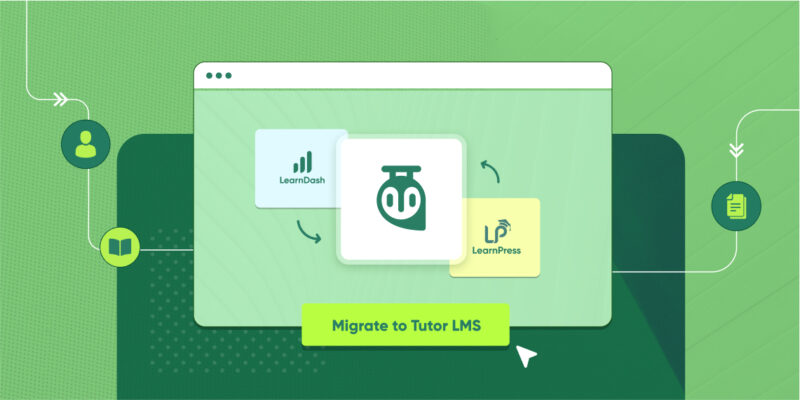Online learning websites like Udemy, Khan Academy, and Coursera are popular alternatives to traditional classrooms. They cater to students and professionals who cannot attend physical classes due to geographical limitations.
If you are also planning to create an eLearning site, use WordPress and Tutor LMS. Tutor LMS simplifies the process of building an eLearning website by offering unlimited course creation, tutorials, videos, instructions, reviews, and other important functionalities.
But, there’s always a risk of losing your eLearning site data. So, it’s important to regularly back up your website and database files. By creating backups, you can quickly restore your website to its normal state in case of temporary crashes or data loss. In this post, we are going to explain how to backup your Tutor LMS website efficiently.
What is a Real-Time Backup and Why is it Necessary for Learning Portals?
Well typically, a regular website backup can be either on-demand or fixed at regular intervals (for example, every day, or once every week or fortnight). On the other hand, a real-time backup is conducted on a real-time basis, meaning whenever there is any change in the website data.
For example, when an online student signs up for an eLearning course and makes an online payment, all data related to this transaction are stored in the database system. Moreover, a backup copy of the data is added to the backup system.
Generally, real-time backups are only recommended for retail eCommerce websites where there are simultaneous transactions or data changes happening practically every minute or hour. However, online learning portals also need real-time backups because of the constant changes and also because this data must be available round the clock to online students logging in from different time zones and locations.
Here are some importance of using real-time backup for the eLearning websites:
- Continuous data protection: Real-time backup captures and protects all changes to learning portal data instantly.
- Minimize data loss: It minimizes the risk of losing critical educational content and user progress during system failures or data corruption.
- Improved uptime: Real-time backup ensures quick data recovery, reducing downtime and ensuring uninterrupted access to learning materials.
- Data integrity and consistency: Real-time backup helps maintain the integrity and consistency of learning portal data. Thus it will prevent data inconsistencies or conflicts.
- Protection against cyber threats: Timely backup can safeguard against ransomware, malware, or other cyber attacks that may attempt to compromise learning portal data.
- Scalability: As learning portals grow in size and usage, real-time backup can accommodate the increasing volume of data without significant performance degradation.
- Easy rollbacks: Real-time backup facilitates the ability to revert to a specific point in time, enabling administrators to address unintended changes or mistakes efficiently.
What are the Challenges with Real-Time Backups?
How easy (or hard) is it to take a backup of your website data? Luckily for you (as a website owner), there are many automated WordPress backup plugins available in the market. These plugins have made the backup process very easy and user-friendly for even non-technical or novice WordPress users. Just like any other WordPress plugin, backup plugins are easy to install on your WordPress website and offer both regular and real-time backups.
However, there are a couple of challenges with real-time backups offered by most WordPress backup plugins.
- With most WordPress backup tools, the entire backup process is executed on the client’s server machine itself. This utilizes a major bandwidth of the client machine that can result in impacting its overall speed and performance.
- Repeated backups by WordPress backup tools can consume your local storage space, thus reducing your free storage space for other applications.
Reconsidering if you want to opt for real-time backups because of these two challenges? Don’t. Tools like the BlogVault WordPress backup tool not only provide real-time backups but also overcome both of these issues. How?
- BlogVault uses the “incremental backup” technique for taking data backups. In simple words, the tool takes a backup of the entire website data the first time it is executed. For subsequent backups, the tool only syncs the website data (that has been changed) with the existing backup data instead of backing up the entire website data. This makes the backup process fast and also uses less storage.
- BlogVault uses its own dedicated BlogVault backup servers to backup and restore your files. This ensures that your website server’s resources are not utilized in any backup-related activity.
The BlogVault tool is also easy to install and can be configured for taking a real-time backup in a few easy steps. In the next section, we’ll explain how BlogVault’s real-time backup feature can keep your Tutor LMS website data safe and secure.
Using BlogVault Real-Time Backups for Tutor LMS Websites
How can you keep your Tutor LMS-powered online learning platform safe with the real-time backup feature offered by BlogVault? Well, BlogVault provides a range of useful backup features and benefits that makes it the right choice for any online learning platform.
Here are a few of them:
- Complete backup of website data, including website files, folders, installed plugins/themes, along with the core WordPress files. This is crucial during the website restore process such that your website does not miss out on any crucial files and data.
- It does not miss out on any online transaction such as student registration and online payments through its real-time backups of data including website and database tables.
- Creates multiple versions of backup data, any of which you can select to restore to your learning website.
- Storage of backup data in multiple off-site locations that is a safer option to store your backup data.
- Easy to install and execute real-time backups that make it ideal for any WordPress user without having to wait for technical assistance or help.
How easy is it to install and configure a real-time backup using BlogVault? Let’s see that in the next section.
Installing BlogVault & Enabling Real-Time Backups
The BlogVault plugin can be easily installed and activated by any novice WordPress user. All you need to do is first sign-up with BlogVault and then install BlogVault on your Tutor LMS website. Once you activate the BlogVault plugin, it immediately takes a complete backup of your specified website data.
That’s fine, but “how do I enable real-time backups in BlogVault?” Well, that’s even more simple.
- Sign-in to your BlogVault account using your user credentials.
- From the Site page, select the website that you want to configure for real-time backups. If you are using BlogVault for the first time, you have to add your site. To do so, click on the Add Site button and follow the on-screen instruction.
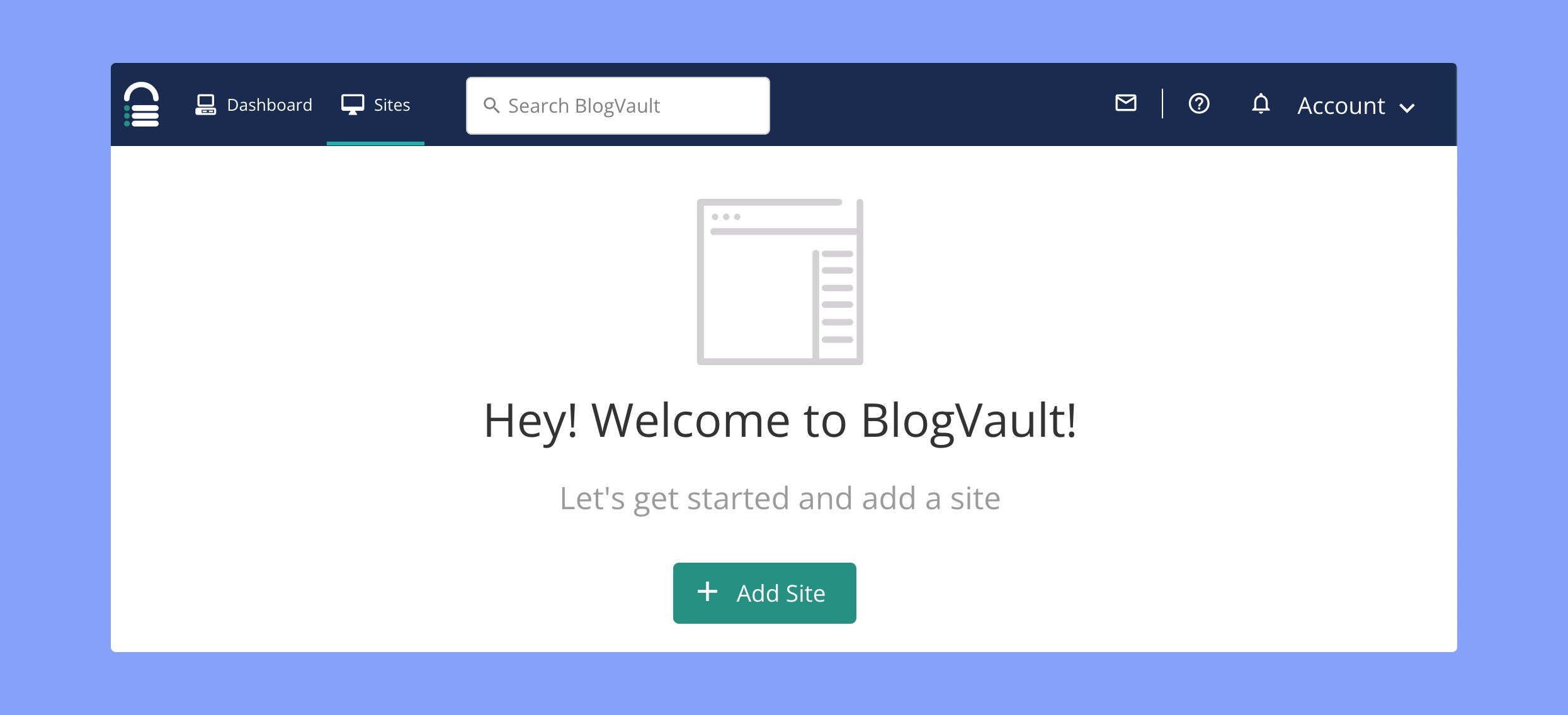
3. After adding your site, it’s time to install the BlogVault plugin. You can just simply provide your login credentials here to automatically install BlogVault plugin. Otherwise, you can manually download the plugin and install on your WordPress website.
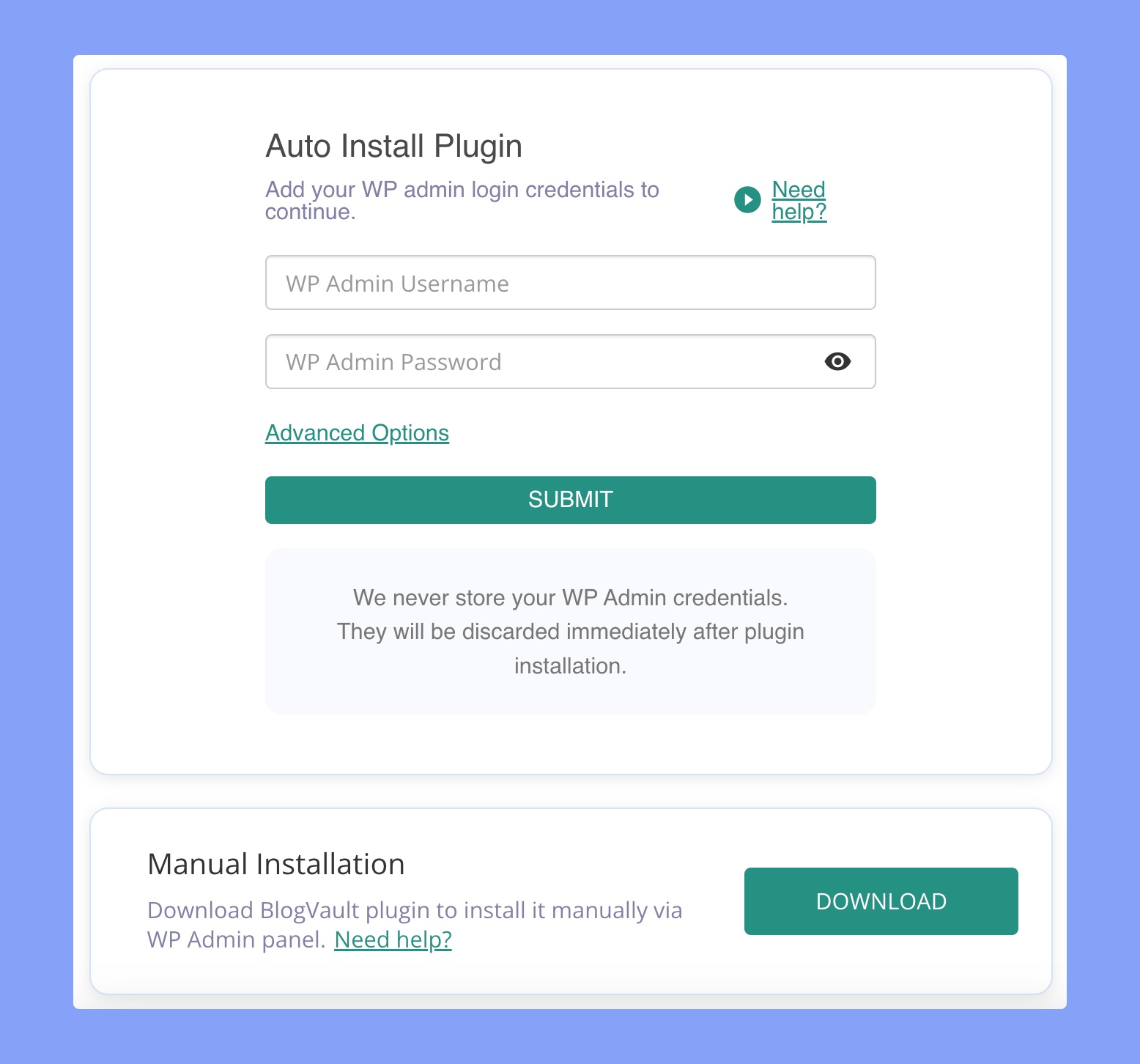
4. After connecting, you’ll get the “Plugin Connection Successful” notice. Then click on the “INITIATE SYNC” and BlogVault will start the backup process. Once the initial backup is complete, you’ll be notified.
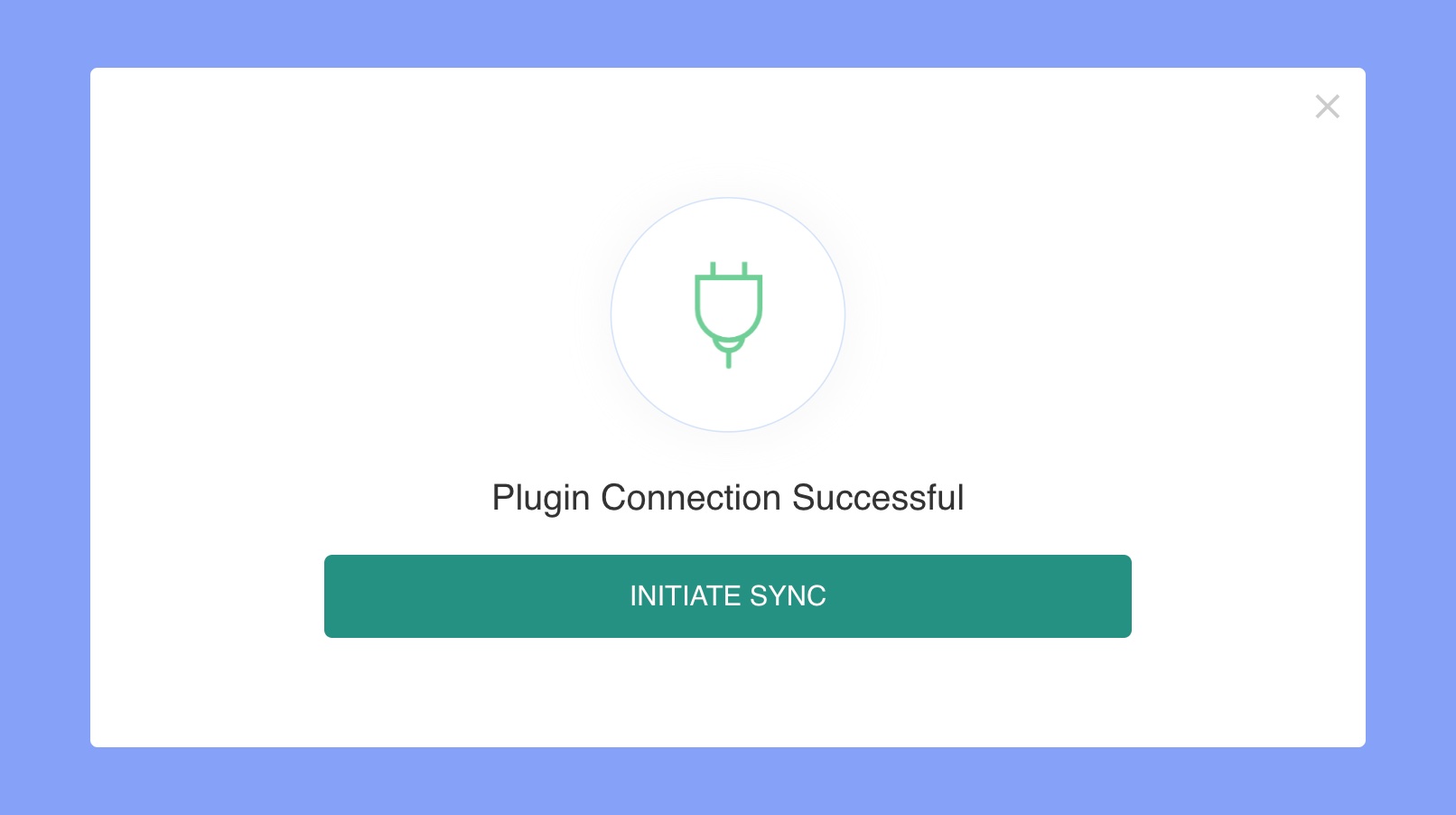
5. Then visit the BlogVault dashboard and enable backup for your website.
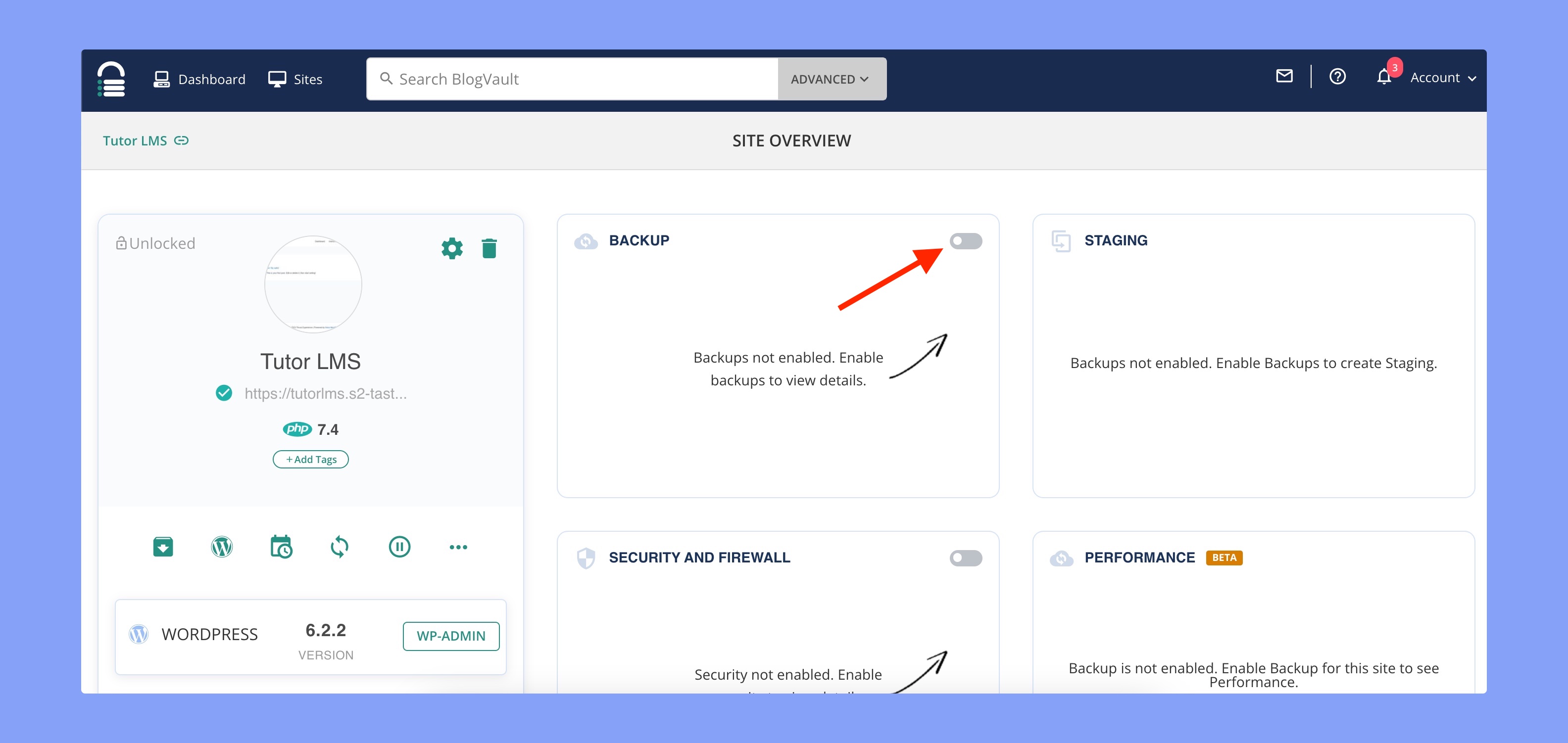
This is all that you have to do! You can use this same toggle button if you want to disable real-time backups for your learning website.
Final Thoughts
Real-time backups should be an integral part of your backup strategy for your online learning platform. Only real-time backups can ensure that all your website data is safe and secure at any time during your operations. Additionally, a WordPress backup tool like BlogVault makes real-time backups easy to configure and execute without any advanced WordPress know-how. To learn more the backup service read our review on BlogVault.