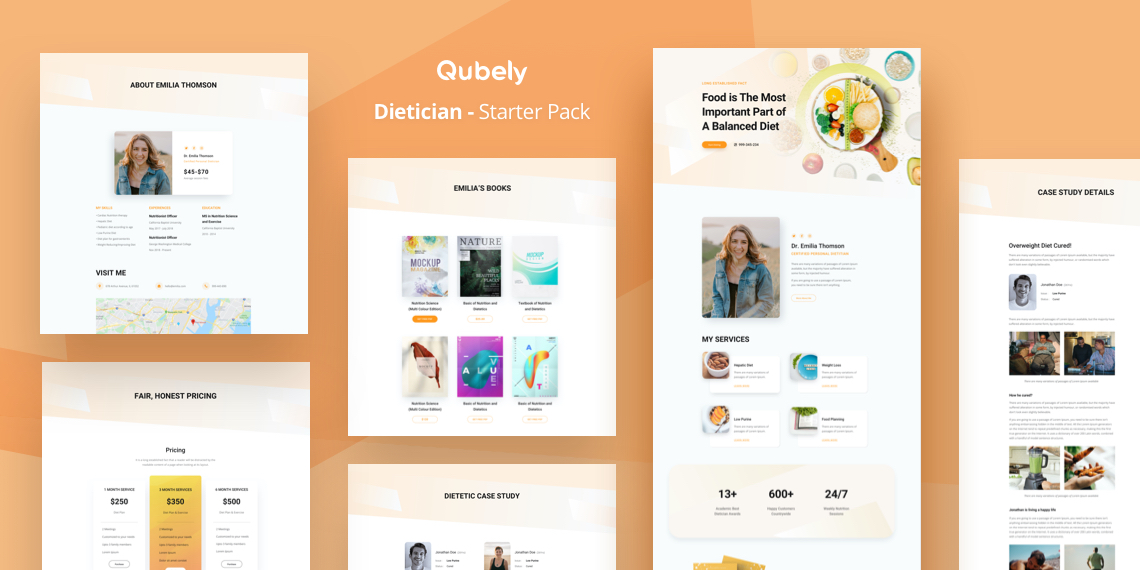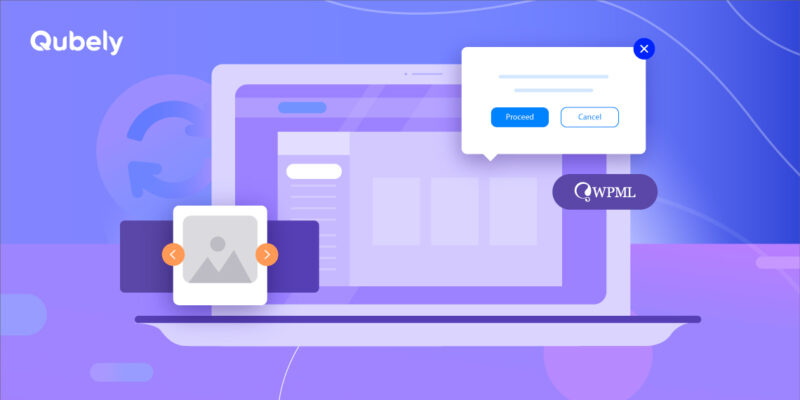“Diet”, undoubtedly one of the most hyped topics of the internet in recent days. As people are prioritizing their health more than anything, the demand for dietician services is also growing. Since people prefer to seek an online solution for everything, a website has become essential for every nutritionist, dietitians, healthcare consultants, and clinics to get noticed. While a great online presence can ensure you attract and gather more clients, a poorly designed website may take you to the backseat.
Today to help you build an up-to-date diet and lifestyle website we are introducing, “Dietician” a complete starter pack for Qubely Pro. Showcase your services, reach and attract new clients or publish a health-related blog with this starter pack. Also, it will create a great first impression and user-friendly experience for your users.
So, without further ado, let’s see what Dietician has to offer for you.
Key Features of Dietician
Each of the features of Dietician aims to provide a clear idea about your services. With its simple navigation, attractive design, and helpful features it will bring more audience to your website.
Let’s have a quick glance below to see what special features this starter pack has to offer for you.
- Simple yet sophisticated design
- Multiple Call To Action buttons
- Newsletter subscription
- Interactive testimonial
- Brief presentation of every service
- e-Book uploading option
- Price with purchase feature
Pages Inside Dietician
Dietician sports 8 pages. Each of the pages of this starter pack has crafted in a manner so your visitors get all the information they are looking for. However, with its alluring designs and awesome content framework, you can rest assured that from beginning to end your website visitors will stay engaged to it.
Let’s walk through the pages below to see what Dietician has to offer to you.
As you have got an idea about the pages, now it’s time to dive deep into it. So, let’s check it out below.
Home
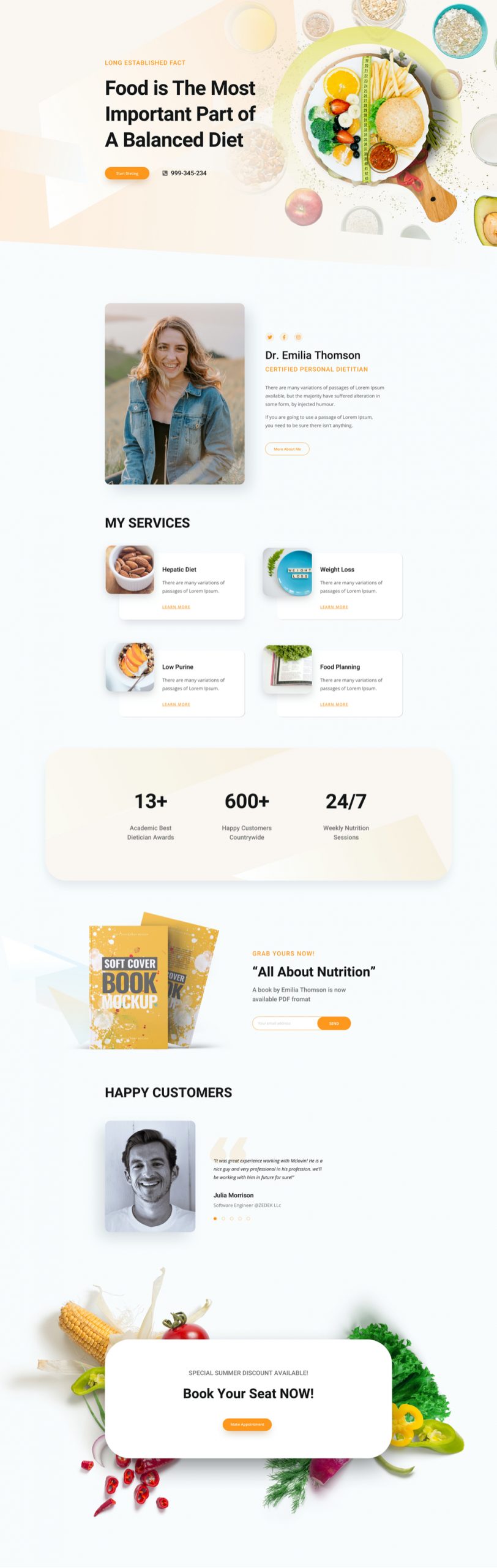
Having a professional pleasing design, Call To Action button, about me section with different social buttons, offered services, nice testimonial, achievement showcasing, newsletter subscription, and online booking the homepage represents everything in great detail.
About Us
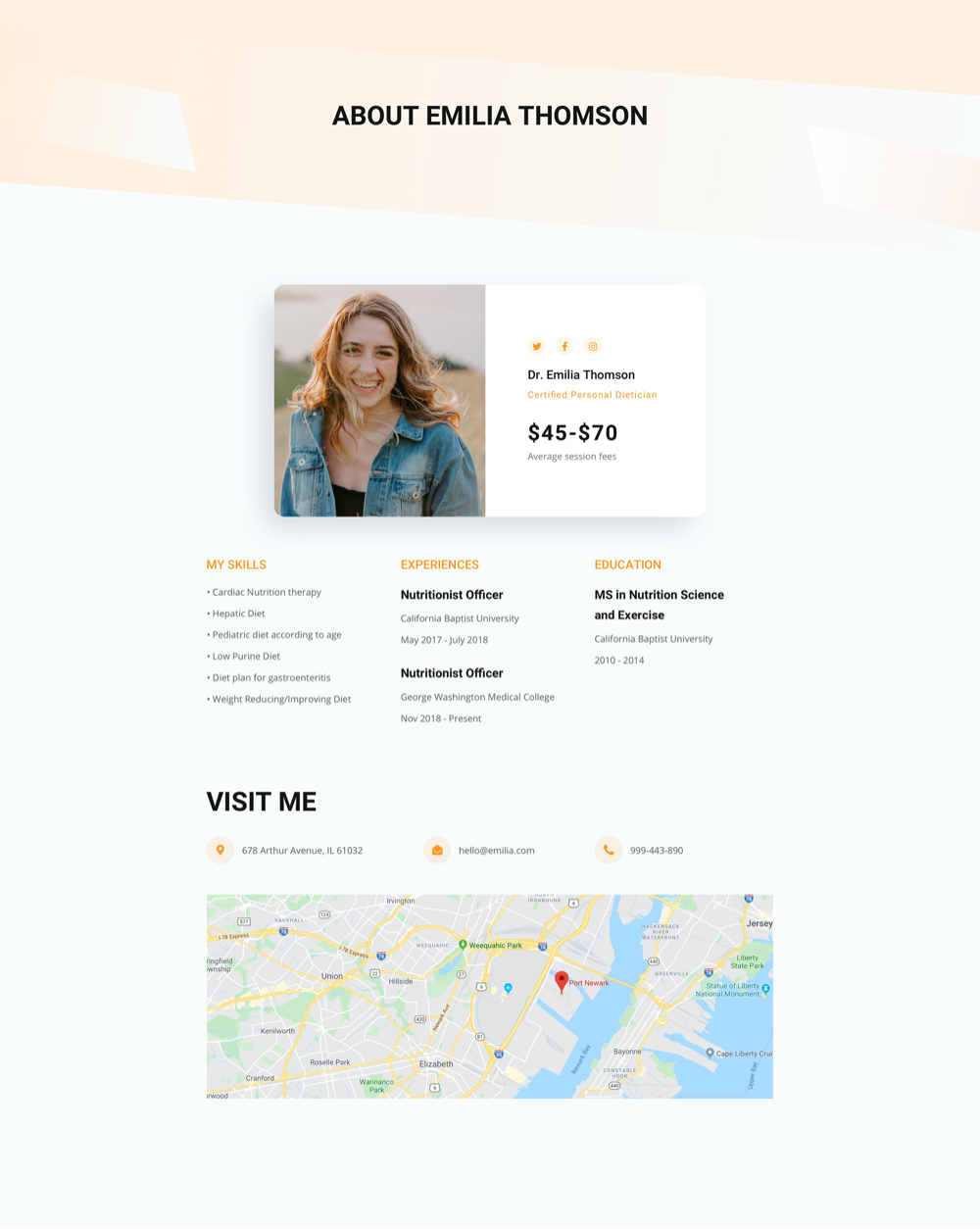
The About Us page of the Dietician starter pack has been designed aiming to showcase your business to potential clients while creating a feeling of ‘they are in safe hands’ with you. All in one, this page highlights your profile by displaying your picture, skills, experience, education, and contact details to reach you.
Books
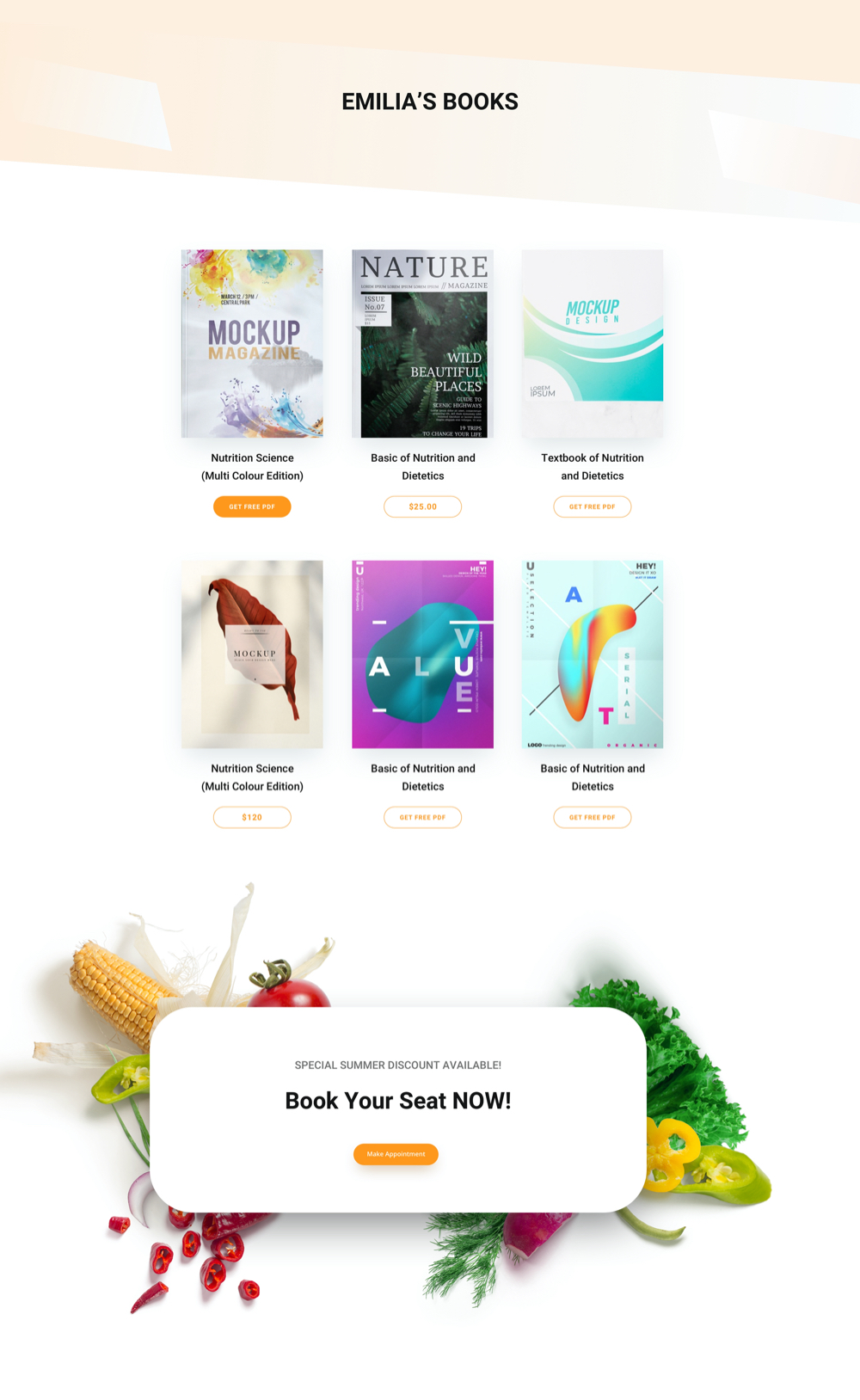
Let your users get closer to you and know about various diet topics in brief through your books or articles. You can upload your pdf supported book here with price, and purchase option.
Service Details
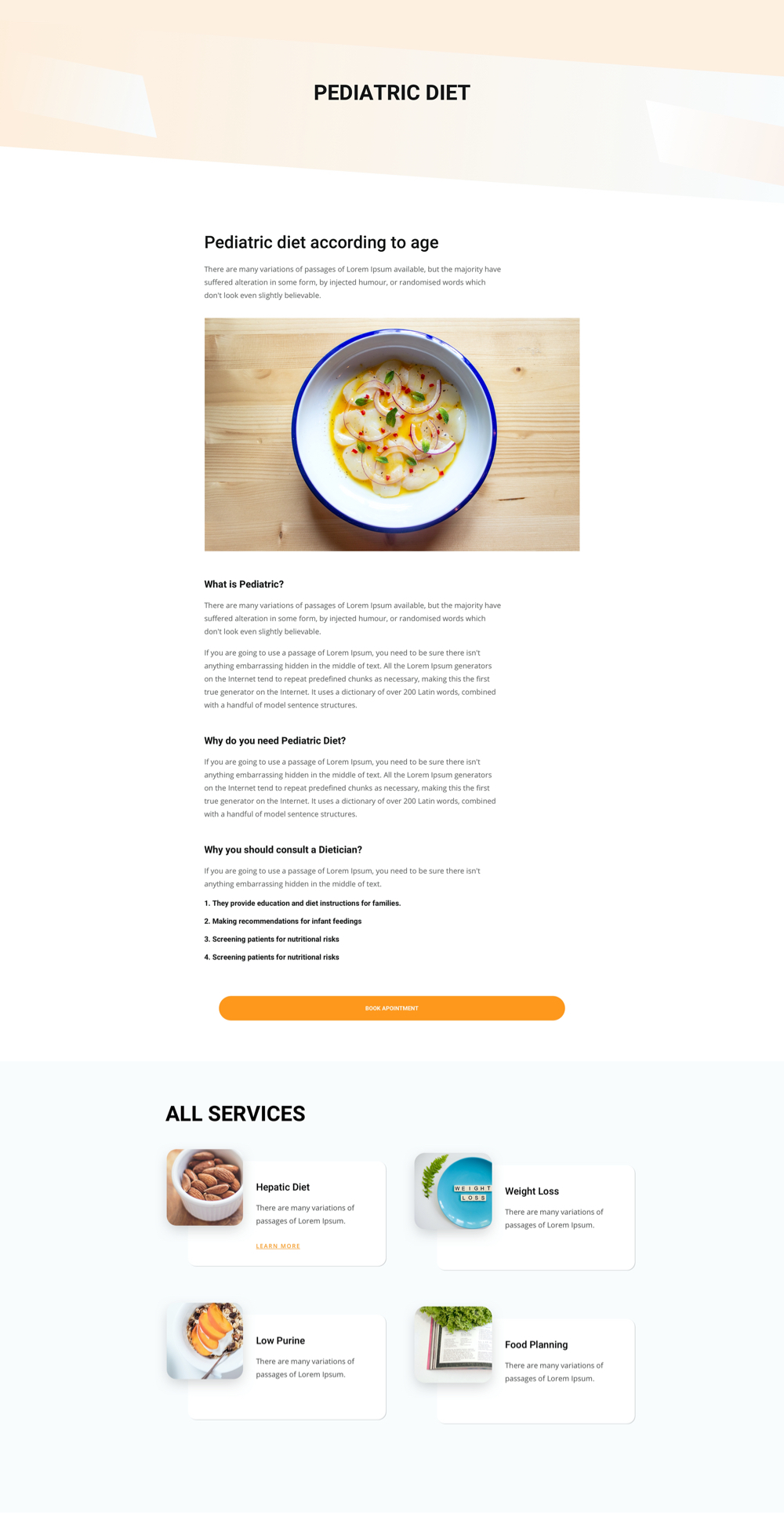
Showcase your services in-depth to your audience by giving a brief introduction of any of your diet plans, related information, and other relevant details followed by a book appointment feature.
Case Study
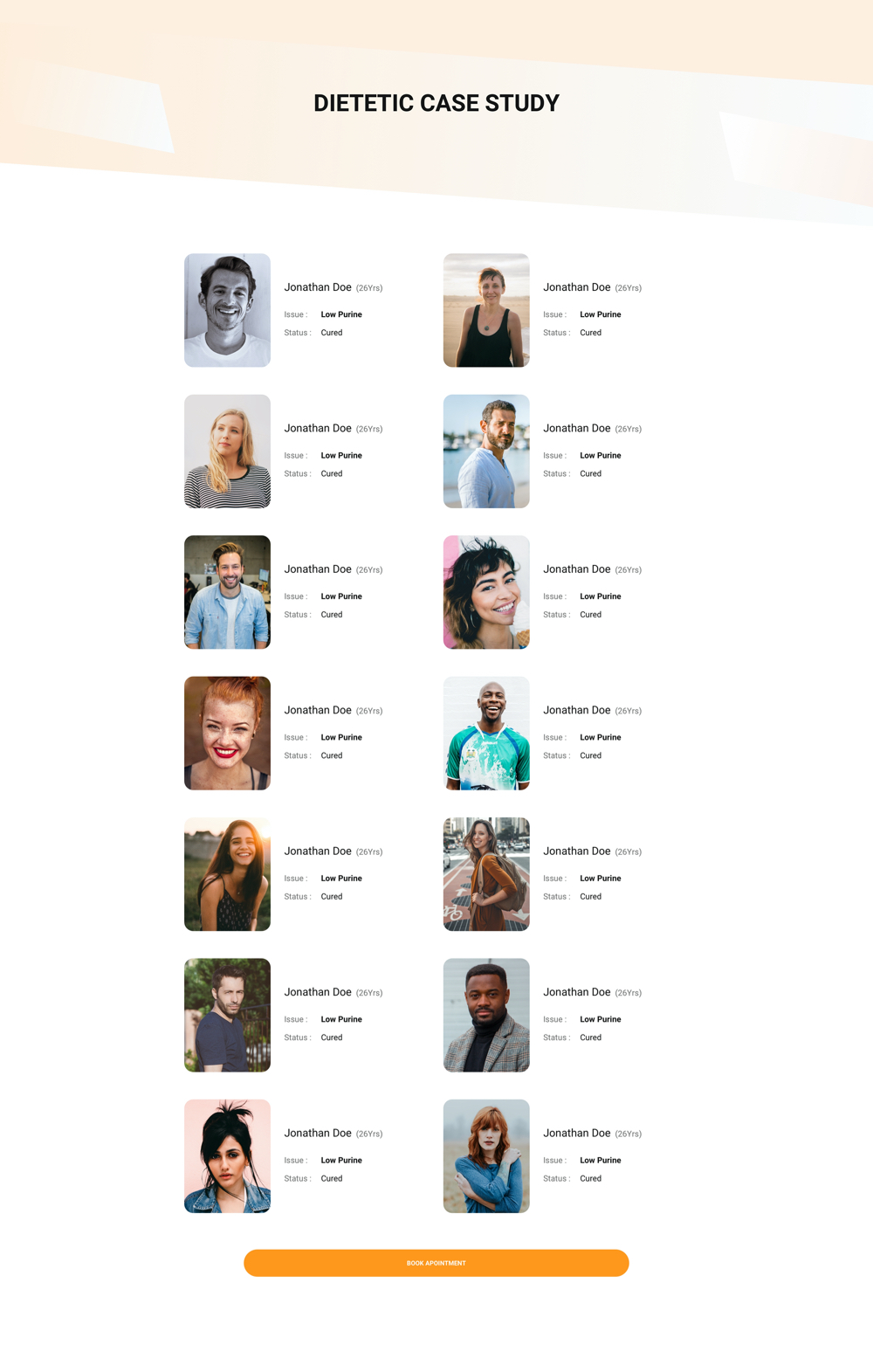
Present your case studies with clients’ detail information including name, age, status, and images. There is also a book appointment feature at the end of the page.
Case Study Details

Share your successful case studies with your audience by elaborately displaying every stage with images, and mentioning your different diet plan options. It will also motivate your users to change their lifestyle for the better.
Pricing
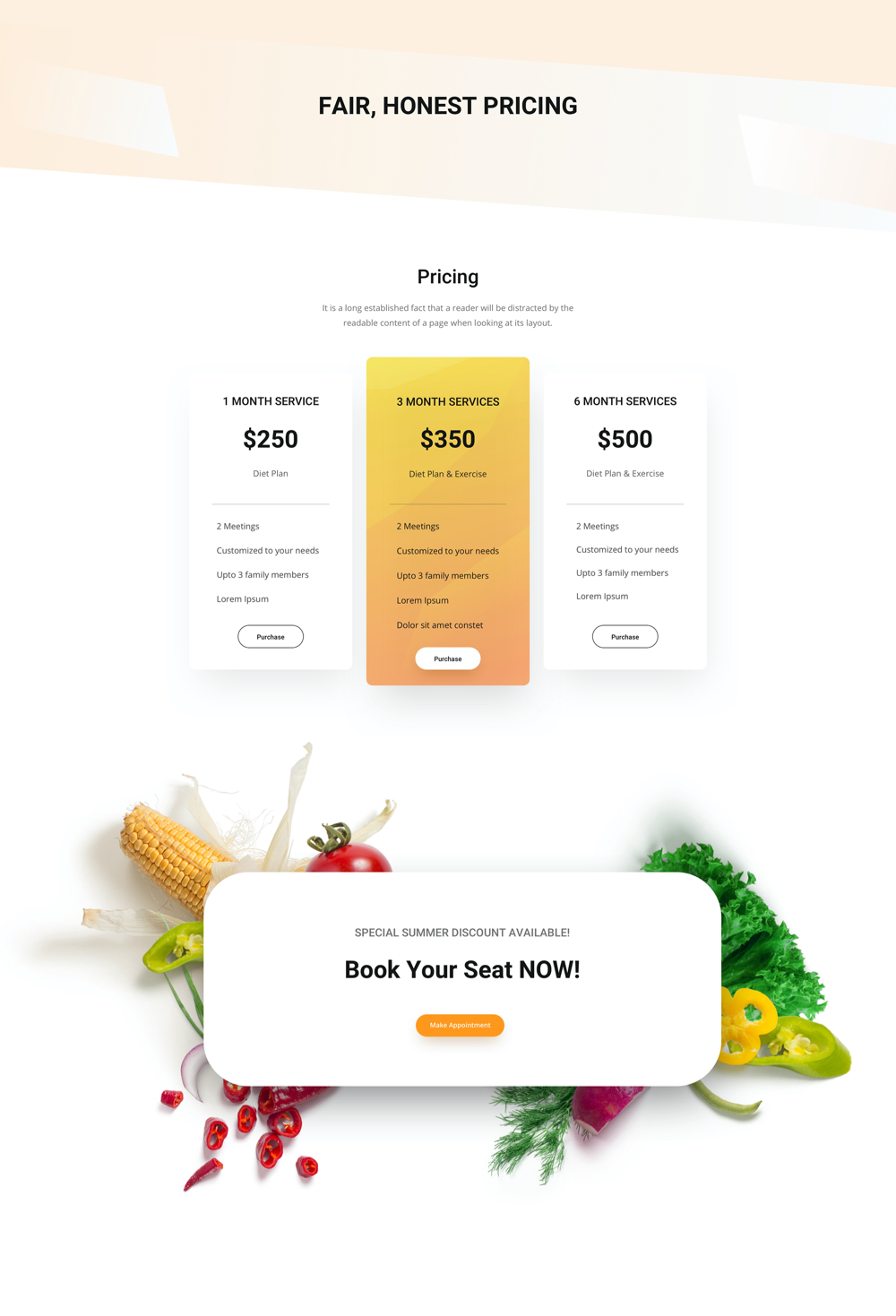
You can highlight your service packages mentioning your offers with the purchase and make an appointment option.
Appointment
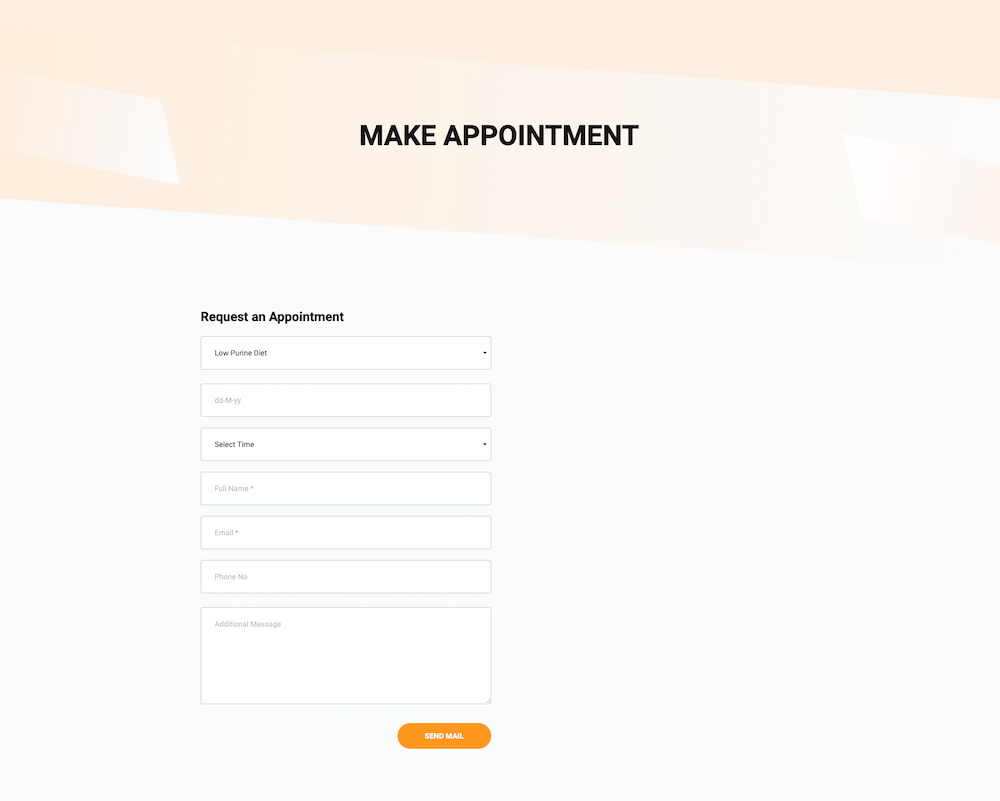
Give a hassle-free online appointment experience to your users with the easy to use appointment form. Sporting necessary information like selecting a service, date, time, name, email, and phone the appointment page makes it a convenient experience both for you and your clients.
How to Access Dietician Starter Pack?
Every Qubely Pro users can access the Dietician starter pack for free. To begin using it all you need to do is update the Qubely Pro to the latest version. After that, add a new page and click “Import Layout” at the top. This will open up a pop-up and you need to browse to “Starter Pack”. Now, find the Dietician starter pack and select a page, then click “Import”. Repeat this process for every page.
Wrapping Up!
The Dietician starter pack has been designed considering online promotion and user convenience. Moreover, we’ve made it possibly the best interactive, appealing, and useful pack for providing nutrition consultancy services. Whether to browse or complete an action, you can rest assured that your users will get a friendly and welcoming feel always.
That’s it for today! We hope you’ll like our today’s release. Also, do not forget to share your valuable suggestions with us if any. Your opinion matters a lot to us in bringing new innovation, updates, and more for you.