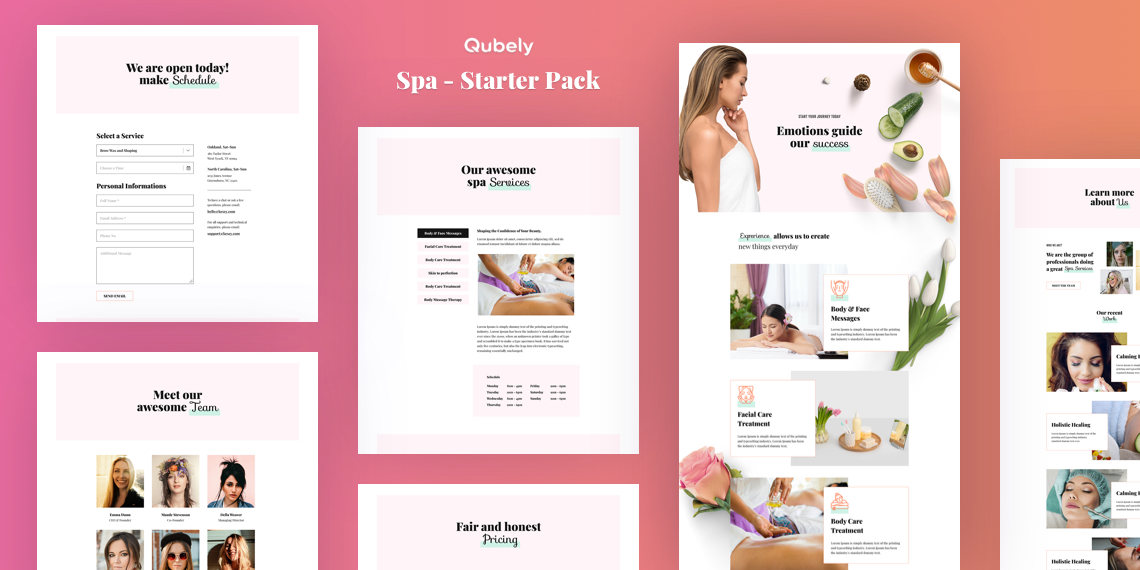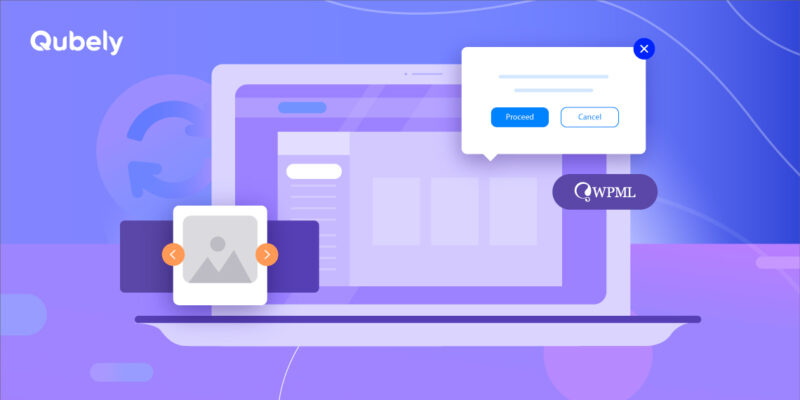Hello good people! Hope you have kept yourself safe in this stressful time of COVID-19. We understand how impatient it can be for you to be stuck at home. To heal your pain from this awful situation for a while, today we are here with a brand new starter pack, ‘Spa‘.
This starter pack can be defined as the ‘one size fits all’ solution for any type of spa, salon, barber, aromatherapy, tanning, makeover, massages, and other specialized beauty salons.
In a nutshell, it comes with a modern yet sophisticated design, easy-to-navigate, and mobile-friendly features to ensure a convenient experience for the users to scroll through. Those who are looking to expand their beauty salon while connecting with more clients, we bet after going through this starter pack you won’t look anywhere else.
So, without further ado, let’s jump into its inners below.
Key Features of Spa
Each of the elements of ‘Spa’ contains a hidden convincing power behind its visually appealing design. Not only is it capable of building a lasting impression for your salon, but it will also let you get more new, and repeat clients through its various actionable features.
Here, we’ve highlighted some of its unique features that will certainly work in favor of you to gain a competitive edge over your contenders. So, let’s check them out below!
- Highly focused homepage
- Fabulous testimonial carousel
- All-in-one appointment scheduling form
- A smart pricing table presentation
- Multiple CTA buttons
- Splendid gallery presentation
- Converting newsletter subscription
Pages Inside Spa
Every page of ‘Spa’ is designed in an elegant, neat and most up to date manner. No matter what type of beauty or salon business you own, it can be best suited to all. From inquiry to making an appointment, your clients will get a welcoming and comfortable feel with every action. You’ll find the following pages inside this starter pack:
Let’s have a detailed glimpse below to see what, ‘Spa’ has to offer.
Home
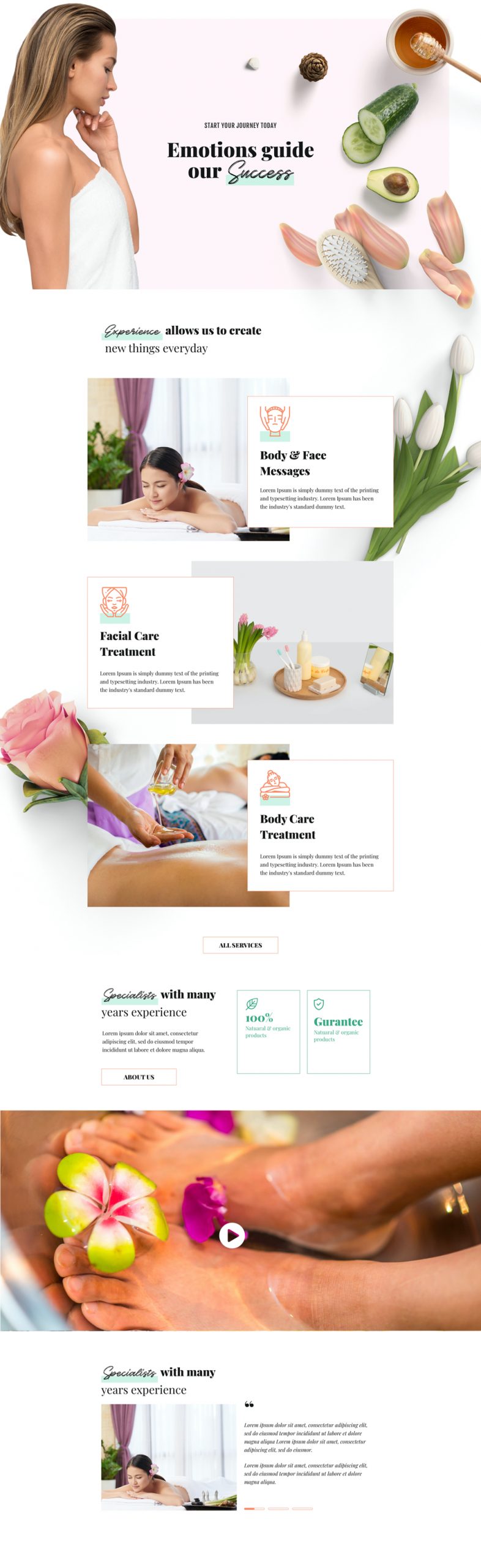
Starting from an interactive banner image, highlights of signature services, short About Us section, a redirected CTA button for service page, noticeable video display, and a unique testimonial presentation, the homepage of the Spa will let you shine with elegance among your competitors.
About
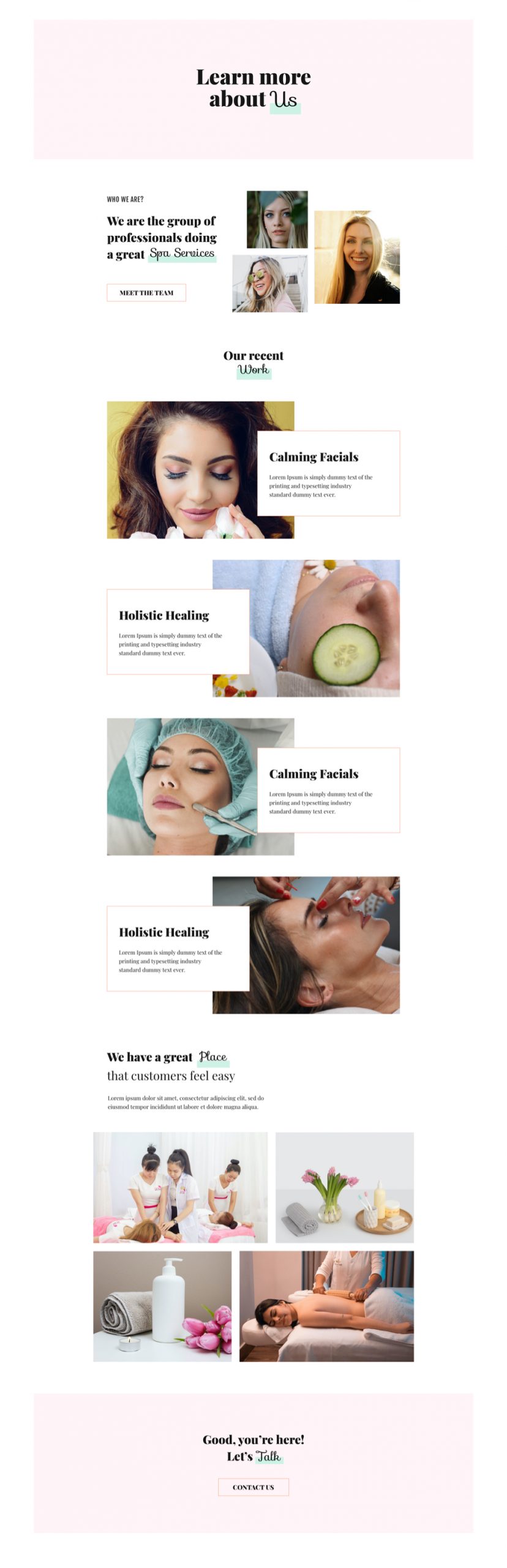
Introduce your team members to your website visitors in an impressive style with pictures, showcase recent work, display a visual gallery of services, and let your potential clients reach you via contact us button. Sporting every important aspect of your business, this about us page will connect your visitors with you very closely.
Services
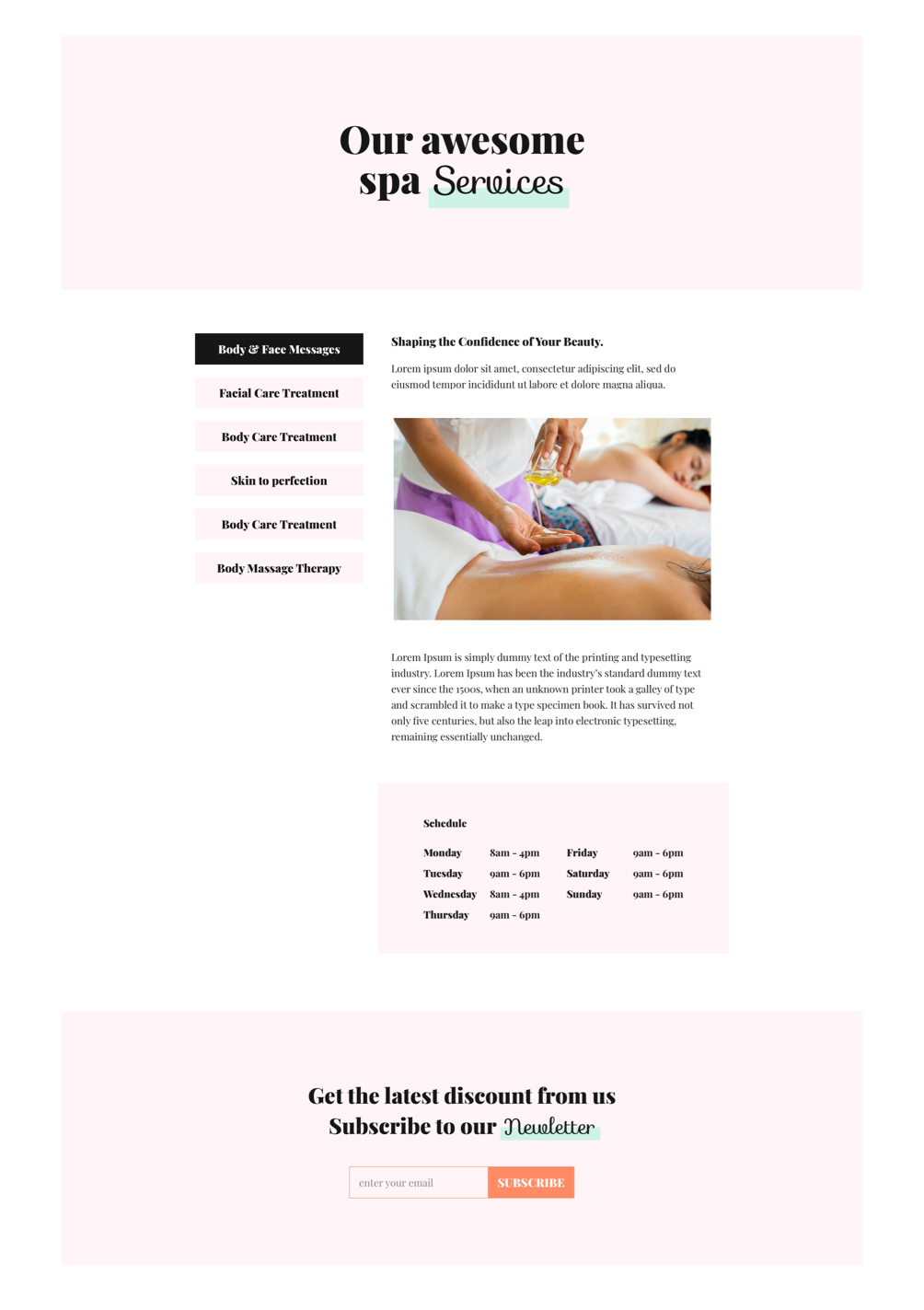
Display each of your offered services in a nice accordion-style with image, description, and schedule details. Also, there is an impressive newsletter subscription option with a button at the end of the page to retain visitors with your latest services and special offerings.
Team
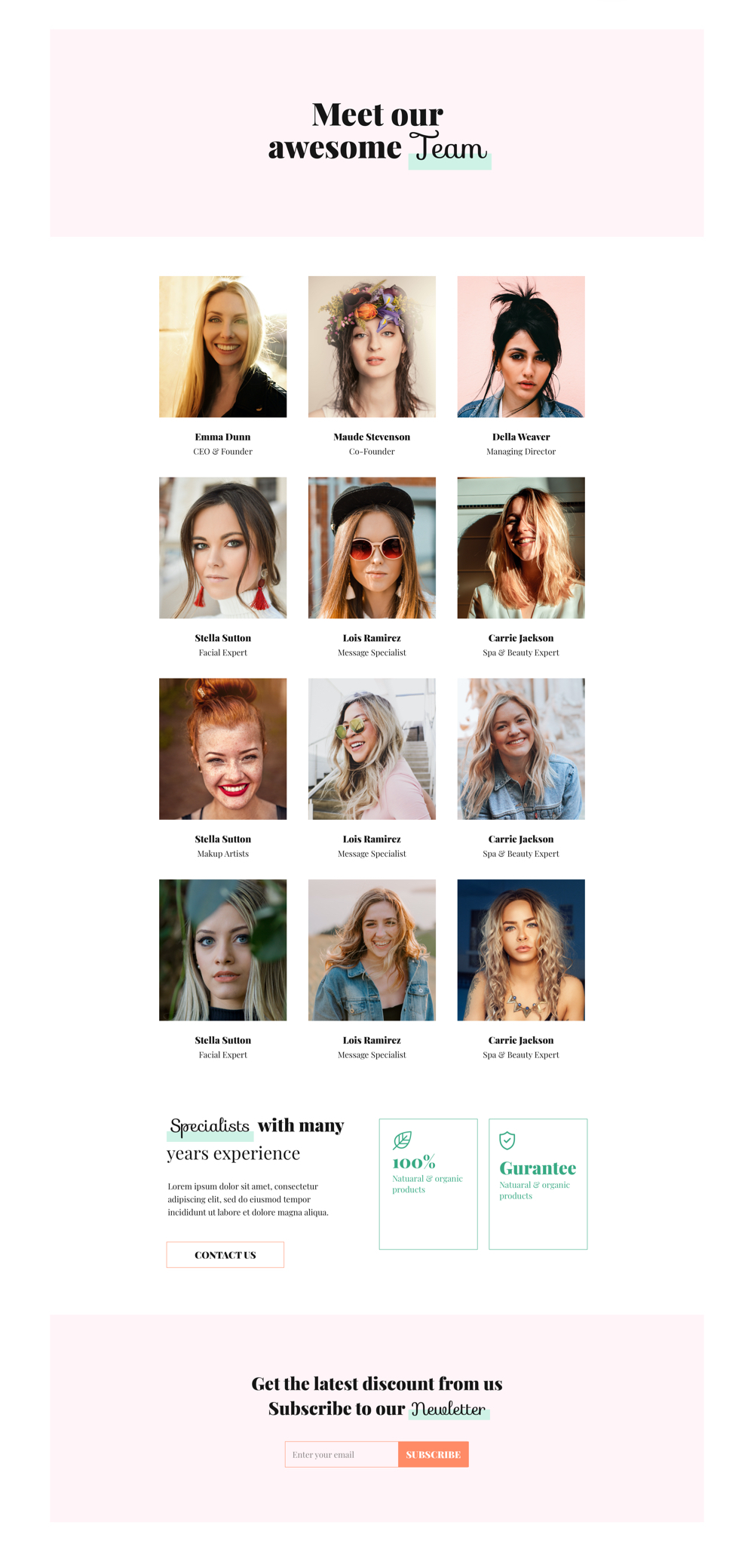
Showcase your team members’ details with names, expertise, along with pictures to give your visitors a personal touch about your workforce. Aside from the detailed team introduction, there is a short about us section with the CTA button to redirect users to about us page, and a noticeable newsletter subscription option at the bottom.
Schedule
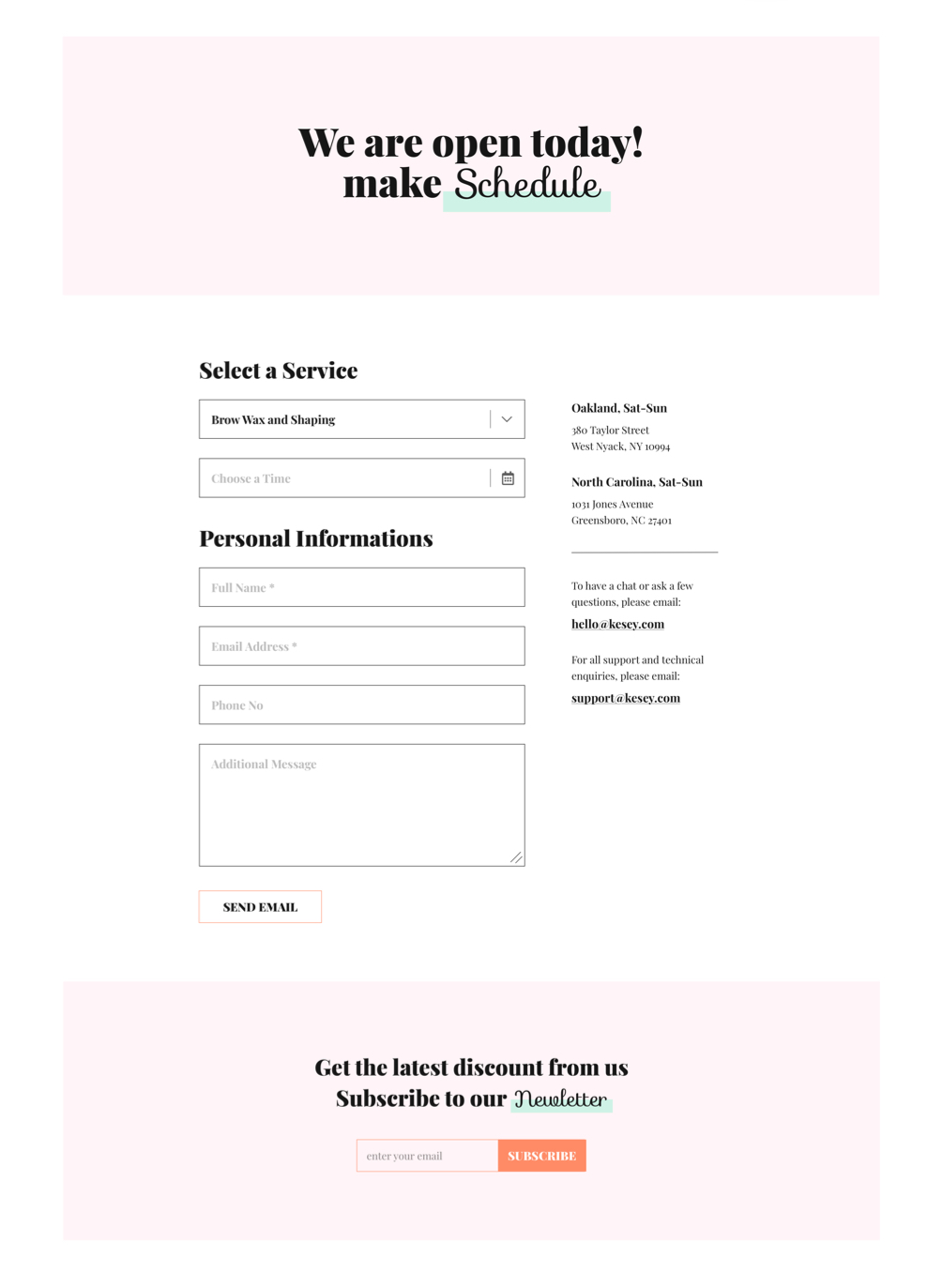
Impress your website visitors with a hassle-free online booking option. Your users can choose a service, select their preferred time with entering the name, address, email, and type a message in the specific form. You can highlight the physical address, email, and phone number at the right corner of the form to make it more accessible.
Pricing
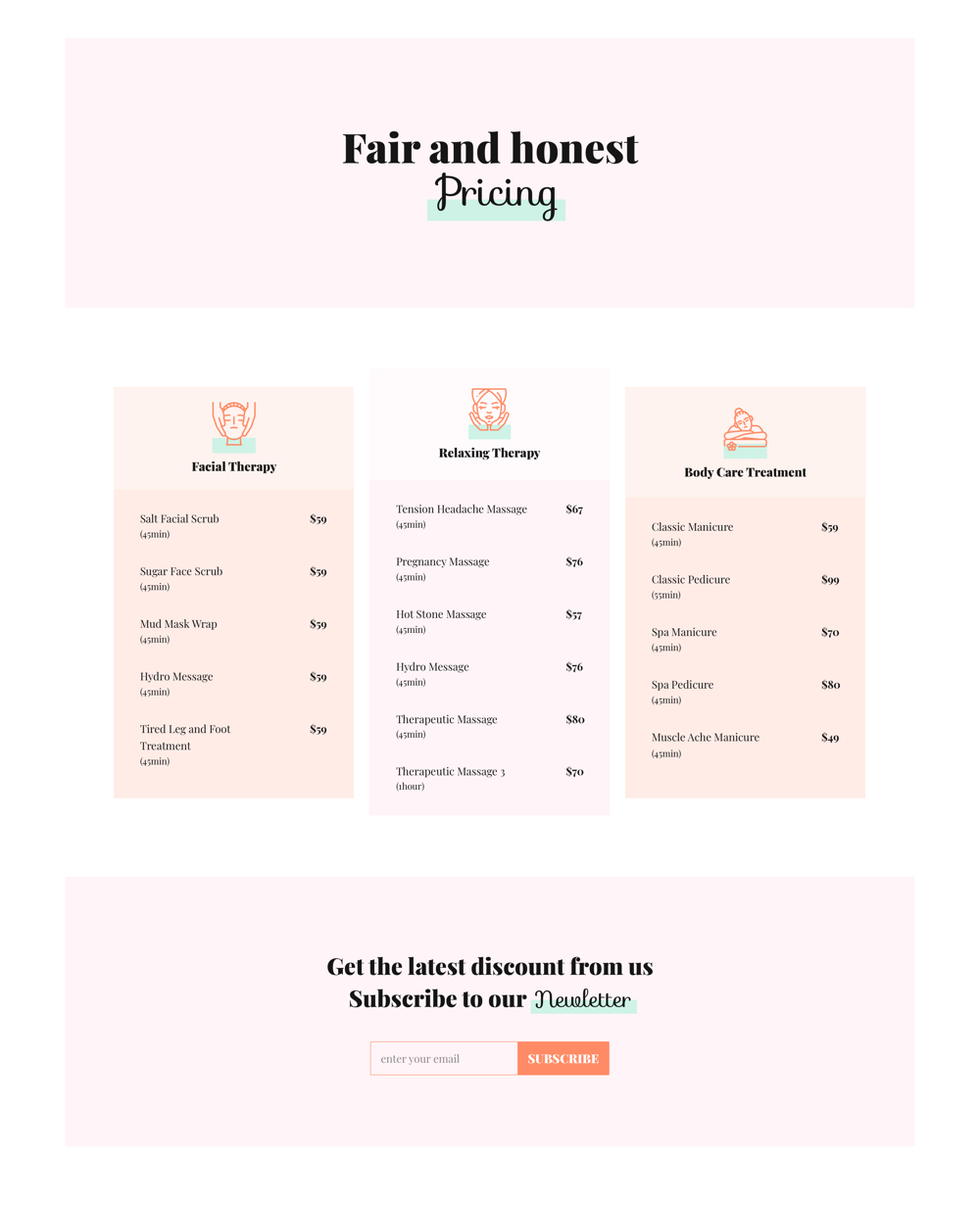
Sports all the service pricing in a clear and smart pricing table including the service name, and duration so your users get an in-depth idea about the service that they are interested in.
How to Access Spa Starter Pack
To get access to this starter pack you must install and activate the latest version of Qubely and Qubely Pro first. Next, go to the dashboard section of your WordPress site and from the page option, select Add New. Then, click “Import Layout” at the top of the page. Now, search for the new Spa starter pack and click “Import” for the target page. Do this for every page you want. You are then all set to customize your website.
Wrapping Up
‘Spa’ is the newest addition to our exclusive collection of starter packs. If you are looking for a beautiful, multi-page, and super-fast solution for your beauty or salon site, then Qubely’s Spa starter pack will exceed your expectations.
Meanwhile, go for Qubely Pro to start using ‘Spa’ and do not forget to share your opinion regarding us in the comment section.