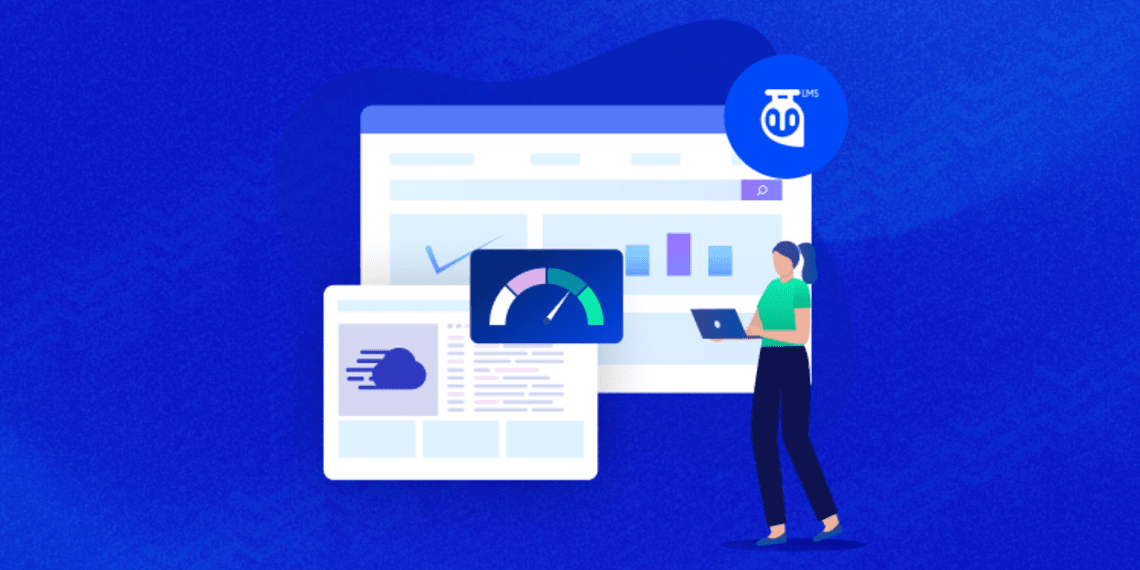Ever wondered how some websites load so fast? It’s like they’re always ready to serve you in a snap. Well, the secret sauce behind this magic is called “cache.” Not familiar with this term? Don’t worry – we’re here to break it down in a simple way.
Imagine you’re at your favorite café, and the barista already knows your usual order before you say a word. That’s kind of how cache works for websites. It’s like a super-smart memory that keeps your website’s important stuff on standby, so it’s all set to impress when someone drops by.
In this blog, we’ll dive into the world of Cloudways’ Caching Mechanism. We’ll unlock how it boosts your site’s speed, ensuring students on your eLearning site get an instant ‘Hello!’ instead of a loading screen. So, grab a comfy seat, and let’s unravel the mystery behind how Cloudways takes your website’s speed to a whole new level.
Ready? Let’s roll!”
The Role of Caching in Optimizing Website Speed
Have you ever noticed that some websites load quickly while others take forever? Well, caching is one of the big reasons behind this difference. Let’s break it down in simple terms.
Imagine you’re reading a book, and you put a bookmark on the page you’re on. The next time you open the book, you can start right where you left off instead of flipping through every page again. That’s pretty much what caching does for websites – it saves bits and pieces so they can be fetched faster the next time you visit.
So, when a website uses caching, it’s like having a special helper that preps things in advance, making the website load faster and saving you time. It’s like a magic trick for the internet world!
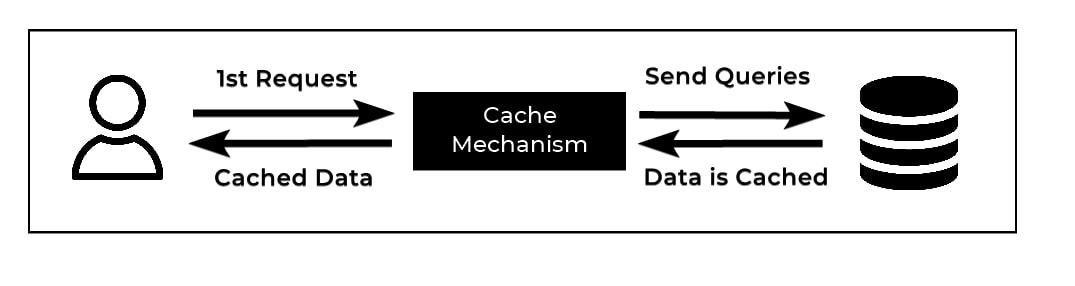
The Importance of Caching your Tutor LMS site
Going by the previous “reading a book” example, imagine the same scenario but you’re reading to learn and you keep losing your bookmark and you have to wait and flip around to get to where you left off. It would deter you from the learning process. This would be the direct result of bad caching for your Tutor LMS site.
Learners seeking knowledge and certifications online have little time to give to studies as it is. Many students have jobs or other responsibilities to attend to before they can find time for extra studies. Because of bad caching and slow load times, students might be discouraged from being regular in your courses.
Caching is of paramount importance to providing a fluid experience for your students. And Cloudways has just the right solutions for optimizing your Tutor LMS site. Cloudways has multiple ways to ensure speedy caching for optimal load speeds for your eLearning site. Read on to get an in-depth idea about Cloudways caching.
Types of Cache Mechanisms Used by Cloudways
When it comes to making websites lightning-fast, Cloudways has some clever tricks up its sleeve. It uses two types of cache mechanisms that work together like a dynamic duo: Server-side and Client-side. Let’s take a look at both and the fantastic tools they use.
Server-Side Caching
Server-side caching is a technique used to improve the performance and responsiveness of websites and applications by storing and serving pre-generated content directly from the server’s memory or storage instead of generating the content anew for each user request. This helps reduce the load on the server and speeds up the delivery of web pages to users.
In server-side caching, when a user requests a specific web page or resource, the server processes the request and generates the content, just like in a typical scenario. However, instead of sending the generated content directly to the user, the server stores a copy in a cache.
You get two server-side caching options with Cloudways: Varnish Cache and Memcached. Let’s learn more about both server-side cache options.
Varnish Cache
Varnish Cache, also known as “Varnish,” is an open-source HTTP web accelerator designed to cache and serve both static and dynamic content requests for dynamic websites. It plays a crucial role in speeding up website loading times and alleviating the server’s workload, allowing it to handle substantial traffic volumes effectively.
Cloudways provides servers with already installed Varnish Cache, which leads to enhanced loading speeds and an improved user experience for you and your website visitors. The current iteration of Varnish is version 6.0.x.
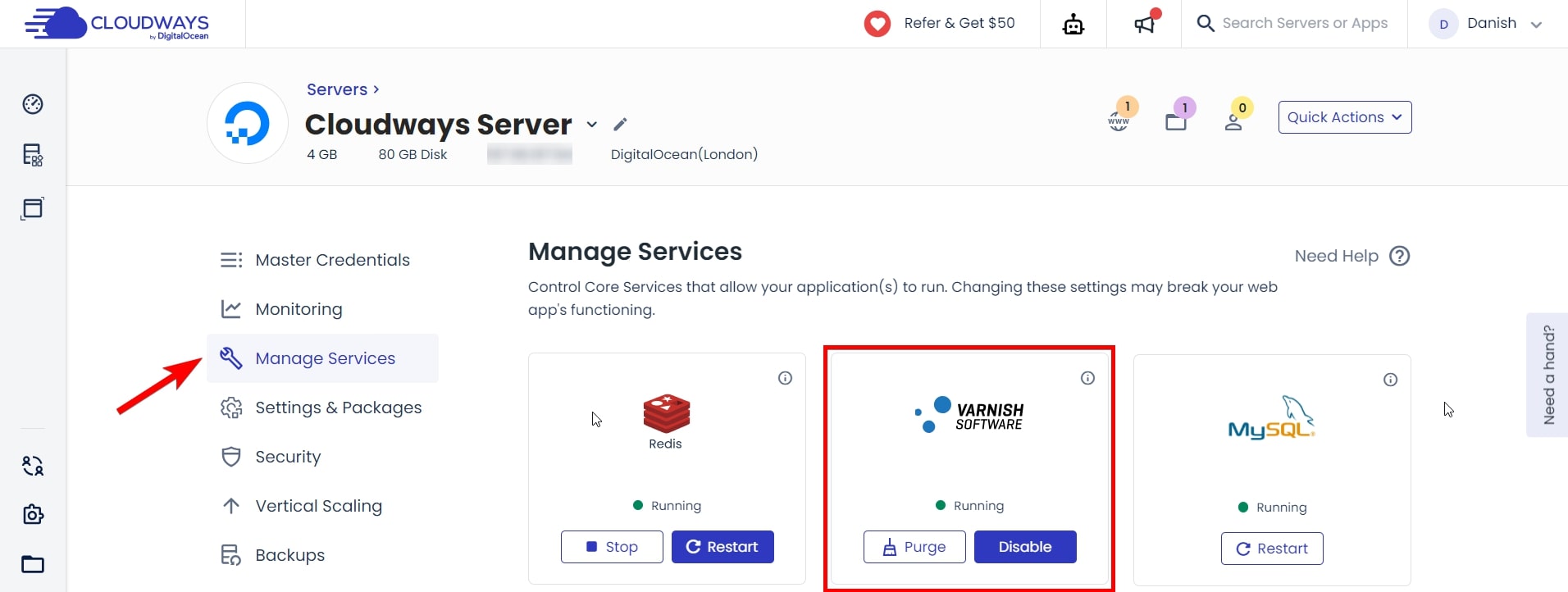
Memcached
According to its official website, Memcached is a free, open-source, high-performance, distributed memory object caching system. It’s designed to accelerate dynamic web apps by reducing database load. Memcached is an in-memory key-value store for small data chunks, like strings or objects, derived from database calls, API requests, or page rendering.
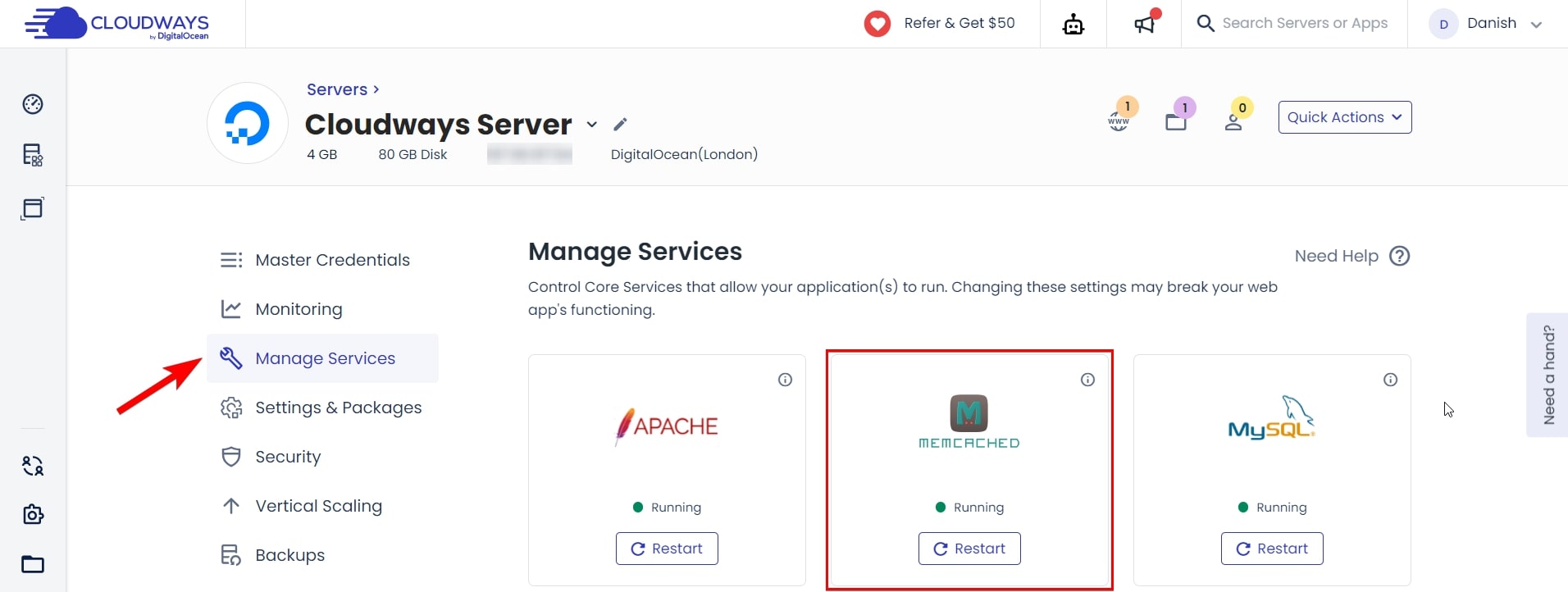
Redis Cache
Every Cloudways server employs Memcached as the default object cache. However, WordPress Redis offers an advanced alternative, encompassing all of Memcached’s capabilities while adding extra features.
Redis, the Remote Dictionary Server, is a persistent, in-memory key-value database. It’s recognized as a data structure server, uniquely adept at handling sophisticated data types like lists, maps, sets, and sorted sets.
Redis significantly accelerates WordPress database queries by integrating with MySQL or MariaDB, enhancing overall performance.
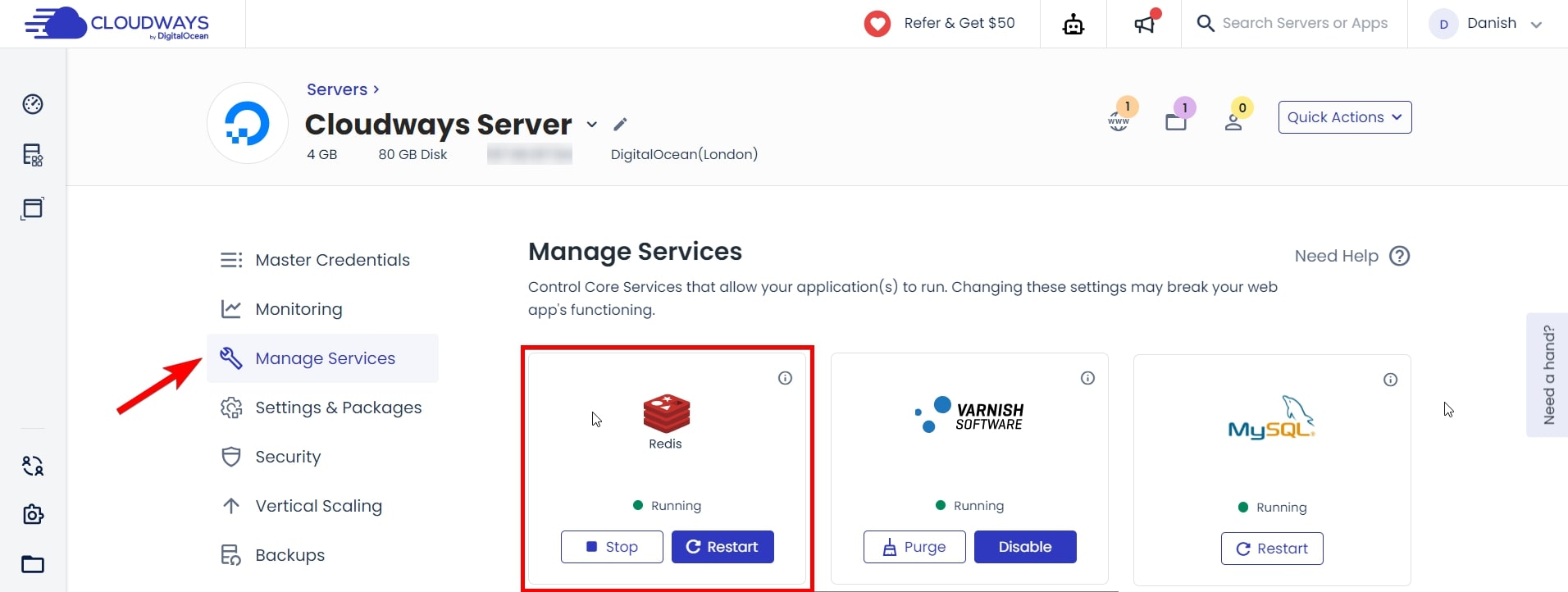
Client-Side Caching
Client-side caching refers to storing and reusing web page resources directly on the user’s device, such as their browser, to speed up subsequent visits to the same website.
Instead of fetching all resources from the server every time a user visits a page, the browser stores certain assets locally for a specified period. This approach helps improve website performance, reduce bandwidth usage, and enhance user experience.
When a user visits a website, the browser downloads various resources like HTML, CSS, JavaScript files, images, and more.
This is especially helpful for the case of eLearning sites as learners will usually log in to continue a course at a specific time of the day. So if the browser is set to cache resources to match this routine users will have an easy time loading up courses in no time.
In this tutorial, we will discuss the Object Cache Pro, Cloudflare, and Breeze Cache plugin.
Object Cache Pro
Object caching involves storing database query results in a cache. This allows future requests for the same data to be served directly from the cache, eliminating the need to query the database again. This reduces the database and server load, resulting in faster query delivery.
Cloudways has joined forces with Object Cache Pro to deliver exceptional performance to our esteemed customers. This partnership offers access to advanced Redis-powered caching technology. This technology accelerates application speed while imposing minimal load on your server resources, even as your website traffic scales up.
So, with Cloudways, you’re saving $95 a month, thanks to their partnership with Object Cache Pro.

Cloudflare Enterprise
Cloudflare is a prominent internet security and performance company that offers a suite of services aimed at improving the security, performance, and reliability of websites and online applications. It operates as a content delivery network (CDN) and provides a range of features to optimize and protect websites against various online threats.
Cloudways has partnered with Cloudflare to help you experience a remarkable 70% reduction in your website’s load times thanks to Edge Page Caching at a minimal price. This enhancement also boosts your Core Web Vitals while ensuring your website’s security by safeguarding it against DDoS attacks and other malicious traffic.

Breeze
Breeze is a WordPress caching plugin developed by Cloudways. It is designed to optimize the performance of WordPress websites hosted on Cloudways servers by providing various caching and performance-enhancing features.
Its goal is to improve the website’s loading times and overall user experience without requiring advanced technical knowledge.
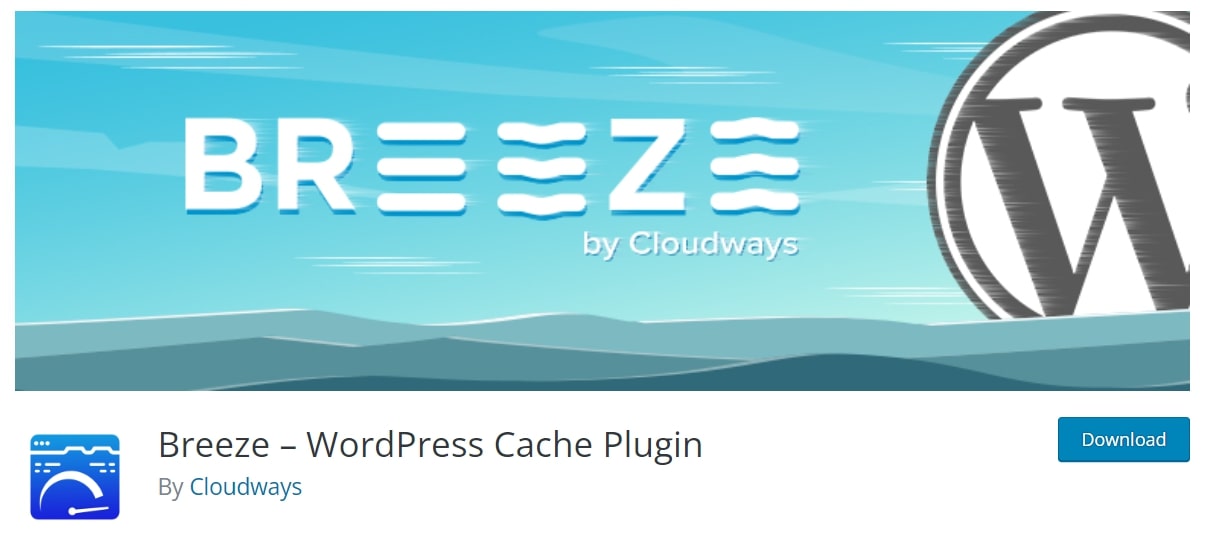
How to Enable and Configure Cloudways Cache Mechanism
Enabling and configuring the Cloudways cache mechanism is essential to optimize your website’s speed and loading times. Let’s walk through all the steps to help you set up and fine-tune the cache mechanism for maximum performance.
Varnish Cache
Note: Varnish is fully compatible with WordPress (including WooCommerce and WordPress Multisite) and Magento 2 applications. Varnish is not compatible with Laravel and Custom PHP applications.
Here is how you can enable or disable Varnish on the server using the Cloudways Platform.
- Log in to the Cloudways Platform.
- Click on the View all Server link from the Dashboard
- Next, choose your desired server.
- Under Server Management, select Manage Services.
- Next, click Enable in front of Varnish to activate the service. Likewise, you can disable Varnish by clicking Disable.
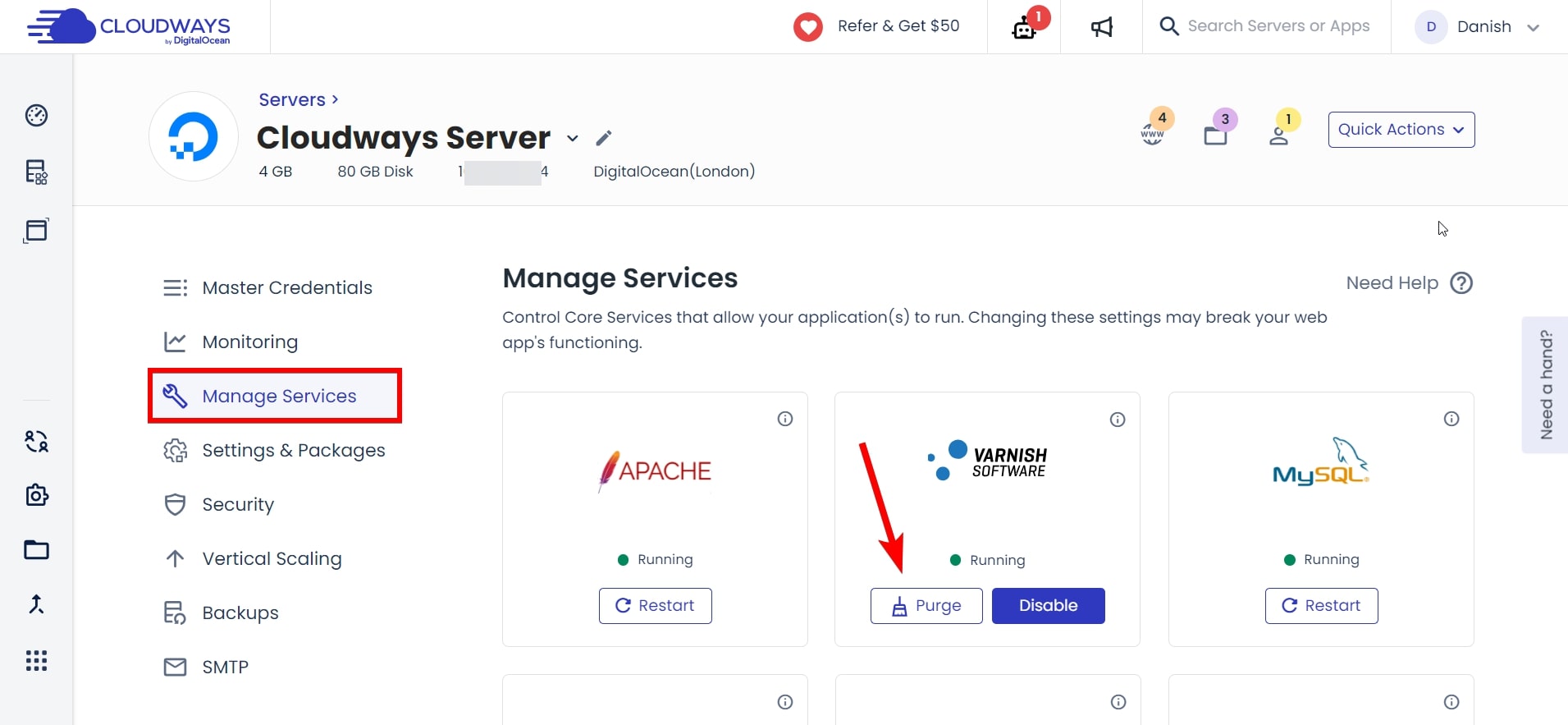
Disable Varnish on Specific Application
If you use multiple applications on the same server, you can disable Varnish Cache on specific applications. You need to follow the steps below:
- Click on the View all Applications from the Dashboard.
- Then, select the application you want to use.
- Under Application Management, navigate to Application Settings.
- Currently, the Varnish is enabled; therefore, click Disable Varnish.
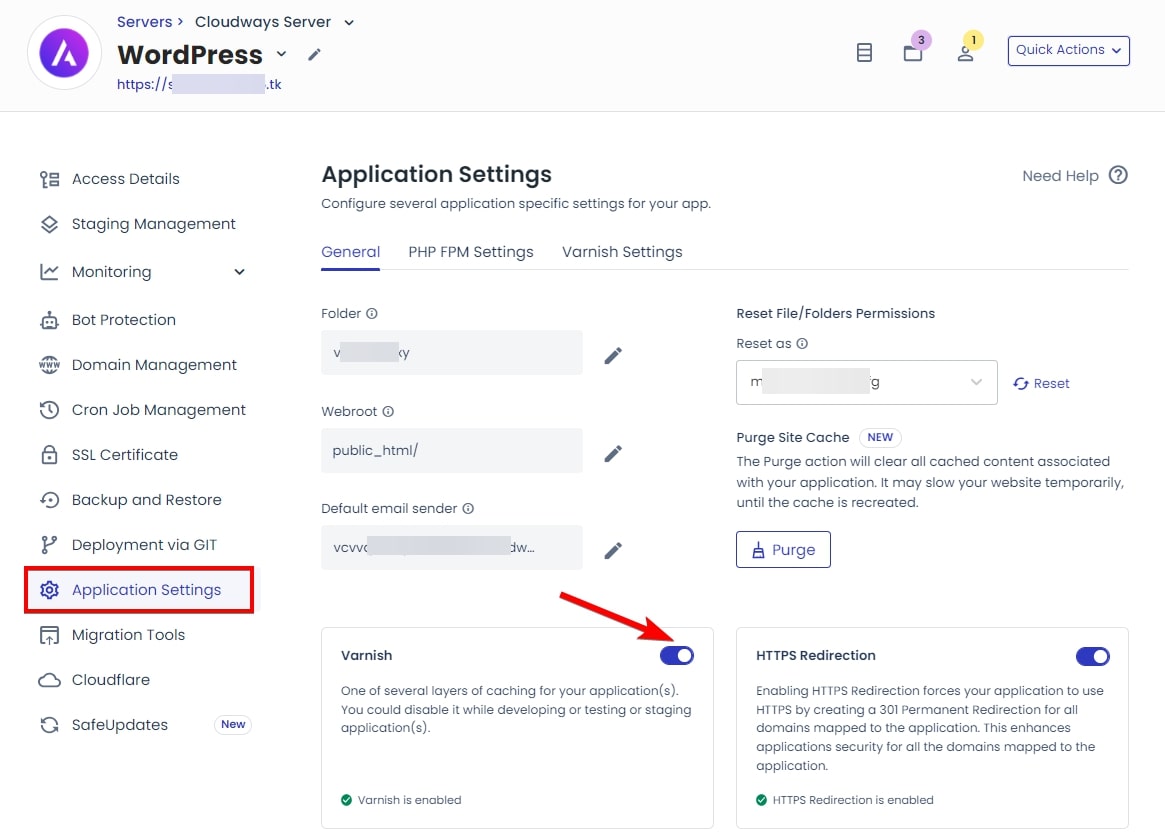
Memcached
Cloudways users can set aside concerns about the technical intricacies associated with WordPress Memcached, as it comes readily installed and enabled across all Cloudways servers.
Here’s the procedure to verify the status of Memcached on your Cloudways server:
- Log in to the Cloudways Platform.
- Click on the View all Server link from the Dashboard
- Next, choose your desired server and select Manage Services.
- You’ll notice that Memcached is pre-installed and automatically activated by default.
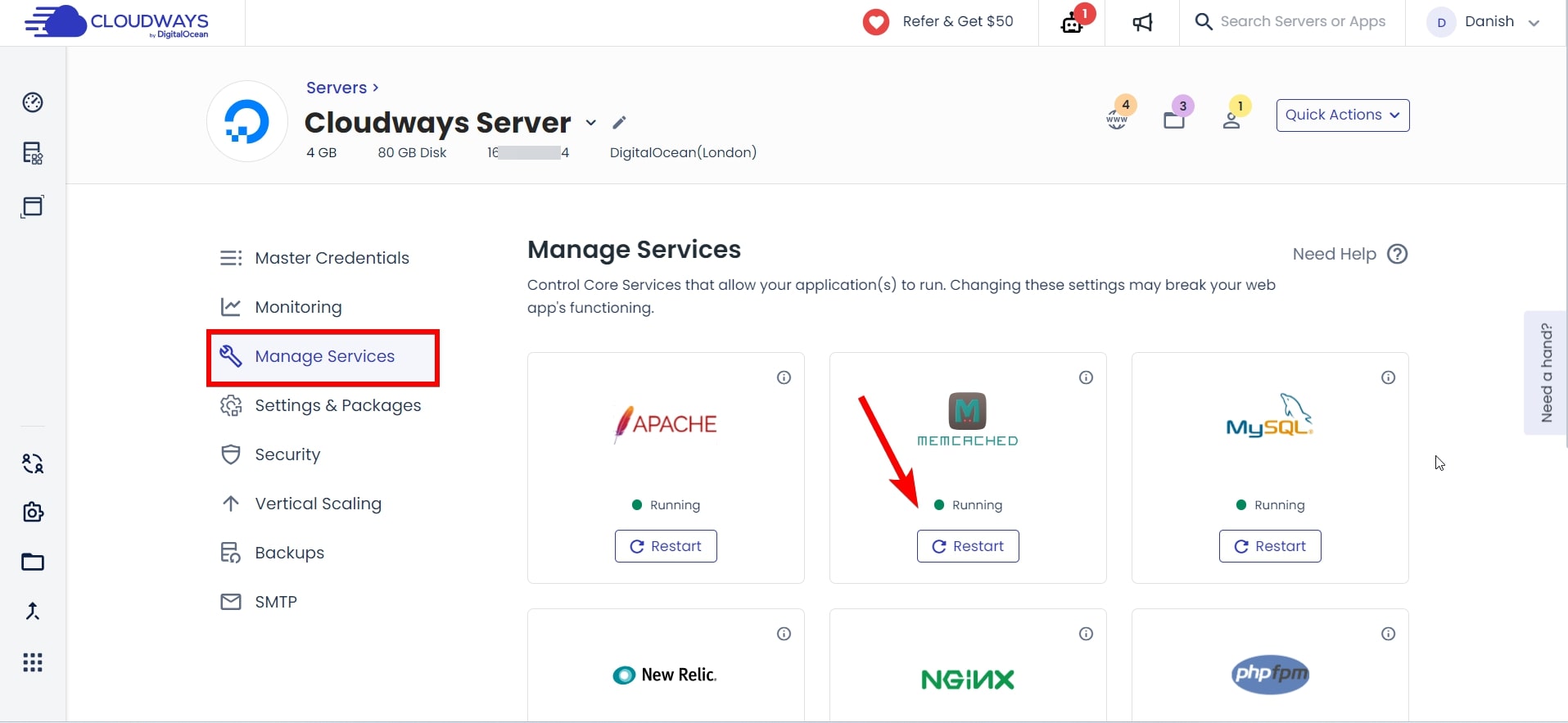
Object Cache Pro
Object Cache Pro plugin is a pre-installed and activated cache mechanism on Cloudways when you launch a new server with a supported WordPress application. If you add any new WordPress applications to the same server, they will also have the Object Cache Pro plugin installed and activated.
To install the Object Cache Pro plugin on your existing WordPress applications, you must install the Redis Cache by visiting the Settings and Packages option.
If you already have Redis installed, uninstall and reinstall it.
That’s it! Once Redis is installed, the Object Cache Pro plugin will automatically be configured on all the supported WordPress applications available on that server.
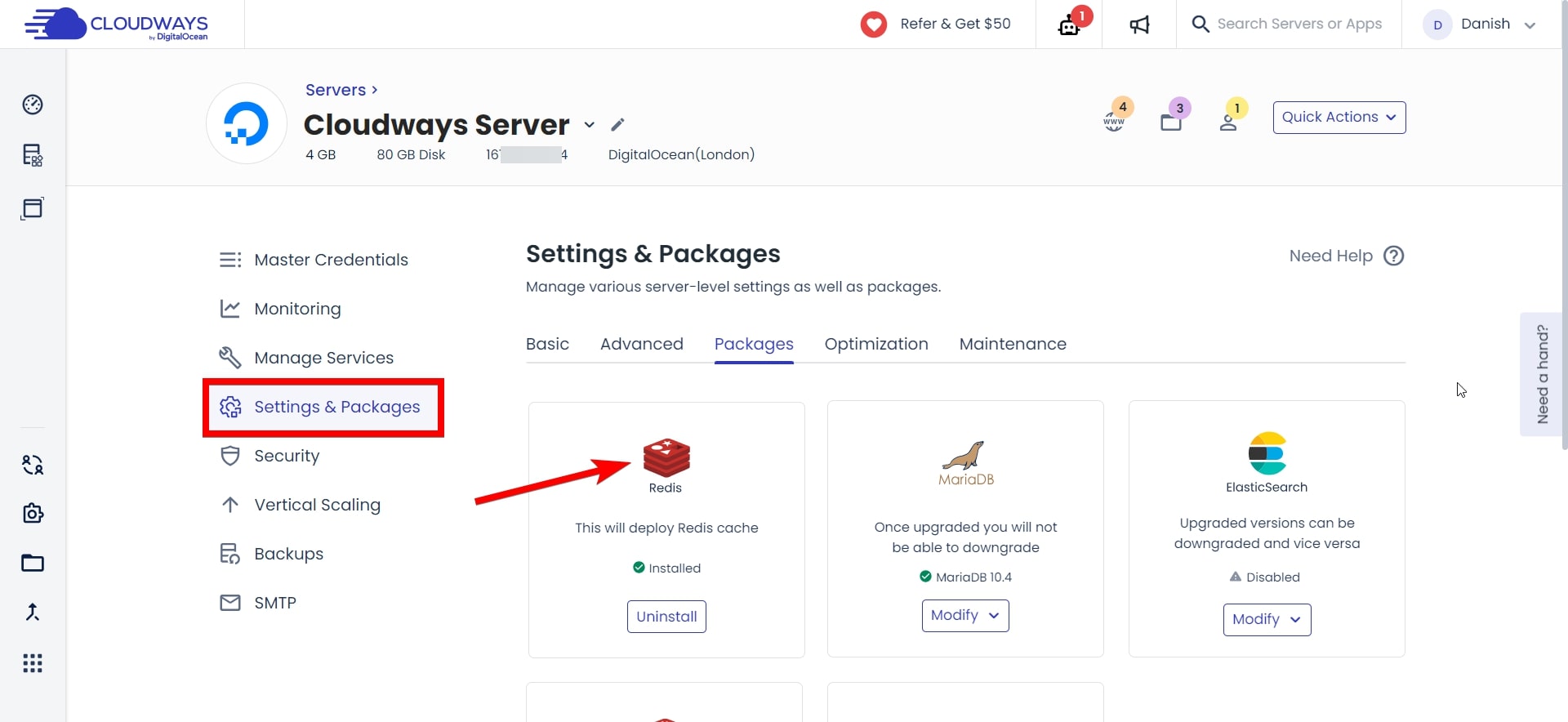
Cloudflare
At Cloudways, ensuring the security and performance of your applications is our prime concern. We’re dedicated to ongoing innovation, implementing fresh measures, and collaborating with industry frontrunners to enhance the reliability and security of the platform you rely on.
In continuation of delivering excellence to you, we have partnered with Cloudflare to introduce the Cloudflare Enterprise add-on to leverage their cutting-edge technology, robust infrastructure, and advanced-level security — all within the Cloudways Platform.
Click here to observe the integration process.
Breeze
Enabling the Breeze Cache plugin on WordPress is a straightforward process. Here’s a step-by-step guide:
- Access the admin area of your WordPress website using your login credentials.
- Breeze is a pre-installed plugin with Cloudways, so you don’t need to install it again.
- You can find it on a WordPress menu bar under the settings.
- Within the Breeze settings, you’ll find various options to configure the cache settings according to your preferences. These settings may include page caching, browser caching, and minification.
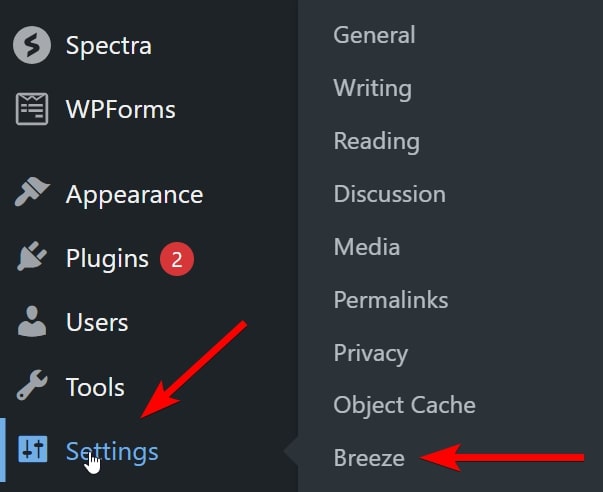
Conclusion
In conclusion, Cloudways stands out as a powerful web hosting solution that strongly emphasizes enhancing website speed and user experience through its sophisticated cache mechanisms. As discussed in this exploration, caching is pivotal in optimizing website performance by storing and delivering content more efficiently. Cloudways adopts a comprehensive approach, utilizing various cache mechanisms to ensure optimal results for your eLearning site. Tutor LMS provides a lightweight and easy-to-use LMS already, pair that with Cloudways’s amazing caching and you are ready to rock the eLearning world.
From server-side caching, such as the highly effective Varnish Cache, to advanced tools like Memcached and Redis Cache, Cloudways empowers websites with the ability to serve content rapidly. On the client side, integrating solutions like Object Cache Pro, Cloudflare, and Breeze further bolsters website responsiveness.
The step-by-step guide provides sheds light on enabling and configuring Cloudways’ cache mechanisms, making it accessible for users to harness these benefits. Whether it’s setting up Varnish Cache or leveraging Cloudflare’s capabilities, the instructions ensure that users can implement these mechanisms effectively.
With Cloudways’ multifaceted cache approach, eLearning websites hosted on their platform can expect significant speed improvements, better user engagement, and a smoother browsing experience. Instructors and admins can propel their websites to higher performance levels and student satisfaction by understanding and utilizing the diverse cache mechanisms.