Rejoice, users of Tutor LMS. We are promptly back with another update to our beloved Tutor LMS. The Tutor LMS v2.0.5 update gives you a lot of new features, fixes to known bugs, and more updates. Tutor LMS is thriving to be better every day!
This update has brought new features, design improvements, and fixes to known bugs to make your experience with Tutor LMS all the better. We have made substantial design changes to the Course Details page, Lesson List sidebar, and more. A lot of new features have been added to the backend to give you much more versatility when creating your eLearning site.
Go through all the changes and fixes in the changelog for Tutor LMS 2.0.5 here:
- New: Course Details page design is improved for a better experience
- New: The Active Topic in the Lesson List sidebar now remains uncollapsed for a better experience inside the course
- New: On the Course Journey page, the currently active Lesson/Quiz/Assignment menu will remain highlighted
- New: Once a Course is purchased using WooCommerce, the Order Status will become “Completed”, Admin can enable it from Settings
- New: Certificates created by Admins will be usable (not editable) by Instructors, Admins can enable it from Settings
- New: Students and Instructors will see “Terms & Conditions” information and link on the Signup page to be compliant with regulatory laws
- New: Non-Video lessons will show Next and Prev navigation option
- New: A button to go to Frontend Course Builder has been introduced for the Gutenberg Editor
- Update: Single Course page is redesigned with changes in Instructor List, Curriculum, and Course Contents
- Update: The Courses page of the Admin Panel is redesigned with an introduction to Course Image
- Update: All table designs are improved in both Front-site and Admin Panel
- Update: Accordion is redesigned throughout the entire platform
- Update: Gradebook delete confirmation alert is now shown on modal
- Update: Numerous pages optimized for faster loading and better performance
- Update: “Students must be logged in to see the Course Contents” option is reintroduced
- Update: On top of the Course Journey Page, the Course Title will now appear instead of the “Lesson/Assignment/Quiz” name
- Update: Greater translation compatibility updated
- Fix: The Rich Text Editor was not saving any changes made in the “Text” Mode
- Fix: “Q&A”, “Announcements”, and “Resources” were not accessible to Admin and Instructors
- Fix: “Question & Answer” Page was showing archived Q&As too
- Fix: On the User Dashboard page, the Active Course count was appearing wrong
- Fix: The Wishlist icon was not showing that a course is on the wishlist
- Fix: In a student’s individual Report page the Enroll Date was showing wrong
- Fix: When editing a Quiz, the “Default” option was not staying active by default
- Fix: On the Course Details page any language other than English was causing the “Last Updated” time to show incorrectly
- Fix: On the Enrolled Courses page under the “Completed Courses” tab, course blocks were showing incorrect button names in case of Restrict Content
- Fix: In Content Drip, in the “Content available after X days from enrolment” option, the number field to set days was too narrow
- Fix: On some websites, in the case of Lesson, the default “Featured Image” was not appearing on the Lesson’s page in the Course Journey
- Fix: Video tab collapse was not working in the Course Builder
- Fix: The title and description of the “Quiz Attempts allowed” settings were wrong before.
- Fix: Zoom meeting’s page was not being closed while clicking the cross icon.
Greatly Redesigned Course Details Page
The Course Details page has seen some design changes for better usability. The Course Curriculum is now displayed on the main Course Info tab rather than being on a separate tab. The instructor list position has also been changed along with some design changes to the course contents. This lets students find the main course details right from one page.
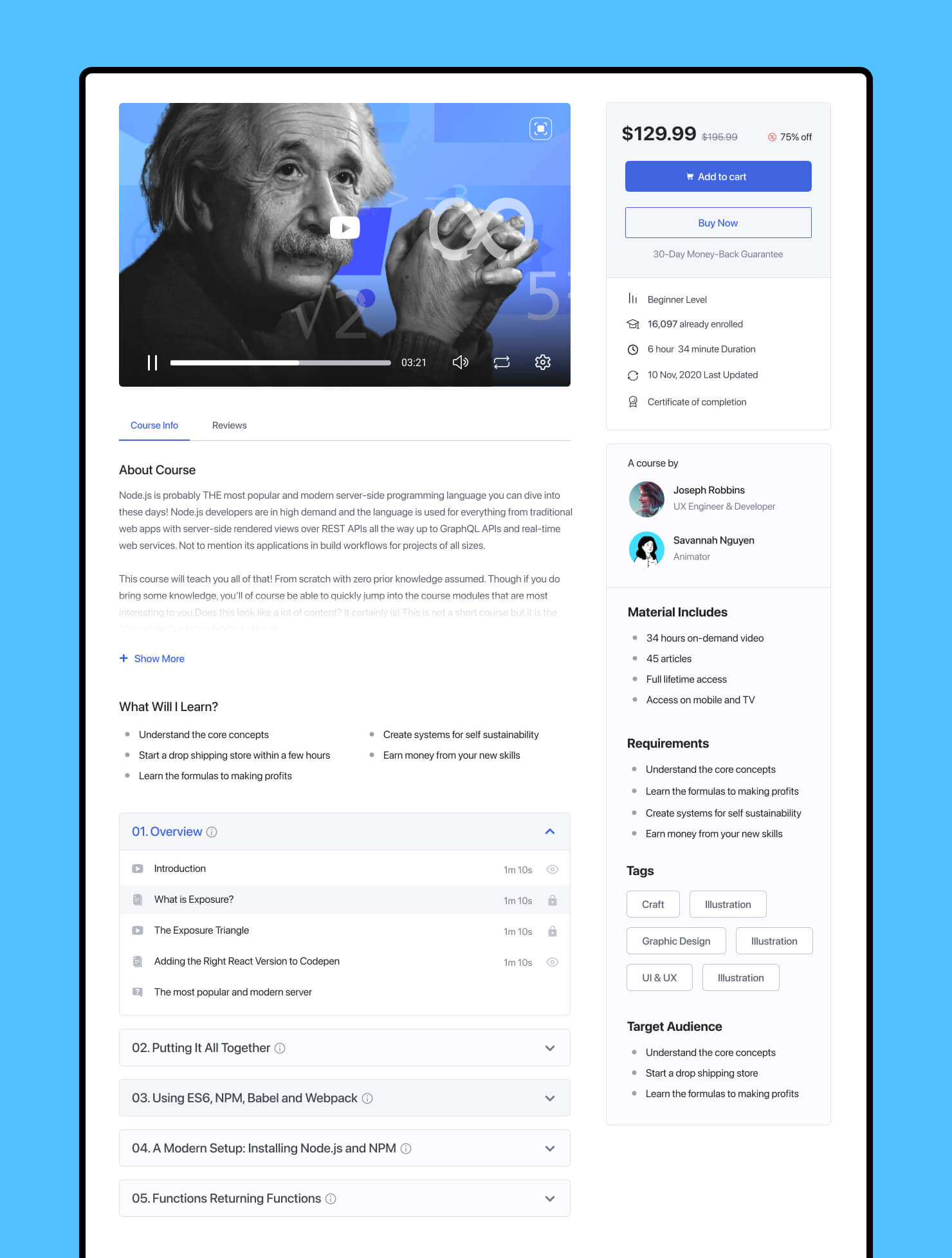
Along with this, many other design improvements have been made to give you a much better experience.
Revamped Sidebar of the Course Journey
The lesson list sidebar is also getting new design changes. Starting with the Active Topic in the Lesson List sidebar remaining uncollapsed for a better experience inside the course. We have revamped the course journey further with the non-video lessons showing next and prev navigation options.
Now on the course journey page the active quiz, lesson, or assignment will remain highlighted. Another change to the course journey page, the course title will now appear at the top instead of the lesson, quiz, or assignment names.
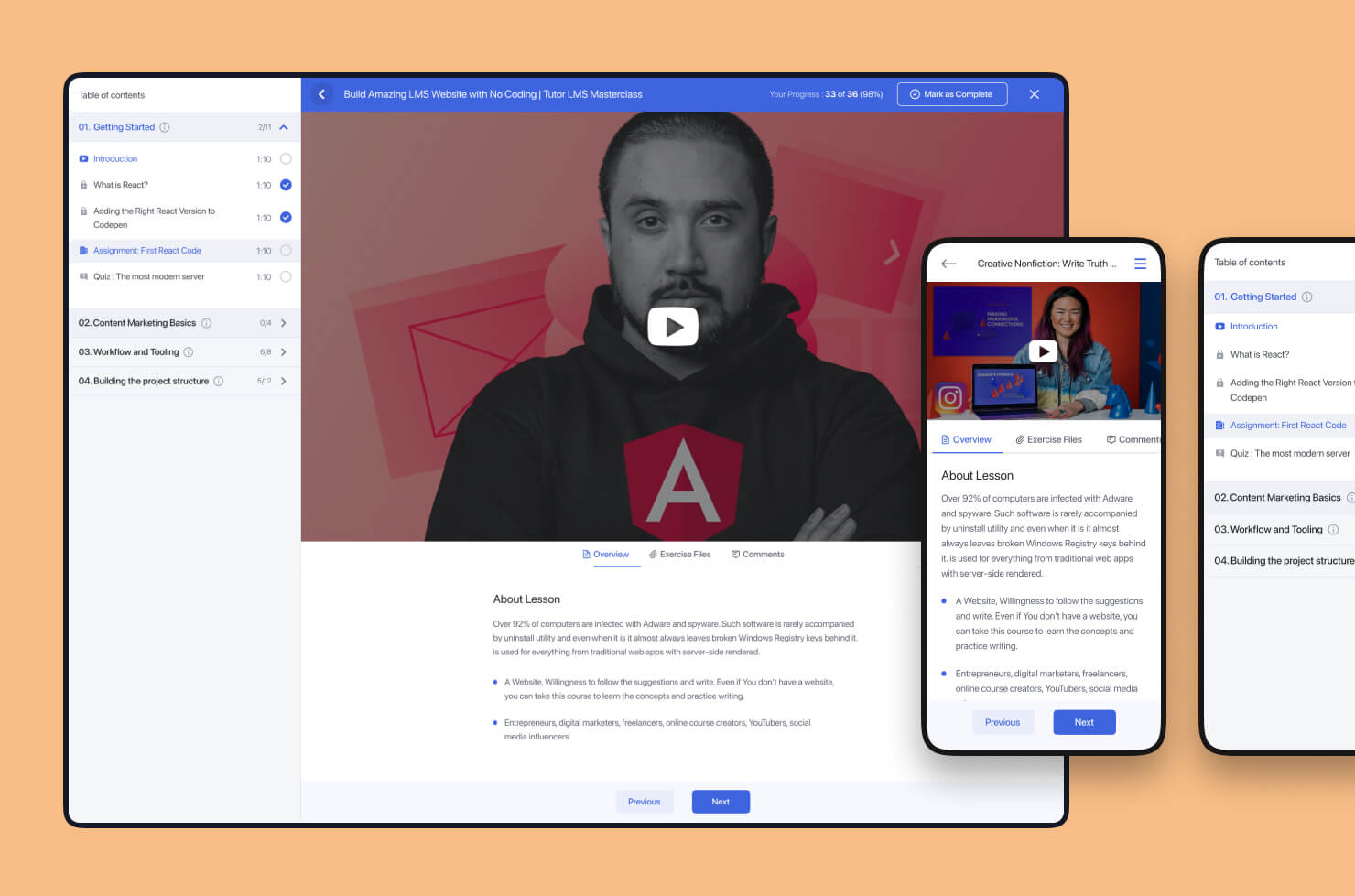
The Backend “Courses” Page Has a New Look
The backend “Courses” page has also witnessed new design changes with the introduction of the course images. Now the course thumbnail and number of Topics, Lesson, Quiz, and Assignment are also visible.
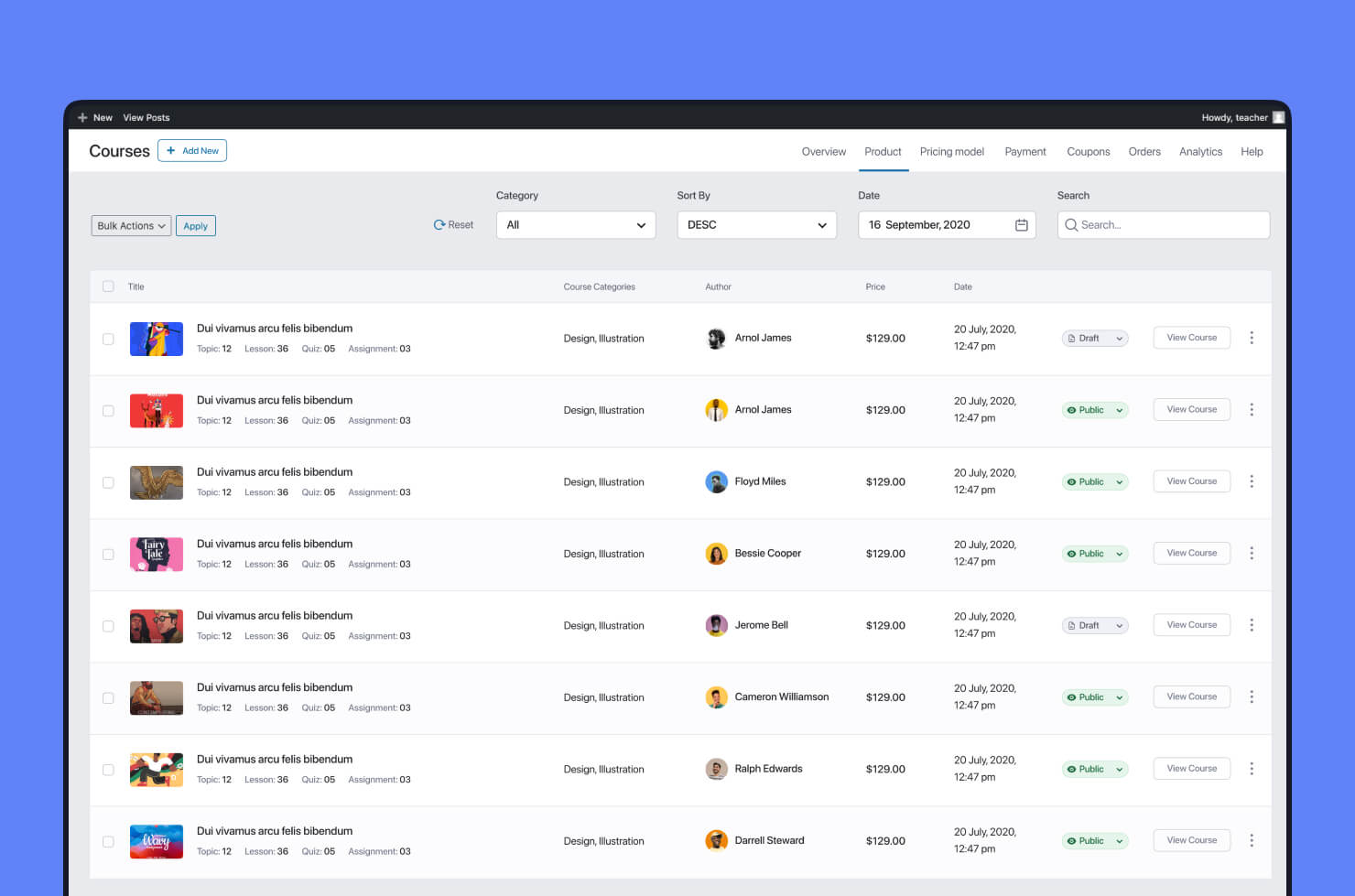
Get Automatic WooCommerce Order Complete Status
When a virtual product payment is completed, the purchase status should automatically show “Completed”. But this was not happening. So we have a new option to enable automatic WooCommerce order completion from the Settings.
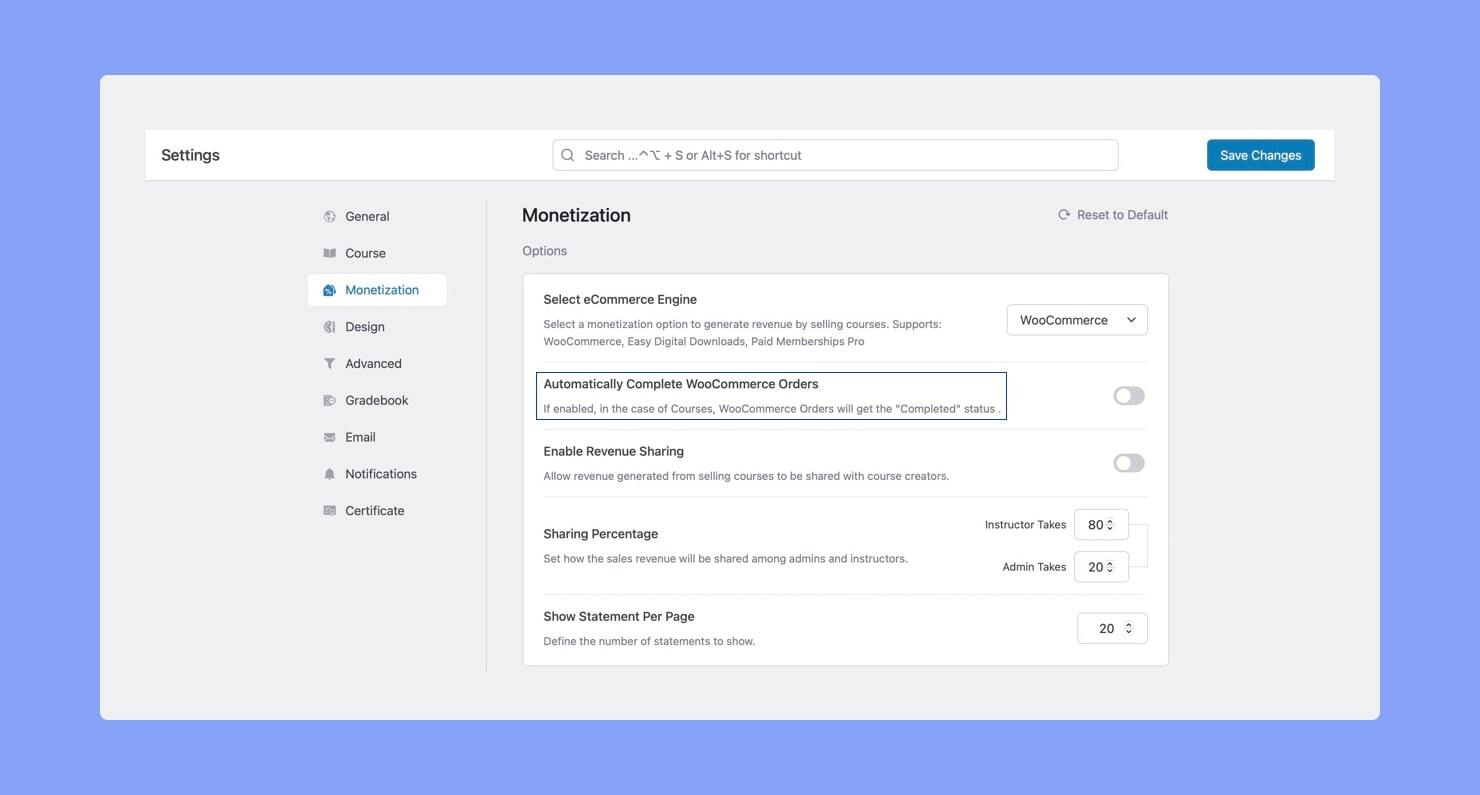
The previous Tutor LMS update introduced compatibility with the latest WooCommerce Subscriptions, and this update brings the autocomplete WooCommerce order feature. Safe to say Tutor LMS is getting stronger with WooCommerce by the day.
⚠️ NOTE: If you have any previous hook or plugin for WooCommerce Order Auto Complete, then you need to disable it before enabling the Automatic WooCommerce Order Complete feature to avoid conflict.
“Terms and Conditions” Link Is Introduced on Signup Page
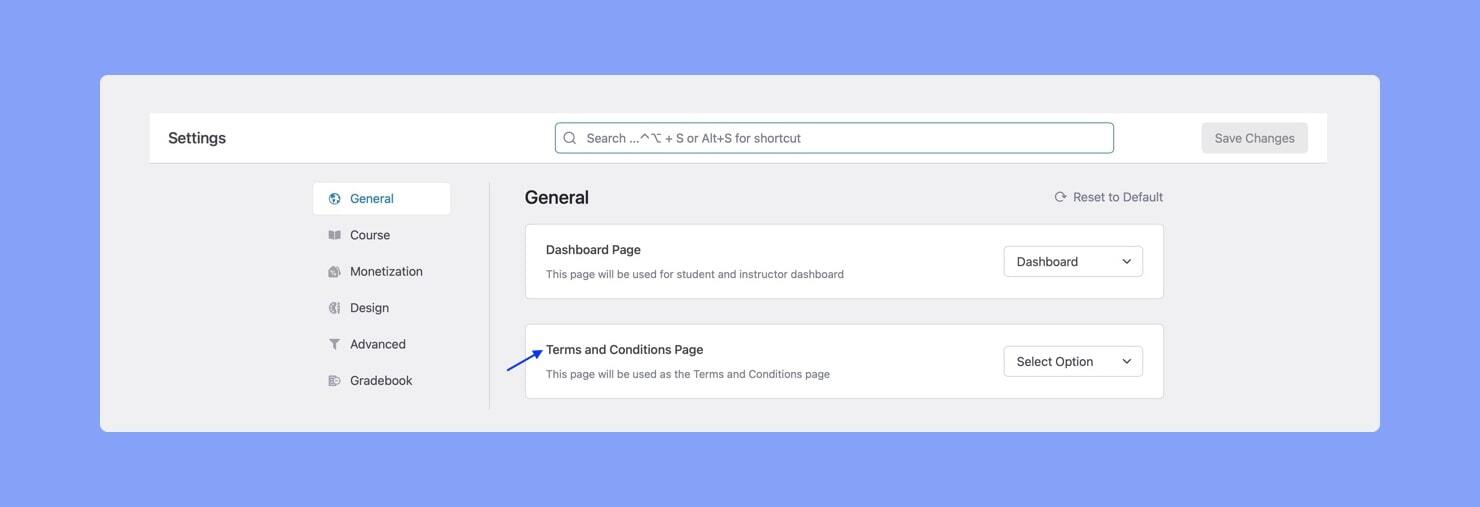
The general settings now have an option to add a terms and conditions page to your signup form on your site. So now when a new student or instructor is about to sign up they will be able to view your terms and conditions and link to be compliant with regulatory laws. This is a really important feature as this informs the user about what to expect and they can make an informed decision as to whether they want to subscribe or not.
Admin Created Certificates Are Now Usable by Instructors
Great news for instructors and admins, as admins can now let instructors use custom-created certificates on their courses. Admins are the only ones who can edit those certificates though. Navigate to Tutor LMS > Settings > Certificate and under the Certificate Settings tab, you will find the toggle for the option.
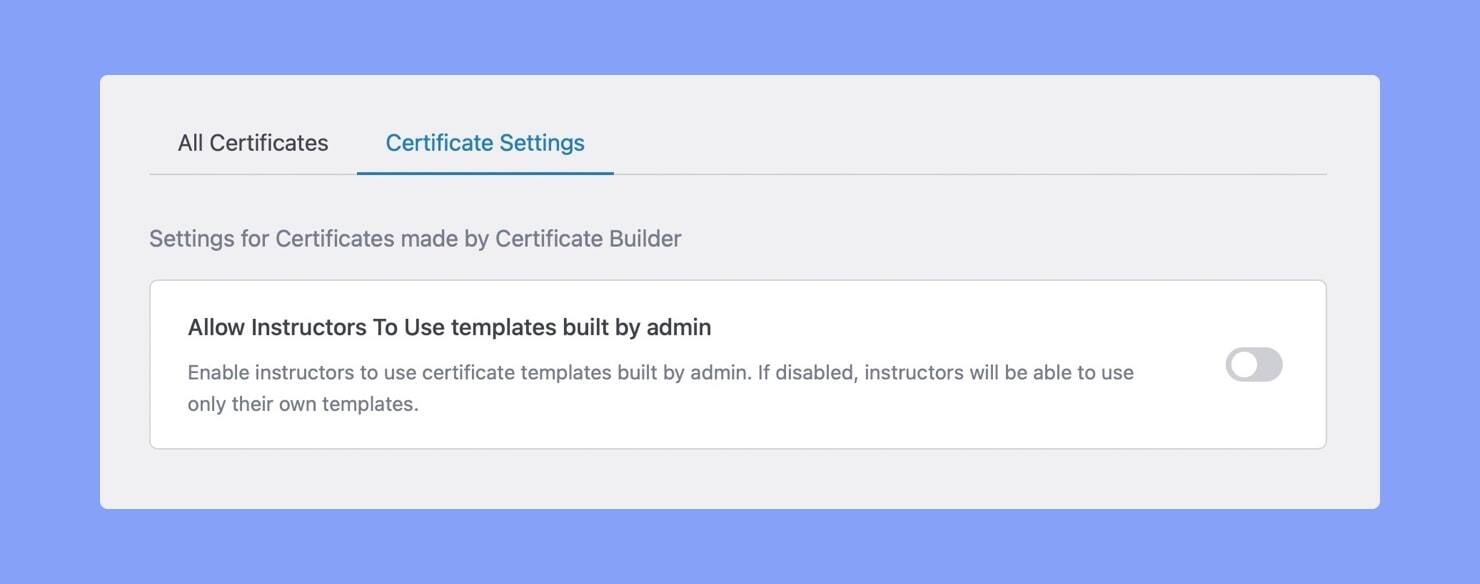
Previously instructors were restricted to only using the certificates they created, now you can add the freedom of letting them use admin-created certificates as well.
Ensure you have updated to the latest version of Certificate Builder along with the latest version of Tutor LMS for this setting to show up.
Course Visibility Feature is Reintroduced
Before Tutor LMS version 2.0, there was a course visibility checkbox where you could either let a student view a course without logging in or set it so they had to be logged in to view a course.
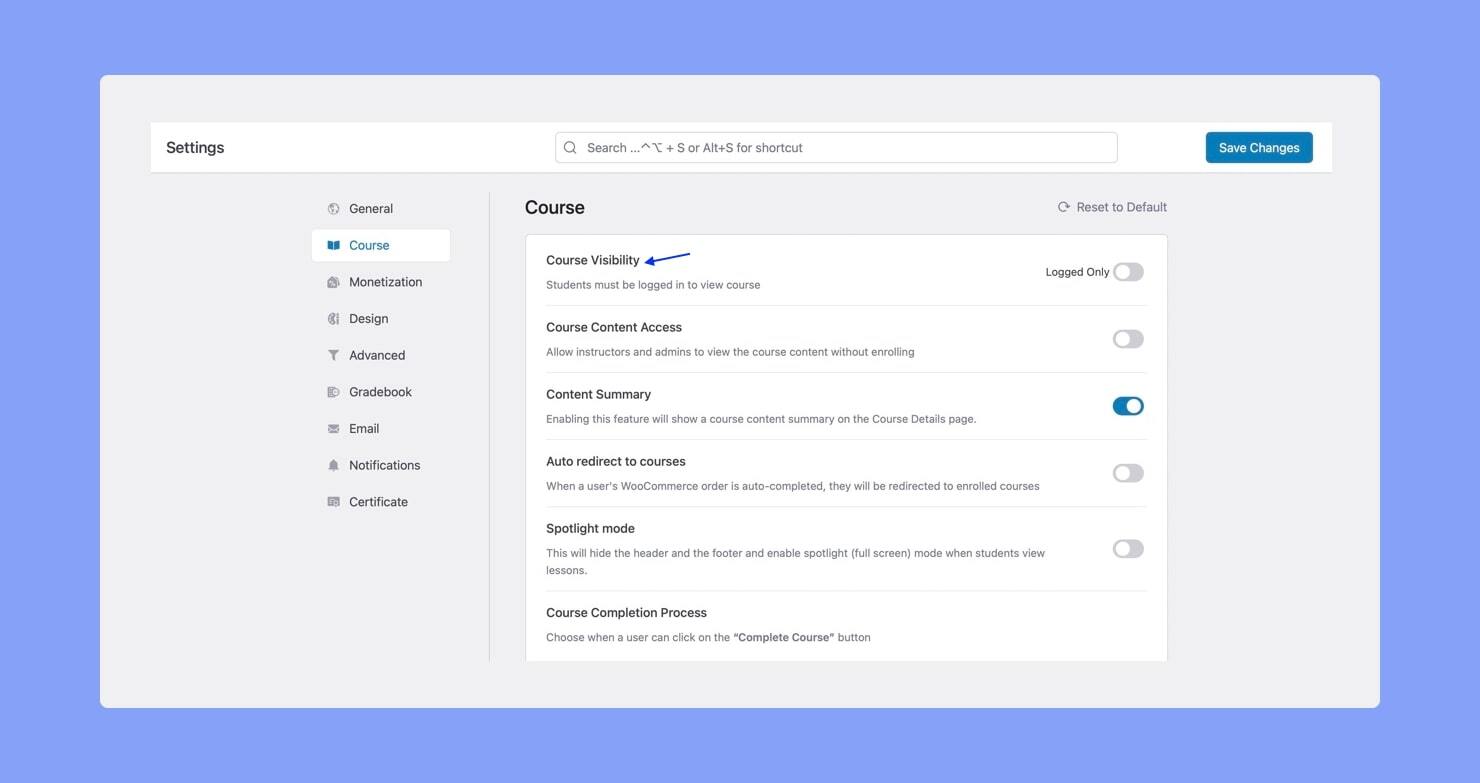
There is now a toggle in Tutor LMS > Settings > Course to enable/disable students to view course contents without logging in. This was an essential feature of Tutor LMS as this gives you more flexibility on how you want to create your site. So we have brought it back to Tutor LMS in version 2.0.5
Notable Changes
Aside from the many new features that are coming with this update, we have included a lot of fixes and updates too. Here are some of the bug fixes and updates coming along with Tutor LMS 2.0.5.
Content Drip Issues Addressed: When Content Drip was enabled and the “Content available after X days from enrolment” type selected, in the lesson edit popup, the field for inputting the “days” was too narrow. This has been fixed so that it’s usable now.
Zoom meeting’s page was not being closed while clicking the cross icon: Many of our users have reported this issue with the Zoom meetings page. We have addressed and fixed this issue for the better.
On some websites, for Lesson, the default “Featured Image” was not appearing on the Lesson’s page in the Course Journey: Another issue where for some websites, the Default featured image was not showing up on the lessons page as it should have. This issue has been fixed to have it work properly.
The Rich Text Editor was not saving any changes made in the “Text” Mode: While making changes in the “Text” mode of the Rich Text editor there was an issue causing the changes to not be saved or updated. We understand this was creating problems for users and have promptly fixed it.
Aside from these changes we have fixed issues regarding Wishlist icons, Student Report Page, Quiz editing, and many others. Do go over the changelog once again to see if the issues you are facing have been fixed.
Get the Update Now
We have an endless drive to constantly address our users’ issues and provide fixes while bringing new features to Tutor LMS. User feedback helps us mold Tutor LMS to become better every update, so please don’t restrain from leaving your valuable suggestions/feedback on any issues you face.
Tutor LMS 2.0.5 should be knocking at your WordPress already, don’t waste a moment and update to get a taste of the feature-packed new version. Do let us know in the comments if you have any feedback and as always have a good one!

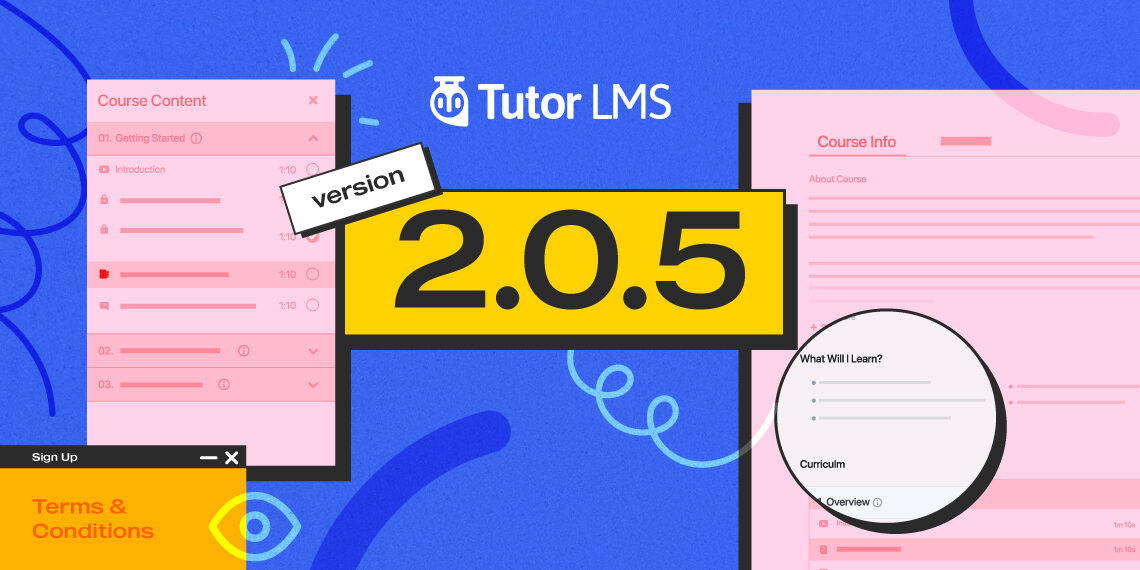


Yoshihiro Fukura
Thank you for the many wonderful improvements in this issue.
I would like to note some points that I would like to see improved in the next update.
1. when studying on a tablet such as an iPad, the “Mark as Complete” button sometimes does not appear at the top or bottom of the screen.
2. the email system always sends “A Student Enrolled in Course” twice when a student enrolls in a course.
We look forward to the next update.
Sami Muhammad Gazi
Thank you so much for reporting the issues. We are aware of the first issue that you have mentioned and are working on it already. Please keep an eye out for the fix in future updates.
As for the second issue, this should not be the case and thus might be a site-specific issue. So we would advise you to reach out to our support team ([email protected]) and they should be able to help you fix it right away. Thank you
Thushara
Great!
Sami Muhammad Gazi
Thank you so much!