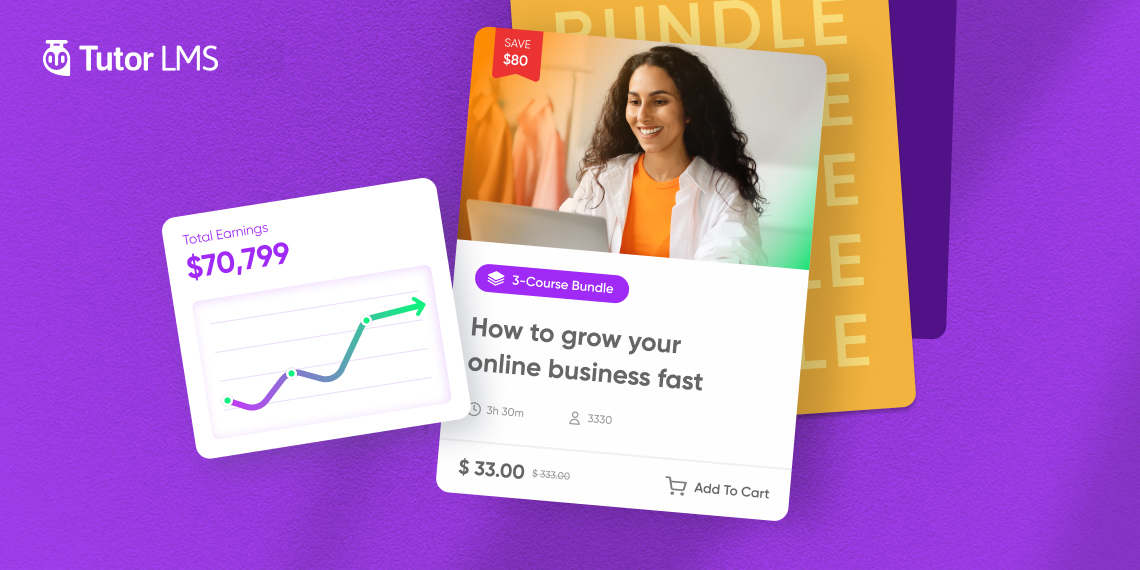Ready to take your online course business to the next level? Course bundles are the ultimate strategy to make it happen! By combining related courses into one fantastic learning package, you’ll offer your students a more comprehensive and irresistible experience. Not only will they love the convenience of having everything they need in one place, but you’ll also see the benefits in terms of attracting more learners and boosting your revenue.
So, let’s unlock the magic of course bundling with Tutor LMS and watch your online course business soar to new heights!
Why Offer Course Bundles?
Course bundles are a group of related online courses that are offered together as a single package. The content within each bundle is cohesive and complementary. This allows students to gain knowledge and skills in a specific subject area or field through multiple courses.
Benefits of Offering Course Bundles
- Increased Value: Bundles offer a well-rounded learning experience. This makes your courses more appealing to potential learners.
- Higher Revenue Potential: Bundling courses encourage students to purchase multiple courses simultaneously, boosting earnings.
- Improved Student Retention: Bundles provide a clear learning path. Thus increasing student satisfaction and retention rates.
- Enhanced Course Discovery: Grouping related courses together makes it easier for students to find and explore additional courses.
- Streamlined Marketing Efforts: Promoting course bundles simplifies your marketing efforts. This saves you time and resources while reaching your target audience effectively.
Creating Course Bundles in Tutor LMS Pro
The Course Bundle feature in Tutor LMS Pro lets you combine several courses and sell them as a single package. This way, instead of buying individual courses one by one, learners can get a set of related courses together at a lower price. Creating course bundles with Tutor LMS Pro is an excellent way to provide a complete learning experience for your learners. You can make course bundles from both the Backend and the Frontend. Let’s dive into each method in detail.
Note: To use this feature, you need to set up your monetization method as WooCommerce. To do so, go to Tutor LMS Dashboard > Settings > Monetization > Select eCommerce Engine and set it as WooCommerce. To learn more on how to use Tutor LMS with WooCommerce integration, check our documentation.
Backend Course Bundle Creation
In this section, we’ll delve into the nitty-gritty of crafting the perfect course bundles to entice your audience and elevate your online course business. So, buckle up and get ready to learn the ins and outs of backend course bundle creation:
- Install and Activate Tutor LMS Pro: Make sure you have Tutor LMS Pro installed and activated on your WordPress website.
- Enable Course Bundle Addon: Go to your WordPress dashboard, navigate to Tutor LMS > Add-ons, and enable the “Course Bundle” addon.
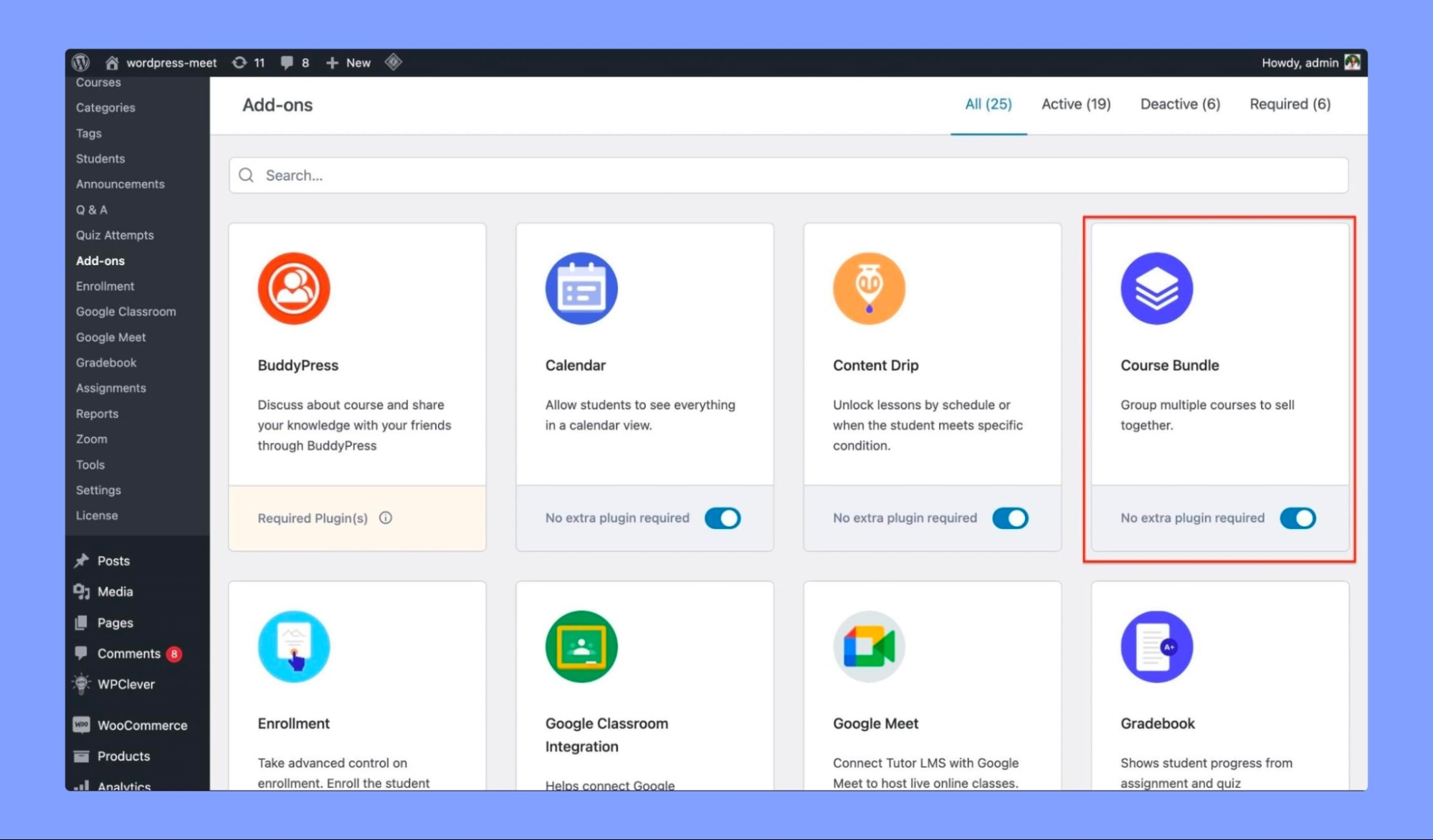
- Navigate to Course Bundles: From your WordPress dashboard, go to Tutor LMS > Course Bundles (if you don’t see the tab, refresh the page, and you will see the “Course Bundle” menu below the “Courses” menu).
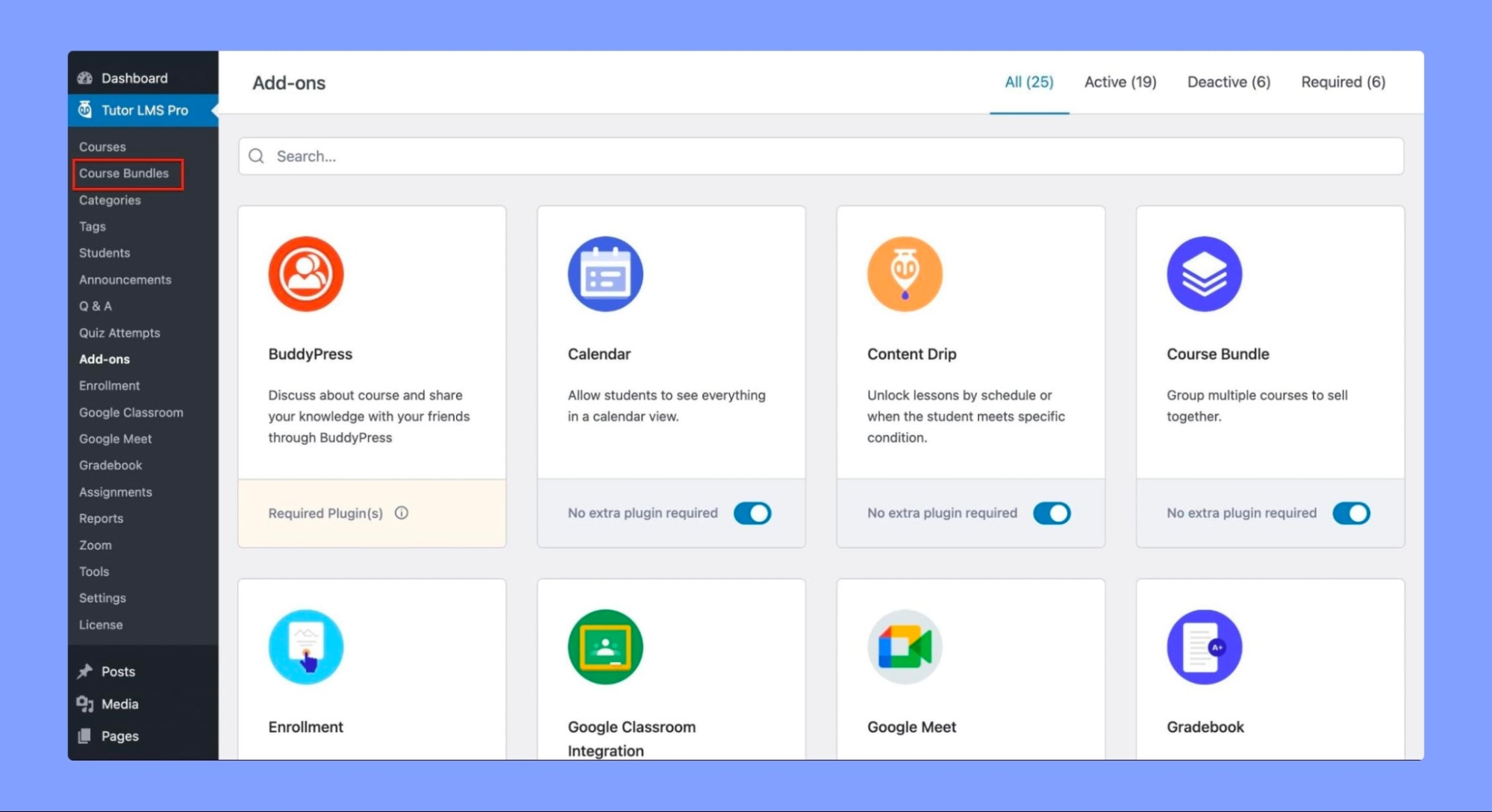
- Create a New Bundle: Click the “Add New” button to create a new course bundle.
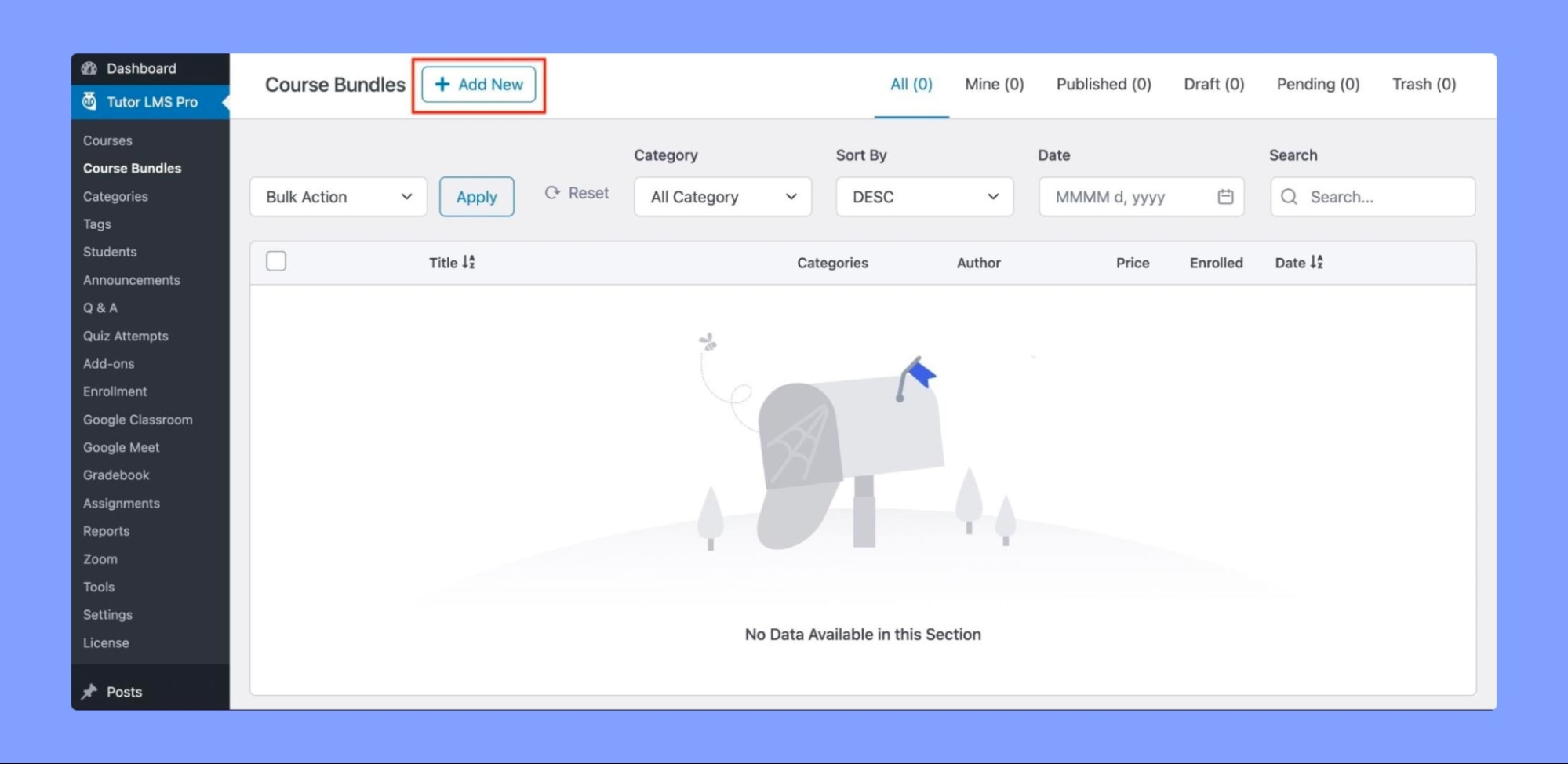
- Enter Bundle Details: Fill in the required fields, such as the bundle title, description, and featured image. Make sure the title and description accurately describe the bundle’s content and are engaging for your target audience.
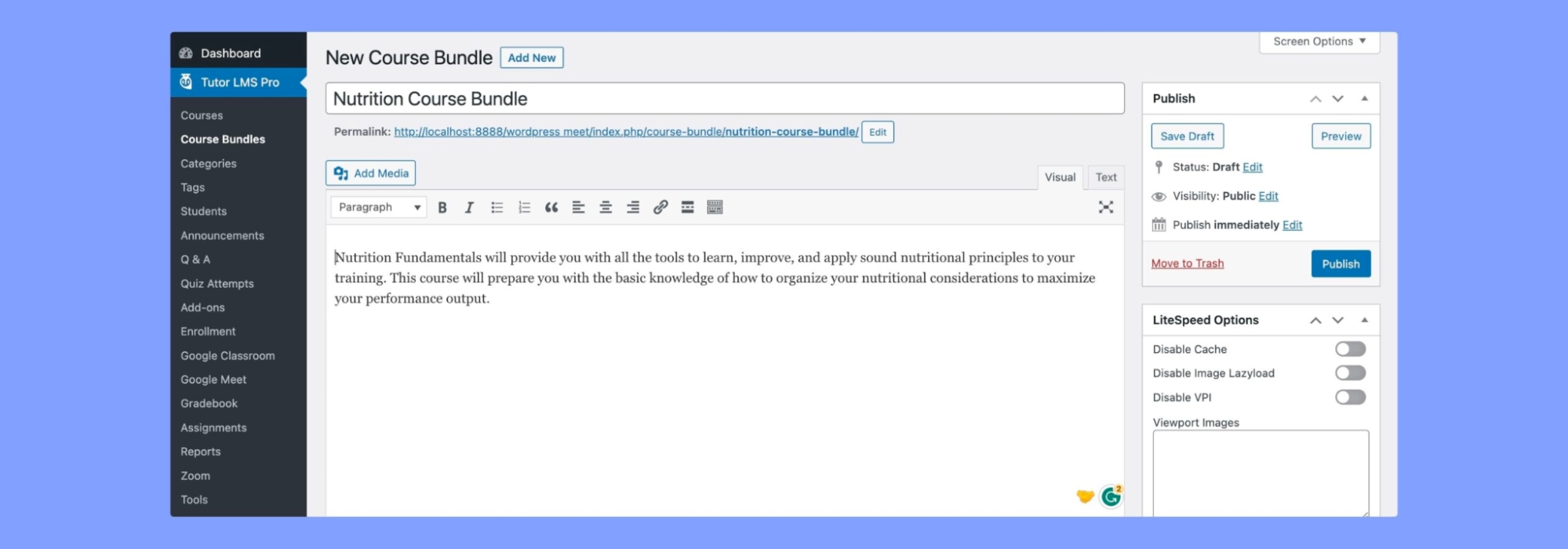
- Select Courses: In the “Select Courses” meta box, select the courses you want to include in your bundle. Choose related courses that complement each other and create a cohesive learning experience.
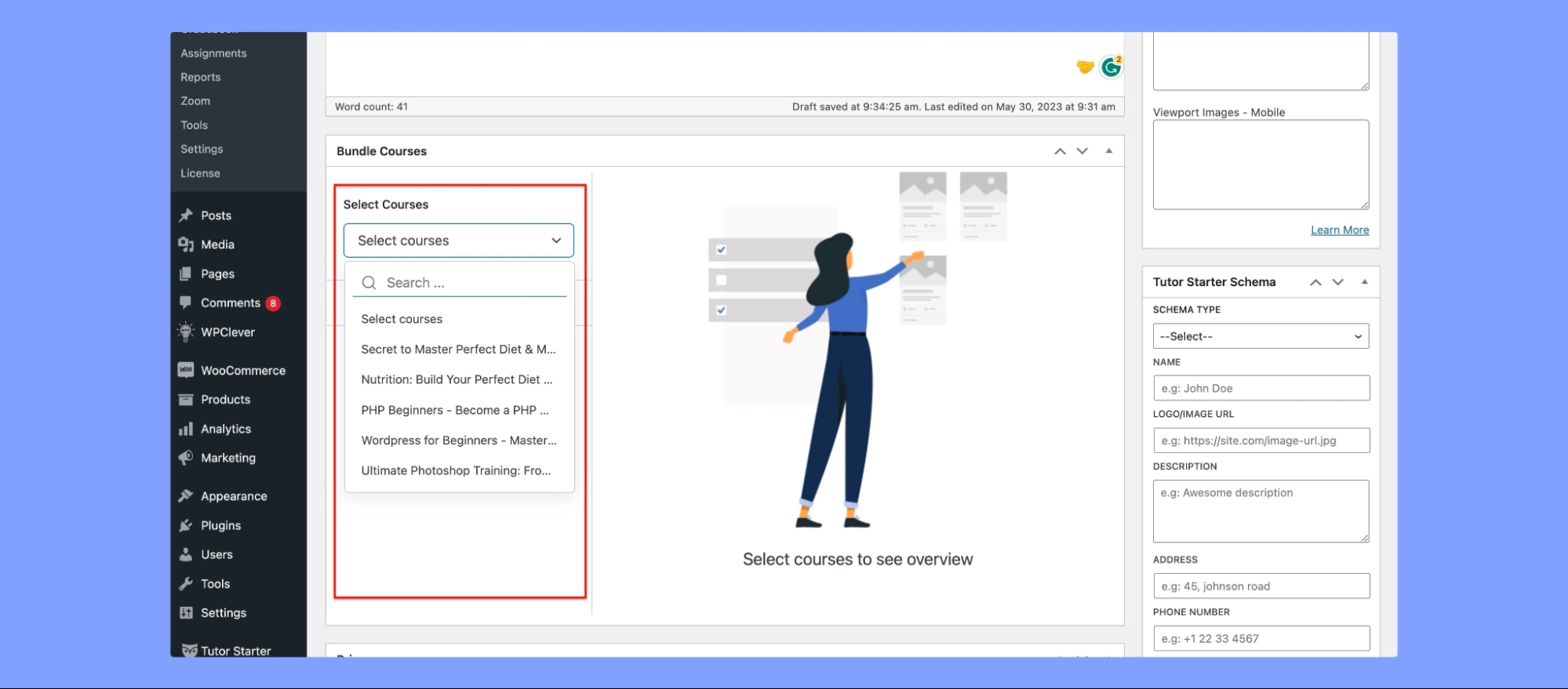
- Set Bundle Price: Enter the bundle price in the “Price” meta box. Consider offering a discounted price to encourage students to purchase the bundle.
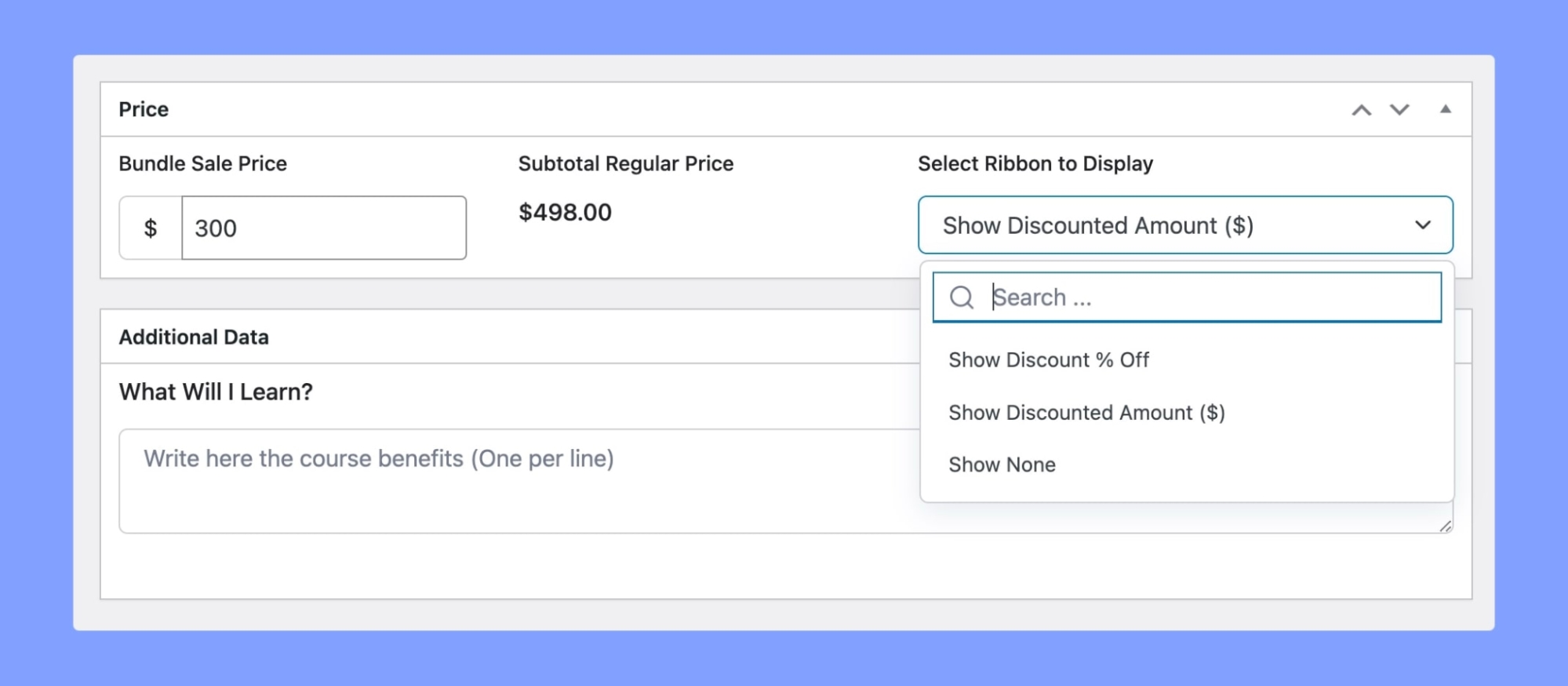
- Publish Bundle: Click “Publish” to make your course bundle available to students.
Frontend Course Bundle Creation
You can put together course bundles straight from the Frontend, so you don’t have to go into the Backend WordPress panel. Just remember, the Frontend Course Builder is a feature you’ll find only in the paid version of Tutor LMS.
- Enable Course Bundle Addon: Go to your WordPress dashboard, navigate to Tutor LMS > Add-ons, and enable the “Course Bundle” addon.
- Navigate to the Frontend Dashboard: Log in as an instructor and go to your Frontend dashboard.
- Navigate to My Bundles: Look for the “My Bundles” option in the sidebar, located under the Instructor section.
Note: If you’re experiencing difficulties accessing the My Bundles page on the frontend, simply head over to the WordPress Dashboard > Settings > Permalinks and click on Save Changes.
Now try accessing the My Bundles page from the frontend again, and it should work fine.
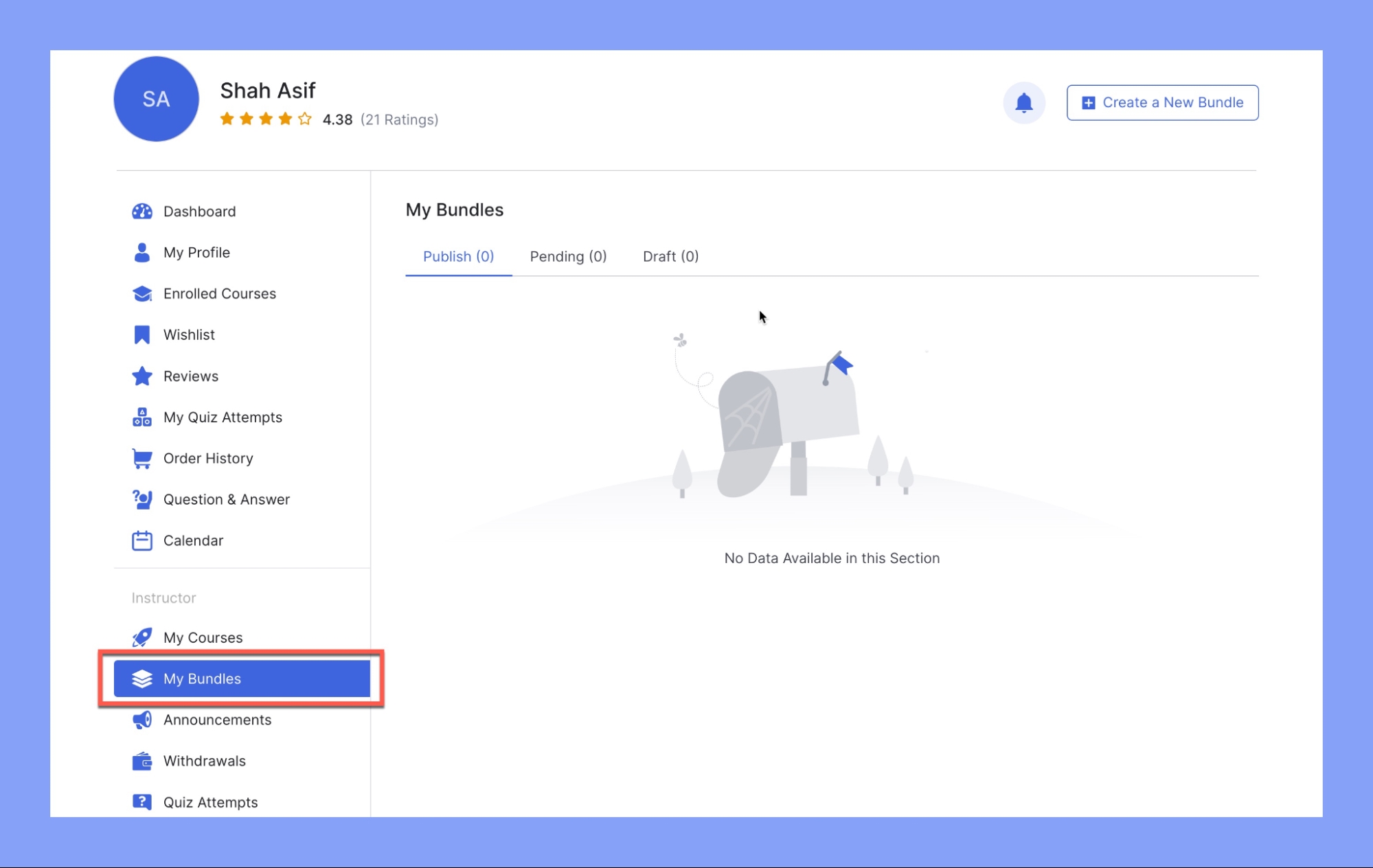
- Create a New Bundle: Click on the “Create a New Bundle” button to start the bundle creation process.
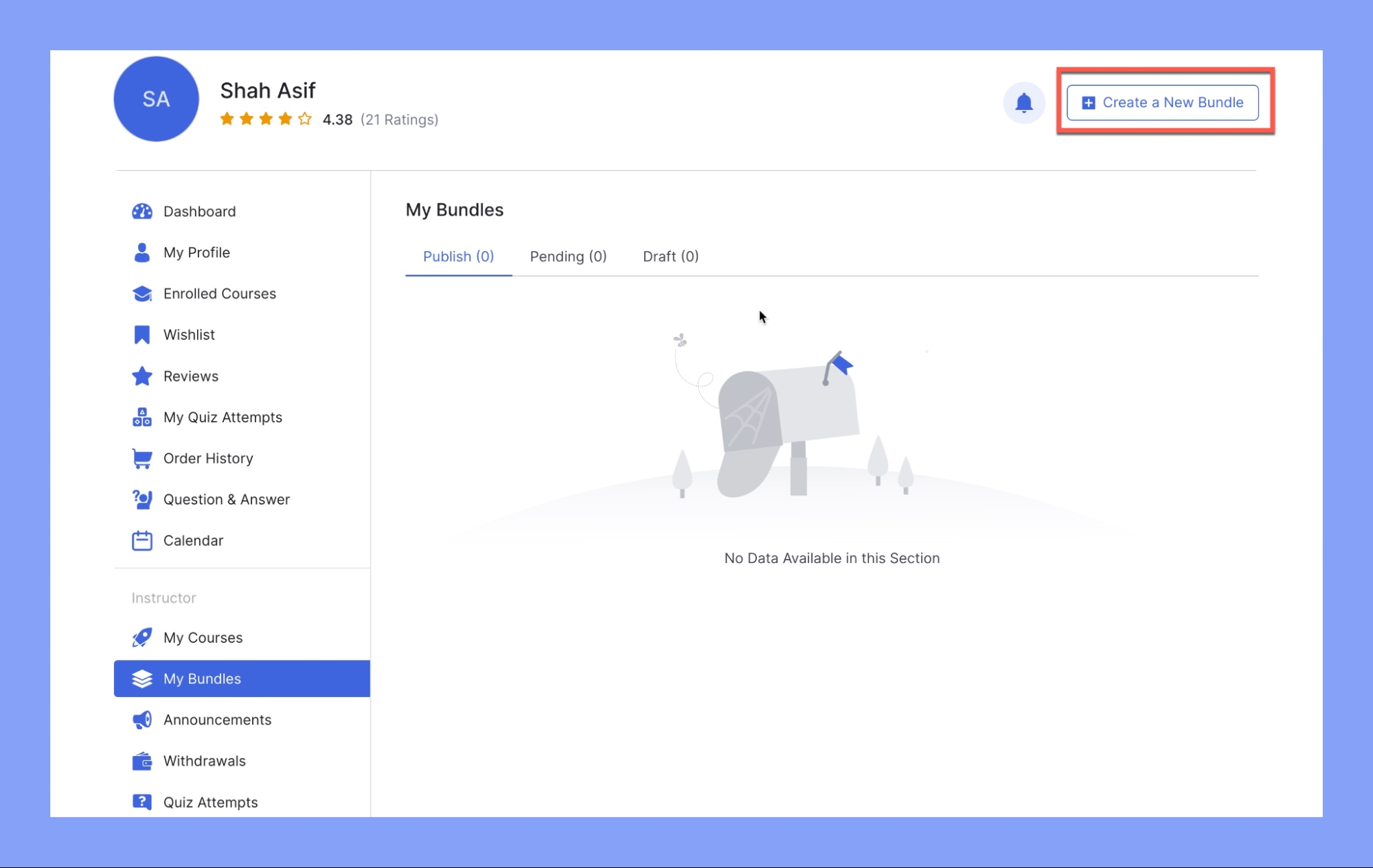
- Enter Bundle Details: Fill in the required fields, such as the bundle title, description, and featured image. Ensure the title and description accurately describe the bundle’s content and are engaging for your target audience.
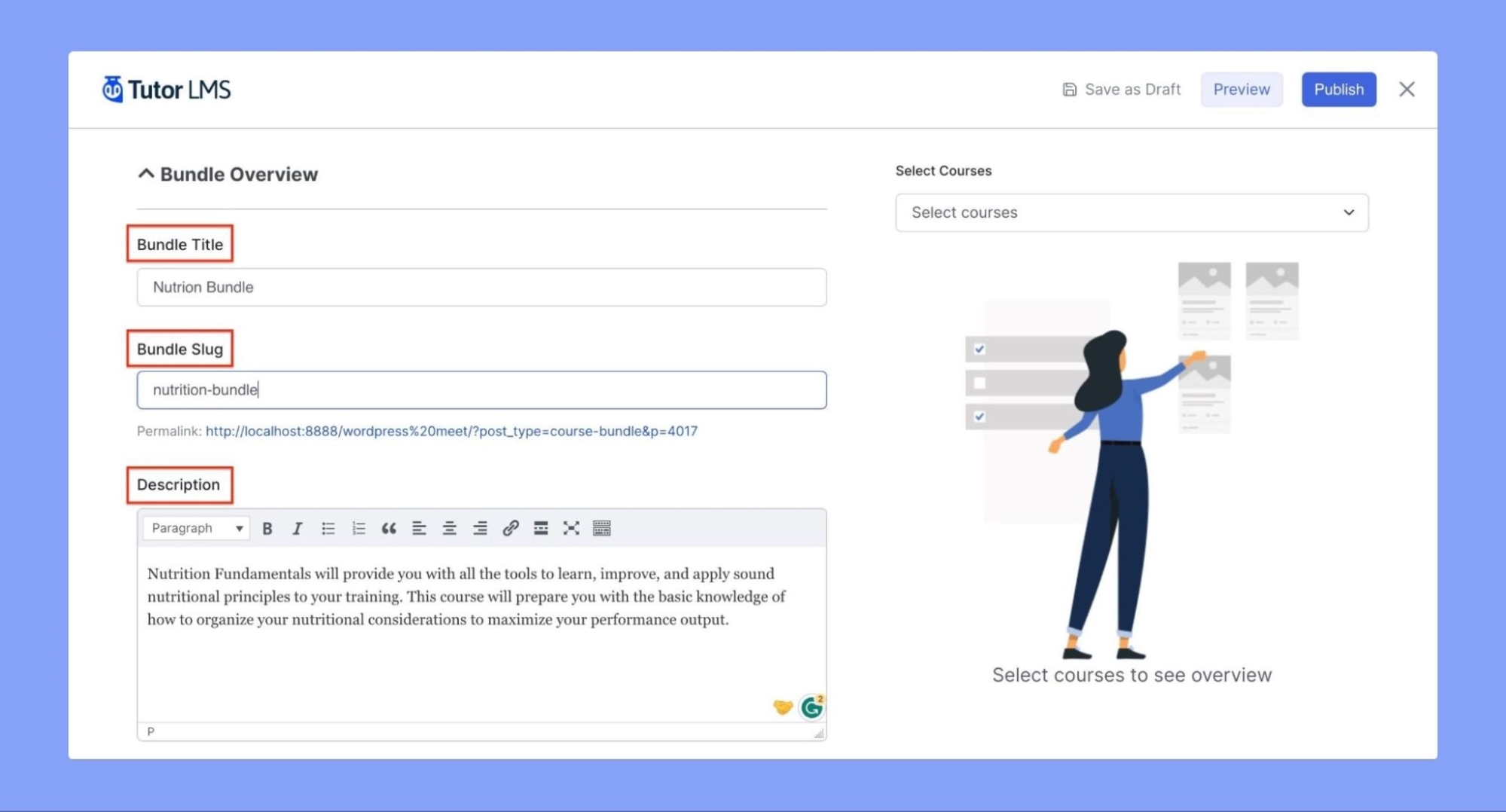
- Bundle Slug: Enter the “Bundle Slug”. You can simply copy and paste your course bundle name, and this will convert it into the appropriate slug format.
- Select Courses: In the “Select Courses” section, choose the courses you want to include in the bundle. Again, pick related courses that complement each other and create a cohesive learning experience.
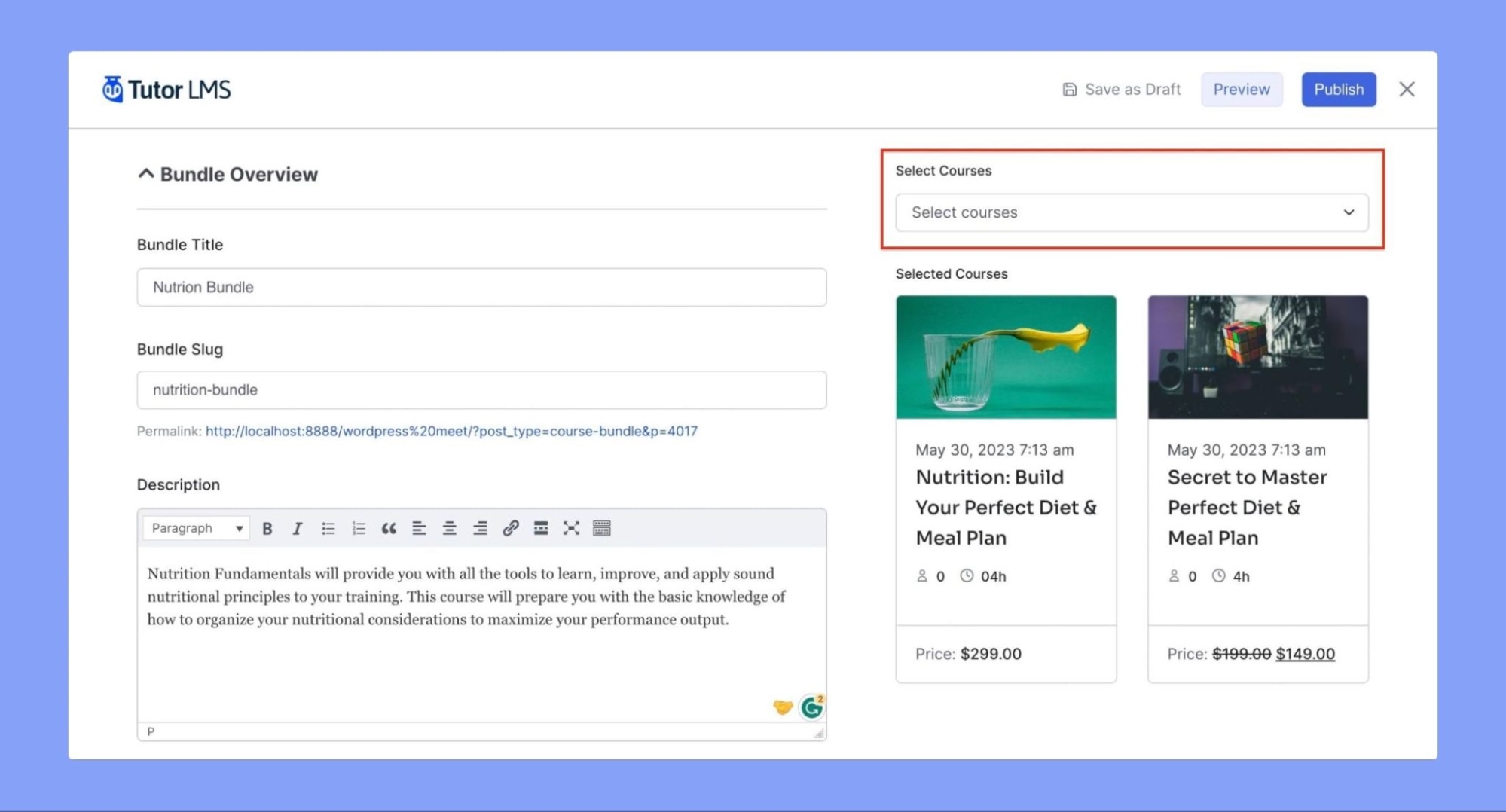
- Bundle Thumbnail: Set the featured image for the course bundle.
- Subtotal Regular Price: The Subtotal Regular Price of the bundle will be automatically calculated based on the added courses.
- Bundle Sale Price: Specify the discounted price at which the bundle will be sold.
- Select Ribbon to Display: Choose how you want to display the discount from the drop-down options:
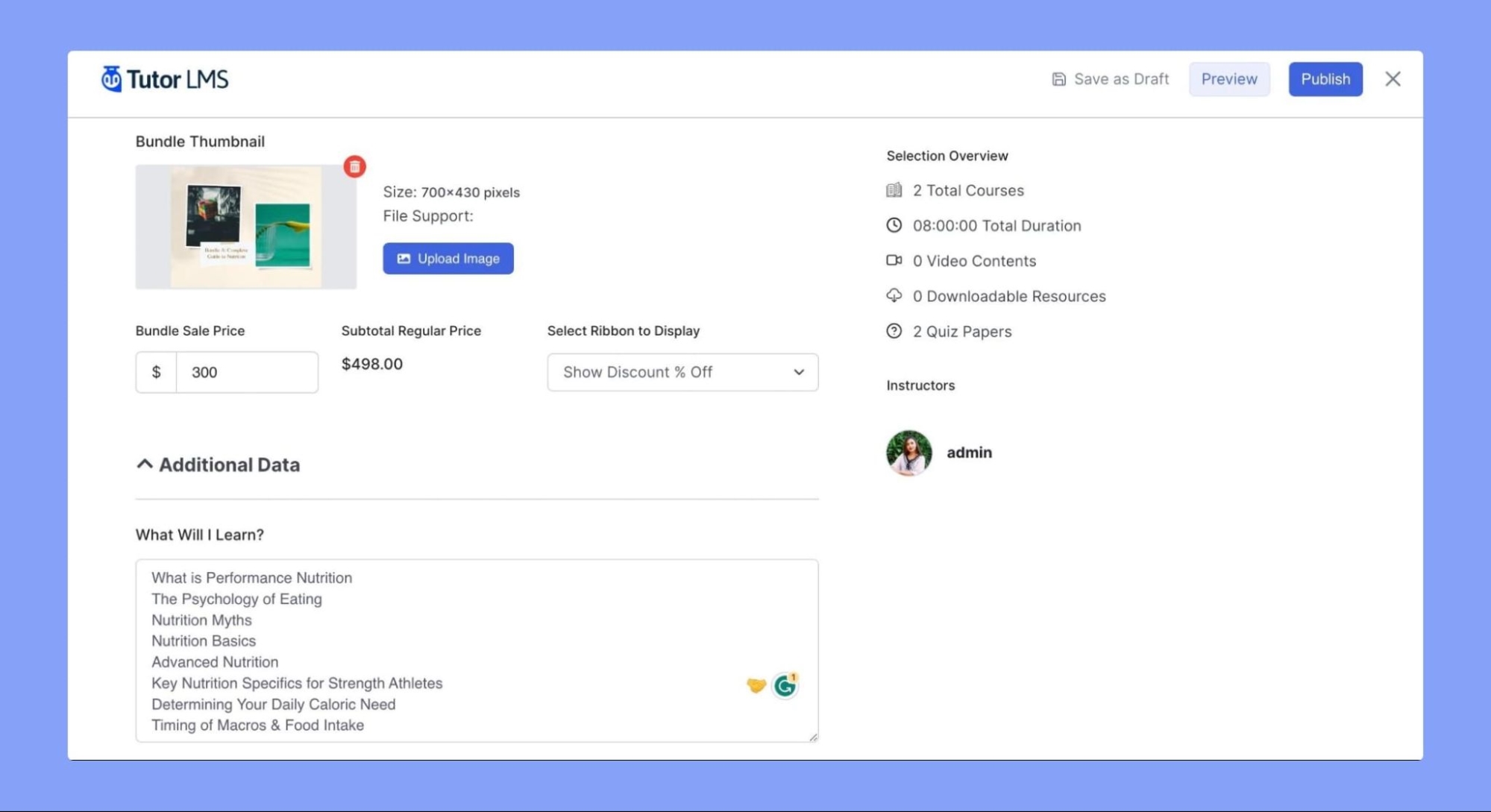
Note: Prerequisites and enrollment expiration are not applicable for course bundles. Additionally, if there are already students enrolled in a course bundle, you cannot add or remove courses from that bundle.
By following these simple steps, you can put together amazing course bundles in Tutor LMS Pro. Not only will you give your audience a better learning experience, but you’ll also make your online courses more attractive. Once you’re done, the final Frontend course bundle will look something like this:
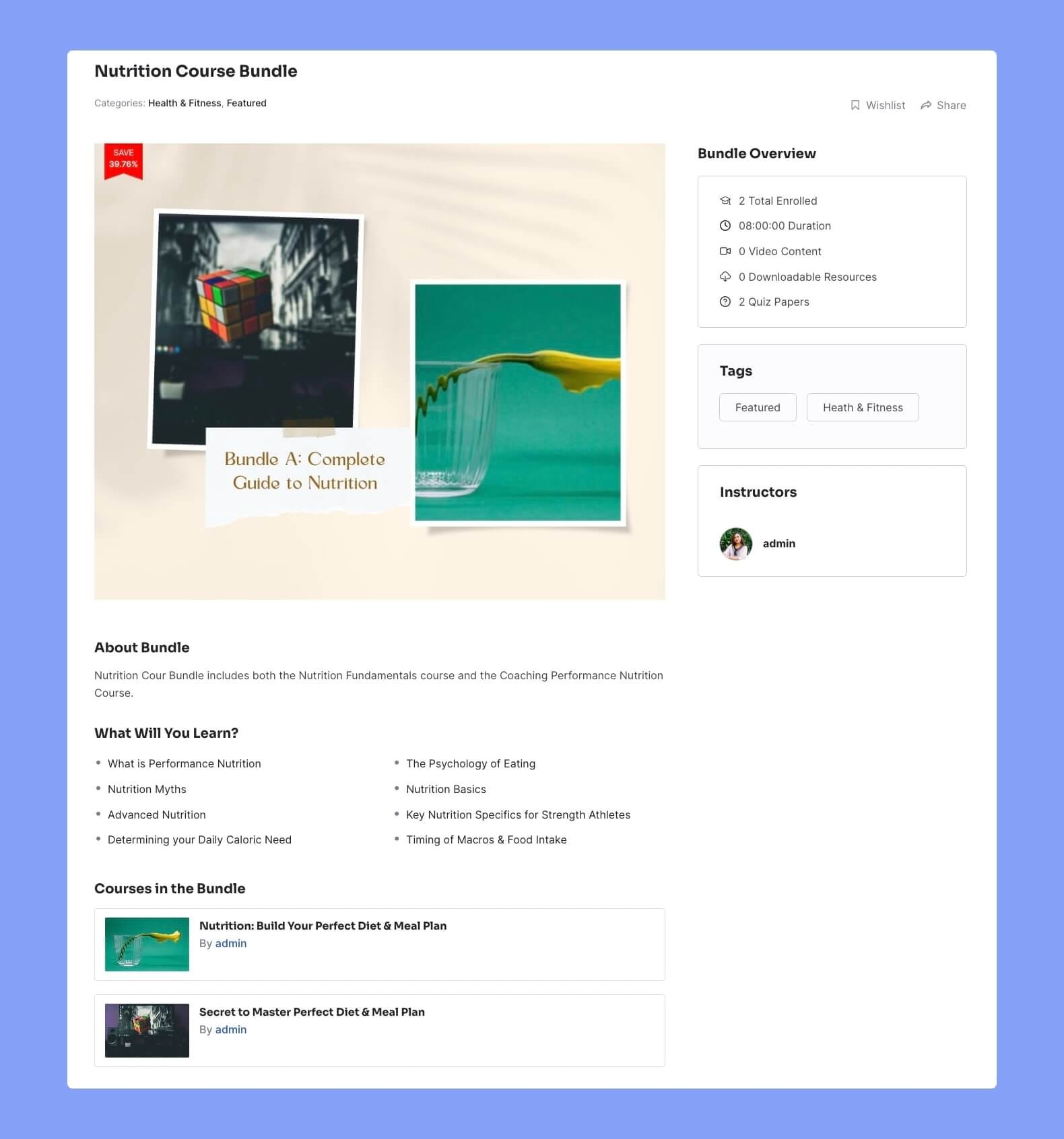
Additional Tips for Designing Effective Course Bundles
Tutor LMS is certainly an excellent choice among the LMS available in the market. It offers a wide range of features and tools for creating online courses. However, designing and creating effective course bundles may require some additional knowledge and strategies to achieve the best results.
That’s where our tips come in! We are here to provide you with valuable tips and insights to help you design effective and engaging bundles for your fellow students. Let’s dive in and explore how you can elevate your course bundles:
- Offer Various Bundle Choices: Provide different bundle options to cater to the unique needs of each student, making sure everyone finds a bundle they like.
- Pick the Right Bundle Size: Make sure your bundles have the ideal number of courses (not too many or too few) to keep students interested and learning smoothly.
- Incorporate Multimedia Content: Take advantage of Tutor LMS Pro’s support for various media types like videos, images, and quizzes to create engaging and interactive course bundles.
- Create Clear and Concise Descriptions: Write clear and concise descriptions for your course bundles, highlighting the benefits and learning outcomes. This will help students understand the value of the bundle and make an informed decision.
- Encourage Interaction and Engagement: Create opportunities for students to interact with instructors and peers through discussion forums, Q&A sessions, or group activities. This can foster a sense of community and increase student engagement within your course bundle.
Tips to Promote Your Course Bundles
So you’ve created a unique online course bundle using Tutor LMS and want to spread the word? You are in the right place! We have compiled a few of the best strategies that will help you promote your course bundle and attract a larger audience while also showcasing the remarkable features of Tutor LMS Pro. So let’s dive in and get your courses the attention they deserve!
1. Make Your Offer Irresistible with Tutor LMS Pro’s Bundle Feature
First things first, use Tutor LMS Pro’s course bundle feature to create an attractive package that’s hard to resist. Bundle up courses that go well together and provide a complete learning experience. Offer a discounted price for the bundle, so it’s cheaper than buying the courses separately.
2. Get Social on Social Media
We all know how much time people spend on social media, so why not use it to promote your course bundle? Share your bundles on platforms like Instagram, Twitter, and Facebook. Create eye-catching visuals and use hashtags that are relevant to your target audience.
3. Blog About It
If you have a blog or enjoy writing, create blog posts that are relevant to the topics covered in your course bundle. At the end of the post, give a shout-out to your course bundle and provide a link to the landing page.
4. Collaborate with Other Instructors
Boost your online course business with Tutor LMS Pro’s “Multi-instructor” feature! The Multi-Instructor feature helps you create better course bundles by letting you team up with other instructors. This way, you can combine diverse courses, share ideas, and learn from each other’s expertise. Simply put, working together leads to more unique course bundles!
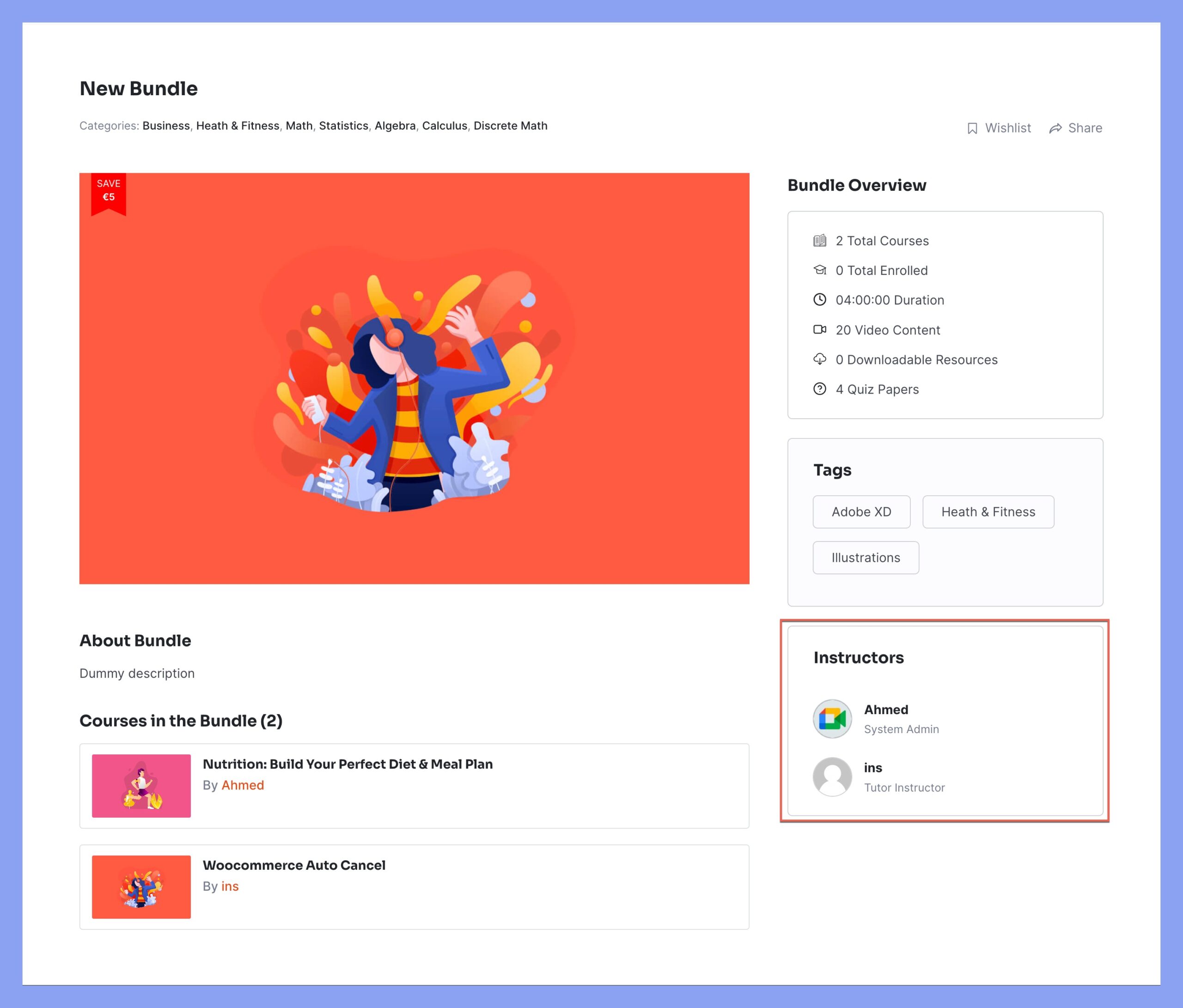
Conclusion
And there you have it, everyone! You’re now ready to create amazing course bundles with Tutor LMS Pro. These tips and insights will make learning more enjoyable for your peers and help grow your online course business like a true professional. So, go ahead and let your creativity shine, and watch your course bundles become a hit among your fellow students. Good luck, and happy bundling!