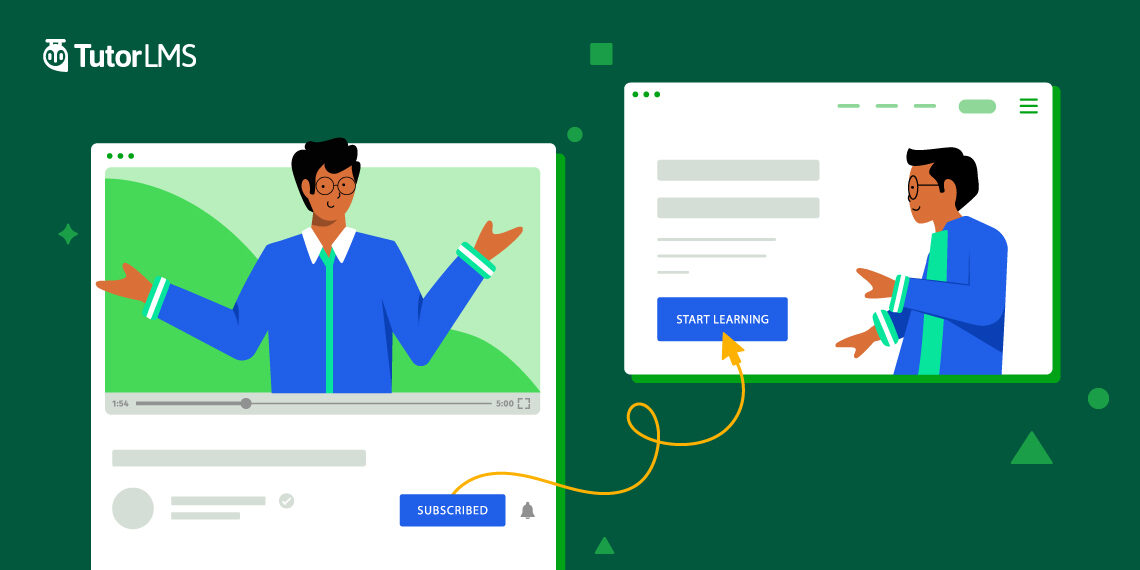YouTube – if you think it is only a kingdom for entertainment, think again. Which platform do you naturally gravitate towards whenever you need to watch a “how-to” video? YouTube has become a go-to platform for online learners. The opportunities for your e-learning business to increase exposure through this platform are huge if you deploy the right strategy.
If you’re struggling to drive traffic to your LMS platform and looking for new ways to boost traffic, then you’re in for a treat. Today, we have put together the right ways to take advantage of this modern-day video library to grow your eLearning platform.
So without further ado, let’s get started!
Why Should You Start a YouTube Channel For Your LMS Site?
Still mulling over YouTube as an extended learning tool? Let’s start with why YouTube is an excellent choice to drive traffic to your website.
- YouTube is the second largest search engine with over 2 billion users after Google.
- YouTube videos help drive organic traffic as they are indexed by Google.
- In contrast to an eLearning site, YouTube helps you grow your audience quickly thereby driving extra traffic to your website.
- YouTube can double up your revenue via Adsense or affiliate marketing.
- It helps you in getting more social shares as the videos are easily shareable on social media sites.
- Viewers will become familiar with your brand and videos; leading them to your website to enroll in the courses. Ultimately your conversion rates will increase.
The benefits of a YouTube channel along with an eLearning platform are endless.
Let’s find out how you can use YouTube to grow your eLearning site’s traffic.
Grow Traffic on Your YouTube Channel
Before you drive traffic from YouTube to your site, you have to first get that traffic. And it comes down to creating useful engaging content, optimizing it for search, and lots of social shares.
Here, we’ve put together a list of strategies that you can follow to get traffic on your YouTube channel. Later in the article, we will see how you can send the traffic from your YouTube videos to the eLearning site.
Use Keyword Optimized Title and Description
Setting up your channel and content the right way with SEO in mind will help you outrank your competitors. The right keywords will help gain organic views by informing users and the search engine just what your video is about.
To conduct keyword research, you can use typical SEO methods like using Keyword Planner or other keyword research tools.
Keep the title, tags, and description very specific and relevant. Don’t forget to include tags, links, contact info, and social media handles in the description box.
Put Effort on The Thumbnail
Your thumbnail acts the same way a movie poster does. Most people will decide whether or not to watch the video based on the thumbnail image alone.
Thumbnail works wonders to increase your YouTube views whether they’re on the organic results page, suggested videos section, or appearing on social media. Use high-quality images that feature readable and engaging fonts to stand out.
Ask People to Subscribe
You may think people will automatically subscribe if they like your videos. Wrong! You need to get people to subscribe to your YouTube channel by asking the right way.
When people are watching your videos their mind is on the content not whether or not to subscribe – unless you remind them. So make sure you ask for it in the videos.
Find Influencers in Your Niche
It’s 2023. Time to wake up if you’re still sleeping on influencer marketing! Influencers have highly engaging audiences that have the potential to provide a surge in views on a viral scale.
Locate influencers in your niche and reach out to them to promote your content. You’ll be surprised by how quickly you can grow your channel.
Collab With Other Creators
There’s something about content creators coming together that makes the videos more exciting to watch. Find other instructors and YouTubers that you can collaborate with to increase the reach.
Here’s a few way to collaborate with the other creators:
- Send a proposal to the creator’s business email
- Connect with other vloggers on social media
- Ask your followers who they want to see you work with
Live Streaming
YouTube Live and Premieres allow Creators to bring viewers together in real-time to learn, discuss, and to form new social communities. There are no rules or limits as to who can go live on YouTube. While streaming from your phone requires 1,000 subscribers, anyone can stream from their laptop or desktop. By the way, you can also host live classes on YouTube using Tutor LMS.
Drive Traffic To Your eLearning Site From YouTube
Time to turn your YouTube viewers into a reliable traffic source for your LMS website. Let’s have a look at some of the foolproof ways to achieve that.
Give Viewers a Reason To Click Through
Create mini free course videos to make people want more related info. When they are watching your YouTube videos, there should be something in the video that triggers a need. Giving out a mini-course for free means creating a quick course, sort of like a trailer to tease your audience and offer them a taste of what your course can be.
The important thing to keep in mind is not to give away too much information, just as much as to inspire your potential students to want more.
Use Info Card/EndScreens
The first thing that must happen is people must absolutely see your call to action. If they cannot see or miss the fact that you are asking them to visit your website then obviously nobody is going to go there.
Having a clear CTA at the end of the video plays a crucial part in telling people what to do next after they are done watching the video.
End goals of Info Card and EndScreens:
- Keep them watching your playlist in loop.
- Direct people to a lead magnet on your LMS site.
Make sure your lead magnet is very closely tied to the content of your YouYube video. For instance, if your YouTube video is about how to build Rest APIs then your lead magnet should be to enroll in your Rest APIs course.
Put Links in Youtube Video Description
Make use of the video description space to place your site’s links the right way to drive the traffic.
Some of the big mistakes people make while putting links on the description box:
Links aren’t clickable: If you just put “www.domain.com” it won’t be a link. You must include the “http://” or “https://” part as well to make your links clickable.
The link is to your website’s homepage: Why is this a mistake? Typically your website’s homepage has a lot going on. The last thing you want to do is overwhelm the visitors and make them leave your site. The link should specifically take the visitor to the course enrollment page.
No one can find the links in your description: Placing your links in the middle of lots of stuff going on is going to make the links very hard to find. Put your links at the top of the description before the show more button.
Wrapping Up
From growing your YouTube channel to driving potential students to your eLearning site, we have put together everything you need to know in today’s article. So, what’s the wait? Cross-promote your content to make your eLearning site get discovered and grow.
Over to you. What’s your take on using YouTube as an extended eLearning tool? Let us know in the comments. Good day!