After downloading a WordPress theme developed by Themeum, you get a zipped folder which contains the total offering including the theme itself, dependency plugin(s), demo contents, examples etc. I’ve noticed that many people download the theme package and upload that total stuff intact to their sites. As a result, the installation fails. So I’ve written on how to install a WordPress theme. After reading this post, you will say goodbye to that error forever.
Okay, let’s assume you’ve downloaded our Starter theme. Then you will get a zipped folder titled as something like “themeum-starter-wordpress-v1.1_UNZIPFIRST.zip”. If you upload this folder to your site, the installation will be failed right away.
It says “The package could not be installed. The theme is missing the style.css stylesheet.”
After downloading a Themeum theme, first extract the zipped folder. You will find some more folders inside it. See an example for our Starter theme.
After uploading the correct theme archive, the installation will be successful.
Some theme archives may have a folder called “Theme-pack” inside the main zipped folder. In this case go inside the “Theme-pack” folder, and you will get the installable theme archive.
Take a look for our Vocal theme. Unzipping the main downloaded archive called something like “themeum_vocal_themeforest_bundle.zip”, you will get most likely the following contents.
Now enter into the “Theme-pack” folder. You will get the installable theme packages. If you want to learn what is a child theme, please see this post.

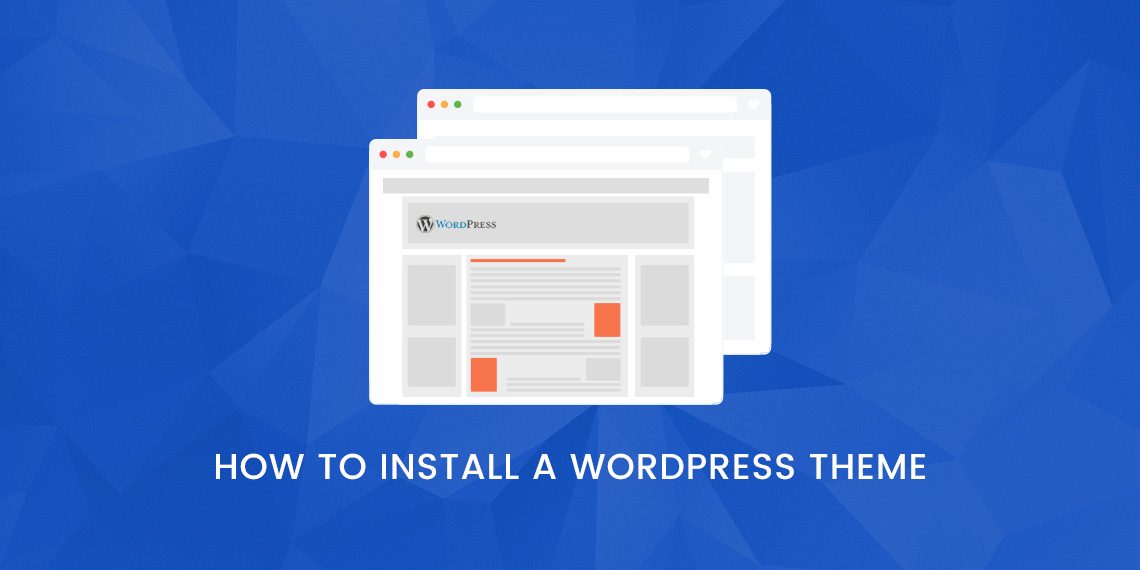
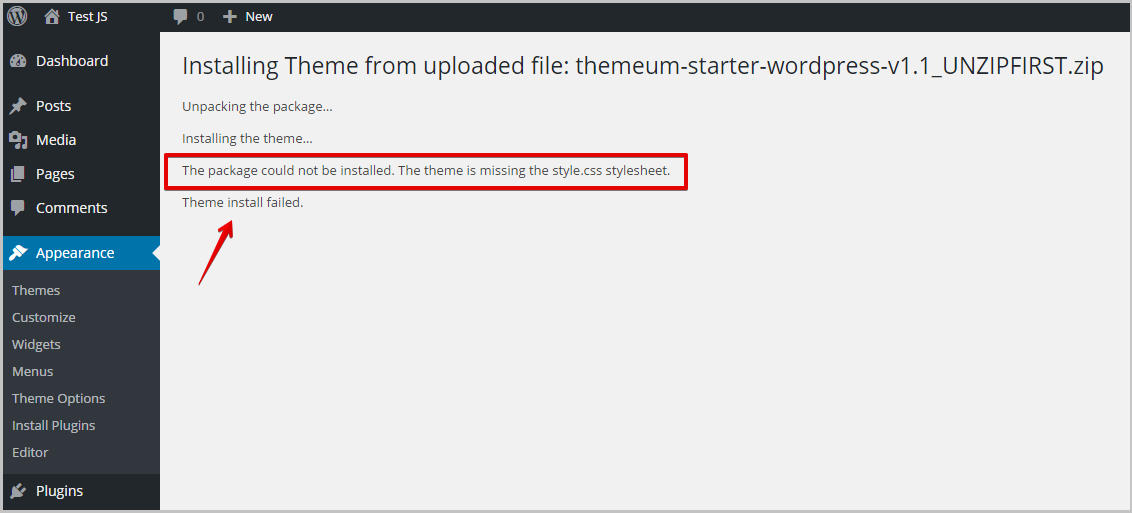
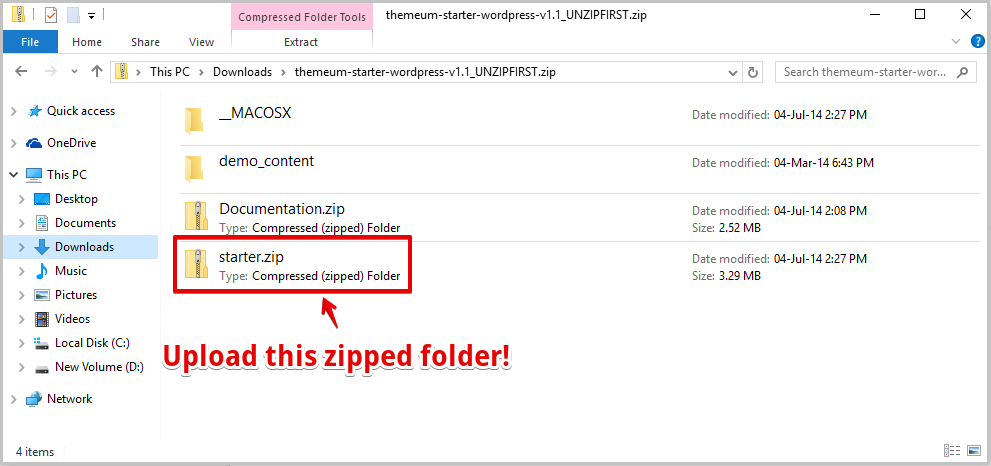
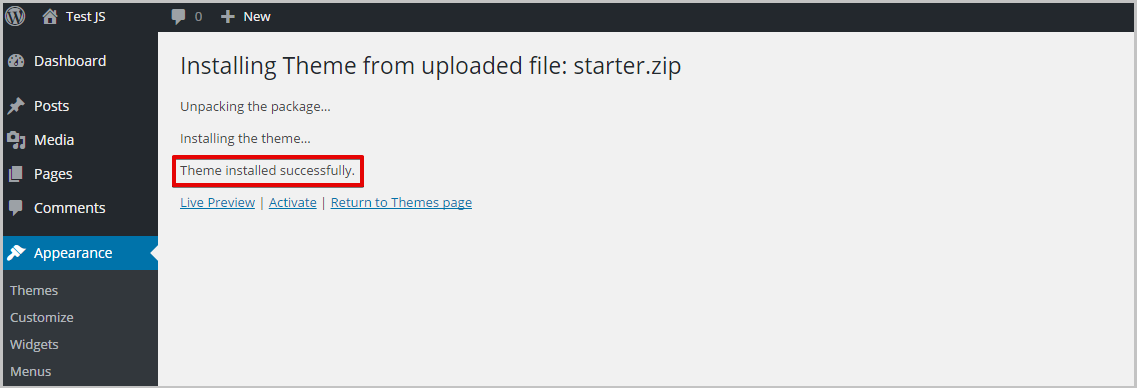
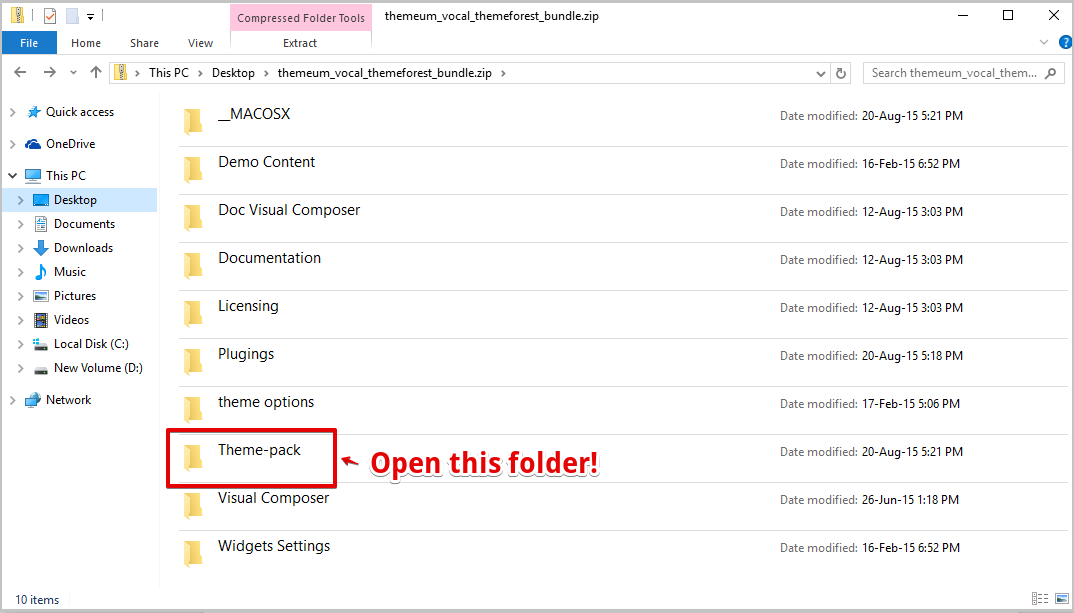
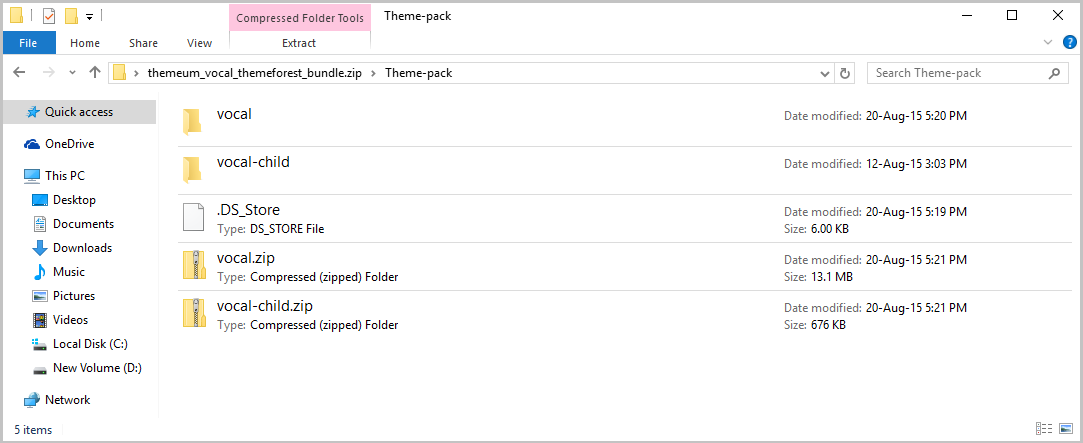

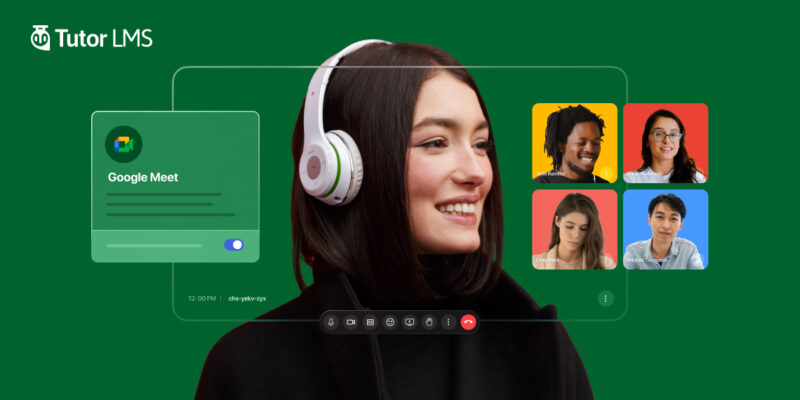
One Comment