Howdy, Tutor LMS enthusiasts! We believe the new year has brought a surge of enthusiasm and new opportunities to enhance your eLearning platform. At Tutor LMS, we’re thrilled to kick off the year with an exciting update – the release of Tutor LMS v2.6.0!
We’ve listened to your feedback and made several updates this time. In this version, we’re introducing dynamic REST API integration, compatibility with PHP versions 8.1 and 8.2, the latest WooCommerce high-performance order storage compatibility, and lots more.
Before we go into details, let’s take a look at all the changelog of Tutor LMS 2.6.0.
Changelog of Tutor LMS v2.6.0:
- New: REST API support for course content management (Pro)
- New: Automatic permalink updates when required
- New: Support for quiz base permalink updates
- New: Support for assignment base permalink updates (Pro)
- New: Added placeholder support on email heading (Pro)
- Update: Added PHP 8.1 and 8.2 compatibility
- Update: Updated compatibility with the latest WooCommerce database update
- Update: The ‘Restore Default’ option for the email trigger’s data (Pro)
- Fix: Fixed “All fields required” messages when creating a Zoom meeting with non-English time settings (Pro)
- Fix: Resolved issue with JS files translation not working properly (Pro)
- Fix: Fixed email logo blurriness and logo not appearing in emails when hotlink protection is enabled (Pro)
- Fix: Resolved the category filters not working on the backend course bundle page (Pro)
- Fix: Resolved password strength not showing on registration pages
- Fix: Fixed Easy Digital Downloads (EDD) Pro not appearing on the Monetization dropdown menu
- Fix: Fixed the issues with blank assignment submissions caused by delayed page loading (Pro)
- Fix: Resolved design conflict with block themes in the course content area
- Fix: Fixed email not triggering when updating course status from the backend course list page (Pro)
- Fix: Addressed issue of “All fields are required” messages displaying when creating a Zoom meeting with non-English time settings (Pro)
- Fix: Resolved registration warning not displayed when a caching plugin or CDN is enabled
Fortify Security with REST API Write and Delete Capability
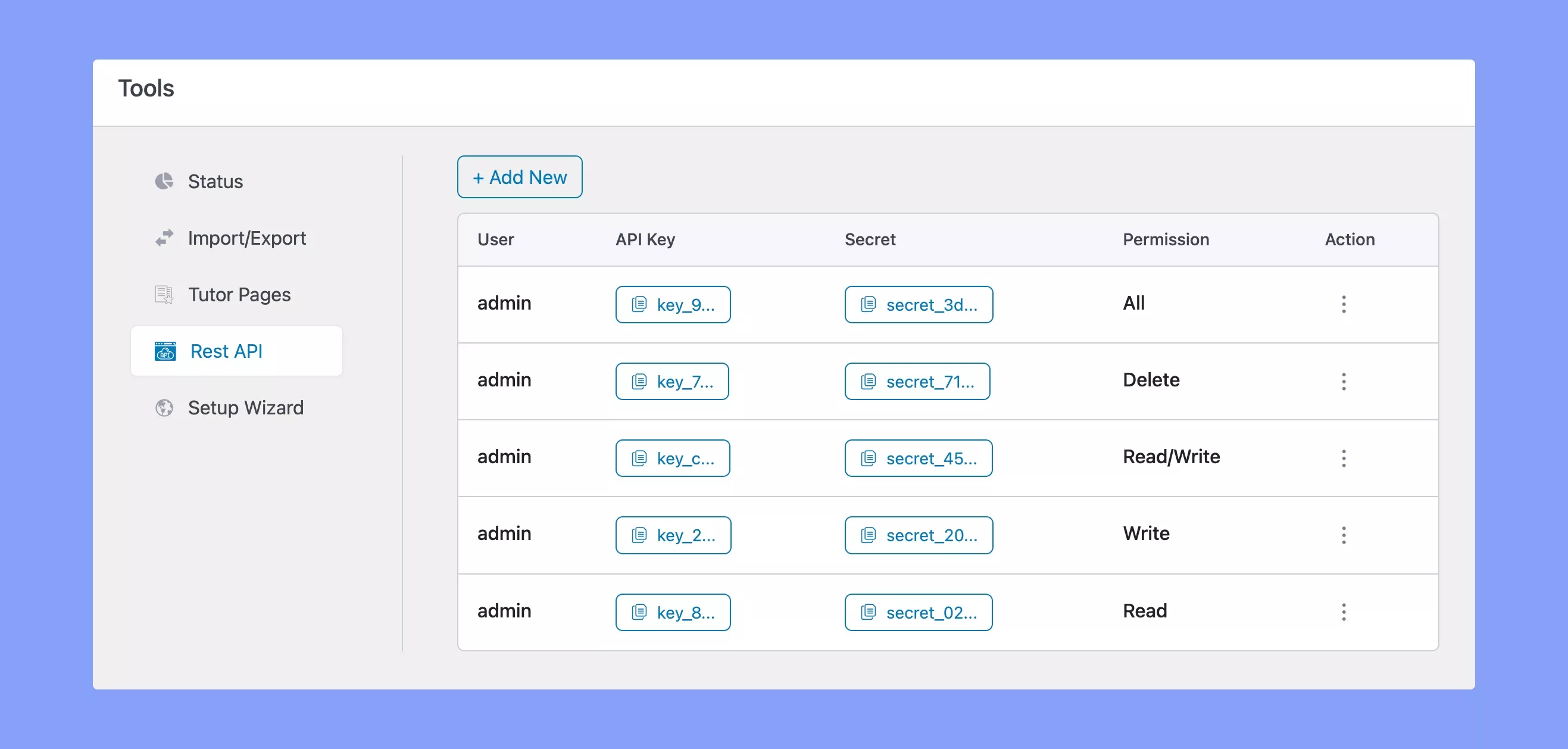
Tutor LMS just got more secure! Tutor LMS 2.6.0 introduces the REST API Write and Delete permissions for the Tutor LMS Pro users. It offers more control over content creation and deletion for creating a secure eLearning platform. More power, more control, and everything is at your fingertips!
But don’t worry if you’re on the free plan. The Read permission is still available in the free version of Tutor LMS. This freedom to customize permissions ensures a tailored experience for you and your learners. Fortify the security of your Tutor LMS platform today and focus on delivering quality lessons.
Compatibility with the Latest Version of PHP and WooCommerce
We are very excited about this update! Tutor LMS now seamlessly integrates with PHP versions 8.1 and 8.2. It ensures optimal performance and access to the latest PHP advancements. However, the minimum requirement still remains 7.4.
Tutor LMS is now also compatible with the latest version of WooCommerce. It features a special integration with the High-Performance Order Storage (HPOS) feature. This feature is enabled by default. You can customize this option by navigating to WooCommerce > Settings > Advanced > Features tab.
There, find the ‘Order data storage’ section and choose your preferred order data storage section. However, it is highly recommended to use the High-Performance Order Storage (HPOS) feature for optimal performance.
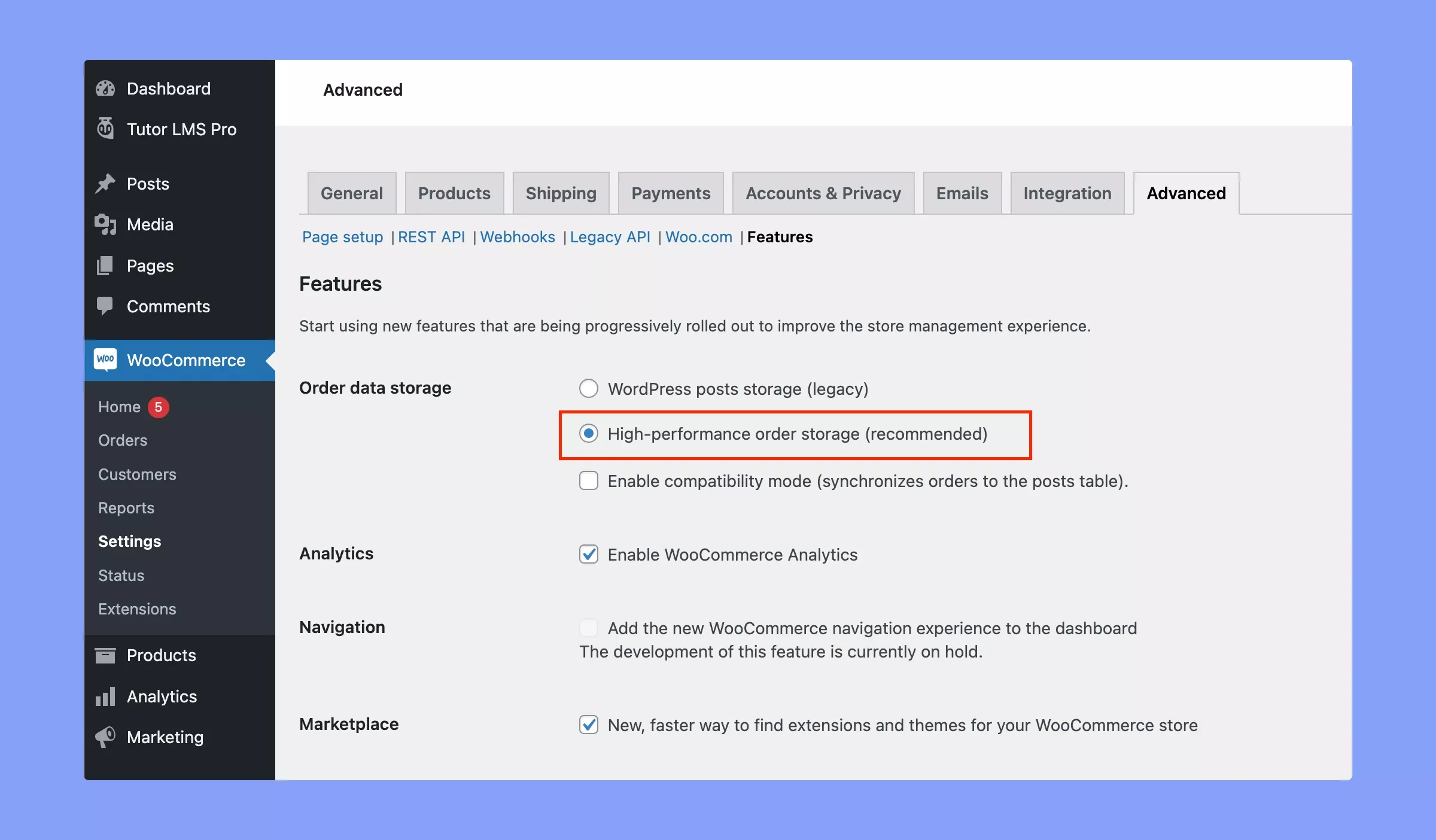
Change the Quiz & Assignments Permalink Base to Fit Your Needs
You know, Tutor LMS already has the functionality to update your Lesson and Course permalink base to whatever you prefer. Now, we have extended this functionality to include quizzes and assignments as well.
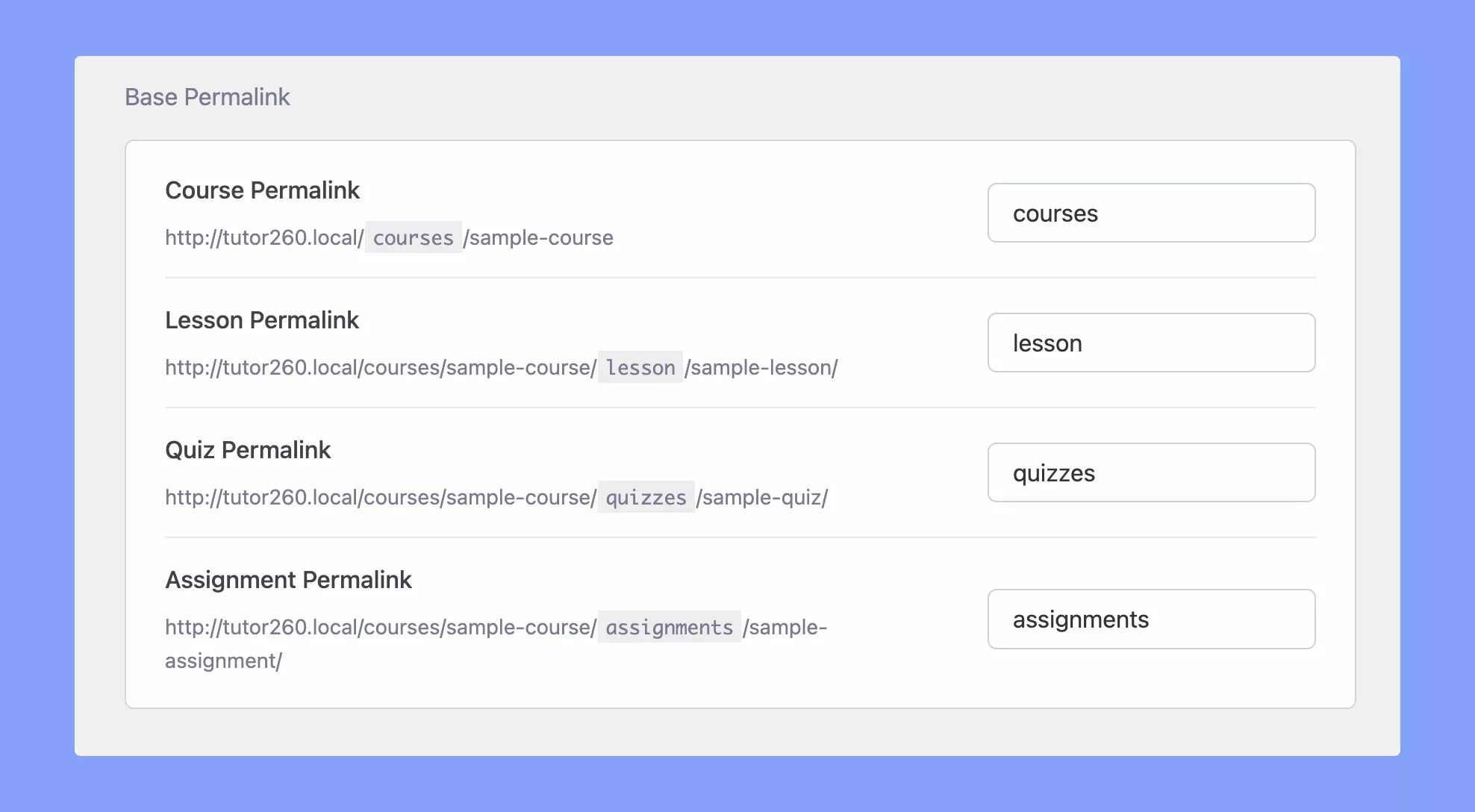
To leverage this feature, navigate to Tutor LMS > Settings > Advanced > Base Permalink section. There, you’ll find the options to update the permalink for courses, lessons, quizzes, and assignments. You can input your preferred permalink even in your native language. It ensures that the students can easily use your eLearning platform with a more personalized and friendly experience.
Most importantly, the WordPress permalink will now be updated automatically. Thus, you don’t need to manually update WordPress permalinks like before!
Personalize Emails with Placeholder Support in Email Headings
Tutor LMS v2.6.0 allows the users to add placeholders directly into email headings. Previously, these placeholders can be used only in the email body section. Now, it extends the usage beyond the email body.
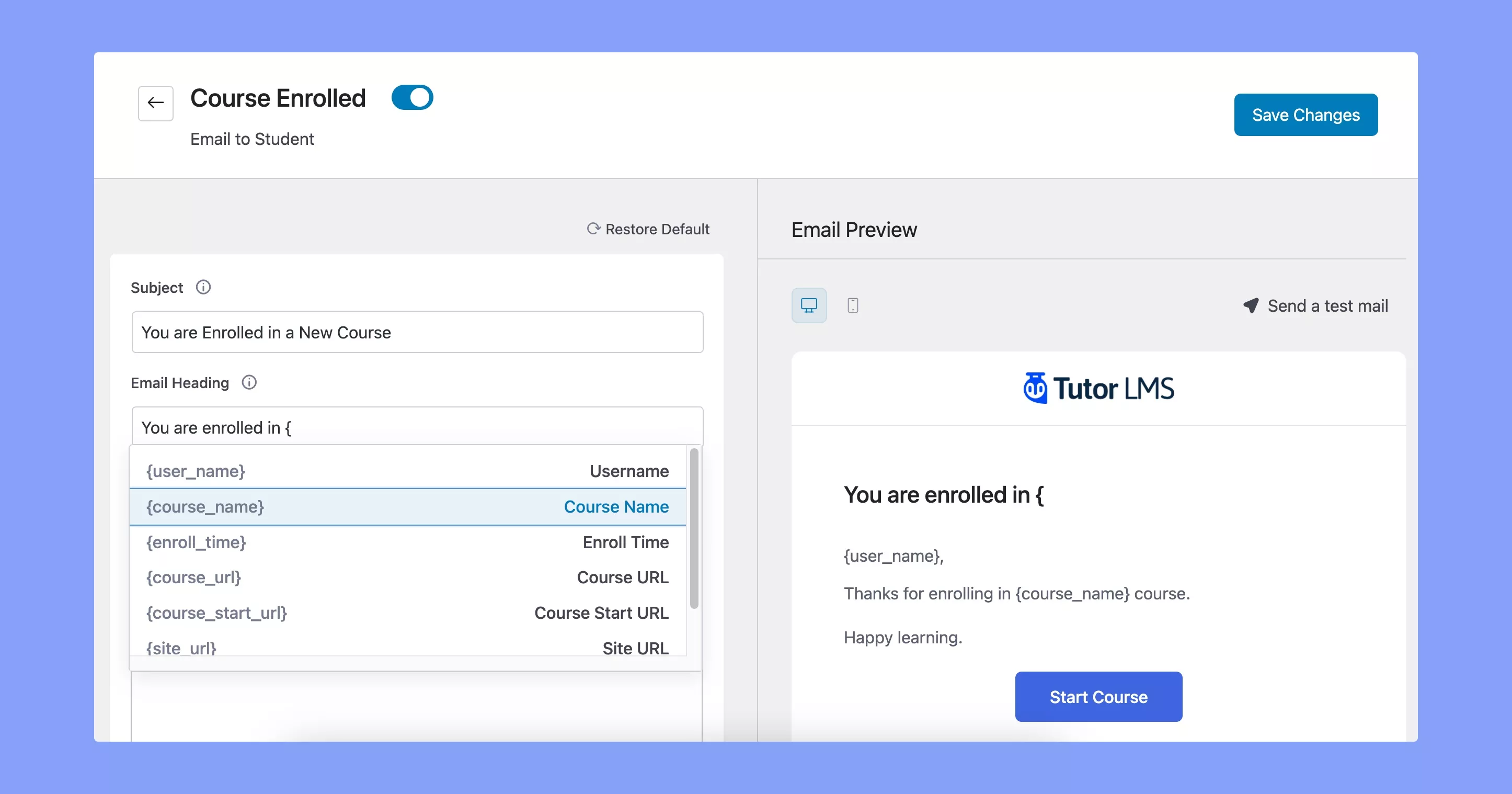
Moreover, this version comes with additional improvements in the email section. For example, you’ll now get a ‘Restore Default‘ option in the email section. It allows you to effortlessly reset any misplaced placeholders within that email. It ensures a streamlined and error-free email customization process.
Many users had a problem where the email logo couldn’t be seen due to hotlink prevention. Good news – we fixed that issue! Now, you can set the email logo manually in the default configuration section. So, even if you’ve turned on the hotlink prevention feature, your email logo will still be visible.
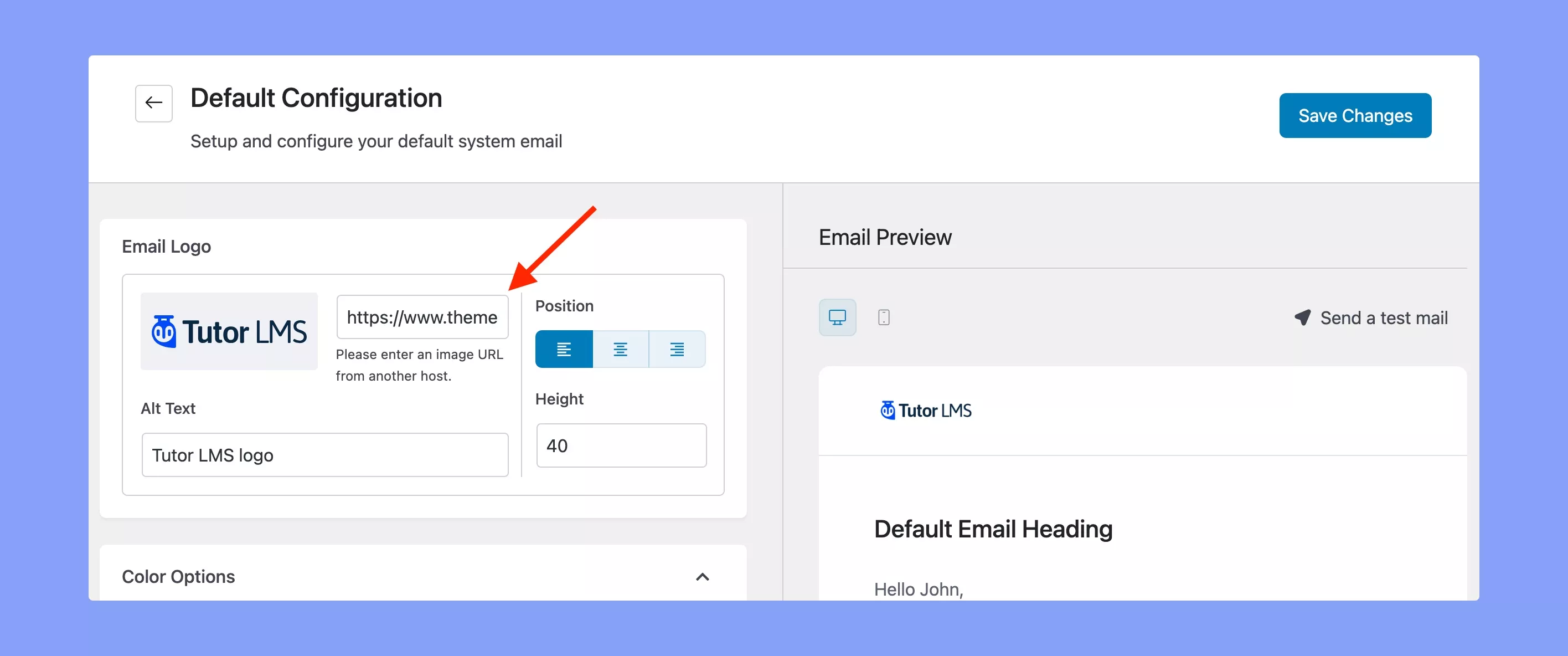
Few Other Key Updates and Fixes
Apart from these features, Tutor LMS v2.6.0 also includes several more updates and fixes. Here are a few of those:
- Resolved translation issues: This update fixes the JavaScript-related translation issues. It ensures a smoother and more accurate multilingual experience.
- Improved password strength indicator: We made the process of using a stronger password. Now, Tutor LMS will guide you in creating a more robust password. When you set a password on the registration page, Tutor LMS will assist you in identifying whether your password is strong enough or not.
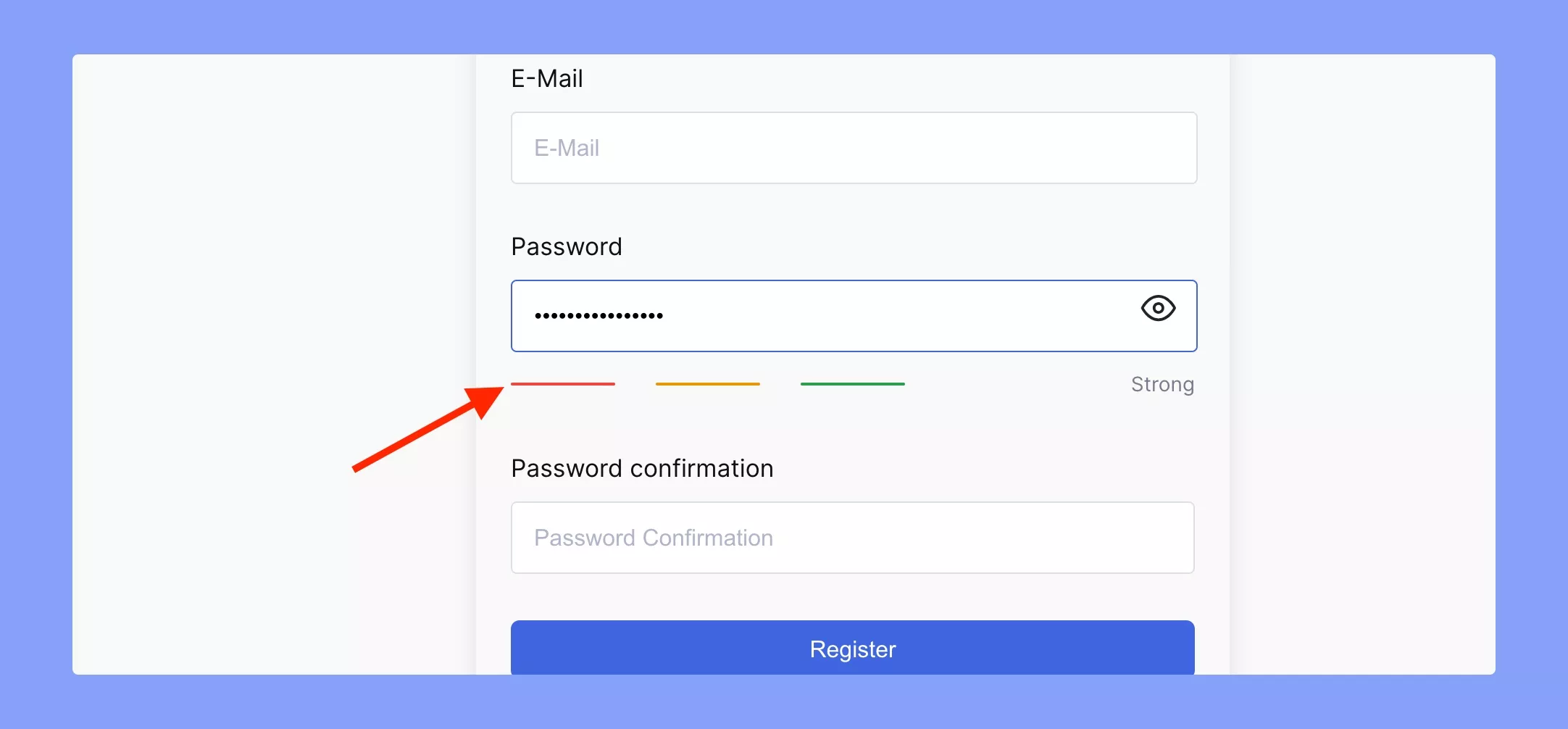
- Fixed assignment submission issue: Previously, some users experienced problems with blank assignment submissions due to delayed page loading. This issue has been resolved now. It ensures a smoother assignment submission process without any hitches.
Wrapping Up
Well, it’s a wrap for today. Those are all the highlights for Tutor LMS v2.6.0. The updated version has already been released as you are reading this. So, get the latest version from the downloads section and explore all the exciting additions of Tutor LMS v2.6.0.
By the way, don’t forget to share your feedback with us. Your feedback and suggestions will shape Tutor LMS into something better with every release. Until next time, take it easy, and wishing you a fantastic eLearning journey. See ya!

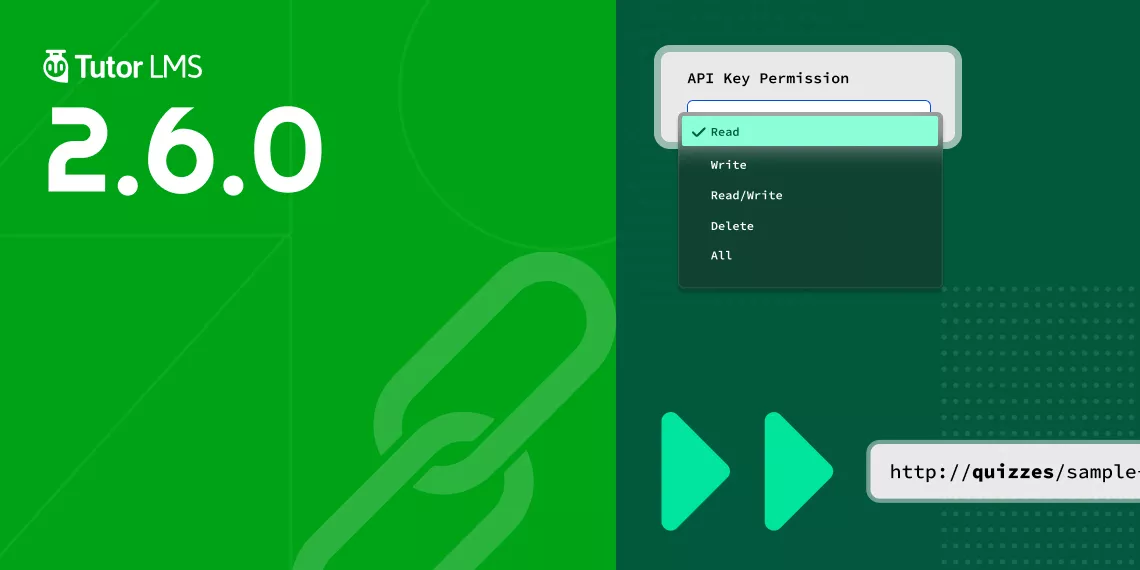


HaroonMustafa
Hi,
Kindly add the subscription cancel and payment method option in Tutor LMS dashboard. Example here (www.yourdomain.com/dashboard)
Thanks