Ladies and gentlemen, hold onto your hats because we’ve got some exciting news to share! ChatGPT is now fully integrated with Tutor LMS Pro, making online learning an absolute breeze! We are beyond thrilled to announce that Tutor LMS Pro users can now enjoy the seamless integration of ChatGPT, the powerful AI language model that can understand and respond to human language and elevate the online learning experience to a whole new level.
Tutor LMS v2.1.8 Changelog:
- New: Introduces ChatGPT Integration with Tutor LMS Pro for content generation
- Improvement: Missing translation strings for dynamic texts like “date” has been added
- Fix: The Q&A student reply to emails were being sent back to the student instead of the instructor
- Fix: For built-in emails, placeholder texts in email message content for “Email to Students” were not being replaced with values
- Fix: Admins were unable to delete course reviews from the list on the “LMS Reports” page of the Admin panel
Introducing ChatGPT Integration With Tutor LMS Pro
With the new ChatGPT integration, admins can set up ChatGPT with Tutor LMS Pro to generate content for course descriptions, Google Meet summaries, and other text field content. Imagine having an AI assistant that can help you write course descriptions, summaries, and lesson content in a matter of seconds. It’s like having a personal course content writer at your fingertips!
How to Get Started With Chatgpt Integration
Let’s start with the new ChatGPT integration that we’ve added to Tutor LMS Pro. With ChatGPT, you can now create courses faster and easier than ever before. Enabling ChatGPT is super easy. Simply follow these steps to get started:
- Go to your WordPress Dashboard and navigate to Tutor LMS Pro > Settings > Advanced.
- Scroll down to the “ChatGPT” section (ChatGPT is enabled by default)
Note: you can also access ChatGPT settings by clicking on the “ChatGPT bubble” in any of the text editors available.
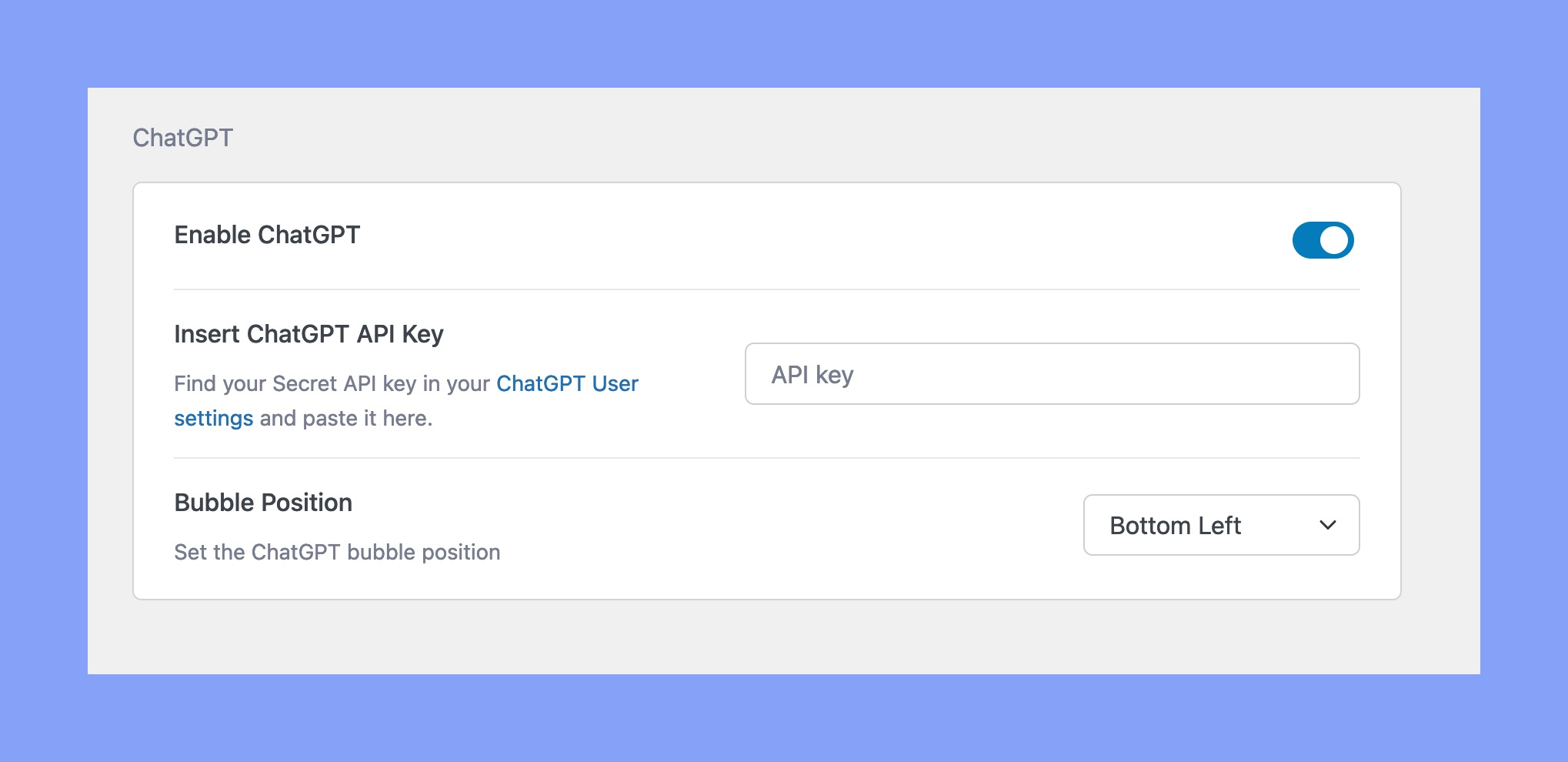
3. Click on the blue highlighted text “ChatGPT User Settings” in the “Insert ChatGPT API key” section. This will redirect you to the ChatGPT login page.
4. Once you’ve logged in, click on “+ Create new secret key” to generate your personal API key.
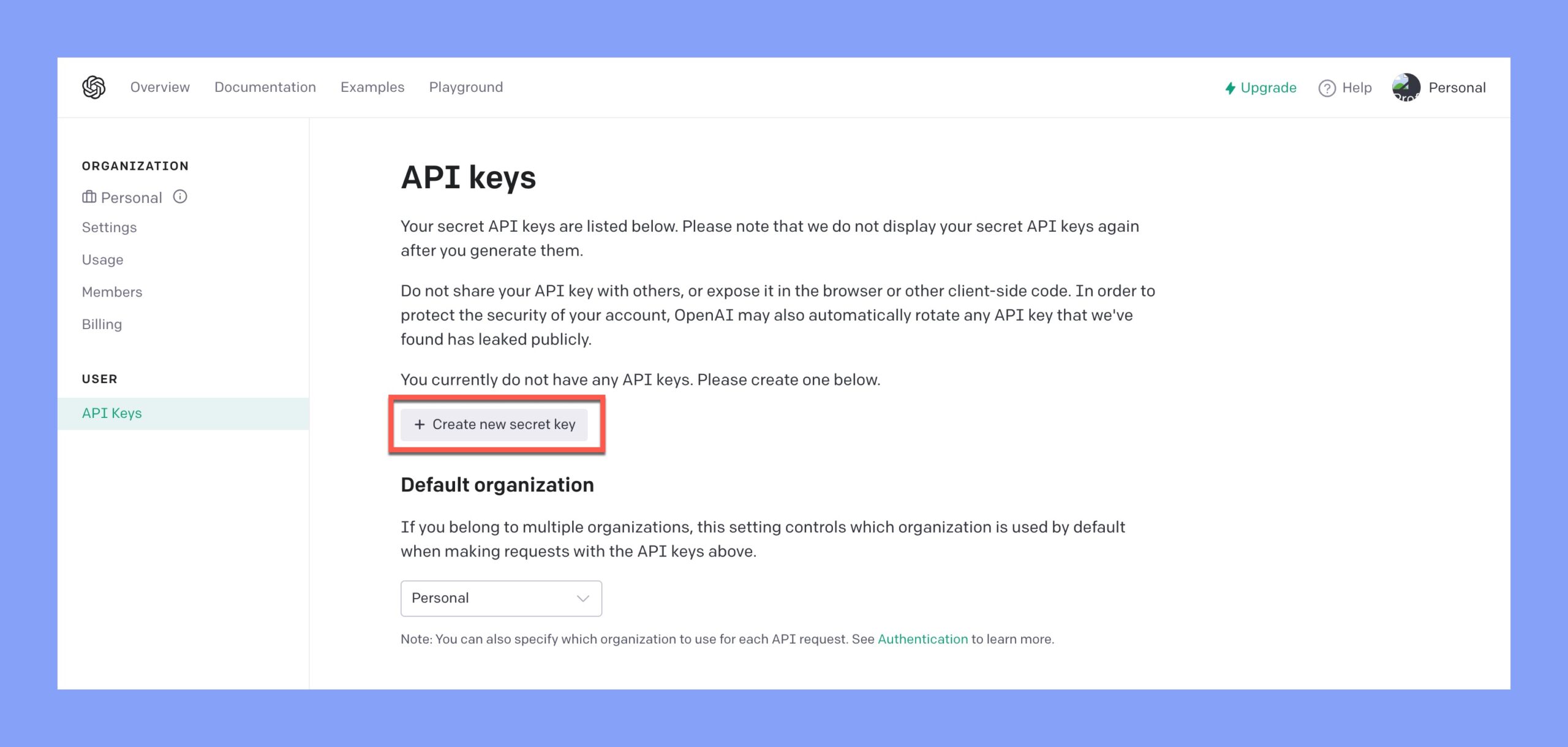
5. Copy the API key and paste it back into the “API Key” box in the ChatGPT settings in Tutor LMS.
6. Lastly, you can also change the ChatGPT “Bubble Position” to an alignment of your preference.
And that’s it! You’re now ready to use ChatGPT to generate content and enhance your online courses.
With ChatGPT now integrated into Tutor LMS, you can easily generate content using the ChatGPT feature in any of the text editors available, including:
- Course Description
- Topic Summary
- Lesson content
- Quiz Summary
- Quiz Description
- Assignment Summary
- Meeting Summary
- Google Meet Summary
Simply click on the ChatGPT bubble and let it create content for you. You can also specify a word limit for the ChatGPT response to tailor it to your specific needs.
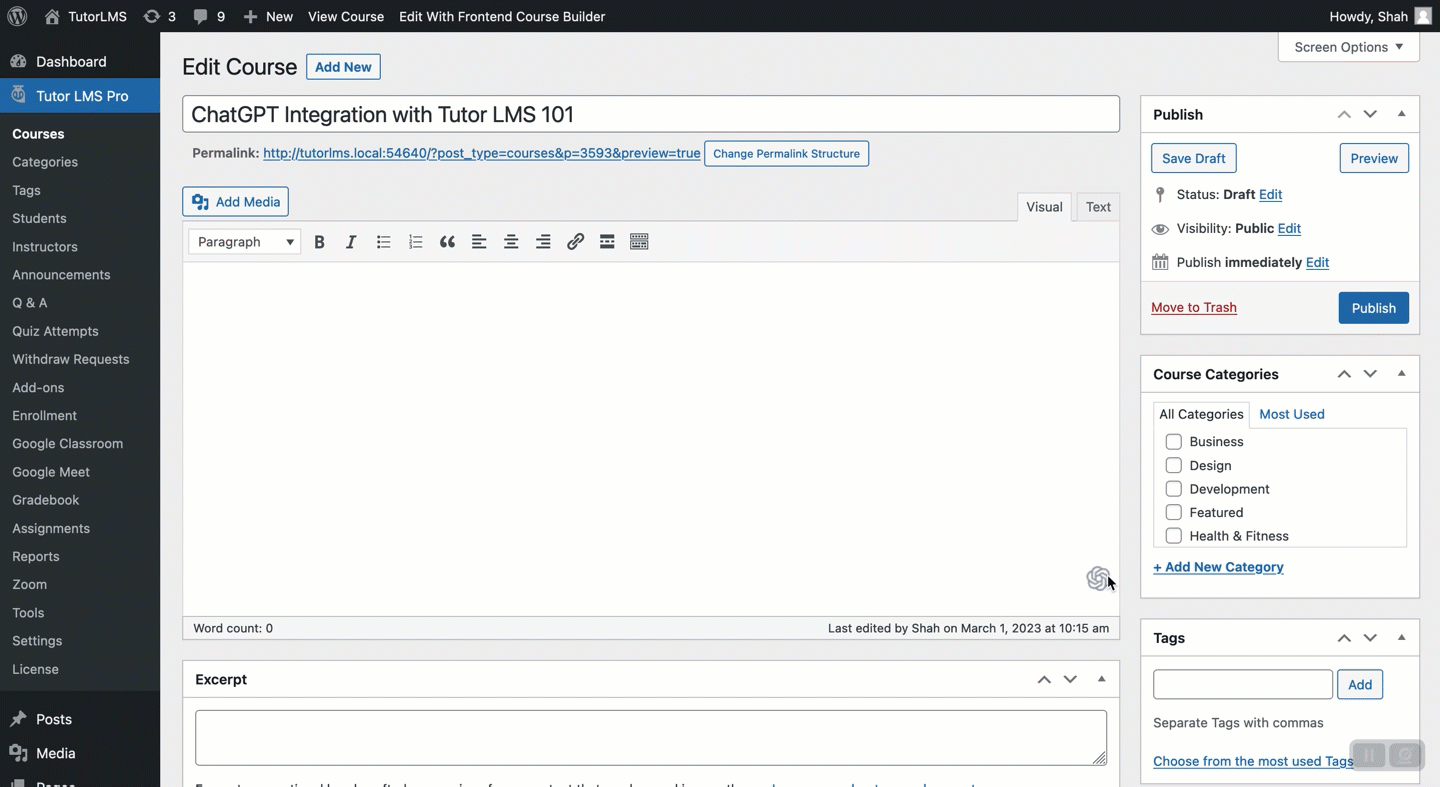
So say goodbye to writer’s block and hello to creating amazing courses in record time!
Note: If you are integrating ChatGPT using the free version, please note that the API key is eligible for a free trial period of two months only. After the trial period, your API Key will expire. For continuous use, we advise upgrading to ChatGpt Plus.
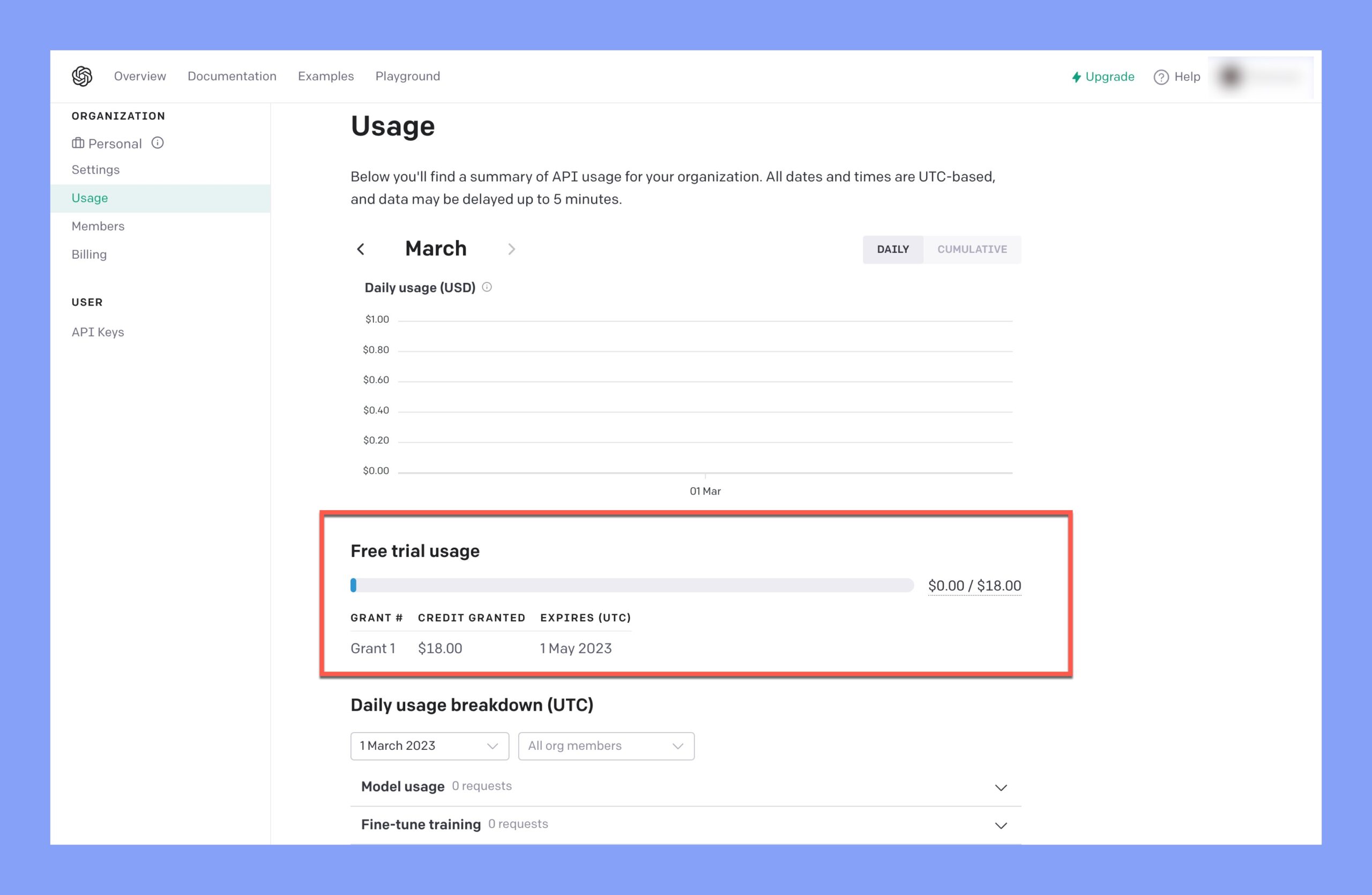
Additional Improvements & Fixes
In addition to ChatGPT, we’ve also fixed several bugs to enhance the learning experience. You’ll be happy to know that we’ve added missing translation strings for dynamic texts like date, week, and month, so now you can have an accurate and clear analytics overview in your Tutor LMS Dashboard.
We’ve also fixed the issue where Q&A student replies to emails were mistakenly sent back to the student instead of the instructor. This should make communication between instructors and students much smoother.
Another fix we’ve implemented is for built-in emails, where placeholder texts in email message content for Email to Students were not being replaced with values. This should make it easier to send personalized emails to your students.
Lastly, we’ve addressed the issue where Admins were unable to delete course reviews from the list on the “LMS Reports” page in the Admin panel. This should make managing course reviews a breeze for admins.
These fixes are just some of the many ways we’re constantly working to improve Tutor LMS. We hope you enjoy these new features and improvements, and as always, please let us know if you have any questions or feedback.
Happy teaching!




Ilias Kouris
ChatGPT no se integra, para mi tampoco, también muestra un error de recurso no encontrado
Shah Asif
Hello! I’m sorry to hear that you’re experiencing issues with ChatGPT integration. To get this resolved, please reach out to our support team at [email protected].
vinayj
ChatGPT is not getting integrated , After generating content it shows resource not found error
Shah Asif
Hi vinayj,
Thank you for reaching out and bringing this issue to our attention. I apologize for the trouble you have had integrating ChatGPT and the “resource not found” error.
Our dedicated support team is always happy to help troubleshoot any problems our users face. I would kindly suggest you send the details about this issue to our Tutor LMS support team at [email protected].
Michelle Rijntjes
I have the same issue, I have paid openAI for the API
nwatukingsley22
My email and other pro latest version is not working perfectly fine. I can’t Edit certificate builder or select emails notifications not working
Zareen Tasnim
We are sorry to see this happening to your site. Please send an email to our support team ([email protected]) with details. Thank you!
nwatukingsley22
Thank you so much
Luis Fuentes
This is cool, but please don’t forget basics. We have been requesting for an option to either integrate surveys via plugins or have it natively built-in for our courses for years now.
Shah Asif
Thank you for your feedback We appreciate your input as it helps us improve our platform to meet the needs of our users.
If you have any specific requirements or suggestions, please elaborate on your comment regarding survey integration, and we will ensure that your feedback reaches the development team.
[email protected]
Why would I feed AI content to my learners ?
Shah Asif
Thank you for your comment. ChatGPT integration is an optional feature, and it is up to the course creator’s discretion whether to use it or not. It can be disabled from Tutor LMS settings at any time.
odofincaleb
This is an Amazing addition to tutor lms, I am intrigued. Well done!!!
odofincaleb
I noticed it doesn’t work in Frontend Editor for tutors, only works when you are logged into dashboard where only Admins sometimes have access to.
If it does work on frontend, do we have a tutorial on this. If not, is there plan to enable this in later update?
Shah Asif
Thank you for reaching out to us. ChatGPT integration should work seamlessly for both the front-end and back-end editor for tutors. If you are experiencing problems, please feel free to contact our support team at [email protected] with more details, and they will be happy to assist you further. We apologize for any inconvenience caused.
lekhraj.lifecoach
I’m not able to see ChatGPT section in my dashboard.
Shah Asif
Thank you for reaching out to us. We’re sorry to hear that you’re unable to see the ChatGPT section in your Tutor LMS dashboard. Please note that the ChatGPT integration feature is available only in Tutor LMS Pro and not in the free version of Tutor LMS.
Additionally, please note that only the admin of the website can integrate the ChatGPT API key in the Tutor LMS settings. Once the API key is integrated, all tutors should be able to use the ChatGPT feature.
If you have any further questions or concerns, please don’t hesitate to reach out to us.
Thomas Herold
There is no ChatGPT section under Settings in my free version!
Jose Luis Duron
You have to follow the link provided on TutorLMS ✅
SrinivasAjimera
I was just examining through the web looking for certain information and ran over your blog. It shows how well you understand this subject. Bookmarked this page.
https://espirittech.com/delphi-development/
Net Banana
In my opinion, there would be more relevant additions to give priority to, such as customising the registration form in visual mode.
elyazalee
Great !