Hello, Folks! Hope you have managed to keep yourself hale and hearty in this difficult time. So far, as staying home has become the major means to combat COVID-19, let’s maintain this strictly. We understand how dull life can be felt during this standstill. In response to it, to add some swing to this locked up period, today we’re happy to bring the latest v1.4.1 of Qubely.
In this update, we have brought one of the remarkable settings improvements for the Qubely free users, that was previously available only in the premium version. Also, a redesigned resource page, and many under the hood improvements arrived!
Before going deep let’s have a quick view of the Qubely 1.4.1 (Free) changelog first:
- New: Pagination in the Post Grid block
- New: Redesigned Getting Started page
- Fix: Minor bug fixes
Alright, let’s find the details below.
Pagination Settings in the Post Grid Block
With today’s release, you will be able to access pagination settings in the Post Grid block of Qubely’s free version. Before, it was only present in the pro version. Due to users’ requests, we’ve added pagination in the free version of the block as well.
Pagination makes it easier for your visitors to navigate around the post grid content. You can fit more information by enabling pagination from the settings. Once you enable pagination, your visitors will be able to go to their desired page number to see the post they want.
After enabling pagination you can also customize its look. Change the alignment, set typography, apply different options for hover/active/normal state, and more.
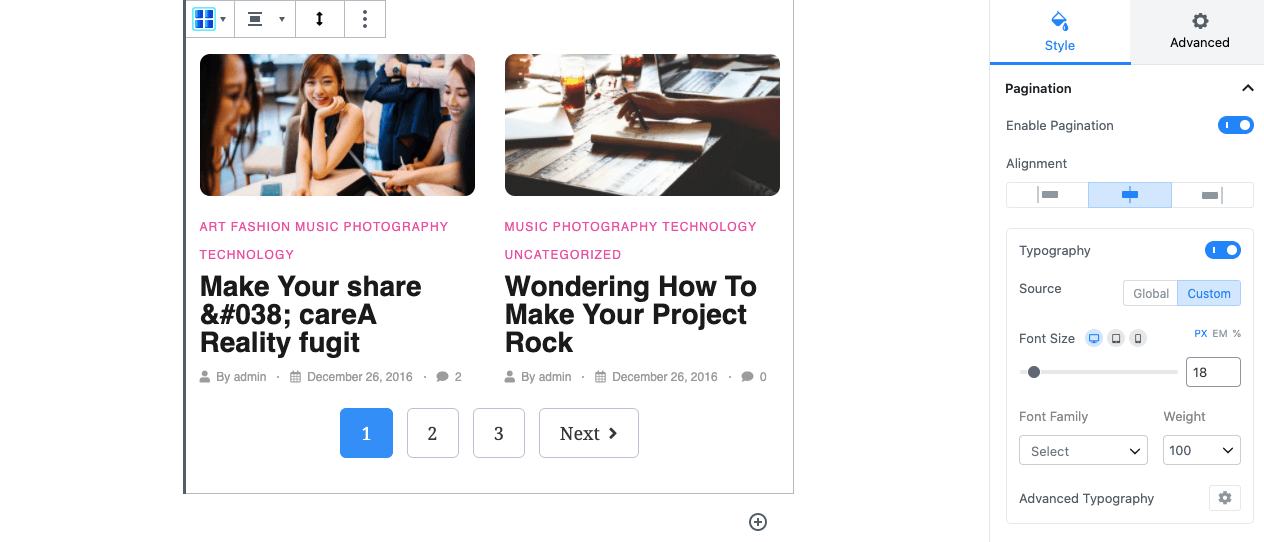
If you want to learn more about the pagination and all of the customization features, check out this detailed documentation.
Redesigned Getting Started Page with New Helpful Resources
The Qubely Getting Started page has been redesigned from scratch to showcase the best resources. It will help you get the most out of Qubely.
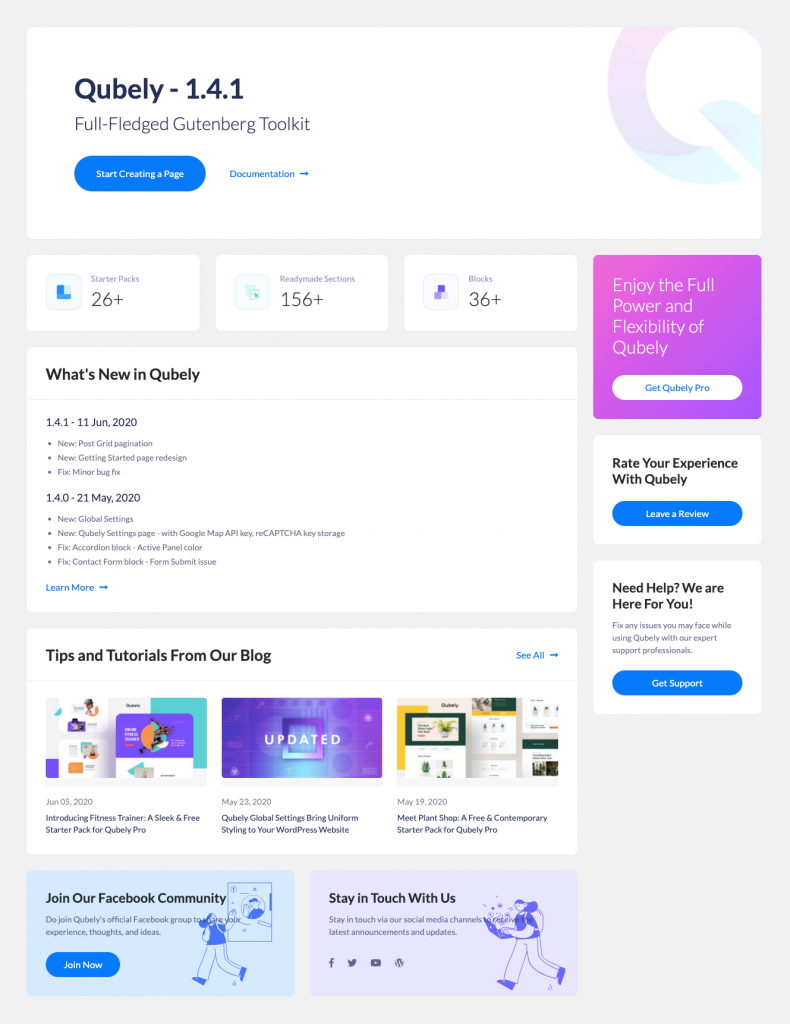
In the newly redesigned Getting Started page, you will see links to the Qubely documentation with an overview of all the best Qubely features. There’s also a changelog to show that you can count on us to deliver the best of Qubely, tips & tricks resources for Qubely, support links for any problems, social media community links, and more.
Update Qubely Today
As you can see multiple new features have been added to the latest Qubely update. Make sure you upgrade to the newest version to get the most out of your Qubely.
If you have any questions, don’t hesitate to ask us. Comment down below and we will get back to you.




knowhome2020
Since the update img block his stick to the left
kawshar
A hotfix has been released.
Thanks