Introducing the latest free version 1.6.3 of your favorite LMS Plugin “Tutor LMS”. With today’s update, we are excited to bring you multiple new features along with fixes.
In these days of difficult times, it is more important than ever to provide a robust LMS for your eLearning platform. As the whole world is moving towards online education, it is becoming the new normal. So it is only justifiable that you have an edge of features when choosing Tutor LMS. With the latest update, we want to do just that.
To make it easier for you to learn about the new features along with the fixes we have added the changelog here.
Tutor LMS 1.6.3 Changelog
- New: Q&A reply feature on the course home page.
- New: Character limit for Open-Ended and Essay type questions.
- New: Wrong username or password error message override feature.
- Update: Overview tab renamed to Resources on the course home page.
- Fix: Randomize feature not working for answers.
- Fix: Login popup closes without showing any error message.
- Fix: Password/username validation messages and UX
- Fix: Course thumbnail not showing on social media sharing.
- Fix: Course duration and video playback time validation.
Below are a few notable new things we are confident you will like.
Q&A reply feature on the course home page
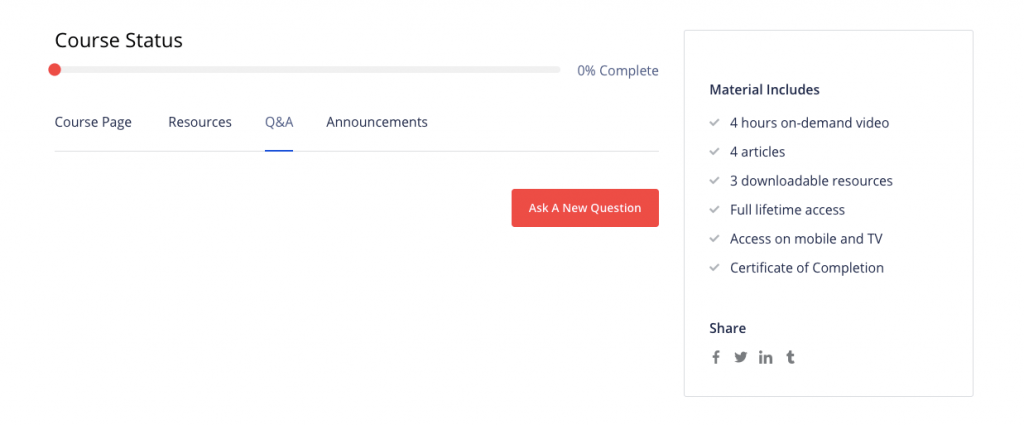
With the latest update, now your enrolled students will be able to ask a question and your instructors can answer them back right from the frontend on the course home page.
Character limit for Open-Ended and Essay type questions
From now on you will be able to set a character limit for your open-ended & essay types questions. Let your students share their opinions in a concise format.
You will find the character limit option for open-ended/essay type questions in the advanced section when you are building the quiz.
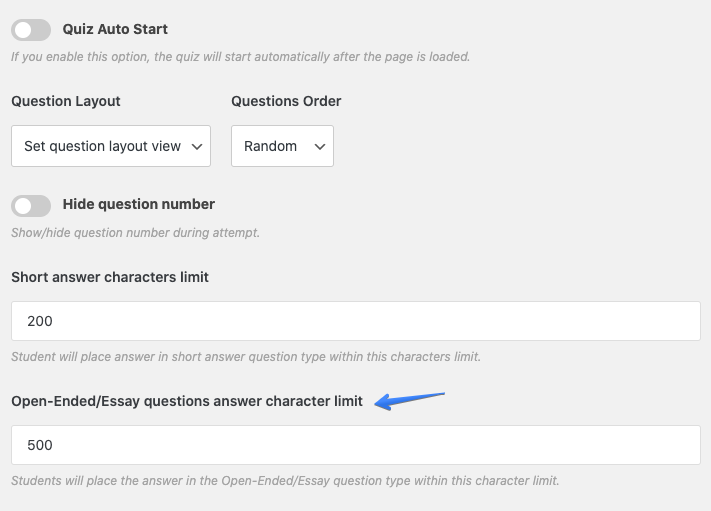
Update your Tutor LMS plugin today to get the latest settings along with the other fixes. We are working hard to bring you the best LMS experience. And also thank you for supporting us as it wouldn’t have been possible without your help.
keep an eye on our website and social media channels more future updates and also stay safe.




cursosmandala
Ah y también que se incorpore un buscador de cursos tan maravilloso como el propio plugin!
cursosmandala
Soy muy fan de Tutor LMS creo que es el mejor complemento que existe en WP ahora mismo para crear una web de cursos. Pero creo que hacen faltan algunas funciones muy importantes:
-Contar con notificaciones para saber cuándo un instructor se da de alta en la página y que no esté esperando a ser aprobado durante días.
-Poder redactar un email de presentación y bienvenida, para alumnos y para instructores. Ambos requieren de emails diferentes.
-Contar con alguna forma de personalizar mejor los certificados, pudiendo traducirlos al idioma que se necesite y pudiendo subir un diseño propio acorde a la imagen corporativa.
-Algunas líneas del complemento no se pueden traducir al idioma que uno necesita, esto debería revisarse.
-Que los estudiantes y profesores puedan loguearse con sus redes sociales, por ejemplo con Facebook y/o Twitter además de la manera normal que ya existe.
-Que pueda personalizarse mejor las páginas de registro, sobre todo la de acceso al escritorio.
Por lo demás creo que es un plugin excelente! Gracias!
Sekander
Hi,
You will be glad to know that most of the ideas you have mentioned is possible already!
1. Notification: you can install the notification plugin to set a notification for new signups for now. We have already finished studying all the possible email notifications and we will implement soon.
2. Welcome email: there is a hook for enrollment, you can use that to trigger a welcome email. You will need a developer to implement this.
3. Certificate Customization and Translation: this feature is already available. Here is the documentation https://docs.themeum.com/tutor-lms/extensions/certificate-customizer/
4. Translations: We are aware about this issue and it will be fixed on the next update.
5. Social login: This feature is already available in our themes. One plugin integration is already under development.
6. Custom fields on registration: Here is the documentation to do that https://docs.themeum.com/tutor-lms/developers/custom-field-on-registration/
sugataahad15
Hi there! This plugin is fantastic and much more easy to use than any other plugin out there. I just love it. However, can you consider putting in an upload button for images in questions? Writing html in description box is not very easy when the questions themselves are in in image format
Sekander
Thank you for the feature suggestion. We will consider adding this in our future update ?
sugataahad15
You are welcome. Love the LMS and I hope it will cross Learndash and other LMS plugins in terms of popularity
salasmx
Hello guys!
Is there a way to auto-enroll instructors to their courses? I could notice that once an instructor publishes a new course they have to buy it to enroll it and to see Q&A?
Also, wouldn’t it be better to place an “update course” button once a course was published but needs to be updated?
Even so, this is by far a better plugin than others in the market.
Congrats!
Sekander
Thank you for the good words. It encourages us a lot to do more great things! ?
We have plans to remove the requirement to enroll to see the course content for admins and instructors. So, auto enrollment will not be needed.
There will also be an interface to manage the Q&A feature very soon.
The update course button is available if the instructors are permitted to publish courses directly.
We would really appreciate if you can post a review on WordPress.org.
Aaref Aldoseri
Hello,
Is there a way to disable Tutor LMS’s registration page and popup or to use alternative registration page?
I’d like users to signup and login using Peepso where I have custom fields but with Tutor LMS it is not possible. I think we should be able to choose how users signup and login without being forced to use Tutor LMS forms.
What do you think?
Sekander
Hi,
I agree with you. We have plans to allow to set custom login link very soon. For now, you can hire a developer to override the system.
apptonomous
Hello, regarding to the new feature announced “Q&A reply feature on the course home page”, I can’t see it in the updated version. Looks like this is similar to the version 1.6.2. Can you please publish a screenshot to see the change you mentioned in this post?
Sekander
Hi,
There is a tab for Q&A at the course home page. The students can communicate with the instructors from there. We have added a screenshot above.