Good morning eLearning enthusiasts! We hope your educational platforms are running smoothly and safely. Today, we’re here to introduce you to another incremental update to Tutor LMS. This update promises to make your favorite LMS plugin more robust and feature-rich. It also trims some fat around the edges to make it leaner.
So, let’s take a detailed look into the changelog for Tutor LMS 1.6.9:
- New: 13 email notification templates
- New: Added 6 new action hooks and 2 helper methods
- Update: User can disable Tutor LMS native login system
- Update: ImageMagick dependency removed from certificate generator
- Update: Option added to control course content access for instructors and administrators
- Update: Topic Summary toggle option added in course page
- Fix: Certificate Unicode fonts issue
- Fix: Certificate image generation issues
- Fix: Issue with deleting reviews from Reports addon
- Fix: Lesson page access issue for administrator
- Fix: CSS issue in back-end course builder
- Fix: SQL syntax error on course page
13 New Email Notification Templates
The community was very vocal to get some variation in the Tutor LMS email notification system. Therefore, we’ve created 13 new notification templates that include all the requested types and more. We think both instructors and students will love these notifications. Take a look at the latest additions to email notifications that admins and instructors can make use of from today!
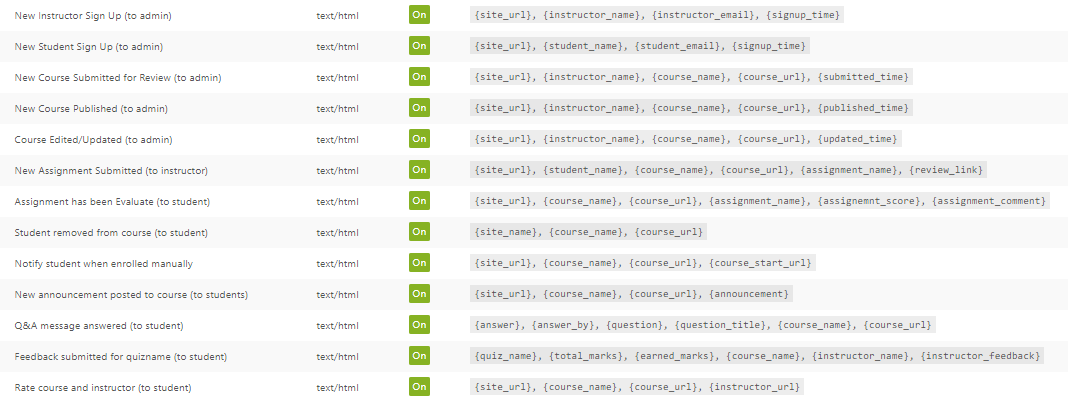
Editing the content on these email templates is very simple, and we have provided easy guidelines on how to do them in our documentation on email templates here.
Optimized Tutor LMS Certificate Generator
Previously, if you wanted to do some image manipulation like creating custom certificates for your courses, you had to install the ImageMagick PHP library on your server. This caused some server side issues as well as render issues. To fix this, we’ve created a different method for image manipulation and your Tutor LMS powered WordPress website does not need ImageMagick installed. Tutor LMS certificates will now work just fine without it.
We have also worked out another issue regarding Unicode font support and fixed rendering on Tutor LMS certificate generator. So, hopefully, your multilingual or unicode fonts will work perfectly from now on. To get exact instructions on how to implement custom fonts on your certificates, please visit our documentation on custom fonts for step by step guidelines.
Quality of Life Changes
In the previous update for Tutor LMS, we added some quality of life updates for both instructors and administrators of websites powered by Tutor LMS. It enabled them access to the entire course as well as lessons and quizzes without enrolling. Doubling down on that, we have given you an option to enable or disable this option if you choose. To change this option, go to WP Admin > Tutor LMS > Settings > Course and disable Course Content Access. Now instructors will only be able to view the course elements by enrolling themselves.
Moreover, we have given you the option to disable the native login page for Tutor LMS. Instead, you can use default WordPress’s login system or a login page of your own design. To find this option, go to WP Admin > Tutor LMS > Settings > General and disable Tutor Native Login.
Other Minor Changes
We have fixed some issues that an admin sometimes faced when deleting unwanted reviews in the Reports addon. Admins can now effectively moderate the reviews from the Reports addon. We have also enhanced the administrative feature we added on our last update. Now, admins can view the lessons consistently.
We have optimized Tutor LMS Pro by a massive margin and dropped its size by a whopping 50%. This means the Tutor LMS Pro plugin is just half the size from the previous versions.
You will also get access to 6 new hooks for in-depth customization of your Tutor LMS powered site even further.
do_action('tutor_after_student_signup', $user_id);do_action('tutor_enrollment/after/cancel', $enrol_id);do_action('tutor_enrollment/after/delete', $enrol_id);do_action('tutor_enrollment/after/complete', $enrol_id);do_action('tutor_announcements/after/save', $announcement_id);do_action('tutor_quiz/attempts/after/feedback', $attempts_id);
Two new helper methods have also been added to Tutor LMS:
- `
tutils()->get_enrolment_by_enrol_id($enrol_id)` to get enrollment details byenrolid - `
tutils()->get_student_emails_by_course_id($course_id)` to get array list of enrolled user emails
Wrapping Up
These changes will make Tutor LMS the one-stop solution for all your LMS needs. Heading towards the end of 2020, I’m sure we’ve all realised how important eLearning is to all our communities. As a result, we will continue to create more value on your favorite plugin. And as always, let us know if you’ve faced any issues and we’ll add it to our to-do lists immediately!

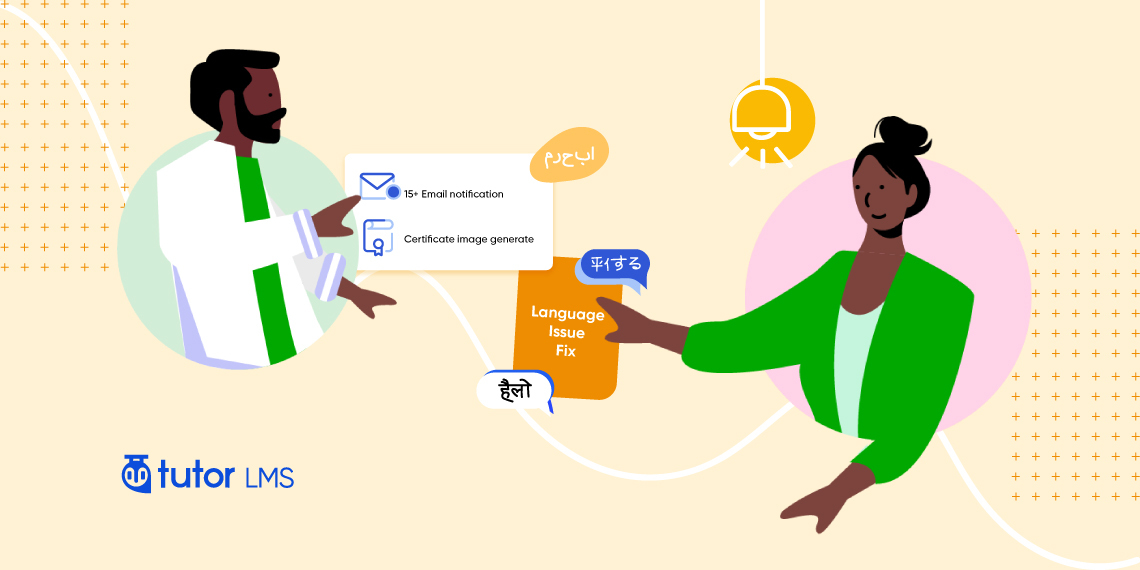


cursosmandala
I hope and hope that for future updates we have a great course search engine (like the one I have put on my website) and the possibility that students can access with their social networks! Thank you!!!
Sekander
Our themes have social login features. We have also removed the dependency to use the login and registration pages from Tutor LMS. So, now you can use a custom login system, integrate social media and security systems. You have the full freedom to do anything for login and registration!
cursosmandala
Guys from Tutor LMS have made me incredibly happy !!! I will never regret buying this plugin! I have always said it and now you have it more than deserved: YOU ARE THE BEST !!! Congratulations on all these new, wonderful, and much needed updates. Thanks to the developers for listening to us and for making our dreams come true!
Sekander
Thank you for all the appreciation! It motivates us a lot and inspires us to do more great things ?
razaphd
I am getting an error when trying to update the tutor lms pro: An error occurred while updating Tutor LMS Pro: Update package not available.
Sekander
Sorry to know that you’re facing problems with the update. This might happen due to PHP settings. Please check if the max_exucution time is set to more than 3600 or more, max_upload 12MB or more and memory_limit is 50 or more. If you do not know how to check these or change these, you can send an email to support.
or,
You may delete the plugin, download a copy from our site and install that.
All the data will be safe in the database.
Meftah LATRECHE
Hi, i was looking for how to add recaptcha to tutor registration page and i landed on this page.
https://docs.themeum.com/tutor-lms/tutorials/add-captcha/
Really ?
Can’t you just write a few lines of codes and give a settings to enable / disable recaptcha in registration page and input fields for recaptcha keys ?
Sekander
Hi,
Thank you for your feedback. We are thinking about our login and registration feature at this moment. More people wanted to have detailed control over the login and registration features. While we decide our next plan, we will definitely consider your feedback 🙂
Mohamed Abdi
Hi Tutor LMS team. I am using Tutor lms since Jan, 2020. One thing that needs your attention is the checkout page. Pls can you make the checkout experience like LearnDash? We would love if you make this change. That is my only concern. Thanks
Mohamed Abdi
Instead The Paypal checkout express, please do your own checkout experience
kawshar
We will introduce standalone eCommerce in the future. It’s on our roadmap.
Thanks
diegotfcastro
cool to know that there are ambitious plans for the future. I’ve been using the free version of the plugins and intend to buy. my main challenge is compatibility with elementor and other themes that i use.
kawshar
Elementor integration is coming probably next month. The team is working on the integration.
Thanks